
Discord, a widely used communication platform, is sometimes blocked or restricted in certain environments such as schools, workplaces, or even entire countries. This can pose a challenge for individuals who rely on Discord for communication or collaboration. However, there are several methods available to unblock Discord, allowing users to regain access. These methods range from technical solutions like using a Virtual Private Network (VPN) or a proxy server, to simpler approaches like using Discord’s web version or mobile data. It’s important to note that any attempts to unblock Discord should always comply with local laws and regulations, as well as the policies of your school or workplace. Let’s explore these methods in detail and try to get your discord unblocked.
Why Is Discord Blocked or Restricted?
Discord, a popular communication platform, can be blocked or restricted for several reasons. If you’re experiencing issues with accessing Discord, it’s important to determine the cause of the block or restriction before attempting to resolve it. Always ensure that your actions comply with local laws and regulations. Here are some possible explanations:
- Network Restrictions: In some networks, especially those in schools, workplaces, or certain countries, access to Discord might be blocked to maintain productivity or comply with local laws.
- Parental Controls: Parents might choose to block or restrict access to Discord to limit their children’s online interactions and protect them from potential online threats.
- Violation of Discord’s Community Guidelines: Discord has a set of community guidelines that all users must adhere to. If a user violates these guidelines, their account may be temporarily or permanently restricted.
- Technical Issues: Sometimes, Discord might appear to be blocked due to technical issues. This could be due to problems with the user’s internet connection, firewall settings, or Discord’s servers.
- Geographical Restrictions: In some regions, access to Discord might be restricted due to local laws and regulations.
- Internet Service Provider (ISP) Restrictions: Some ISPs might block or throttle traffic to certain websites or services, including Discord, either due to network management practices or compliance with local regulations.
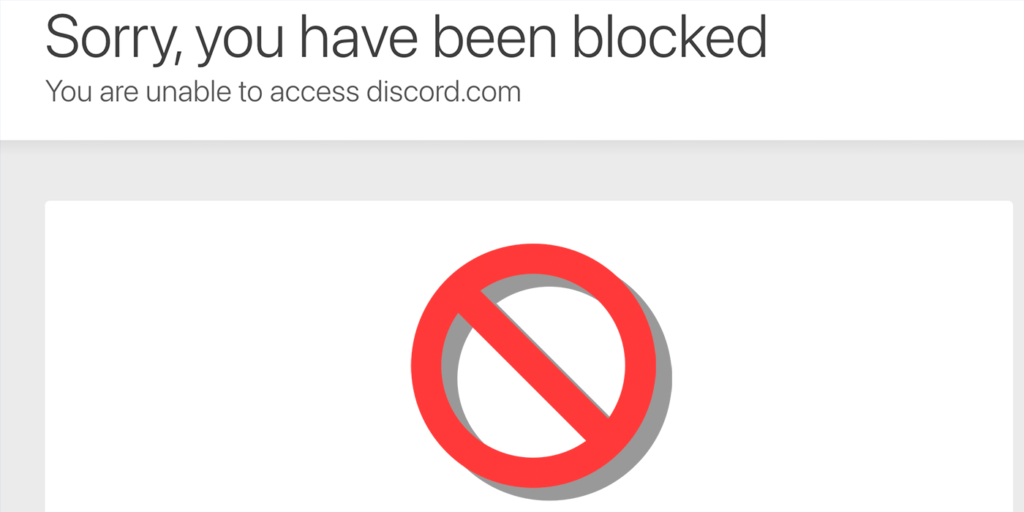
How To Unblock Discord?
As we all know, it is too frustrating that you cannot use your favorite in-game chat application in places like schools because it is blocked. In this section are some general methods that could be used to unblock Discord at school, work, or in a country where it’s restricted. Please note that these methods should only be used in accordance with local laws and regulations, and the policies of your school or workplace. Remember, these methods might not work in all situations and the effectiveness can vary depending on the type of network restriction in place. Always ensure that your actions comply with local laws and regulations. Here we are to help you by providing the best ways you can use to get your Discord unblocked.
Use a Virtual Private Network (VPN)
A VPN can help you bypass network restrictions by encrypting your internet connection and routing it through a server in a different location. Here’s a basic step-by-step guide:
- Download and install a reputable VPN application on your device.
- Open the VPN application and connect to a server in a location where Discord is not blocked.
- Once connected, try accessing Discord.
Using Proxies
Similar to a VPN, a proxy server routes your internet connection through a different server, potentially allowing you to bypass network restrictions. Here’s how you can use it:
- Find a reputable proxy server service and note down the server address and port number.
- Go to your device’s network settings and enter the proxy server details.
- Try accessing Discord once the proxy server is set up.
Working on DNS
If you know what DNS is, you know how useful it can be to access blocked channels like Discord if you know how to change them or use a smart DNS. Basically, DNS is a domain naming system for all internet users who want to navigate the web intuitively. To be more specific, I should say that there is an IP address for each website containing a long combination of numbers, like 192.100.0.1, and it is hard to remember. So, we turned these IP addresses into domain names, such as Facebook, Discord, YouTube, etc. Here, there are DNS resolvers to handle the translation of domain name to IP address.
When you try to access the website, they get the Discord domain name from your computer connected to the school wifi, and that’s when you’ll get blocked. However, if you choose Smart DNS, your device’s DNS will change in these specific cases. Also, you can change it manually to other third-party DNS Servers, like Google, AdGuard, Cisco, Cloudflare, etc., and see if it helps you to access the Discord App on your computer.
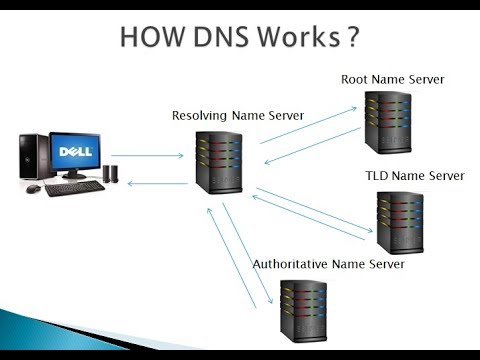
Use Discord’s Web Version
As a fan of Discord, you must know that the desktop app is the most popular way to access it, but not the only one. And there are other ways, such as using Discord’s website. So, the next time you face your school or anywhere else blocked using the Discord app, it might be a good idea to take a chance and try the website to see if it is blocked too or not.
Using Discord With IP Address
This one is somehow like what I have explained about DNS because, in this way, you try to access the Discord Web Page directly using the IP Address and bypassing the DNS Server. If you want to try this way but don’t know how to get the IP Address of Discord, just follow the below steps:
- Open Command Prompt on your Windows System by pressing (Win + R).
- Now, type “cmd” and click on OK.
- Then type “tracert discord.com” in the command prompt and tap enter.
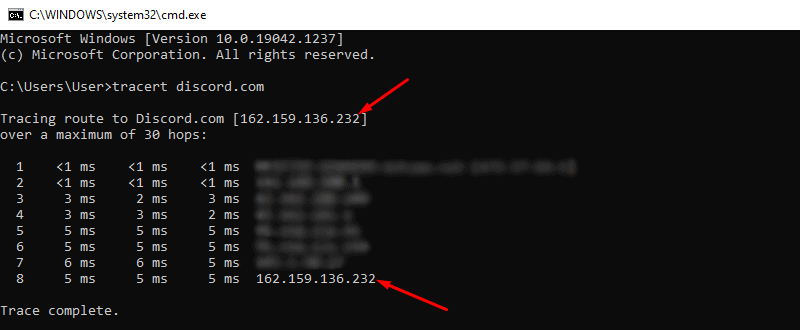
- At this level, you will get a response like “Tracing route to discord.com [xxx.xxx.xxx.xxx]” and some additional information.
- Here, you will receive a value next to discord.com, which is the IP Address of Discord.
- Copy this IP Address in a web browser, and hit enter.
- Then you will see if it works, or you might receive an error from Cloudflare, saying “Direct IP access not allowed”.
Trying The “Discord Unblocked” Extension
If you are using Discord on Chrome browser, the other chance to get access to the blocked Discord is to use the “Discord Unblocked” app as an extension for Chrome Browser. Pay attention if you’re using a Chromebook, the “Discord Unblocked” will appear as an app. Among the great advantages of this method, I should mention that it is a free app to bypass restrictions on Discord, available for all Chrome Web Browsers, without any advertisement, and with little CPU usage. If you want to try this way, only search “Discord Unblocked” in the Chrome Web Store and add the extension to your browser.
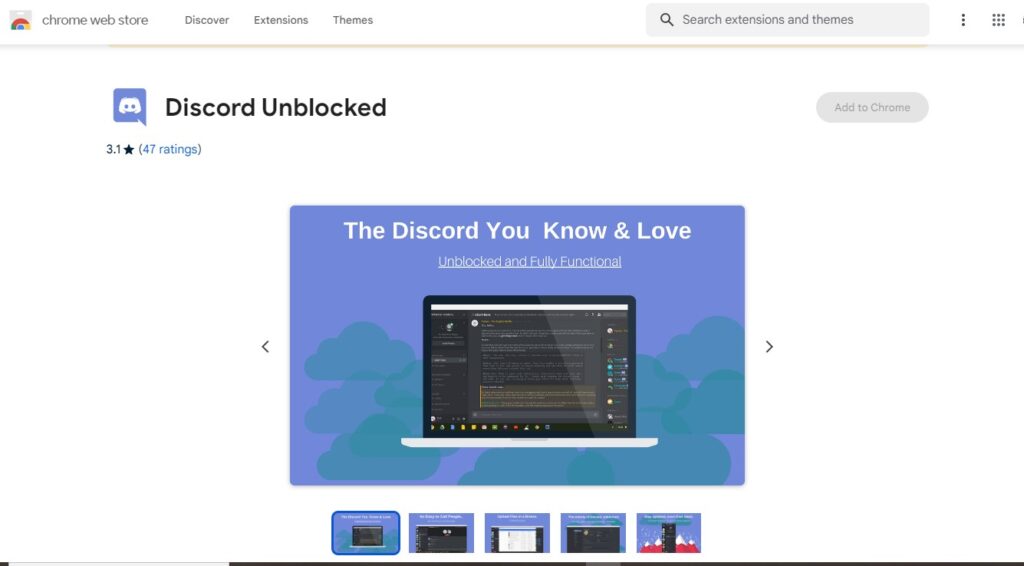
Installing Discord from external storage
When a place like a school blocks an app like Discord, the main problem is downloading it on related devices. Here, you can use external storage to install the app. For example, you can download the Discord app at home, use an SD card or USB drive, and transfer it to the computer. Most of the time, you can easily set up the app on your computer unless your school and college computers don’t allow the file installation.
Using another device
While this is not a sure way, it is worth using the app on other devices. So, if your school’s router did not block Discord’s IP address specifically, you can download Discord from the Play Store or the App Store on your phone or tablet and use it regardless of the web browser’s restrictions.
Trying the Discord Alpha Testing Version
In some of these blockings, the flagship versions of apps go unchecked. So, if you are lucky enough, you wish that the Discord frontrunner versions are not restricted when institutions block the main one. Only try to access canary.discordapp on your school system’s browser or use the IP method mentioned above and type “ping canary.discordapp” in Command Prompt.
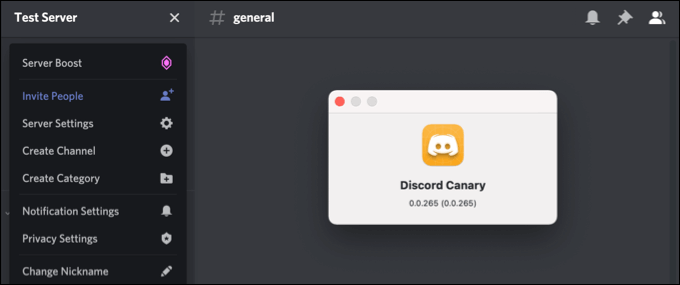
Switch To Mobile Data:
If Discord is blocked on your local Wi-Fi network, you could try switching to mobile data on your smartphone. So try switching to a mobile data network from Wi-Fi and see if you can access Discord that way.
Contact Network Administrator:
If Discord is blocked on your network, you could request the network administrator to unblock it. This is especially applicable in schools or workplaces.
In Which Countries Is Discord Banned?
Discord is known to be blocked in a few countries. However, please note that this information might have changed after 2021, and the current status could be different. Here are some countries where Discord was known to be blocked:
- China: The Chinese government has a policy of internet censorship, and Discord is among the foreign platforms that are blocked.
- United Arab Emirates (UAE): Some users have reported that Discord is blocked in the UAE. However, the block might not be country-wide and could vary depending on the Internet Service Provider (ISP).
- North Korea: Given the strict internet control policies in North Korea, it’s likely that Discord is not accessible there.
- Iran: There have been reports of Discord being blocked in Iran as well.
- Cuba: Due to trade restrictions with the United States, Discord might not be accessible in Cuba.
If you’re traveling to these countries and plan to use Discord, it’s recommended to check the latest information or consider using legal methods like a Virtual Private Network (VPN) to access Discord, if it complies with local laws and regulations. Always ensure that your actions comply with local laws and regulations. Misuse of these methods could lead to penalties or disciplinary action. If you’re unsure, it’s best to consult with a knowledgeable professional or authority.
Also Read: “Fix Discord Update Failed“
Conclusion:
Getting your Discord unblocked at school, work, or in a country where it’s restricted involves understanding the nature of the block and using appropriate methods to bypass it. This could include using a Virtual Private Network (VPN), a proxy server, Discord’s web version, or mobile data. Alternatively, you could request the network administrator to unblock Discord. However, it’s crucial to remember that these methods should only be used in compliance with local laws and regulations, and misuse could lead to penalties or disciplinary action. Always ensure your actions are legal and ethical, and when in doubt, consult with a knowledgeable professional or authority. The goal is to ensure open communication while respecting rules and guidelines set by authorities.











