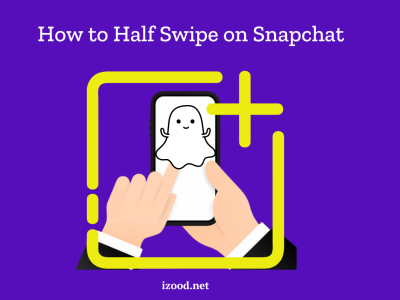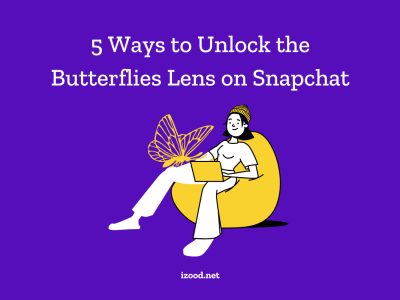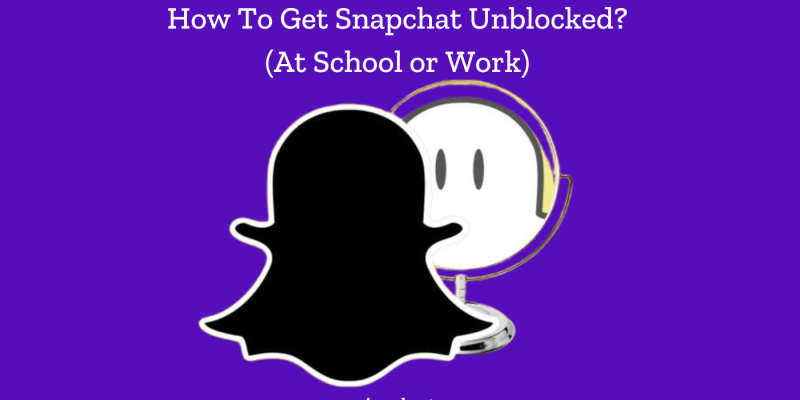
Snapchat is a popular social media platform, but it can sometimes be blocked by schools, workplaces, or even countries. If you find yourself unable to access Snapchat, don’t worry! There are several ways to bypass these restrictions and get back to snapping. This guide will walk you through all the methods to get Snapchat unblocked, ensuring you can stay connected with your friends and keep up with the latest stories.
Why is Snapchat Blocked In Some educational institutions and some companies?
Snapchat, like many other social media platforms, is often blocked in educational institutions and workplaces for several reasons. Understanding these reasons can help you find appropriate solutions to unblock Snapchat and use it responsibly.
- Distraction and Productivity
One of the primary reasons educational institutions and companies block Snapchat is to minimize distractions and enhance productivity. Social media platforms can be highly engaging and addictive, leading students and employees to spend significant amounts of time on these apps instead of focusing on their studies or work.
- Bandwidth Consumption
Social media platforms, especially those that are media-heavy like Snapchat, consume a considerable amount of bandwidth. This can slow down the internet for other users in the network, affecting essential academic or work-related activities.
- Security Concerns
Snapchat, like any other online platform, can pose security risks. Educational institutions and companies often block access to reduce the risk of data breaches, malware, and other security threats.
- Inappropriate Content
Snapchat allows users to share images and videos that disappear after a short period. This feature can be misused to share inappropriate or offensive content, which is not suitable for an academic or professional environment.
- Policy and Compliance
Many educational institutions and companies have policies in place that restrict access to certain websites and applications to comply with legal and organizational standards.
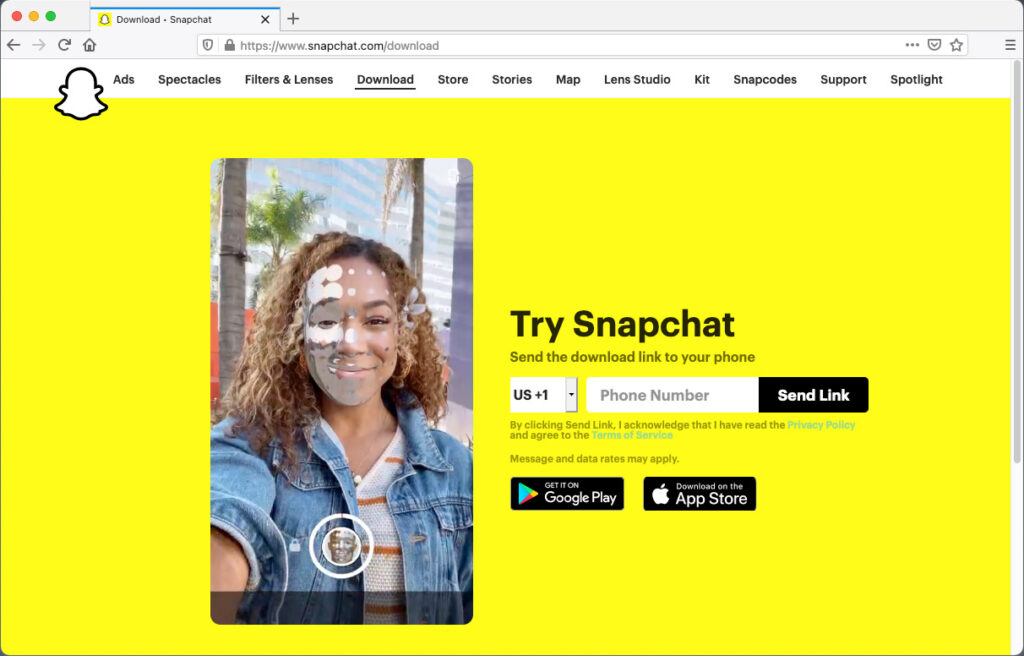
Methods to Get Snapchat Unblocked
1. Use a VPN
A Virtual Private Network (VPN) is one of the most effective ways to bypass network restrictions. A VPN masks your IP address and encrypts your internet connection, making it appear as though you are browsing from a different location.
Steps to Use a VPN:
- Choose a Reliable VPN Provider: Opt for well-known VPN services like NordVPN, ExpressVPN, or Hotspot Shield.
- Install the VPN: Download and install the VPN app on your device.
- Connect to a Server: Open the app and connect to a server where Snapchat is not blocked.
- Access Snapchat: Once connected, open Snapchat, and you should be able to use it without any issues.

2. Use a Proxy Server
Proxy servers act as intermediaries between your device and the internet. They can help you access blocked websites by routing your traffic through a server located in a different region.
Steps to Use a Proxy Server:
- Find a Reliable Proxy: Look for free or paid proxy services that support HTTPS.
- Configure the Proxy: Enter the proxy server details in your device’s network settings.
- Access Snapchat: Open Snapchat, and it should be accessible via the proxy server.
3. Use a Different Network
If Snapchat is blocked on your current network, try connecting to a different one. This could be a different Wi-Fi network or using your mobile data.
Steps to Use a Different Network:
- Disconnect from the Blocked Network: Turn off Wi-Fi or disconnect from the restricted network.
- Connect to a New Network: Use another available network or switch to mobile data.
- Access Snapchat: Open Snapchat, and it should now be unblocked.
4. Use Tor Browser
The Tor Browser is designed for anonymous browsing and can help you bypass network restrictions. It routes your internet traffic through a series of servers, making it difficult for network administrators to block specific sites.
Steps to Use Tor Browser:
- Download Tor Browser: Visit the official Tor website and download the browser.
- Install and Open Tor: Follow the installation instructions and open the Tor Browser.
- Access Snapchat: Navigate to Snapchat’s web version or download the app through a Tor-supported network.
5. Contact Network Administrator Or Snapchat Support
If you’re at school or work, consider talking to the network administrator. Explain why you need access to Snapchat and see if they can make an exception. If you’re not sure why your Snapchat is blocked, the best thing to do is contact Snapchat support and ask them directly. They should be able to tell you what the problem is and how to fix it.
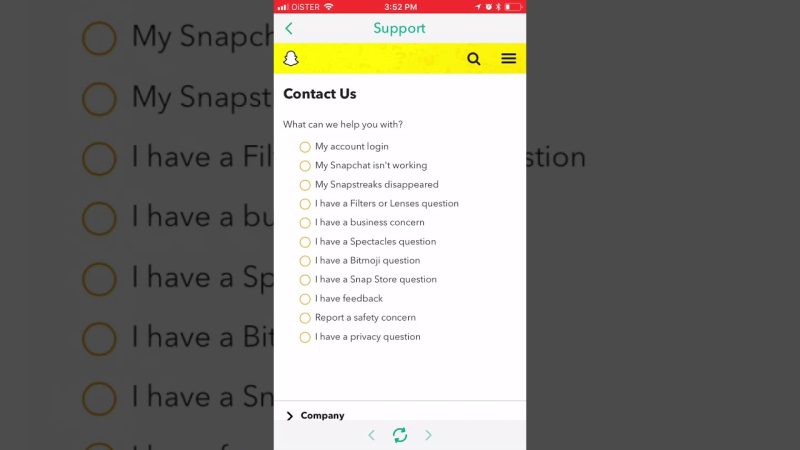
Also Read: “Can You Have Two Snapchat Accounts?”
Conclusion
Unblocking Snapchat can be a straightforward process when you know the right methods. Whether you’re facing restrictions at school, work, or due to geographical limitations, the techniques outlined in this guide, such as using a VPN, proxy server, Tor Browser, or simply switching networks, can help you regain access to your favorite social media platform. Remember, it’s essential to prioritize online security and choose reputable services when bypassing restrictions. By understanding the reasons behind the block and selecting the most suitable method, you can enjoy uninterrupted access to Snapchat.