
In the digital age, Instagram continues to be a popular social media platform, connecting people from all corners of the globe. However, like any technology, it can occasionally present challenges. One such issue that users may encounter is not receiving an SMS code from Instagram, a crucial step for account verification and security. This guide aims to provide comprehensive and up-to-date solutions to this why is Instagram not sending SMS code, ensuring that users can continue to enjoy their Instagram experience without interruption. From checking network connections to contacting support, we’ll explore a range of strategies to tackle this issue head-on.
Reasons Why is Instagram not sending SMS code?
Experiencing issues with Instagram not sending SMS codes can be frustrating, and several factors could contribute to this problem. Here are some detailed reasons behind why Instagram may not be sending SMS codes:
Network Issues:
One common reason is network-related problems. If there are issues with your mobile network or internet connection, Instagram may struggle to send the SMS code. Ensure that you have a stable internet connection and sufficient network coverage.
Service Outages:
Instagram’s servers may experience temporary outages or disruptions. During such periods, the platform may not be able to send SMS codes. Checking for announcements or updates from Instagram or trying the process again after some time can help in this scenario.

Incorrect Phone Number:
If you’ve entered an incorrect phone number associated with your Instagram account, the SMS codes will be sent to the wrong place. Double-check the phone number linked to your Instagram account in your profile settings to ensure accuracy.
Blocked SMS Services:
Some mobile carriers or regions may block SMS services from certain platforms due to security concerns or restrictions. In such cases, Instagram may be unable to send SMS codes. Contact your mobile carrier to inquire about any potential restrictions.
Do Not Disturb Mode:
If your phone is in “Do Not Disturb” mode or a similar setting that suppresses notifications, you may not receive the SMS code. Ensure that your phone settings allow for the reception of messages and notifications.

SMS Code Delivery Delays:
In some instances, there might be delays in SMS code delivery. This delay can be caused by high server loads, network congestion, or temporary glitches in the messaging system. Waiting for a reasonable amount of time and trying the process again may resolve this issue.
Exceeded Verification Attempts:
Instagram may limit the number of verification attempts within a specific time frame to prevent abuse. If you’ve attempted to request SMS codes multiple times within a short period, you might be temporarily restricted. Waiting for some time before trying again can be a solution.
App Version Compatibility:
Outdated versions of the Instagram app may have compatibility issues, leading to problems with SMS code delivery. Ensure that you have the latest version of the Instagram app installed on your device to benefit from any bug fixes or improvements.
Phone Number Format:
Instagram may be sensitive to the format of the phone number entered. Make sure you are using the correct international dialing code and that there are no spaces or additional characters in the phone number.
Device-Specific Issues:
Some devices or operating systems may have specific configurations that affect SMS code delivery. Check for any device-specific settings that could be interfering with the receipt of SMS messages.
In cases where Instagram is not sending SMS codes, a systematic approach involving checking network connectivity, verifying account details, and ensuring device settings are optimal can help troubleshoot the issue. If the problem persists, reaching out to Instagram support or consulting with your mobile carrier may provide further assistance.
How to Fix Instagram not sending SMS code?
Experiencing difficulties with Instagram not sending SMS codes to your phone number can be frustrating, but there are several detailed fixes to address this issue. Let’s delve into each solution:
Check Network Connectivity:
Begin by ensuring that your device has a stable and active internet connection. Instagram relies on a reliable network for SMS code delivery. Connect to Wi-Fi or ensure that your mobile data is functioning properly.
Verify Phone Number Accuracy:
Navigate to your Instagram profile settings and confirm that the phone number associated with your account is accurate. If there’s any discrepancy, update the phone number to the correct one.
Resend Code Option:
If the initial SMS code delivery fails, Instagram often provides a “Resend Code” option. Utilize this feature to prompt the platform to resend the verification code. Be patient and allow some time for the code to arrive.
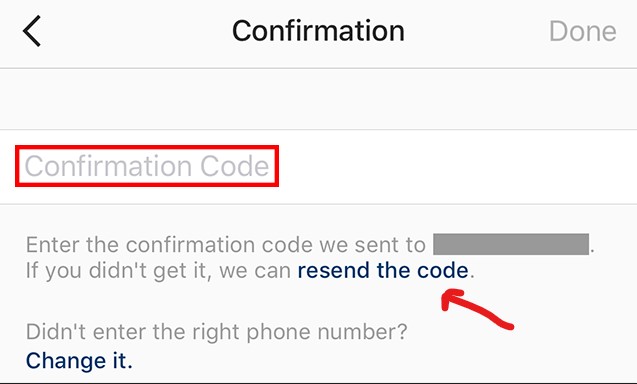
Attempt with an Alternative Phone Number:
If you have multiple phone numbers linked to your account, try using an alternative number for verification. This can sometimes bypass issues associated with a specific phone number.
Contact Your Mobile Carrier:
Reach out to your mobile carrier’s customer support to ensure there are no restrictions on receiving SMS messages from Instagram. Some carriers may have filters or restrictions that affect message delivery.
Review Do Not Disturb Settings:
Check whether your phone is in “Do Not Disturb” mode or any similar setting that might block notifications, including SMS codes. Adjust these settings to allow for the receipt of SMS notifications.
Update Instagram App:
Keeping your Instagram app updated is crucial. Outdated versions may contain bugs or compatibility issues that hinder SMS code delivery. Visit your device’s app store, check for updates, and install the latest version.

Clear App Cache and Data:
Corrupted cached data in the Instagram app can impede functionality. Clear the app’s cache and data in your device settings, and this can refresh the app. Note that this action may log you out, so have your login credentials ready.
Restart Your Device:
A simple device restart can address connectivity issues and refresh system processes. Turn off your device, wait a few seconds, and then power it back on before attempting the SMS verification again.
Try Another Verification Method:
Instagram offers alternative verification methods such as email or using your Facebook account. If SMS verification proves challenging, consider utilizing one of these alternative methods.
Contact Instagram Support:
When all else fails, reaching out to Instagram support directly may be necessary. Use the “Need more help?” option on the login screen or explore Instagram’s official support channels for personalized assistance.
By systematically applying these fixes, you increase the likelihood of resolving the Instagram SMS code delivery issue. Remember that individual circumstances may vary, so a combination of these solutions may be most effective in addressing the problem. Patience and persistence are key when troubleshooting such technical glitches.
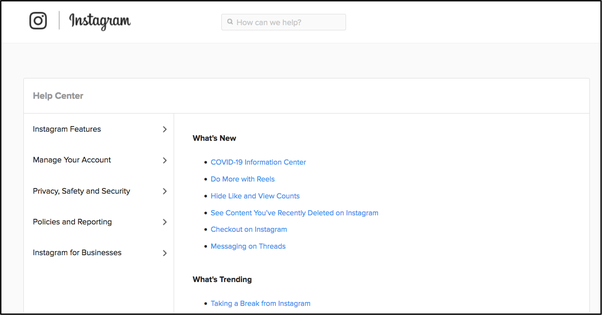
Why Is Instagram Not Sending Security Code to Email?
There could be several reasons why Instagram is not sending a security code to your email. Here are some possible explanations:
Incorrect Email Address
The most common reason for not receiving the security code is that the email address associated with your Instagram account is incorrect. Make sure that you’ve entered your email address correctly and that it’s the one currently associated with your account. If you’ve recently changed your email address, you’ll need to update this in your Instagram settings.
Email Inbox is Full or Filtered
If your email inbox is full, new messages may not be able to come through. This is a less common issue, but it’s worth checking if you’re not receiving your Instagram security code. Try deleting some old emails and see if that solves the problem. Additionally, the email might have been filtered into your spam or junk folder. Make sure to check these folders as well.
Issue with Instagram Servers
Sometimes, the issue might not be on your end at all. Instagram servers might be down or experiencing issues, which could prevent security codes from being sent. You can check the status of Instagram’s servers on various online platforms.
Blocked by Email Provider
In some cases, your email provider might be blocking emails from certain services. This is less common, but it can happen. You might need to contact your email provider to check if this is the case.
Two-Factor Authentication Issues
If you have two-factor authentication enabled on your Instagram account, there might be issues with this feature that are preventing you from receiving your security code. You might need to disable and then re-enable this feature to resolve the issue.
How to Fix Instagram Not Sending Security Code to Email?
I can provide a detailed explanation of the various ways to fix the issue of Instagram not sending a security code to your email. Here are some potential solutions:
Check Your Email Address
The first thing you should do is check the email address associated with your Instagram account. Make sure it’s correct and up-to-date. If you’ve recently changed your email address, you’ll need to update this in your Instagram settings. To do this, go to your profile, tap on ‘Edit Profile’, then ‘Personal Information’, and update your email address.
Check Your Email Inbox and Spam Folder
Sometimes, the security code email might have been filtered into your spam or junk folder. Make sure to check these folders as well. If your email inbox is full, you might not be able to receive new messages. Try deleting some old emails to make room for new ones.
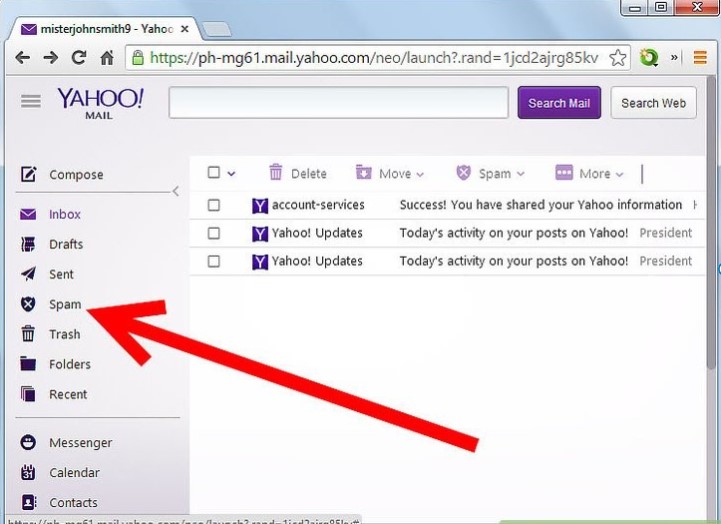
Check Instagram Server Status
Sometimes, the issue might not be on your end. Instagram servers might be down or experiencing issues, which could prevent security codes from being sent. You can check the status of Instagram’s servers on various online platforms. If Instagram’s servers are down, you’ll need to wait until they’re up and running again.
Contact Your Email Provider
In some cases, your email provider might be blocking emails from certain services. If you suspect this might be the case, contact your email provider. They can check if emails from Instagram are being blocked and help you resolve the issue.
Disable and Re-enable Two-Factor Authentication
If you have two-factor authentication enabled on your Instagram account, try disabling it and then re-enabling it. To do this, go to your profile, tap on the menu icon, then ‘Settings’, then ‘Security’, then ‘Two-Factor Authentication’. From there, you can disable and re-enable this feature.
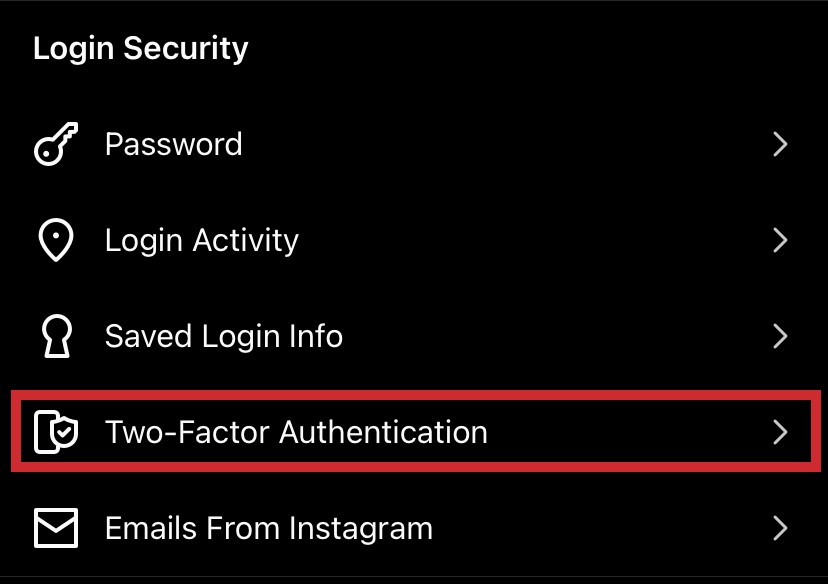
Contact Instagram Support
If you’ve tried all the above steps and you’re still not receiving your Instagram security code, it might be time to contact Instagram’s support team. You can do this through the app by going to your profile, tapping on the menu icon, then ‘Settings’, then ‘Help’, then ‘Report a Problem’. Explain the issue in detail and they should be able to assist you further.
FAQ
- Can Instagram block my device?
Yes, Instagram can block a device if it detects suspicious activity such as spamming or violating its community guidelines. This is part of Instagram’s measures to maintain a safe and respectful platform for all users. If your device is blocked, you may need to contact Instagram support for further assistance.
- Why Did I Receive the Instagram Security Code Even if I Have Not Asked for It?
Receiving an Instagram security code without requesting it could be a sign that someone is attempting to access your account. Instagram sends a security code when someone tries to log in from an unrecognized device or location. If you receive a security code that you didn’t request, it’s recommended to change your password immediately to secure your account. However, always ensure that the message is genuinely from Instagram to avoid phishing attempts.
Conclusion
In conclusion, fixing the issue of Instagram not sending an SMS code in 2024 involves a series of troubleshooting steps. These include checking your network connection, verifying your phone number, clearing your SMS inbox, checking Instagram’s server status, contacting your service provider, and adjusting your two-factor authentication settings. If all else fails, reaching out to Instagram’s support team can provide further assistance. It’s important to remember that technology is constantly evolving, and these solutions may change over time. Always refer to the official Instagram support resources for the most current information. By following these steps, you should be able to resolve the issue and continue enjoying your Instagram experience.








