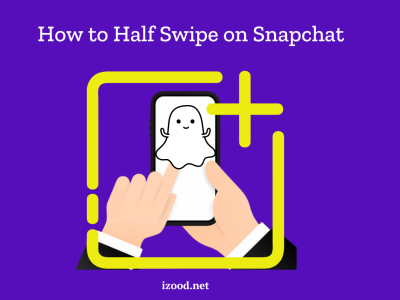Facing login issues on Instagram can be frustrating. Whether you’re encountering error messages, forgotten passwords, or account-related problems, this guide provides step-by-step solutions to help you regain access to your Instagram account on both mobile and desktop platforms.
Table of Contents:
Common Login Issues
- Incorrect Password: Often, login failures occur due to entering the wrong password.
- Account Disabled: Instagram may disable accounts that violate its guidelines.
- Server Issues: Instagram servers may be down, preventing login.
- Network Problems: Poor internet connection can cause login issues.
- App Glitches: Bugs in the Instagram app might hinder the login process.
Basic Troubleshooting Steps
Check Instagram’s Status:
- Visit Downdetector to see if Instagram is experiencing outages.
Verify Login Credentials:
- Ensure that your username and password are correct. Double-check for typos.
Try a Different Device or Browser:
- Sometimes the issue might be device-specific. Try logging in from another device or browser.
Restart Your Device:
- Restarting your smartphone or computer can resolve temporary glitches.
Resetting Your Password
Using the Instagram App:
- Open Instagram and tap “Forgot password?”
- Enter your email, phone number, or username.
- Follow the on-screen instructions to reset your password.
Using a Web Browser:
- Go to the Instagram login page.
- Enter your email, phone number, or username.
- Check your email or SMS for a password reset link and follow the instructions.
Recovering a Hacked Account
Check for Suspicious Activity:
- If you suspect your account has been hacked, check your email for any messages from Instagram about changes to your account.
Request Login Link:
- On the login page, tap “Get help logging in.”
- Follow the instructions to receive a login link via email or SMS.
Report the Account:
- If you cannot access your account, go to the Instagram Help Center and report your account as hacked.
Dealing with Two-Factor Authentication Issues
Backup Codes:
- If you’ve enabled two-factor authentication, use one of the backup codes provided during setup.
Authenticator App Issues:
- Ensure your authenticator app is synced correctly and generating valid codes.
SMS Not Received:
- Check your network connection and ensure you’re in an area with good signal reception.
Fixing App and Browser Issues
Clear Cache and Data:
- On Android: Go to Settings > Apps > Instagram > Storage > Clear Cache/Clear Data.
- On iOS: Uninstall and reinstall the Instagram app to clear the cache.
Update the App:
- Ensure you’re using the latest version of Instagram from the Google Play Store or Apple App Store.
Try a Different Browser:
- If using a web browser, clear the browser cache and cookies. Try logging in from an incognito or private window.
Contacting Instagram Support
Use the Help Center:
- Visit the Instagram Help Center for solutions to common issues.
Report a Problem:
- In the Instagram app, go to your profile > Settings > Help > Report a Problem.
Submit a Support Request:
- If you’re unable to resolve the issue, you can submit a request for help through the Help Center.
Frequently Asked Questions (FAQ)
Q: Why does Instagram keep logging me out?
- A: This could be due to app bugs, multiple devices logging in, or security settings. Try updating the app or changing your password.
Q: Why am I getting a “Challenge Required” error?
- A: Instagram might require additional verification. Follow the on-screen prompts to verify your identity.
Q: Can I recover my account if I no longer have access to my email or phone number?
- A: Yes, you can try using a different method to log in or contact Instagram support for further assistance.