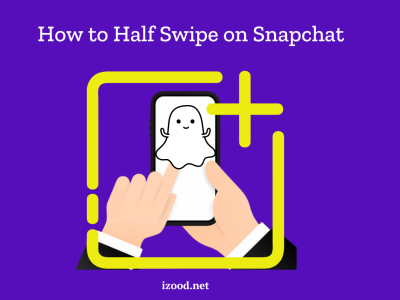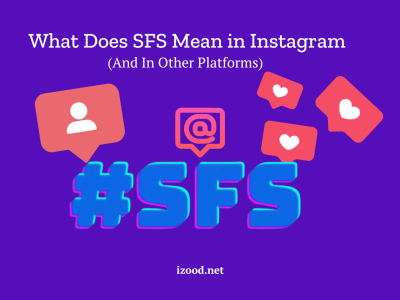In today’s interconnected world, social media platforms like Instagram have become integral to our daily lives. Whether you’re trying to reconnect with an old friend or network with new acquaintances, Instagram can be a powerful tool. One effective way to find someone on Instagram is by using their phone number. This article will guide you through all the working methods to search Instagram by phone number, ensuring you can easily connect with the people you’re looking for.
Why Search Instagram by Phone Number?
Before diving into the methods, let’s understand why searching by phone number is beneficial. Phone numbers are unique identifiers often linked to social media accounts, making them an efficient way to locate someone. Unlike usernames, which can change, phone numbers are usually stable and provide a reliable way to find accounts.
Ways to Search Instagram by Phone Number
Finding someone on Instagram can be challenging if you only have their phone number, but fortunately, there are several effective methods to help you out. Whether you want to reconnect with an old friend, network with a professional contact, or find a business profile, searching Instagram by phone number can be a powerful tool. In the following sections, we will discuss various ways to use phone numbers to locate Instagram profiles.
Method 1: Using Instagram’s Built-in Feature
One of the most straightforward ways to find someone on Instagram is by using the platform’s built-in feature to search Instagram by phone number. This method leverages Instagram’s contact syncing feature, which allows you to connect your phone’s contact list to your Instagram account, making it easier to find friends and acquaintances who are already using the app. Here’s a detailed guide on how to utilize this feature effectively:
- Open the Instagram App and Navigate to Your Profile:
- Start by launching the Instagram app on your smartphone.
- Tap on your profile picture located at the bottom right corner of the screen. This will take you to your profile page.
- Access the Settings Menu:
- Once you are on your profile page, look for the three horizontal lines (also known as the hamburger menu) at the top right corner of the screen.
- Tap on these lines to open a side menu, and then select “Settings” from the options provided.
- Enable Contact Syncing:
- Within the settings menu, scroll down and select the “Account” option.
- Next, tap on “Contacts Syncing”. You will see an option to “Connect Contacts”. Toggle this option on to allow Instagram to access your phone’s contact list.
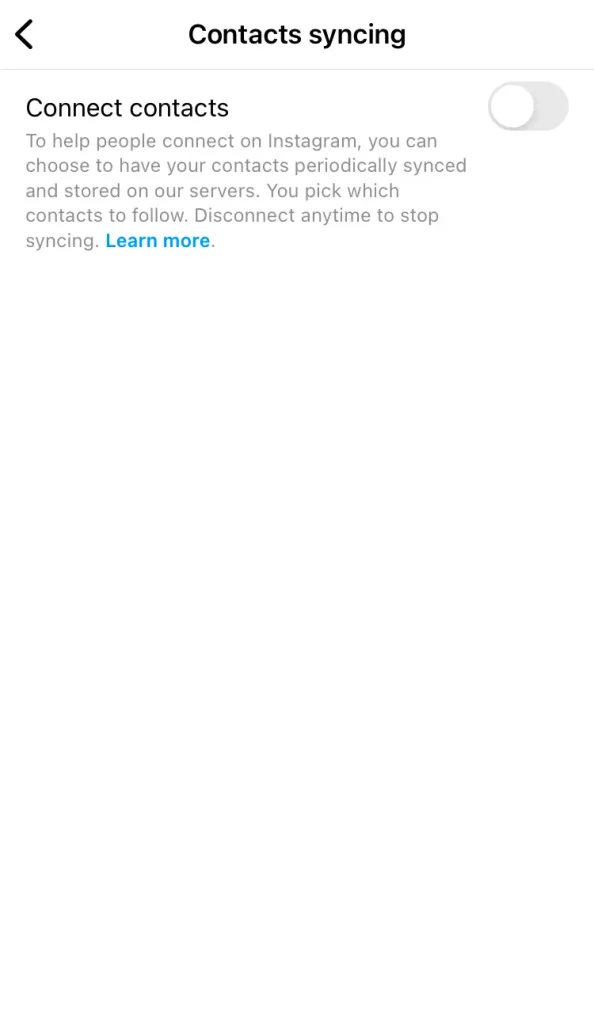
- Find Friends Using Synced Contacts:
- After enabling contact syncing, return to your profile page and tap on the “Discover People” icon, which is usually represented by a person with a plus sign.
- Instagram will display a list of suggested accounts based on the phone numbers from your synced contacts. This list will include people whose phone numbers are linked to their Instagram accounts.
- Browse through the suggestions to find the person you are looking for. You can follow them directly from this list.
- Refreshing Contact Syncing:
- If you have added new contacts to your phone or want to ensure that Instagram has the latest contact information, you can refresh the contact syncing process.
- Simply go back to the “Contacts Syncing” settings and toggle the “Connect Contacts” option off and then on again. This will update the list of suggestions based on your most recent contacts.
Method 2: Manual Search
If the built-in features and third-party apps don’t yield the desired results, you can opt for a manual search to search Instagram by phone number. This method involves a more hands-on approach but can be effective, especially when the phone number is directly linked to an Instagram account. Here’s a comprehensive guide on how to perform a manual search to find someone on Instagram using their phone number:
Steps for Manual Search
- Save the Phone Number:
- Begin by saving the phone number to your phone’s contact list. Make sure to add the contact with a recognizable name.
- Sync Contacts on Instagram:
- Open the Instagram app and navigate to your profile by tapping on your profile picture in the bottom right corner.
- Tap the three horizontal lines at the top right corner to open the side menu, then select “Settings”.
- Go to “Account” and tap on “Contacts Syncing”. Ensure the “Connect Contacts” option is toggled on to allow Instagram to access your phone’s contact list.
- Check Instagram Suggestions:
- Return to your profile and tap on the “Discover People” icon, usually represented by a person with a plus sign.
- Instagram will now display suggested accounts based on your synced contacts. Scroll through these suggestions to find the Instagram profile linked to the phone number you saved.
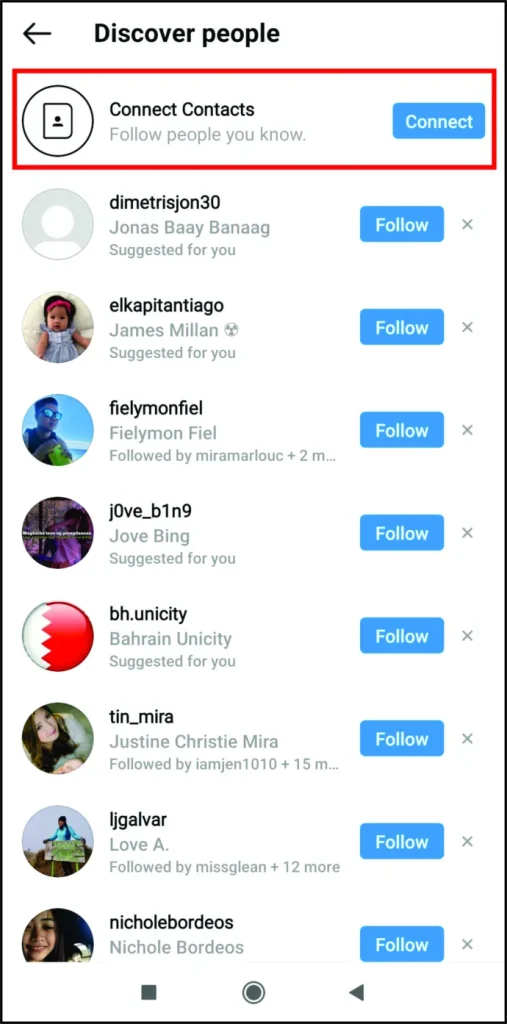
- Search Directly in the Instagram Search Bar:
- Another approach is to use the Instagram search bar to manually enter the phone number.
- Open the Instagram app and tap the magnifying glass icon at the bottom of the screen to access the search bar.
- Enter the phone number in the search bar. Instagram might suggest accounts if the number is linked to any profile names or bios.
- Check Bio Information:
- Some Instagram users include their phone number in their bio or contact information. If you have partial information about the person, such as their username or real name, check their profile bio for the phone number.
- Enter any known information into the search bar to find potential matches, then review their bio for the phone number.
- Use Cross-referencing:
- If you know other details about the person, such as their username on other social media platforms, use this information to cross-reference.
- Many users maintain consistent usernames across different platforms, which can help you find their Instagram profile.
Method 3: Using the Instagram Search Bar
When it comes to finding someone on Instagram, one of the simplest yet effective methods is to use the Instagram search bar. This method can be particularly useful if the phone number you have is linked to any visible information on the user’s profile. Here’s a comprehensive guide on how to use the Instagram search bar to search Instagram by phone number:
Steps to Use the Instagram Search Bar
- Open the Instagram App:
- Start by launching the Instagram app on your smartphone.
- Make sure you are logged in to your account.
- Access the Search Bar:
- Tap on the magnifying glass icon located at the bottom of the screen to open the search interface.
- You will see the search bar at the top of the screen where you can enter your query.
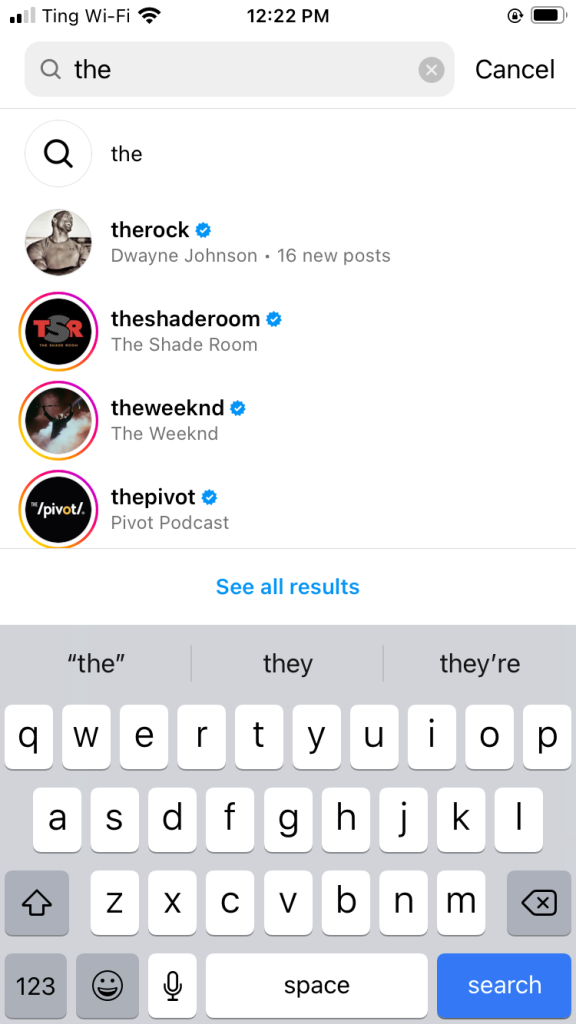
- Enter the Phone Number:
- Type the phone number directly into the search bar. Although Instagram does not officially support direct searches by phone number, this method can sometimes yield results if users have their phone number listed in their bio or linked to their username.
- Press “Search” and browse through the results. Instagram may suggest accounts or posts that include the phone number in their profile information or captions.
- Review Search Results:
- Look through the search results to find potential matches. Pay attention to profile names, bios, and any additional information that could help identify the correct account.
- If the phone number is linked to a business or public figure, it is more likely to appear in the search results.
- Check Profile Bios and Posts:
- Visit the profiles that appear in your search results and review their bio information. Some users include contact information such as phone numbers in their bio.
- Check recent posts and captions, as users might have included their phone number in promotional posts or contact information.
- Use Hashtags and Mentions:
- Occasionally, users might use hashtags or mentions related to their phone number, especially businesses. Enter variations of the phone number (e.g., last four digits) combined with relevant keywords (e.g., “contact” or “call”).
- This can help narrow down the search results and increase the chances of finding the correct profile.
Method 4: Cross-Platform Search
Cross-platform search is an effective method that leverages multiple social media networks to locate someone’s Instagram profile using their phone number. Since many users link their various social media accounts, a cross-platform search can provide additional clues and lead you to the desired Instagram profile. Here’s a comprehensive guide on how to search Instagram by phone number using other social media platforms:

Steps for Cross-Platform Search
- Search on Facebook:
- Why Facebook?: Many Instagram users also have Facebook profiles, and often link the two accounts for easy sharing.
- How to Use:
- Open Facebook and log in to your account.
- Enter the phone number in the Facebook search bar located at the top of the page.
- Review the search results. If the phone number is linked to a Facebook profile, you will see the associated account. Often, users link their Instagram profiles in their Facebook bio or contact information.
- Search on LinkedIn:
- Why LinkedIn?: LinkedIn is a professional network where users sometimes include their contact details.
- How to Use:
- Log in to LinkedIn and enter the phone number in the search bar.
- Check the profiles that appear in the search results. Users who include their phone number in their LinkedIn profile might also link their Instagram account in their contact information or bio.
- Search on Twitter:
- Why Twitter?: Twitter users often link their Instagram accounts in their bio.
- How to Use:
- Open Twitter and log in to your account.
- Type the phone number into the search bar and hit enter.
- Browse through the tweets and profiles that mention the phone number. Check the bios of the profiles for any Instagram links.
The above solution was not the only way you can use to find an account by phone number. If you have a phone number but the person does not use it to register on Instagram, you can use free people search engines to search an account by phone number on instagram by following these steps:
- Use Google Search:
- Why Google?: Google can aggregate information from multiple sources, including social media platforms.
- How to Use:
- Open Google and enter the phone number into the search bar. Include terms like “Instagram” or “social media” to narrow down the results.
- Review the search results for any links to Instagram profiles or other social media accounts that might lead you to the Instagram profile.
- Check Contact Information on Other Social Platforms:
- Why Check Other Platforms?: Users may list their Instagram handle in their contact info on various platforms.
- How to Use:
- Look up the phone number on platforms like Snapchat, TikTok, or any other social network where the person might have an account.
- Users often cross-promote their social media profiles, so check their bio or contact information for Instagram handles.
Method 5: Using Third-party Apps
In addition to Instagram’s built-in features, there are several third-party apps designed specifically to help you search Instagram by phone number. These apps can provide additional functionalities and may offer more robust search capabilities. Here’s a comprehensive look at how to use third-party apps for this purpose:
Why Use Third-party Apps?
Third-party apps can enhance your ability to search Instagram by phone number by offering features not available within Instagram itself. They can link phone numbers to social media profiles, giving you a broader scope in your search efforts. However, it’s crucial to choose reputable apps to ensure your privacy and data security.
Here are the Popular Third-party Apps for Searching Instagram by Phone Number
Truecaller:
Overview: Truecaller is widely known for identifying unknown callers, but it also has features that help you find social media profiles linked to phone numbers.
How to Use:
- Download and install Truecaller from your device’s app store.
- Open the app and sign in using your phone number.
- Use the search bar to enter the phone number you want to look up.
If the phone number is linked to an Instagram account or any other social media profile, Truecaller will display the associated information.

Sync.ME:
Overview: Sync.ME is another app that aggregates information from various sources, including social media platforms, to provide detailed contact information.
How to Use:
- Install Sync.ME from your app store.
- Sign in and grant the app permission to access your contacts.
- Enter the phone number you want to search for in the search bar.
Sync.ME will show you all the social media profiles linked to that phone number, including Instagram.
BeenVerified:
Overview: BeenVerified is a comprehensive background check service that includes social media searches.
How to Use:
- Download and open the BeenVerified app.
- Enter the phone number you are searching for.
- The app will generate a report that may include Instagram profiles linked to the phone number.
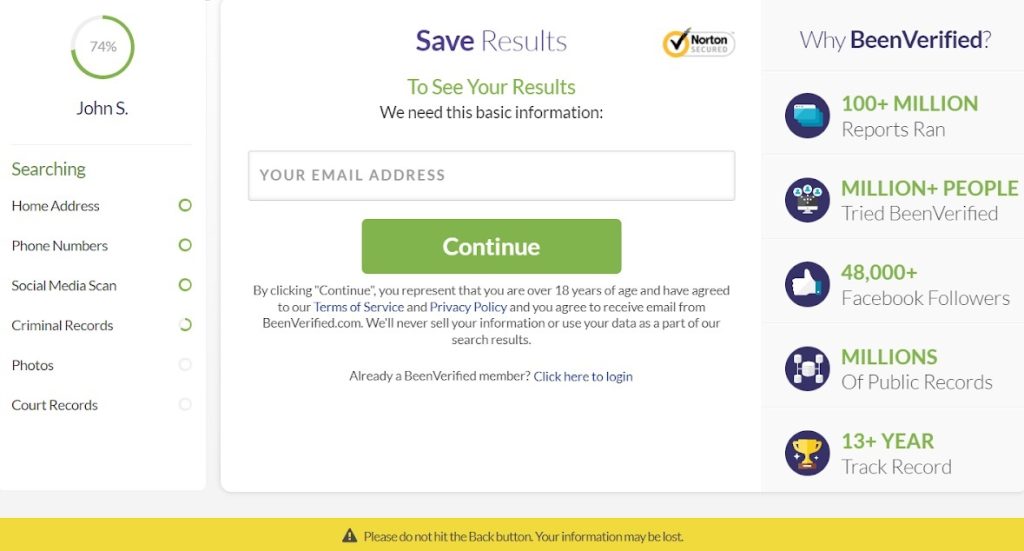
Limitations to Use Third-party Apps
- Accuracy: The information provided by third-party apps may not always be up-to-date or accurate.
- Cost: Some of these apps offer premium features that require payment. Evaluate whether the cost is justified for your needs.
Using third-party apps to search Instagram by phone number can significantly enhance your ability to locate people on social media. By following the steps outlined and choosing reputable apps, you can efficiently find Instagram profiles linked to phone numbers, broadening your social connections while maintaining privacy and security.
Conclusion
Finding someone on Instagram by phone number can be done using several effective methods. Whether you use Instagram’s built-in features, third-party apps, manual searches, or cross-platform strategies, each method has its advantages. By understanding and utilizing these techniques, you can easily connect with the people you’re looking for while respecting their privacy. Incorporating these methods into your search strategy ensures you make the most out of Instagram’s capabilities, making social connections easier and more efficient.
FQA
- Why can’t I search Instagram by phone number?
Mostly, this might happen because the phone number you have is not the one that the person you are looking for used for Instagram registration.
- How to remove or hide your phone number from Instagram?
Open the Instagram app and log into your account. Then tap on your profile picture, and choose Edit Profile / Personal information settings. In the number field, delete your number, and save it.
- How do you check how many Instagram accounts I have on my number?
To check how many Instagram accounts you have on your phone number, you can either use the “Accounts” tab in the settings menu, or go to the “Linked Accounts” section in your profile.
In the “Accounts” tab, you will see a list of all the phone numbers associated with your Instagram account. If you have multiple accounts on the same phone number, they will all be listed here.
In your profile, under the “Linked Accounts” section, you will see a list of all the Instagram accounts that are linked to your phone number. If you have multiple accounts on the same phone number, they will all be listed here as well.