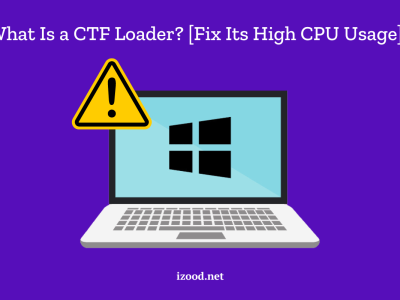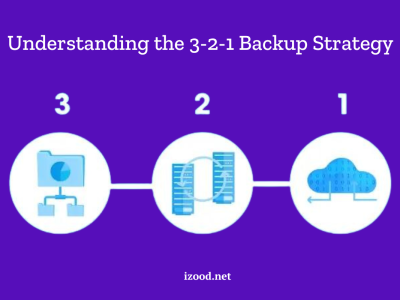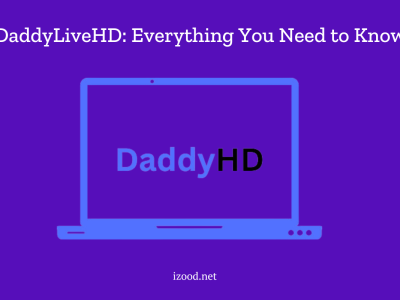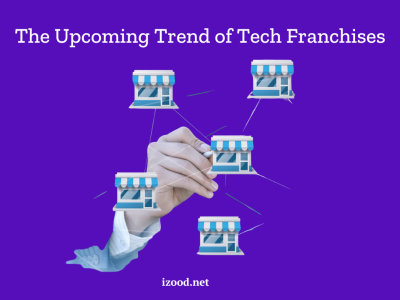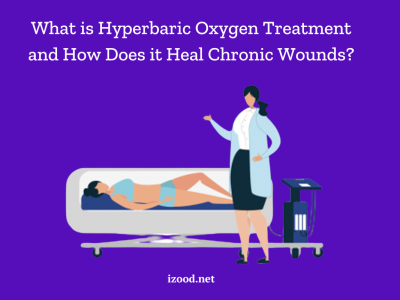Finding someone on Discord can be a vital task, whether you’re looking to reconnect with friends, manage community members, or collaborate on projects. This guide provides detailed methods for finding users on Discord, ensuring you have all the necessary information. We will also cover the concept of Discord User Search and lookup.
Methods To Do a Discord User Search To Find Someone
Here, it is time to go through the most popular ways Discord users use to find a user on discord, such as:
1. Using Discord Username and Tag
The most straightforward way to find someone on Discord is by using their unique username and tag. Each Discord user has a unique combination of a username and a tag, which is a four-digit number following a hashtag (e.g., User#1234).
Steps:
- Open Discord and go to the search bar.
- Type the username and tag.
- If the user exists, their profile will appear.
2. Discord User Search
Discord User Search is a powerful feature that allows users to search for other users based on various criteria.
Steps:
- Navigate to the search bar in Discord.
- Enter relevant keywords or phrases related to the user you are looking for.
- Use filters to narrow down the search results.
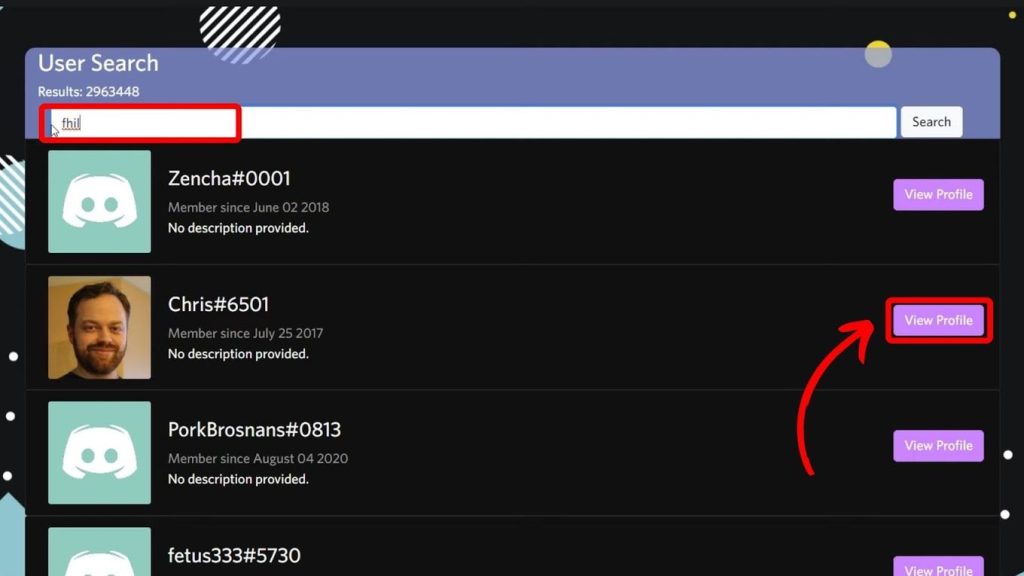
3. Using Mutual Servers
If you and the person you are looking for share a mutual server, you can find them by browsing the server’s member list.
Steps:
- Open the server where you think the user might be a member.
- Click on the server name to open the drop-down menu.
- Select “Members” or scroll through the list of members to find the user.
4. Finding Users Through Friends List
Your friends list on Discord is another place where you can search for users.
Steps:
- Open Discord and click on the “Friends” tab.
- Use the search bar to enter the username or tag of the person you are looking for.
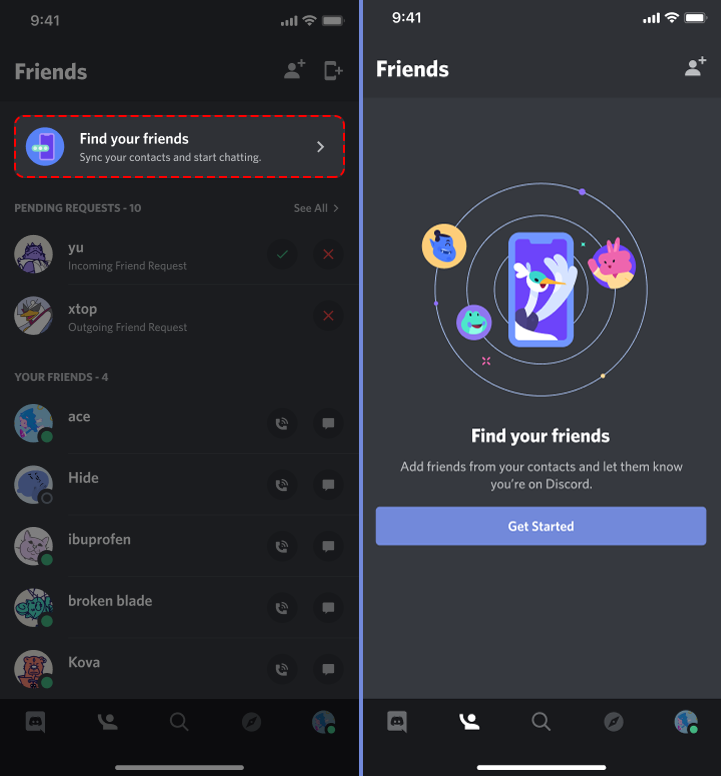
5. Using Discord Lookup Tools
There are various online tools and websites designed to help you look up Discord users. These tools can provide additional information based on the username or tag you have. Third-party lookup tools can be helpful when you need more advanced search options or additional information about a user. These tools often allow searches based on Discord IDs or can provide historical data about user activities.
Popular Discord Lookup Tools:
- DiscordLookup: Allows you to search for users by entering their username and tag.
- Discord ID Lookup: Helps you find users based on their Discord ID.
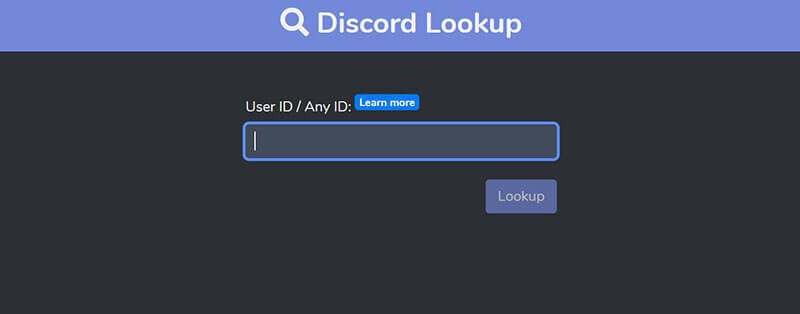
Understanding Discord User Search
Discord User Search is an integrated feature in the Discord app that allows users to find other users by entering their username, tag, or other relevant information. This feature is designed to facilitate easy and quick connections between users on the platform.
Benefits Of Discord User Search:
- Efficiency: Quickly find users without needing external tools.
- Accuracy: Direct search within Discord ensures accurate results.
- Convenience: Integrated within the app for seamless user experience.
Also Read: How to delete a Discord server“
Conclusion
Finding someone on Discord can be straightforward with the right methods and tools. Whether using Discord’s integrated search features or leveraging third-party lookup tools, you can efficiently locate and connect with other users. Always ensure to use these methods responsibly and respect the privacy of other users on the platform. By following the comprehensive methods outlined in this guide, you can enhance your ability to find and connect with users on Discord, making the most out of this versatile platform.
FAQ
- How do I find my Discord ID?
In this case, first, enable “Developer Mode” from your account settings, then copy the ID of your account.
- How to find someone’s Discord ID?
If you want to find anyone else’s Discord ID, only right-click on their profile picture and select Copy ID.