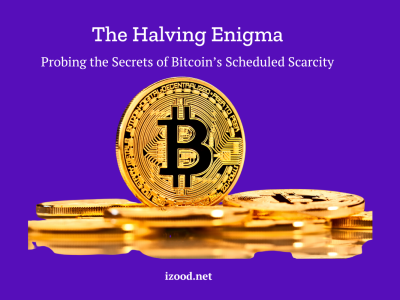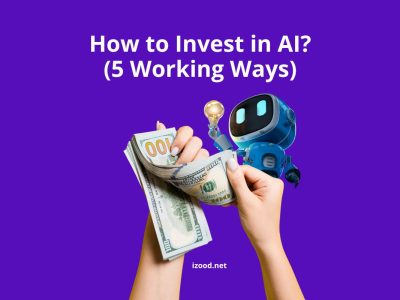Cryptocurrencies have taken the financial world by storm, and Dogecoin, has become a global sensation. If you’re considering investing in Dogecoin, one of the most user-friendly platforms for doing so is eToro. In this article, we’ll walk you through the step-by-step process of buying Dogecoin on eToro. We’ll offer a guide using both the mobile app and the browser-based platform.
Whether you’re a cryptocurrency enthusiast or just getting started, this guide will help you navigate the world of digital currency.
What is eToro Trading Platform?
Before we dive into the nitty-gritty of buying Dogecoin on eToro, it’s essential to understand what eToro is and why it’s a popular choice for cryptocurrency trading.
Founded in 2007, eToro has established itself as a trusted name in the world of online trading. It has become one of the most famous places for traders. Then, users can easily trust this exchange and use it to invest in capital markets.
The platform is known for its user-friendly interface and innovative social trading features. eToro is an easy to use exchange. Then, users can follow their trusted traders and even replicate the trades they make.
Now that we’ve gained an understanding of what eToro is and why it’s a preferred platform for cryptocurrency trading, let’s explore how to buy Dogecoin using the eToro mobile app.
How to Buy Dogecoin on eToro Mobile App?
eToro’s mobile app provides an easy and convenient way to buy and trade Dogecoin and other cryptocurrencies on the go. Follow these step-by-step instructions to get started:
- Download and Install the eToro App
Start by visiting your device’s app store, whether it’s the Google Play Store for Android or the Apple App Store for iOS. In the search bar, type “eToro” to locate the official app. Then, download and install the eToro app on your mobile device.
- Create an eToro Account
After installing the app, open it to begin the registration process. Choose the “Sign Up” option to create a new eToro account. Then, follow the registration steps, which typically involve providing your email address, setting a password, and confirming your identity.
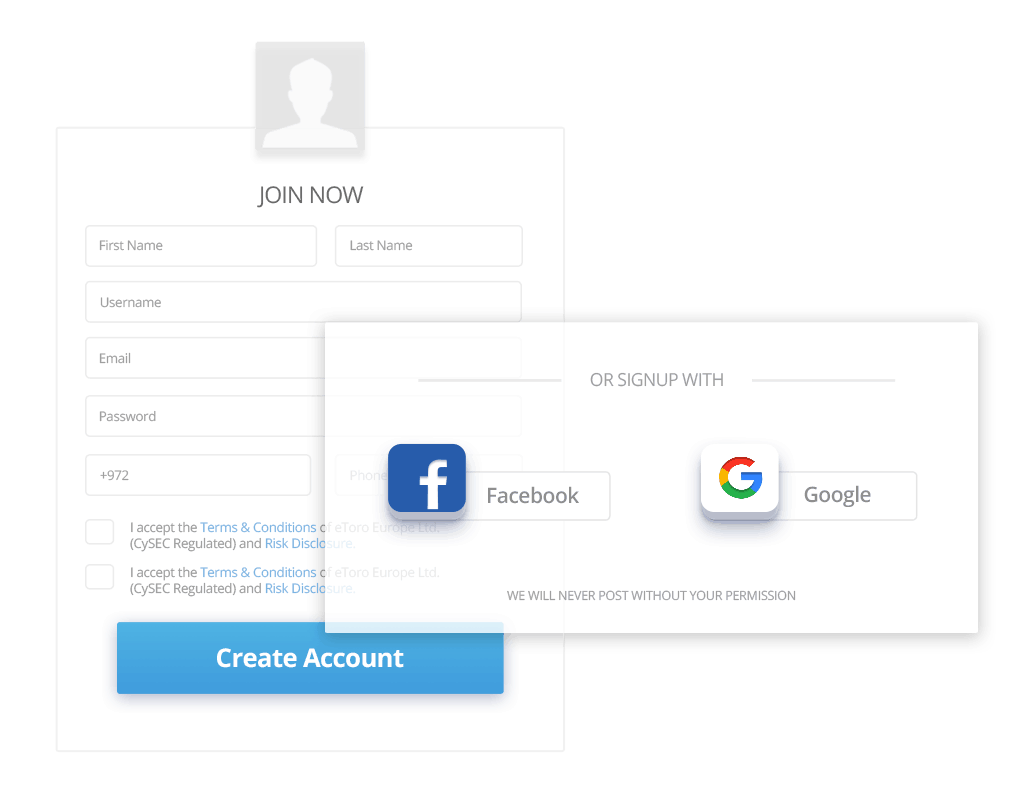
- Complete Verification
After creating your account, you’ll need to verify your identity. This is a standard security procedure to ensure the safety of your investments. Follow the in-app prompts to complete the verification process.
- Deposit Funds
Before you can start buying Dogecoin, you need to deposit funds into your eToro account. Click on the “Deposit Funds” option in the app. Choose your preferred deposit method, which may include bank transfer, credit/debit card, or other options. Enter the desired amount you want to deposit and follow the provided instructions to complete the deposit.

- Search for Dogecoin
Once your funds are deposited, navigate to the app’s home screen. In the search bar, type “Dogecoin” or use its ticker symbol “DOGE” to locate the cryptocurrency.
- Place an Order
Click on the Dogecoin listing to access its trading page. Select the “Trade” option to open the trading window. Choose the amount of Dogecoin you want to buy. Set your preferred order type, which could be “Market” or “Limit,” and any additional conditions like stop loss or take profit.
Review your order details, and when you’re ready, confirm the purchase.
Next, we’ll explore how to purchase Dogecoin on eToro through your web browser.
Certainly, let’s continue with the next section of your article:
How to Buy Dogecoin on eToro via your browser?
If you prefer a desktop or browser-based experience for trading cryptocurrencies like Dogecoin, eToro offers a user-friendly platform accessible from most web browsers. Here’s how to buy Dogecoin through your browser:
- Access eToro’s Website:
Open your preferred web browser. Then, in the address bar, type “www.etoro.com” and hit Enter. This will take you to the official eToro website.
- Sign Up or Log In:
If you’re new to eToro, you’ll need to create an account. Click on “Join Now” and follow the registration process, which typically involves providing your email, creating a password, and confirming your identity. If you already have an account, simply click “Log In” and enter your credentials to access your existing eToro account.
- Complete Verification:
New users will need to complete an identity verification process. This is a standard procedure designed to ensure the security of your investments. Follow the provided prompts and provide the necessary information and documentation to complete the verification.
- Deposit Funds:
After your account is set up and verified, click on the “Deposit Funds” option on the eToro website. Choose your preferred deposit method, whether it’s a bank transfer, credit/debit card, or other available options. Then, enter the amount you wish to deposit and follow the provided instructions to complete the deposit.
- Search for Dogecoin:
Use the search bar, typically located at the top of the eToro website, to locate Dogecoin. Type “Dogecoin” or use its ticker symbol “DOGE” to find the cryptocurrency.
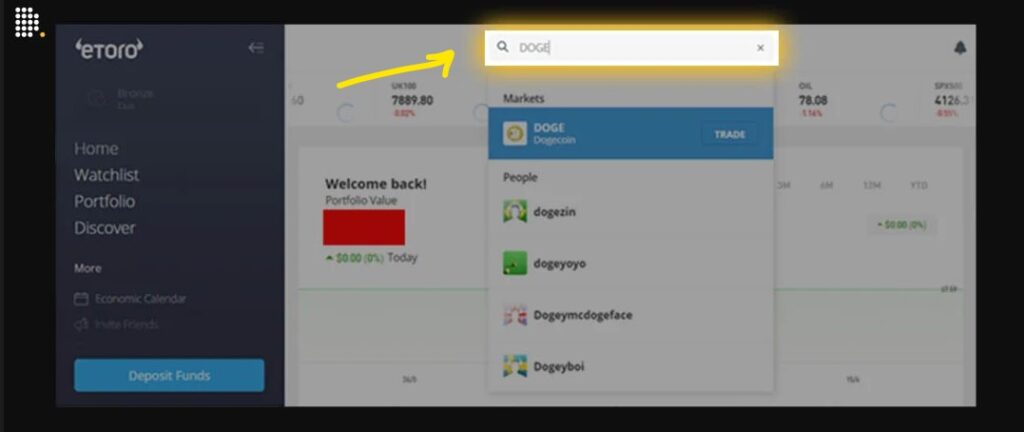
- Place an Order:
Click on the Dogecoin listing to access its dedicated trading page. Select “Trade” to open the trading window. Then, determine the amount of Dogecoin you wish to purchase. Choose your preferred order type, such as “Market” or “Limit,” and configure any additional conditions, including stop loss and take profit.
Review your order details and confirm the purchase when you’re ready.
How to Sell Your Dogecoins on eToro?
Selling your Dogecoin holdings on eToro is a straightforward process. But it’s just as important to know how to sell as it is to buy. Here’s a step-by-step guide on how to sell your Dogecoins when the time is right:
1. Log into Your eToro Account:
Start by opening the eToro mobile app or accessing the eToro website via your browser. Then, Log in to your eToro account using your credentials.
2. Navigate to Your Portfolio:
Once you’re logged in, navigate to your portfolio or trading dashboard. You should see a list of your current cryptocurrency holdings, including your Dogecoin balance.
3. Select Dogecoin:
Find Dogecoin in your list of holdings and select it. This will take you to the trading page for Dogecoin.
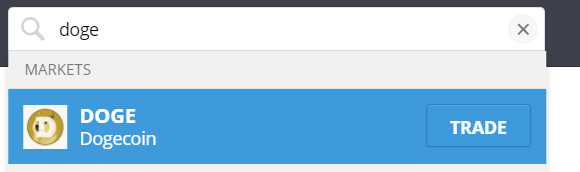
4. Place a Sell Order:
On the Dogecoin trading page, look for the “Trade” button or a similar option that allows you to initiate a trade. Choose “Sell” to start the selling process.
5. Set Your Selling Parameters:
Enter the amount of Dogecoin you want to sell. You can choose to sell a portion or your entire holding.
Select your preferred order type. The two primary order types are:
- Market Order: This type of order executes the sale at the current market price. It’s a quick and convenient way to sell, but the exact sale price may vary slightly.
- Limit Order: With a limit order, you can specify the exact price at which you want to sell your Dogecoin. The order will only be executed if the market reaches that price.
If you choose a limit order, enter the price at which you want to sell your Dogecoin.
6. Confirm and Execute the Sale:
Review the details of your sell order to ensure everything is correct, including the amount, order type, and price. Once you’re satisfied, confirm the order. Your sell order will be executed immediately for a market order or when the market reaches your specified price for a limit order.
Pros and Cons of Buying Dogecoin on eToro
Investing in Dogecoin on eToro has its merits, but it also comes with certain drawbacks. Here’s a breakdown of the pros and cons:
Pros:
- It has a user-friendly interface
- It allows social trading, allowing users to follow and even replicate the trades
- It is a secure and trustworthy exchange to use
- It offers a broad selection of cryptocurrencies
- eToro is regulated by multiple financial authorities
Cons:
- eToro charges fees for various actions.
- eToro does not provide users with a personal cryptocurrency wallet.
- While eToro’s platform is user-friendly, there can still be a learning curve, particularly for those new to cryptocurrency trading.
- eToro has certain withdrawal restrictions and requirements.
Conclusion
In conclusion, buying and selling Dogecoin on eToro is a user-friendly and accessible experience. It is true whether you choose to use the mobile app or the web-based platform. eToro’s innovative features, such as social trading, a wide variety of cryptocurrencies, and a strong focus on security, make it a solid choice for both newcomers and experienced traders in the cryptocurrency market.
FAQ
- How much does it cost to buy Dogecoin on eToro?
The cost of buying Dogecoin on eToro is influenced by several factors. First, eToro charges a spread, which is the difference between the buying and selling prices. This spread can vary and is how eToro makes its money. Additionally, there may be other fees associated with deposits, withdrawals, and currency conversion.
- How Can You Store Dogecoin?
Dogecoin can be stored in a digital wallet. There are various types of wallets to choose from, each with its advantages. Software wallets, such as mobile or desktop wallets, are convenient for day-to-day use. They offer easy access to your Dogecoin, but you should take measures to secure your device. Hardware wallets, on the other hand, provide a higher level of security by keeping your Dogecoin offline. They are ideal for long-term storage.