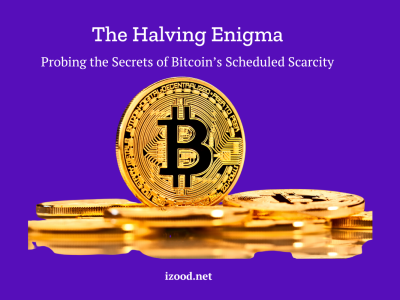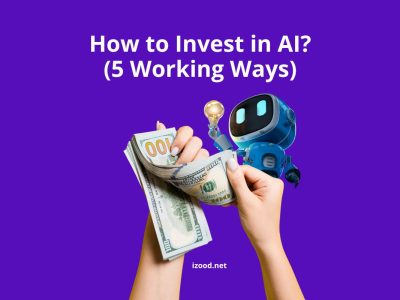Do you want to put your money into Bitcoin? eToro is a well-known trading site that makes it easy for anyone to buy and sell cryptocurrencies, such as Bitcoin. Here is a complete guide that will show you how to buy Bitcoin on eToro, so you can feel totally comfortable using the site.
What is Bitcoin and eToro?
Bitcoin is an innovative digital currency that buyers all over the world are interested in. Bitcoin is an autonomous cryptocurrency that provides a special mix of safety, openness, and the chance to make a lot of money. Instead, eToro is a well-known trading site that lets people buy and sell different cryptocurrencies, such as Bitcoin, in an easy-to-use and accessible way.
How to Buy Bitcoin on eToro
Here are some general steps you can take to buy Bitcoin on eToro. Please keep in mind that the steps may be a little different based on where you live, and you should make sure you are following the most up-to-date steps on the eToro platform.
Creating an eToro Account
To get started with buying Bitcoin on eToro, the first step is to set up your eToro account. The account setup procedure is simple and can be done quickly. Here’s how:
- Visit the eToro website by typing “eToro” into your web browser’s search bar or by directly entering “www.etoro.com” in the address bar.
- Look for the “Join Now” or “Sign Up” button on the eToro homepage and click on it to initiate the account creation process.
- Provide the necessary details to create your eToro account, including your full name, email address, and password. Make sure to choose a strong password that combines letters, numbers, and special characters for enhanced security.
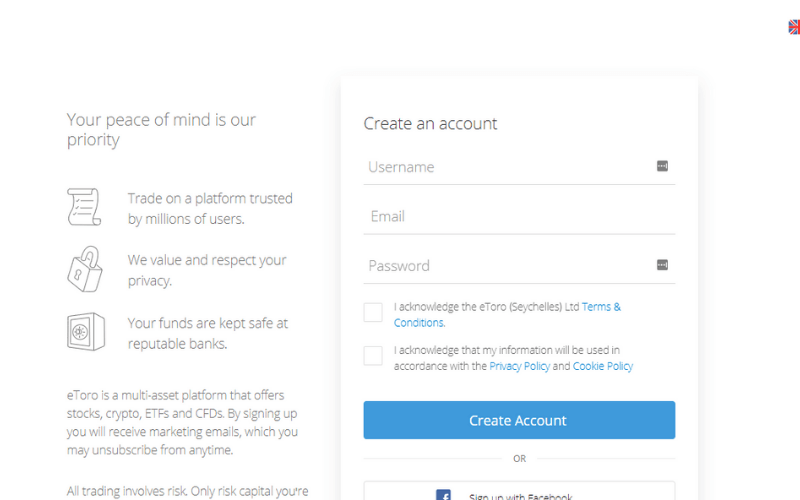
- Take the time to read the disclaimers, legal papers, and eToro terms and conditions that are offered to you.
- After completing the sign-up form, eToro will send a verification email to the address you provided during the registration process. Please verify your email address by clicking the link provided in the verification email, which should be visible in your inbox (including any spam or promotional folders).
- Once you’ve verified your email, you’ll be prompted to complete your eToro profile by providing additional personal information, such as your date of birth, phone number, and country of residence.
- To fully access the features of eToro, including depositing funds and executing trades, you’ll need to verify your account. The platform’s security and the prevention of fraud are ensured by this standard method.
Depositing Funds into Your eToro Account
In order to buy Bitcoin on eToro, you need to deposit funds into your account. eToro accepts a variety of payment options, such as e-wallets, credit/debit cards, and bank transfers. Here’s how to deposit funds into your eToro account:
- Enter your login information to access your eToro account.
- Click on the “Deposit Funds” or “Deposit” button, usually found in the main menu, account dashboard, or portfolio section.
- Select your preferred payment method from the available options, such as credit/debit card, bank transfer, or e-wallet.
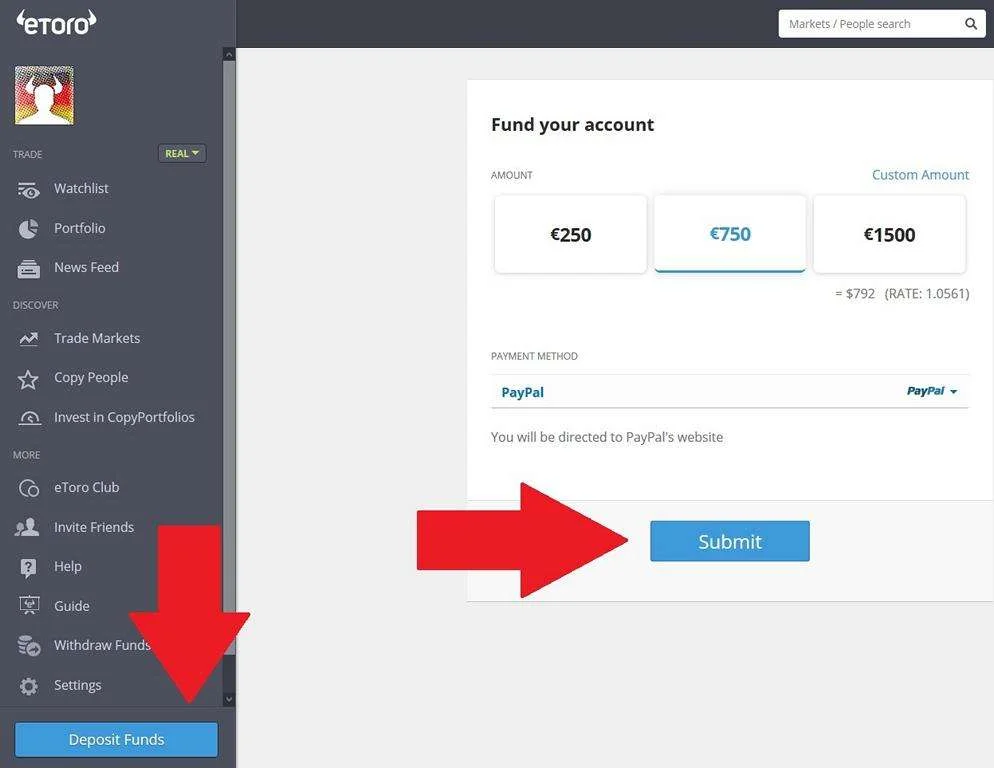
- Pay attention to the prompts and input the required information, including your bank account or credit card number. The authorization of the transaction may need you to log in to your electronic wallet account if you are using one.
- Specify the deposit amount and ensure that you have sufficient funds in your chosen payment method to cover the deposit.
- Check the terms of the deposit, including the rates of exchange and any fees that may apply. The fees are displayed openly on eToro, which adds openness to the platform.
- To begin the transaction, please review all of the details and then click the “Deposit” button.
- Depending on the payment method, you may need to provide additional verification or follow further instructions to complete the deposit process.
After completing these steps, you’ll receive a confirmation message indicating that your deposit request has been successful. The funds should reflect in your eToro account shortly, and you’ll be ready to proceed with buying Bitcoin.
Search for Bitcoin on eToro
After you have successfully added money to your eToro account, you will need to find and open the Bitcoin trade pair. It’s easy to find and sell cryptocurrencies on eToro because it has a simple interface. To look for Bitcoin on eToro, do the following:
- Enter your login information to access your eToro account.
- Look for the search bar, typically located at the top of the page or within the main menu.
- Type “Bitcoin” or “BTC” into the search bar and press enter or click on the search icon.
- The search results will display the available Bitcoin trading pair. Click on the result to access the Bitcoin trading page.
Place a Buy Order
The next step in the process of how to buy Bitcoin on eToro in placing an order. You should now place a buy order to get Bitcoin now that you’ve found it on eToro. You can easily trade in Bitcoin with eToro because it has a smooth order placement process. To put in a buy order on eToro, follow these steps:
- Pick the “Invest” option once you’re on the Bitcoin website by clicking the designated tab.
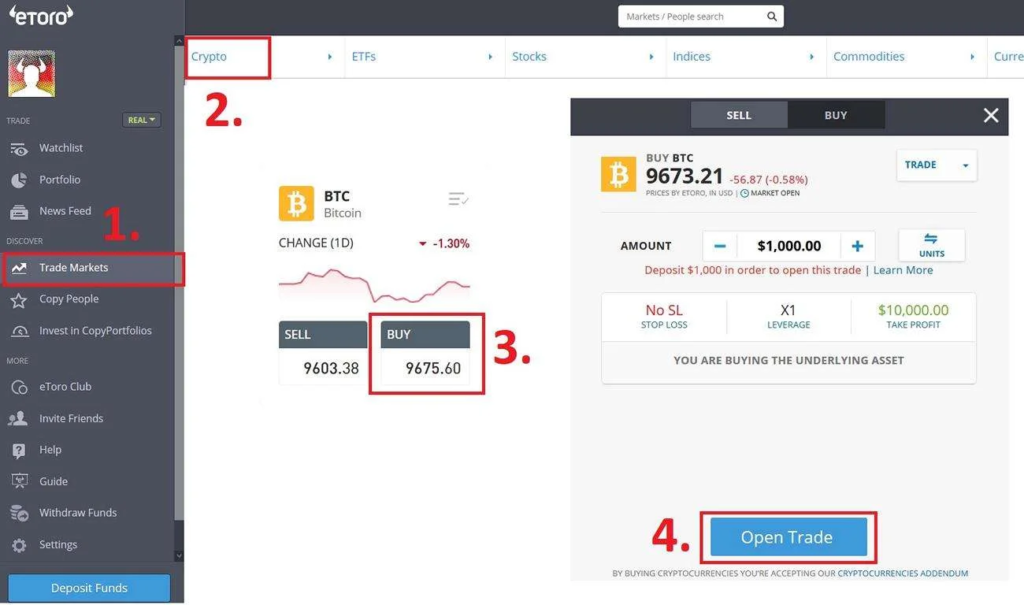
- In the order placement window, enter the investment amount, specifying how much Bitcoin you want to buy. You can enter the amount in U.S. dollars or BTC value.
- Review the transaction details displayed in the order placement window, including the investment amount, any associated fees, and the total cost of the transaction.
- Please verify the accuracy of the investment amount, order selections, and transaction details before moving forward. Ensure that you are comfortable with the terms and fees associated with the order.
To finalize your purchase, click the “Buy” button after you’ve seen all of the details. The parameters you specify will be used by eToro to execute the order.
Now Check Your Bitcoin Investment in the eToro Portfolio
After buying Bitcoin on eToro, you can easily monitor and manage your investment in the eToro portfolio section. Here’s how to do it:
- Access the portfolio section in your eToro account.
- The portfolio area allows you to monitor your Bitcoin investment’s current value, changes in value (both positive and negative), and percentage change. You can also view historical price charts and analyze the performance of your investment over time.
You can set price alerts on eToro to stay up to date on how the price of Bitcoin changes. You can tell the system to let you know when the price reaches a certain goal. If the market hits the price you set, eToro will let you know by email or push message.
Also Read: How to Buy Ethereum on eToro (In-Depth Guide for Beginners)
In Closing
Finally, buying Bitcoin on eToro is an easy process that can be completed by following the detailed steps shared in this article. eToro is a platform that is easy to use and has many features that can help you trade in Bitcoin. To get the most out of your Bitcoin holdings, make sure you stay informed, use risk management methods, and check in on your investment often. Start investing in Bitcoin on eToro right now and learn more about the exciting world of cryptocurrencies.
FAQs
- Is eToro good for buying Bitcoin?
Yes, eToro is a reputable platform for buying Bitcoin. It offers a user-friendly interface, a range of payment options, and social trading features that allow users to learn from and interact with other traders. However, as with any investment in cryptocurrencies, it’s important to be aware of the risks involved and conduct thorough research before making any decisions.
- How long does it take to buy Bitcoin on eToro?
The time it takes to buy Bitcoin on eToro can vary depending on several factors. Generally, the process involves signing up for an eToro account, depositing funds, navigating to the Bitcoin trading page, and placing an order. These steps can typically be completed within a few minutes to an hour, depending on the user’s familiarity with the platform and the speed of depositing funds.
- Can I withdraw Bitcoin from eToro?
Yes, you can withdraw Bitcoin from eToro. To do so, you would need to convert your Bitcoin holdings to a fiat currency or another cryptocurrency on the platform and then initiate a withdrawal.
- Can You Use eToro as a Bitcoin Wallet?
eToro offers an additional service called the eToro Money app, which allows you to use eToro as a Bitcoin wallet. With this app, you can transfer Bitcoin from eToro, send and receive Bitcoin from other wallets, and even convert Bitcoin into other cryptocurrencies. It provides a convenient way to store and manage your Bitcoin holdings.