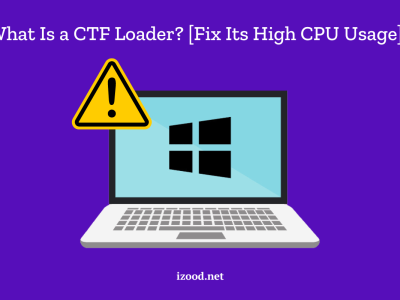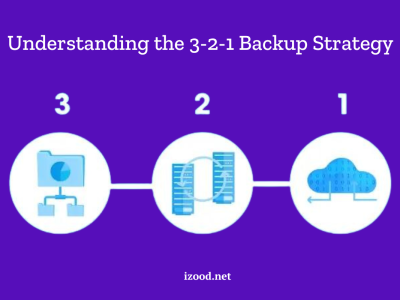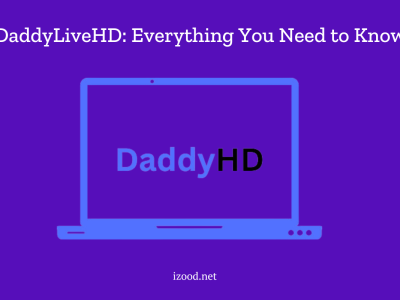Technology development means you can do everything more easily, and one of the most interesting examples is the Airtag. Apple developed this tracking device to help iPhone users find their objects easily. But if you are an Android user, you might wonder if it works for you. And if not, what are the best alternatives for you? Here, we decided to go deeper and talk more about the details of AirTags, how they work, and specifically Air Tags for Android. So, don’t waste time and keep reading to find the best tracker based on your phone system.
Do AirTags Work with Android?
As you know, Android users cannot use the “Find My app”, which means there’s not much they can do with AirTags and an Android phone. If you search for the answer to “Does AirTags work with Android” you’ll probably find no, which is absolutely true, but there’s a little catch. An important fact about AirTags is that it is a popular Bluetooth tracker for iPhone users, and unfortunately, they don’t work with other smartphones, like Androids. But in the following, we will discuss the only point for Android users who are fans of Airtags and wish to use it.
How does AirTag tracking work?
Basically, AirTags are designed to help iPhone users protect their privacy because the entire process is anonymous and encrypted. Imagine a situation where you left something behind, say at the gym, and Airtags will come to the stage to help you find it in the shortest time and safely. Now, you might be wondering how, so I’ll explain it:
- Airtags will send a secure Bluetooth signal detected by nearby devices on the Find My network.
- Then, the devices will send the location of your AirTag to iCloud.
- Now, you should check the Find My app to find the location on the map.
How to Use AirTags with Android?
As you have probably figured out by now, only the new iPhone generations will benefit from the full functionality of AirTags. But there might be little chance for Android users who wish to use Airtags. Please consider that AirTags cannot be used as fully intended on Android, and you can only use them to a limited degree for the benefit of iPhone owners to find their AirTags. Now, let’s go deeper and see how Android users can track an Apple AirTag with an Android device.
Using Tracker Detect App:
The first way is to use the Tracker Detect App, developed by Apple Company. The point here is that the purpose of creating such a tool is a bit different, and Apple’s company intention was to enable Android users to help iPhone owners find their lost AirTags and return them to the owner. And if you want to try this way, you should just follow the below steps:
- Download the Tracker Detect app and open it.
- Tap the “Scan” button, and the device will start scanning for nearby AirTags.
- When you find a device, tap the “Play Sound” button to see the exact location of the AirTag.
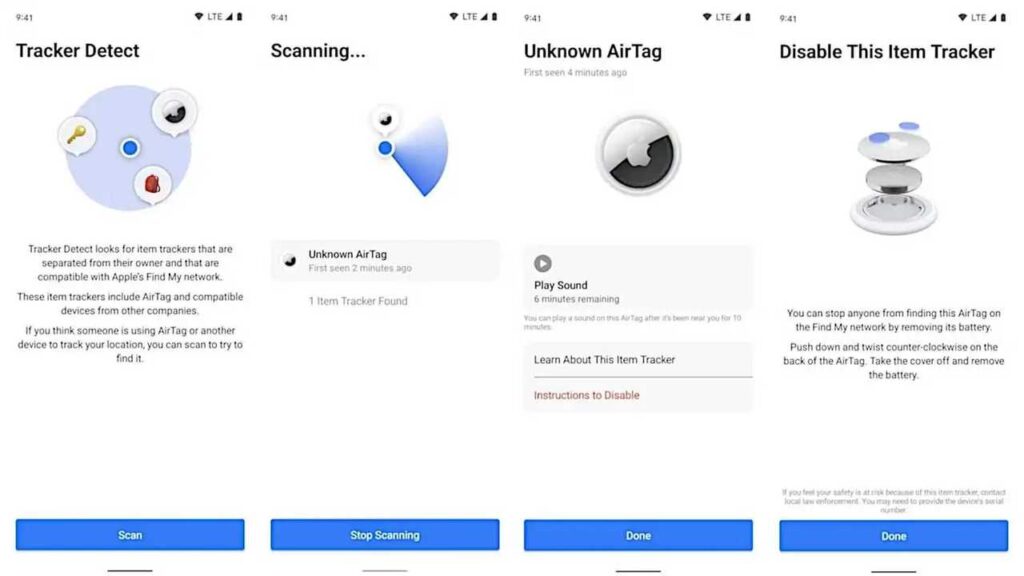
Using the Android’s Settings App:
This method is not available on all Android phone systems. For example, some Xiaomi phone users cannot use it. But if you want to try your chance and use this way to find Apple AirTags near you, follow the below steps:
- Open your phone’s settings.
- Choose the “Safety” or “Safety & Emergency” option.
- Then, select the “Unknown Tracker Alerts” option.
- Click on the “Scan Now” and start a search for an unknown tracker nearby.
5 Best Alternatives for AirTags on android
As you read above, AirTags are not helpful trackers for Android users to keep track of their belongings. But the good news is that many powerful alternatives help you as an Android user to recover your lost items with the help of a community-finding network, and here we want to introduce the five best ones.
Tile Trackers:
The first option I want to introduce here is Tile Tracker, which you can use as an air tag for Android. The company offers this product in different types, such as Tile Mate, Tile Pro, Tile Slim, and Tile Sticker. To get the best perspective on this, read its pros and cons below.
Tile Tracker advantages:
- iOS and Android system support.
- High find rate
- Replaceable battery
Tile Tracker disadvantages:
- No ultra-wideband tracking
- Shorter range than Apple AirTag
- Only great for tracking keys and bags
You can simply buy it from Amazon, and the price will be something between $22.99 to $72.45.
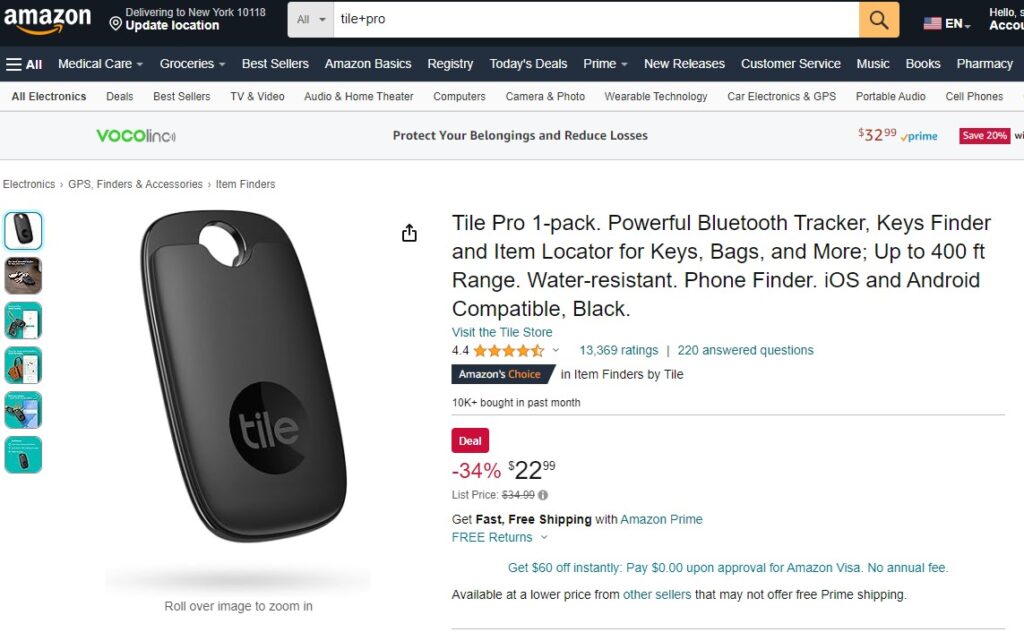
Chipolo ONE Spot:
The next alternative is Chipolo ONE Spot, famous for its long Bluetooth range, loudspeaker, rugged design, and built-in keyhole. If you are thinking about buying this tool, it would be great to read the below pros and cons list, then make your final decision:
Chipolo ONE Spot advantages:
- Built-in keyhole
- Louder speaker and long Bluetooth range
- Slightly cheaper than AirTag
- Durable plastic shell with replaceable battery
- Uses the Find My network
Chipolo ONE Spot disadvantages:
- No NFC chip
- No U1 ultra-wideband
- Only one color
You can buy it from Amazon at about $28 for one device or $90 for a four-pack.
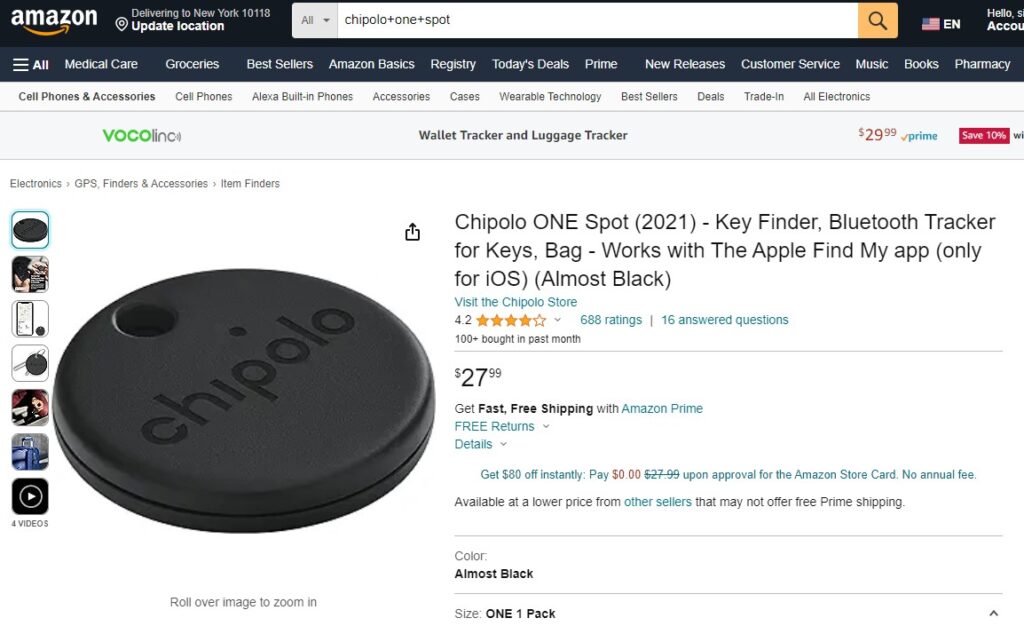
Samsung SmartTag2:
If you have a Samsung Smartphone and like to buy a tracker, be sure that one of the best options is the Samsung SmartTag2. But for buying such a tool, it would be great to consider both positive and negative points.
Samsung SmartTag2 advantages:
- Excellent for finding lost items
- Location history tracking
- Long battery life
Samsung SmartTag2 disadvantages:
- Requires a Samsung Galaxy phone
- Only uses Samsung phones for remote tracking
- No cross-platform unknown tracker alerts
You can buy this tool from Amazon for $29.99 and from this link:
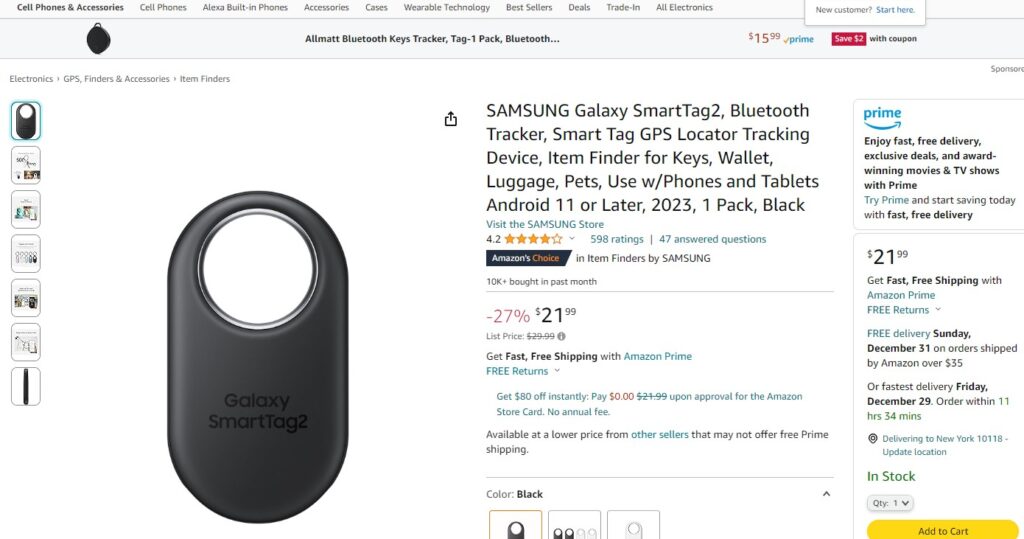
Cube Tracker:
This popular tracker among Android users has three types: Cube Tracker (aka Cube Original), Cube Tracker PRO, and Cube Tracker Shadow. Among their pros and cons, I can mention to:
Cube Tracker advantages:
- Ultra-thin
- Rechargeable battery
- Loud alarm
Cube Tracker disadvantages:
- Less intuitive than options from Samsung or Tile
- Prone to false alarms.
You can now buy it from Amazon, and the price will be something between $24.95 to $39.95.
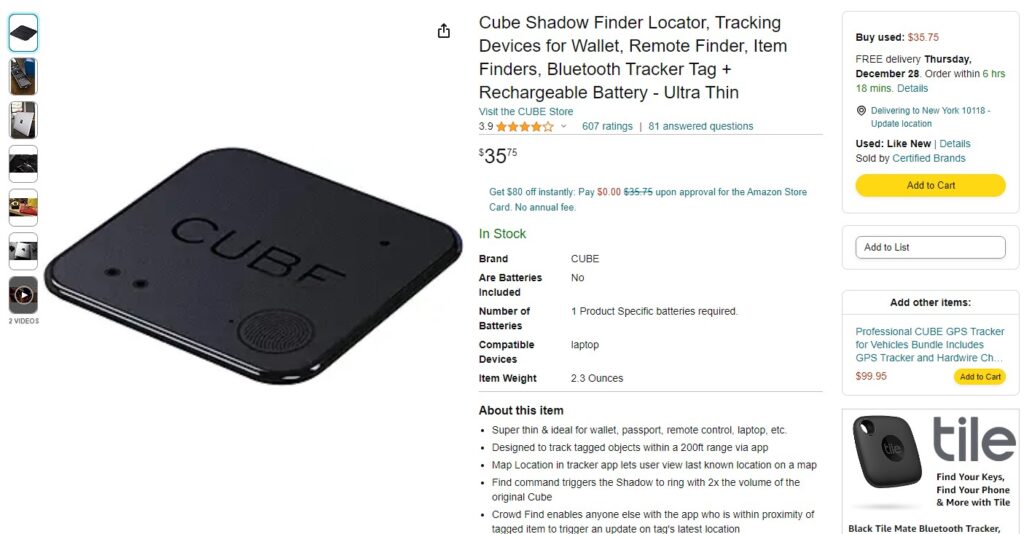
Pebblebee Clip:
The last but not least option is Pebblebee Clip, with official support for both Apple’s Find My and Google’s Find My Device networks. To know why people choose this tracker and decide if it is efficient for you, read the list of pros and cons.
Pebblebee Clip advantages:
- Available for both iOS and Android devices.
- Rechargeable
- Long battery life
Pebblebee Clip disadvantages:
- Google Find My Device version is only available for pre-order directly from the official website.
Now, you can only buy it from the Manufacturer’s site at $29.99, but soon it will be available on Amazon, too.

Conclusion:
In the above text, you read all the details about AirTags, how they work, and if they are useful for Android users. So, now you know that they are not an efficient tool for Android users, and they can only use their phone to track an Airtag. But the good point is that other companies like Tile, Samsung SmartTag2, and more offer famous air tags for Android. We would be happy if you have any experience using these tools and share them below in the comments. If you have any more questions, you can also ask them.
FAQ
- Is Tile better than AirTag?
If you are an Android user, the sure answer is yes. Tile is better than AirTag for you.
- Can you track an AirTag without an iPhone?
While you can only use an iPhone to set up an AirTag, it is possible to discover it with an Android device.
- What is the Samsung equivalent to Airtag?
While there are several options, the SmartTag 2 is one of the best based on user reports about air tags for Android.