
With the rise of digital-only game releases, sharing your favorite PS5 games with friends and family has become a bit more complicated. However, thanks to the Console Sharing and Offline Play feature on the PlayStation 5, it’s still possible to share your game library with others. In this guide, we will walk you through the process of how to gameshare on PS5 in 2024.
How to Gameshare on PS5?
As more and more games are being released digitally, the days of sharing physical discs and cartridges are long gone. The PlayStation 5, like its predecessor the PS4, includes a feature called “Console Sharing and Offline Play” that allows you to share your game library with others. This means that you can give a friend or family member access to the best PS5 games you own, and in return, you can access their library as well.
Setting Up Gameshare on Your PS5
Enabling gameshare on your PS5 is a straightforward process, especially if you’re familiar with the updated terminology. On the newer console, the feature is called “Console Sharing and Offline Play.” Here’s a step-by-step guide to setting it up:
- Step 1: Log in to your PlayStation Network (PSN) account on your PS5.
- Step 2: go to the main menu. In the middle, you should see a gear icon; click that to open Settings.
- Step 3: Select Users and Accounts.
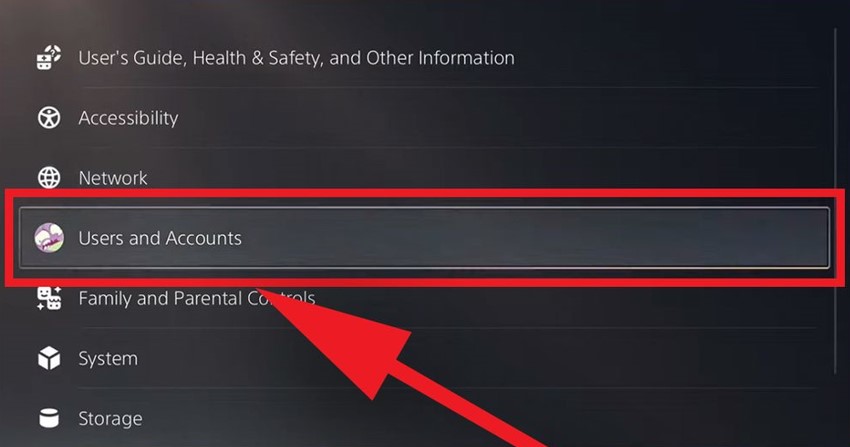
- Step 4: Find the “Other” option and scroll down to choose it.
- Step 5: Select Console Sharing and Offline Play. If this option is already enabled on your PS5, it means you’re not able to gameshare and need to select disable.
- Step 6: Log out of your PSN account on your PS5.
Enabling Console Sharing and Offline Play
To gameshare with a friend or family member, they will need to log in to your console with their PSN account. Here’s how to enable Console Sharing and Offline Play on their console:
- Step 1: Have your friend or family member log in to your console with their PSN account.
- Step 2: Navigate to the same menu and select Don’t Disable in the Console Sharing and Offline Play menu.
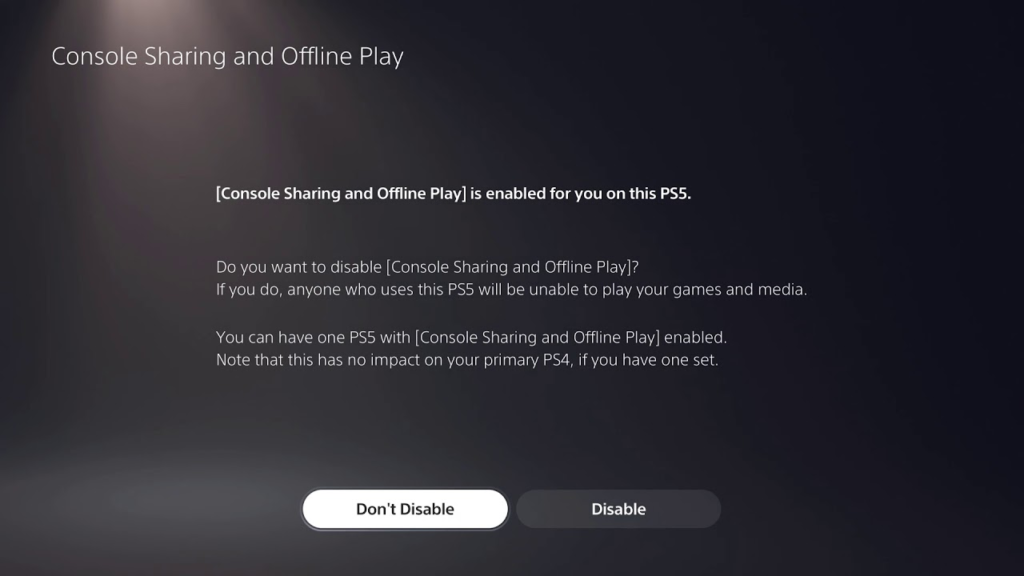
- Step 3: After they log back in via their PSN account, they will have access to any of your compatible games from their PS5.
- 4. Logging in to the Console You Want to Gameshare With
If you want to access your friend or family member’s game library, you’ll need to log in to their console with your PSN account. Here’s how to do it:
- Step 1: Log in with your PSN account on the console you want to gameshare with.
- Step 2: Navigate to the same menu and select Don’t Disable in the Console Sharing and Offline Play menu.
- Step 3: Log out of your PSN account on this console.
Gamesharing with One Other Person
It’s important to note that you can only gameshare with one other person at a time. Therefore, choose your gamesharing partner wisely. If you decide to gameshare with someone else, you can disable the feature and start the process again from the beginning.
Accessing Your Friend’s Library
Once you have successfully set up gameshare with your friend or family member, you will have access to their game library. Similarly, they will have access to your library. This means that you can enjoy playing any of their compatible games on your console, and they can do the same with your games on their console.
Gamesharing Goes Both Ways
Gamesharing on PS5 is a two-way street. When you share your game library with someone, they will have access to your games, and you will have access to theirs. It’s a great way to expand your gaming options without having to purchase every game individually. However, keep in mind that only one person can play the other’s games at a time. You can’t be in two places at once playing the same game.
Also Read: How to Connect PS5 Controller to PC (Latest Updated)
In Closing
Gamesharing on PS5 is a useful tool that lets you share your games with family and friends. By following the steps in this guide, it will be easy to learn how to gameshare on PS5. Then, you can play more games without having to buy each one separately. Make sure you pick a good partner to share games with, and have fun sharing your favorite PS5 games.
FAQs
- Can I gameshare with more than one person on PS5?
No, you can only gameshare with one other person at a time.
- Can I gameshare between PS4 and PS5?
Yes, you can gameshare between PS4 and PS5 consoles.
- Can I share a physical disc with someone on PS5?
No, gamesharing on PS5 is specifically for digital games. Physical discs cannot be shared.
- Can I gameshare with someone outside of my household?
Yes, you can gameshare with anyone, regardless of their location.











