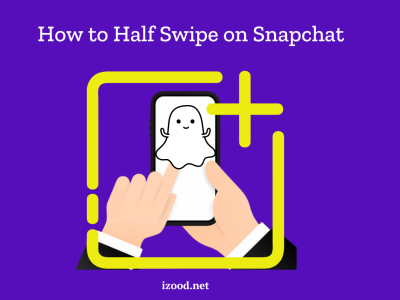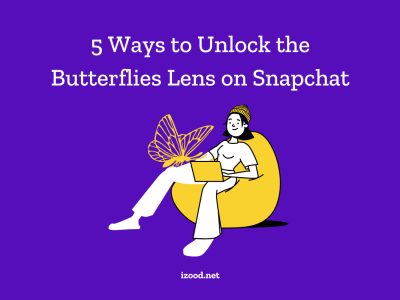Snapchat is known for its dynamic features and real-time interactions, which are part of its appeal. Recently, many users have encountered the “Time Sensitive” label on their notifications. Understanding what this means and how to manage it can enhance your Snapchat experience. In this blog, we will delve into the answer of the question “What Does Time Sensitive Mean On Snapchat” on Snapchat and provide comprehensive steps to turn off this feature on both iOS and Android devices.
What Does Time Sensitive Mean on Snapchat?
The “Time Sensitive” label on Snapchat notifications indicates that these messages are prioritized for immediate attention. This feature is particularly useful for ensuring that crucial notifications are not missed, even when your device is in Do Not Disturb mode. Here’s a deeper dive into what it means and why it’s important:
Importance of Time Sensitive Notifications
- Snapstreaks Alerts: Time-sensitive notifications are often used to remind users about Snapstreaks that are about to expire. Maintaining Snapstreaks is a significant aspect of user engagement on Snapchat, and missing these alerts can break a streak that users have maintained for a long time.
- Priority Messages: Important messages from friends and family are flagged as time-sensitive to ensure they are seen promptly. This is crucial for real-time communication, which is a cornerstone of Snapchat’s functionality.
- Critical App Updates: Notifications about significant app updates or new features are marked as time-sensitive to ensure users are aware of enhancements that could affect their app experience.
How Time Sensitive Notifications Work
Time-sensitive notifications on Snapchat have a higher priority and can bypass silent or Do Not Disturb settings on your device. This ensures that you are alerted to important activities without delay. These notifications are designed to enhance the user experience by making sure critical updates and messages are received in real-time.
By understanding the significance of time-sensitive notifications, users can better appreciate their role in maintaining engagement and ensuring important communications are not missed. However, for those who find these notifications disruptive, there are ways to manage and turn them off on both iOS and Android devices.
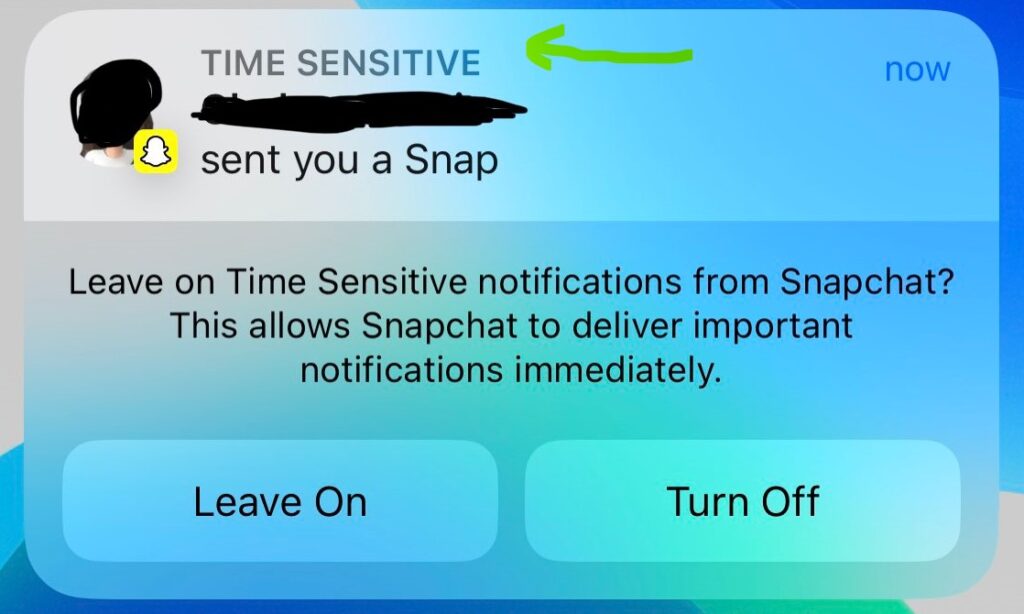
How to Turn Off Time Sensitive Notifications on iOS
If you find the time-sensitive notifications disruptive, you can turn them off on your iOS device with the following steps:
- Open Settings: Go to the Settings app on your iPhone.
- Notifications: Scroll down and select “Notifications.”
- Snapchat: Find and tap on Snapchat from the list of apps.
- Turn Off Time Sensitive: Toggle off the option for time-sensitive notifications.
By following these steps, you can ensure that Snapchat notifications adhere to your Do Not Disturb settings without interruption.
How to Turn Off Time Sensitive Notifications on Android
Disabling time-sensitive notifications on Android can be slightly different depending on the device manufacturer and OS version. Generally, you can follow these steps:
- Open Settings: Access the Settings app on your Android device.
- Apps & Notifications: Select “Apps & Notifications” or a similar option.
- Snapchat: Locate and tap on Snapchat.
- Notifications: Go to the Notifications section.
- Manage Notifications: Here, you may find an option to disable priority notifications or similar settings. Ensure that time-sensitive or priority notifications are turned off.
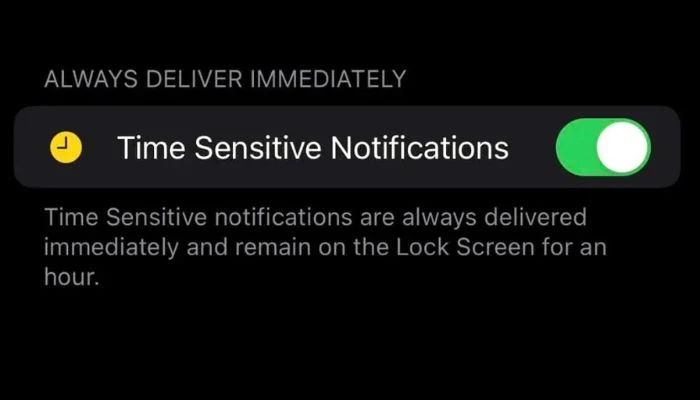
Also Read: “snapchat unblocked“
Conclusion
Understanding and managing the “Time Sensitive” notifications on Snapchat can significantly improve your user experience by allowing you to control how and when you receive alerts. By following the steps outlined above, you can turn off these notifications on both iOS and Android devices, ensuring that you receive Snapchat notifications according to your preferences. Stay in control of your alerts and enjoy a more customized Snapchat experience.
FAQ
- Do time sensitive snaps disappear?
These notifications last at least an hour until you see them to ensure you will not miss them.
- Why does snapchat say time sensitive for one person?
While the reason is not defined anywhere, we guess it is because the app believes some notifications are high in priority and very important to you.
- What happens if you don’t open a Snap within 24 hours?
When someone sends you a Snap, it remains on the server until you open it or for a maximum of 30 days if it’s unopened. However, once a Snap is delivered to your device, it will disappear after 24 hours whether you’ve opened it or not. This means that if you don’t open a Snap within 24 hours of receiving it, it will still disappear, and you won’t be able to view it. This is part of Snapchat’s commitment to privacy and data deletion. So, it’s a good idea to check your Snaps regularly if you don’t want to miss anything.