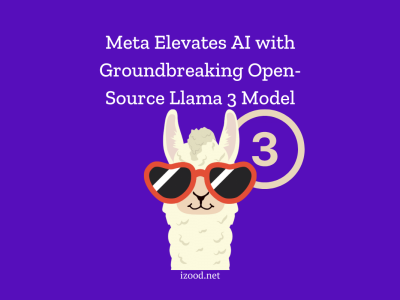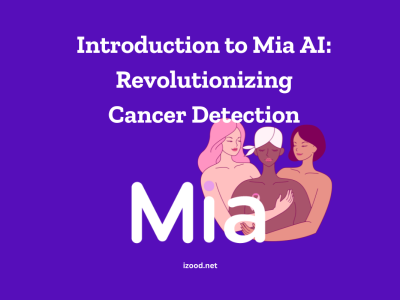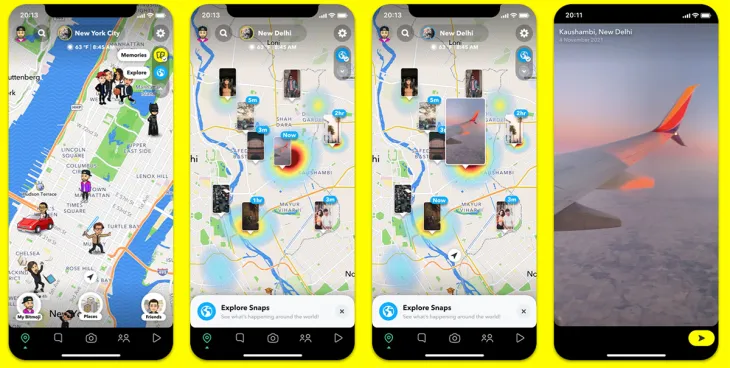
Snapchat is a unique platform for sharing stories, finding friends, and building communities in the age of instantaneous digital interactions. Snapchat’s Snap Map is a revolutionary method to find and communicate with friends by mapping their locations. Snap Map lets you connect up with close friends, track far-flung friends, or visualize your social network’s worldwide reach. This guide is the best way to find friends on Snapchat Map on your phone or other devices.
What Is Snapchat’s Snap Map?
The Snap Map feature of Snapchat is a location-based tool that gives users the ability to view the whereabouts of their friends on a Google Map. A fun and dynamic way to connect with friends and find out what they are doing in real time is provided by this platform.
Snap Map makes use of geolocation technologies in order to locate the location of users who have decided to share their location with their friends. It is a feature that is widely used on Snapchat that provides a one-of-a-kind approach to maintaining connections and discovering the world around you.
How to Access Snap Map on the Snapchat App
To access Snap Map on the Snapchat app, follow these steps:
- Launch Snapchat from your mobile device.
- From the camera screen, pinch the screen with two fingers or swipe down to access the Snap Map.
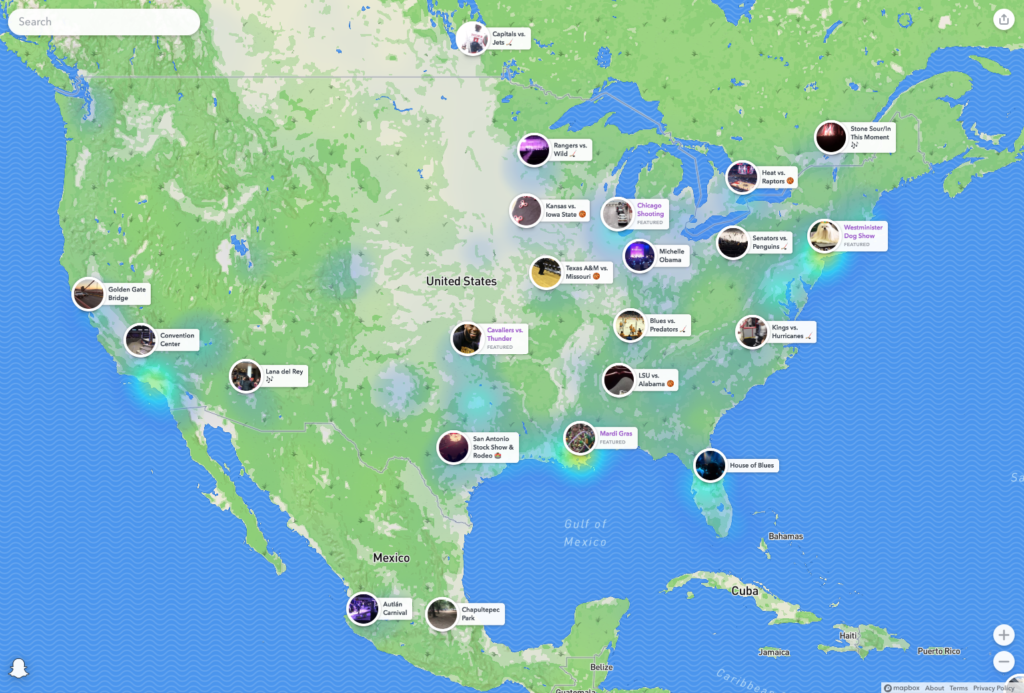
- The Snap Map will appear, showing your current location along with the Bitmoji avatars of your friends who have chosen to share their location.
- You can tap on your friends’ avatars to view their Stories or send them a chat message.
Snap Map on the Snapchat app is a convenient way to see where your friends are and what they’re up to. It’s a great tool for staying connected and discovering new experiences together.
How to Access Snap Map on the Snapchat Web
Snap Map is not currently available on the Snapchat web version. It is a feature exclusive to the Snapchat app. To access Snap Map, you will need to download and install the Snapchat app on your mobile device.
How to Find Friends on Snapchat Map?
Finding friends on Snapchat Map is easy. Here’s how you can do it:
- Open the Snap Map on the Snapchat app.
- Pinch the screen to zoom out and view a larger area on the map.
- Look for your friends’ Bitmoji avatars on the map. They will appear as small, animated characters.
- Tap on your friends’ avatars to view their Stories or send them a chat message.
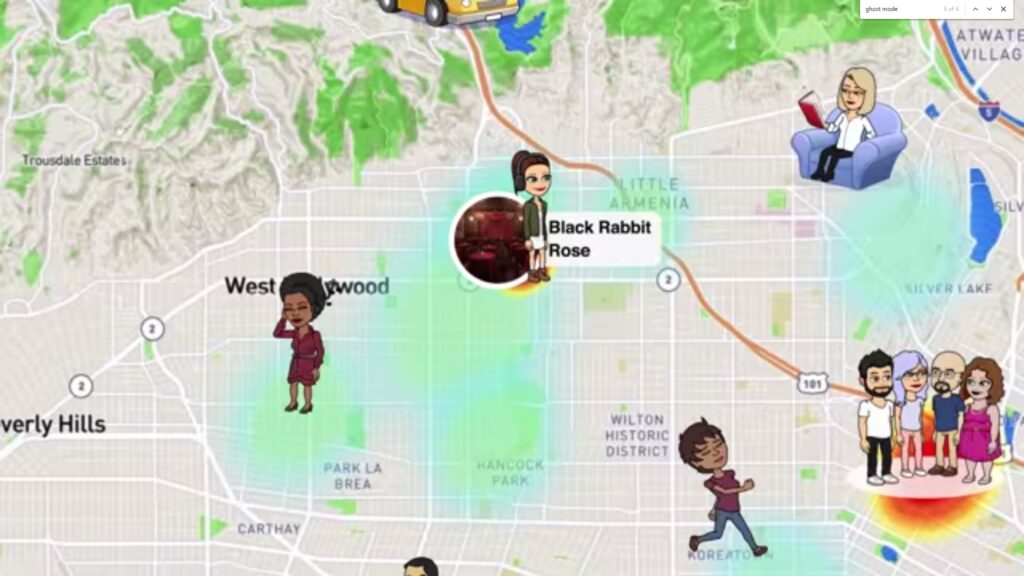
You can also use the search bar at the top of the Snap Map to search for specific friends by their username. Simply type in their username and their avatar will appear on the map if they have chosen to share their location. Snap Map is not available on the Snapchat web version. Therefore, you cannot find friends on the Snap Map using the web version. You will need to use the Snapchat app on your mobile device to access and use the Snap Map feature.
How to Switch Snap Map Off?
If you don’t want your location to be visible on Snap Map, you can easily switch it off. Here’s how:
- Get Snapchat up and running on your mobile.
- From the camera screen, pinch the screen with two fingers or swipe down to access the Snap Map.
- Select “Settings” by tapping the cogwheel icon in the upper right corner.
- Scroll down to the “Who Can See My Location” section and select “Ghost Mode” to hide your location from others on Snap Map.
- By switching on Ghost Mode, you can ensure that your location remains private and only visible to you.
Also Read: “How To Track a Phone Number’s Location“
In Closing
The Snap Map on Snapchat is a great way to stay in touch with friends and see more of the world. Snap Map is a fun and dynamic way to stay in touch and find new things to do, whether you use the app or the web version. If you follow the steps in this piece, it will be easy to get to Snap Map, find your friends, and have fun with this cool feature. Remember to put your safety first and use Snap Map in a smart way. Get Snap Map right now and discover the world in a whole new way.
FAQs
- Does Snap Map Show Exact Location?
Snap Map does not show the exact location of users. It provides a general idea of the user’s location by displaying their Bitmoji avatar on the map. The accuracy of the location depends on the user’s device and GPS settings. Snap Map is designed to prioritize user privacy and does not reveal precise location details.
- Can Everyone See Your Snap Map?
No, not everyone can see your Snap Map. You have control over who can see your location on Snap Map. You can choose to share your location with all your friends, select friends, or no one at all by switching on Ghost Mode.
- Does Snapchat Automatically Update Location on the Snap Map?
Snapchat does not automatically update your location on the Snap Map. Your location will only be updated on the map if you have the Snapchat app open and have chosen to share your location. As soon as you close the app or switch to Ghost Mode, your location will no longer be visible on the Snap Map.