If you’re looking for a converter of YouTube to mp3, many YouTube to MP3 converter websites and software are available online. These YouTube to MP3 converters are usually safe, and legal, and meet your needs by offering features you’re looking for if you use the converter responsibly and respect the intellectual property rights of content creators. To know more about these apps and website features, how they work, and find some of the best ones, read the below text until the end.

How to convert youtube to mp3?
First of all, let’s find out how you can convert YouTube to mp3, which is not hard to guess. As you read above, there are many apps and websites that help you easily convert YouTube videos to MP3 format, called youtube to mp3 converter. The below items are the general steps for using these websites and apps:
1) Find the YouTube video you want to convert to MP3 format.
2) Copy the URL of the YouTube video.
3) Go to your chosen app or website.
4) Paste the copied YouTube video URL into the converter’s input field.
5) Choose the desired format, in this case, MP3, from the available options.
6) Click the “Convert” button to start the conversion process.
7) Wait for the conversion process to finish.
The time it takes to convert the video to MP3 format will vary depending on the
length and quality of the video.
8) click the download button to save the MP3 file to your device.
6 Best YouTube to MP3 Converters to Use
Now that you know about youtube converters and how helpful they can be. It is time to go deeper and find the six top apps you can use in 2024 to reach this purpose, such as:
- TunePat YouTube Music Converter:
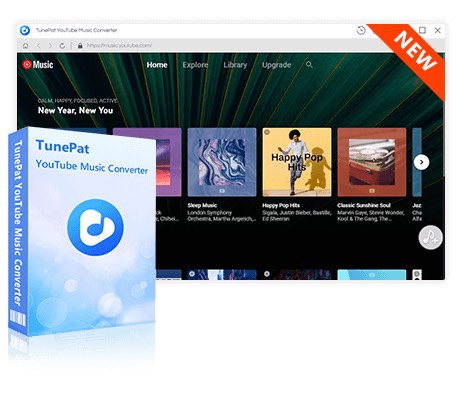
TunePat YouTube Music Converter is a software tool designed to download and convert music from YouTube into various audio formats, such as MP3, AAC, WAV, FLAC, and others. The software allows users to search and download YouTube music and convert them into high-quality audio files for offline playback. Also, I should add that the TunePat YouTube Music Converter supports batch downloading and conversion, meaning users can download multiple videos or playlists simultaneously and save time. Among its main features, I can mention:
- The software is easy to use, with a user-friendly interface that allows users to search for music, choose the desired output format, and start the download and conversion process with just a few clicks.
- TunePat YouTube Music Converter also supports downloading and converting YouTube videos to other video formats, such as MP4, MOV, AVI, and others.
- It is a paid software and the price of the software depends on the subscription plan you choose. For example, $14.95 for a month plan and $49.95 for a year plan.
- Any Video Converter Free:
Any Video Converter Free is a popular video conversion software that allows users to convert video files from one format to another. It supports video formats, including MP4, AVI, MKV, MOV, and more. In addition to video conversion, Any Video Converter Free offers editing tools to trim, crop, and add watermarks to videos. Among the main features of this option, I will mention to:
- It helps you to download videos from popular video-sharing platforms, such as YouTube, Vimeo, and Facebook and allows users to save them in various formats.
- Any Video Converter Free is available for both Windows and Mac operating systems, and it’s free to use.
- However, it’s important to note that the free version may include ads and may lack some of the advanced features available in the paid version.
- MP3 Studio:

MP3 Studio is a software tool that provides a range of audio-related features. One of its functions is to allow users to convert audio and video files into various formats, including MP3, WAV, AAC, FLAC, and more. Also, this app has other great features, such as:
- In addition to audio and video conversion, MP3 Studio offers a range of other features, such as audio recording, audio editing, and audio extraction from video files.
- It also supports batch processing, allowing users to convert or edit multiple files.
- MP3 Studio has a free version with limited features and a paid version with additional features, such as higher-quality audio conversion, faster conversion speeds, and no ads. The paid version can be for a one-time fee, with pricing starting at $19.90.
- MP3 Studio is available for Windows and Mac operating systems, and it offers a simple and user-friendly interface that makes it easy for beginners and advanced users.
- YTMP3:
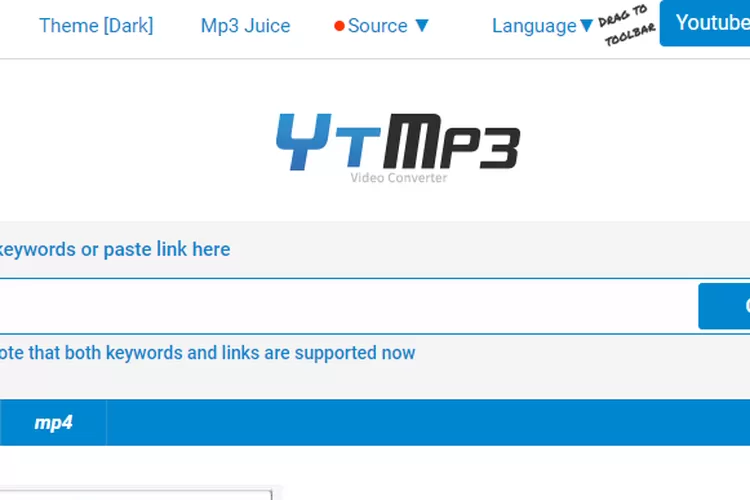
YTMP3 is a website that offers a free online service for converting YouTube videos to MP3 audio files. The service is easy to use and doesn’t require any software installation. To use YTMP3, copy it into the converter box on the YTMP3 website. Then, you can choose the desired audio quality and hit the “Convert” button to start the conversion process. Once the conversion is complete, you can download the converted MP3 file to your computer or mobile device. If you want to use this app, pay attention to the below points:
- It’s important to note that using YTMP3 to convert copyrighted content from YouTube is illegal and violates YouTube’s terms of service.
- Additionally, some web browsers and antivirus software may flag YTMP3 as a potentially unsafe website due to its use of third-party ads and pop-ups. Therefore, use YTMP3 and convert non-copyrighted content or content you have the legal right to use.
- YTMP3 is a website that offers a free online service for converting.
4K Video Downloader:

4K Video Downloader is a software tool that allows users to download videos, playlists, and entire channels from various video-sharing platforms, such as YouTube, Vimeo, Facebook, and more. The software can also extract audio from videos and save it in audio formats MP3, M4A, and OGG. To help you make the best decision, we have gathered a list of this app’s main features, such as:
- 4K Video Downloader offers a free version with limited features and a paid version with additional features, such as unlimited playlist and channel downloads, faster
- download speeds, and no ads. The paid version can be for a one-time fee, with
- pricing starting at $15 for a personal license.
- The software is available for Windows, Mac, and Linux operating systems.
- AudiCable Audio Recorder:
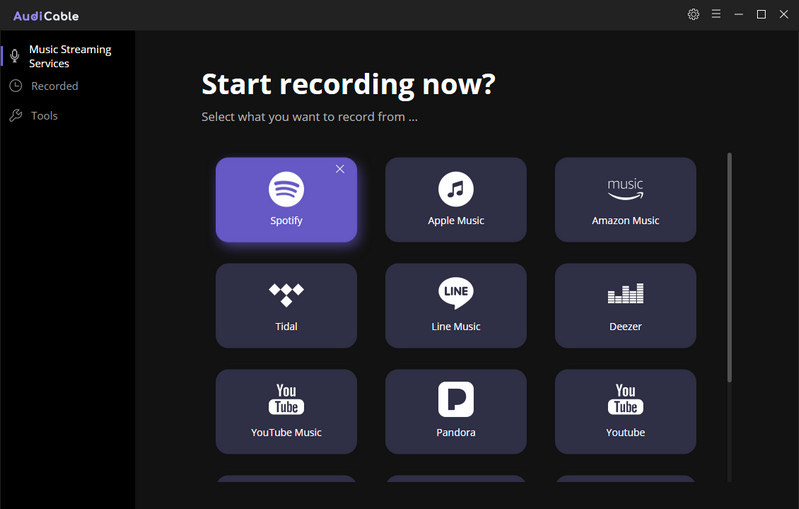
AudiCable Audio Recorder is a software tool that allows users to record and save any sound playing on their computer. It can capture audio from sources, including online music streaming services, video-sharing platforms, podcasts, and more.AudiCable Audio Recorder can save recorded audio in various formats, including MP3, WAV, AAC, FLAC, and others. It also features automatic ID3 tagging, which allows users to add metadata to their recordings, such as title, artist, album, and cover art. Among the other main features of this app, I can mention:
- AudiCable Audio Recorder is that it can capture and save up to 320kbps.
- It also supports batch recording, allowing users to record multiple tracks or playlists.
- AudiCable Audio Recorder is compatible with Windows and Mac operating systems and offers a free trial version with limited features.
- To use this app, you should pay about $14.95 a month.
Is using a youtube to mp3 converter legal?
The legality of using a YouTube to MP3 converter depends on various factors country’s copyright laws, the terms of service of YouTube, and the intended use of the converted files. In some countries, it may be legal to download or convert copyrighted content for personal use or educational purposes, while in it may be illegal. However, it’s important to note that YouTube’s terms of service prohibit downloading and converting videos to MP3 or any other format. Using a YouTube converter may violate YouTube’s terms of service and result in account termination or legal action. Moreover, downloading or distributing copyrighted content without permission from the copyright holder is illegal in most countries and can result in fines or legal penalties. Also, I can suggest some general tips to help you find safe and reliable YouTube converters:
- Look for reputable websites or software.
- Read user reviews for reviews from other users.
- Check for compatibility.
- Look for features that meet your needs.
Also Read: best tech podcasts
Conclusion:
Above here, you learned how to use a youtube to mp3 converter to record and convert songs from kinds of music platforms to local music. Also, there we have introduced some of the best apps and platforms, such as TunePat YouTube Music Converter, 4K Video Downloader, AudiCable Audio Recorder, and more. If any of them seems interesting to you, you can check its linked website and learn more about it.










