
Are you tired of endlessly scrolling through your TikTok videos, hoping to see who viewed them? Look no further! We’ve got the ultimate guide on how to finally discover those elusive viewers. From simple tricks to more advanced methods, we’ll show you everything you need to know about seeing who’s watching your content.
Whether you’re a TikTok pro or just getting started, this guide is perfect for anyone looking to up their game and gain more insight into their audience. So buckle up and let’s get started on this journey towards unlocking the mystery of TikTok views!
Can you see who views your TikToks?
Before anything, let’s find the best answer to one of the TikTokers’ main questions, “Can you see who views your TikToks?”, which is yes. The new TikTok feature allows all users to find out who views their TikTok videos and profile by turning on a key. This new option allows you to reach all your needed data, such as the usernames of followers and the number of likes, comments, and shares. If you would like to know more about the details of How to see who viewed your TikTok, do not miss the below paragraphs.
How to see who viewed your TikTok videos?
Previously, you read that the answer to the “can you see who views your tiktoks” question is positive due to the new TikTok feature, but here I should add that by enabling this feature, other people can see that you viewed their posts or not. By the way, to use this feature and successfully find who viewed your TikTok videos, follow the below steps:
- Open TikTok and go to your profile.
- Select the “Menu” icon from the top right corner.
- Choose “Settings and privacy” from the pop-up Menu.
- Then select “Privacy.”
- Go down to find “Post views” and choose it.
- Toggle the switch to the “on” position and turn on the posts’ history.
Can you see who views your TikTok profiles?
Another huge group of people are those searching to find the answer to “can you see who views your tiktoks profile?”. If you are one of them, this paragraph is written for you. Here, I want to mention that just like the option that TikTok offered its users to find who viewed their videos, there is an option to enable and get all information about those who view your TikTok profile. If you want to know how to see who viewed your TikTok profile, you can follow the below steps, but you should be careful that it is a two-way street, and by this action, you will enable other people to find you in their profile viewer if they want to check it.
- Open TikTok and go to your profile.
- Select the “Menu” icon and then choose “Settings and privacy” from the pop-up menu.
- Choose “Privacy” and go down to find “Profile views”, then tap it.
- Now, turn the profile view history on if you toggle the switch on.
- Finally, go back to your profile and choose the footprints icon from the top right side, and find your profile view history during the previous 30 days.
How to control who views your TikToks?
If you do not like anybody to see your TikTok account and prefer to keep some people away from viewing your profiles and photos on TikTok, it would be better to keep your TikTok account private by following the below steps:
- Open TikTok and go to the “Me” section.
- Select the three-dot (or three-line) icon in the top-right corner(Settings and privacy).
- Choose Privacy.
- Toggle the slider to Private Account.
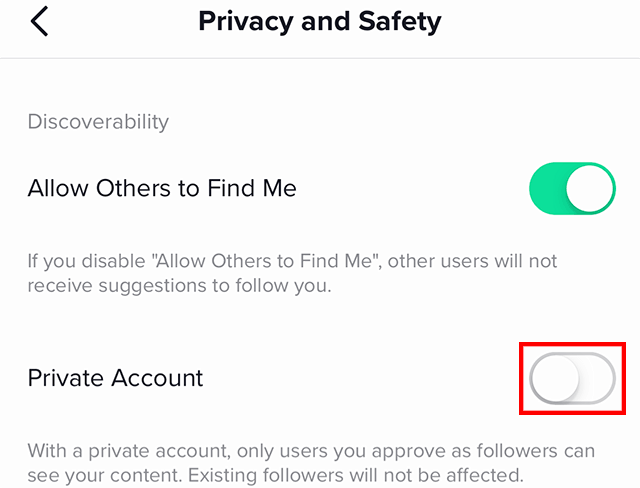
How to see your TikTok analytics?
Finally, I want to add this paragraph and show you how to see your TikTok analytics for those who like to act more professionally and learn more than simply how to see who viewed your TikTok profile or video in some simple steps:
- Open TikTok and go to your profile.
- Choose the “Menu” from the top right side.
- Select “Creator tools” from the pop-up menu.
- Then choose “Analytics” and view data on your profile and posts’ performance.
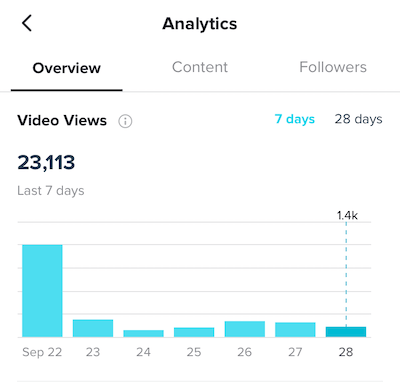
FAQ:
Can you view someone’s TikTok without them knowing?
While there is no direct and legal way offered by TikTok’s official site to watch other videos anonymously, some people use the indirect way of using third-party apps to reach this goal.
Can I see who viewed my video when it was duetted or stitched?
No matter which type of video, you can use the above-mentioned steps to find your viewers.
How to See Who Has Liked, Commented on, or Shared Your TikTok Videos
To reach this goal, you should check the “How to see your TikTok analytics?” paragraph, again.
Does tiktok tell you who saved your video?
Unfortunately, no. Until now, TikTok does not offer any feature to find who has saved your video.
Conclusion:
In the above text, you can find the best answer to the “can you see who views your tiktoks” question details and read about all details of how to see who viewed your TikTok profile and videos, even how to find your TikTok analytics. If you have any more questions, it would be great to visit the TikTok official site or contact their support team.










