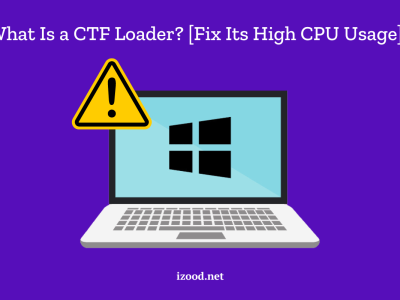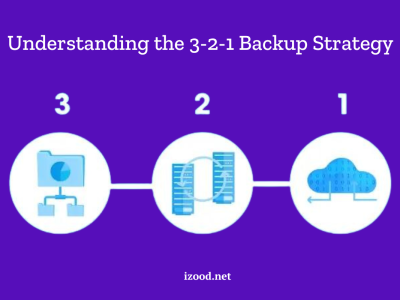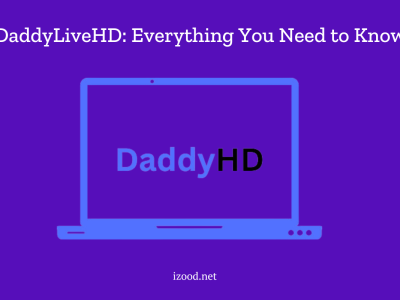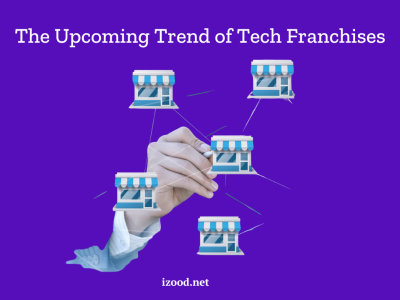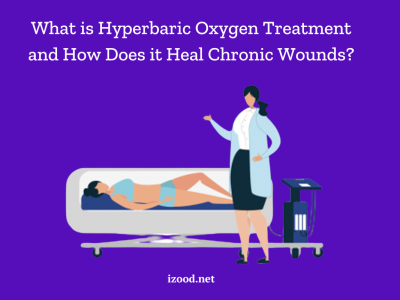Are you tired of juggling multiple phone numbers and messaging apps on your various devices? Look no further than TextNow – the app that lets you make calls and send texts from any device using one number. But first, you need to create an account. In this post, we’ll guide you through the simple steps to sign up for a TextNow account on all your devices, ensuring seamless communication wherever you go. Let’s get started!
What exactly is TextNow?
TextNow is a telecommunications company that provides a software application that gives users the ability to make and receive phone calls and texts via the Internet, without the need for a traditional cell phone plan. The app is available on all major platforms, including Android, iOS, Windows, and Mac. There is no charge to download and use the app, but users must purchase credits in order to place calls to real world phone numbers. TextNow offers a variety of plans and pricing options to suit different needs and budgets.
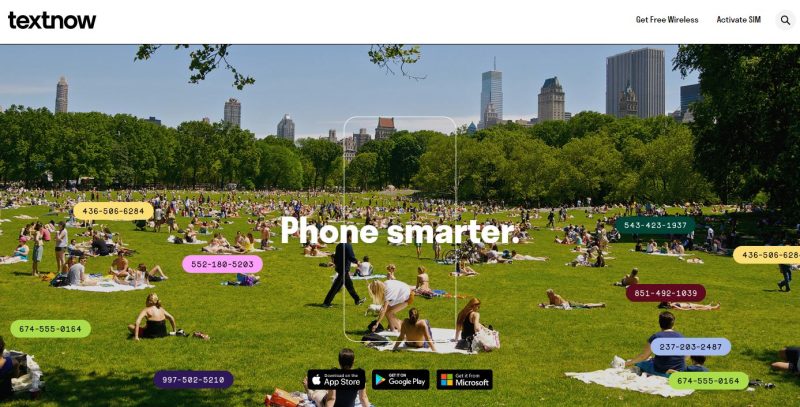
How to make a TextNow account on Android?
Becoming a Textnow subscriber is easy and only takes a few minutes. Here’s how to do it on an Android device:
- Go to the play store and download the Textnow app.
- Open the TextNow app.
- Tap “Get a free phone number”.
- Enter your personal information, such as your name, email address, and desired password.
- Tap Create Account.
- Choose your desired number.
- That’s it! You’re now ready to start using TextNow to communicate with friends and family members all over the world.
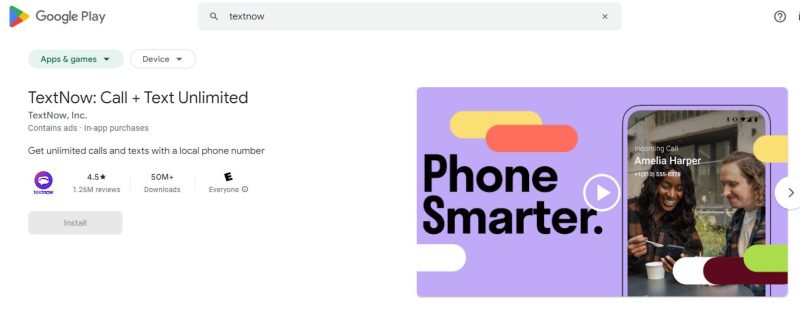
How to make a TextNow account on iOS?
Assuming you would like a more in-depth look at creating a TextNow account on an iOS device:
- Go to the App Store and download the TextNow app
- open the app and click ‘Sign Up’ in the top right corner
- Enter your information into the required fields – this will include a username, password, and email address
- The app might now ask for microphone access and location, allow them and continue the process.
- Write your area code and after that you’ll receive your phone number.
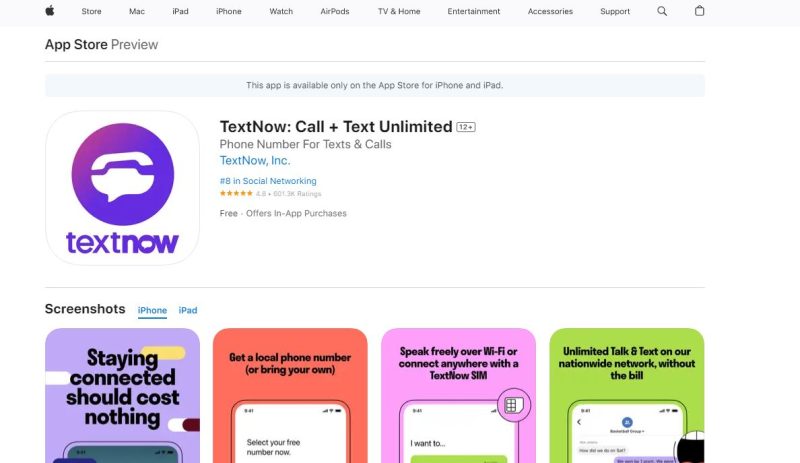
Advantages of TextNow
If you are looking for a free texting and calling app then TextNow is the app for you. With TextNow, there are no contracts or monthly fees – you only pay for the minutes or data that you use. Plus, you can earn free minutes by watching ads or completing offers. Here are some of the other advantages of using TextNow:
- Text and call anyone, even if they don’t have the app
- Free group messaging
- No international charges
- Earn free minutes by watching ads or completing offers
- Get your own real phone number with voicemail
- Choose from a variety of unique themes
- Secure and encrypted messaging
- Customizable notifications
- Simple, easy to use interface
Disadvantages of TextNow
While TextNow has some advantages, there are also some significant disadvantages to consider before using the service.
- First, because TextNow uses the Internet to route calls and texts, there can be delays in transmission.
- Additionally, if the user’s device is not connected to a strong WiFi signal or has a weak cellular connection, call quality and reliability may suffer.
- Another potential downside of using TextNow is that users must provide their personal cell phone number in order to sign up for an account. This could be viewed as a privacy concern by some individuals.
- TextNow does not offer some of the same features as traditional cell phone service providers, such as visual voicemail and MMS support.
- TextNow does not offer any type of customer support. If you have any problems with your account or need help troubleshooting, you’re on your own.
- The service is ad-supported, which means you’ll have to endure occasional ads in order to use it.
- TextNow only offers a limited selection of features compared to other texting apps.
- Finally, TextNow does not offer any type of encryption for security. This means that your messages could potentially be read by someone else if your phone is ever stolen or lost.
Conclusion
In conclusion, making a TextNow account is easy and can be done on any device. By following these simple steps, you can get a free virtual phone number and start using TextNow to stay connected with friends and family
FAQ
- Can we trace a textnow number?
Yes, you can. If you want to trace a TextNow number, there are a few methods you can use. The best methods are brought to you in: “Track Who owns a TextNow number“.
- Can we make a TextNow account on PC?
No, there is no textnow login option or page when going to the textnow site using a PC browser, so try to create a free account and start texting and calling on your phone, tablet and computer.
- Is TextNow safe to use?
TextNow is a reliable and safe app to use for messaging and calling. The app is free to download and has no hidden costs. You can sign up for a TextNow account using your email address or phone number. Once you have registered, you can start using the app immediately. There are no long-term contracts or commitments required. You can also choose to cancel your account at any time.