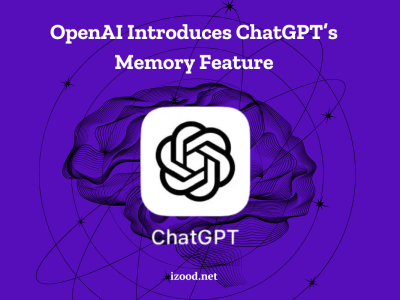It might happen for all Android and iOS users who want to make a private number call. If you are one of those people and want to find out how to call private while nobody sees your phone number private, I suggest you read this text and learn all details about how to call private on iphone, and how to call from a private number on Android. Also, we will talk about different tricks on this topic, such as how to call back a private number.

How to call from a private number?
When we talk about making a private number call, you can use different ways based on your phone system and by changing related options, which are different on Android and iOS systems. To know more about how to change your phone settings, how to call private on iphone, or how to call from a private number on Android, you should read the below paragraphs. But before that, I want to show you how to call private, using two other general ways.
How to call private by using a blocking code before dialing:
- Open your Phone app, and prepare to dial.
- Now, you have to enter a blocking code, like:
- *67 – United States (except AT&T), Canada (landline), New Zealand (Vodafone phones)
- #31# – United States (AT&T phones), Australia (mobile), Albania, Argentina (mobile), Bulgaria (mobile), Denmark, Canada (mobile), France, Germany (some mobile providers), Greece (mobile), India (only after network unlock), Israel (mobile), Italy (mobile), Netherlands (KPN phones), South Africa (mobile), Spain (mobile), Sweden, Switzerland (mobile)
- *31# – Argentina (landline), Germany, Switzerland (landline)
- 1831 – Australia (landline)
- 3651 – France (landline)
- *31* – Greece (landline), Iceland, Netherlands (most carriers), Romania, South Africa (Telkom phones)
- 133 – Hong Kong
- *43 – Israel (landline)
- *67# – Italy (landline)
- 184 – japan
- 0197 – New Zealand (Telecom or Spark phones)
- 1167 – Rotary phones in North America
- *9# – Nepal (NTC prepaid/postpaid phones only)
- *32# – Pakistan (PTCL phones)
- *23 or *23# – South Korea
- 067 – Spain (landline)
- 141 – the United Kingdom, Republic of Ireland
- If your phone is on a GSM network (e.g., most Androids), you can always dial #31# to block your caller ID.
- Then type the number you want to dial and make your call.
How to call private by contacting your service provider:
If you did not find your blocking code among the above list or by searching on the internet, you can use the next method and contact your service provider. Then you can ask them to hide your number by paying some charges.
How to call private on iPhone?
In this paragraph, I want to show you how to call private on iphone by changing your phone settings.
- Open your iPhone’s Settings.
- Go down and find the Phone option.
- Then choose the Show My Caller ID button.
- Finally, turn off the Show My Caller ID by sliding it to the left side, and people won’t see your phone number anymore.
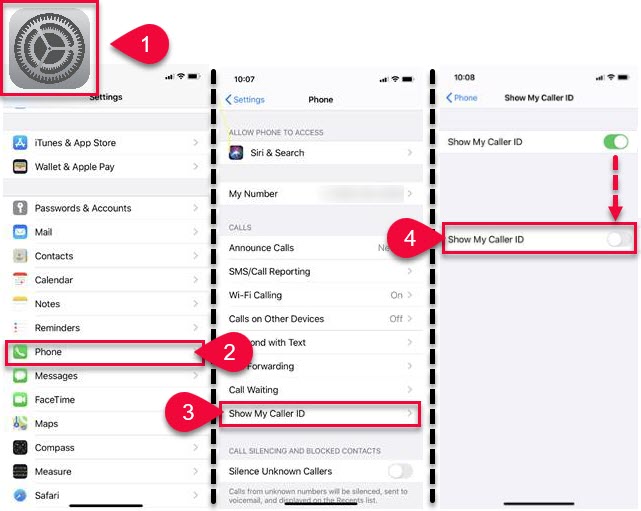
How to call private on Android?
This paragraph is specially written for those who want to know how to call from a private number on their Android phone. If you are one of those users and do not know how to make a private number call on Android, just follow the below steps:
- Go to the Android Phone app.
- Tap the”⋮” option on the top right hand.
- Then choose Settings and tap Calls.
- There you can find an Additional Settings option, which you have to choose.
- Then select Caller ID and wait until it loads the Caller ID settings.
- Finally, choose the Hide Number option, and your number will no longer display when you call anybody.
How to call back a private number?
In this last paragraph, I want to explain how to call back a private number. Again, you can do this in different ways, such as:
- How to call back a private number by dialing *69 for Landlines or #69 for Mobile:
While this way is only usable within a time limit, that is the most common way people use to call back a private number by simply dialing *69 on a landline phone number or #69 on your mobile phone.
- How to call back a private number by checking your phone call logs:
In this way, you should contact your phone service providers and ask them to match the phone number that called you to the time the private phone number called you. Then, you can follow the clues and find out which phone number was that private one.
- How to call back a private number by dialing *57 for Landlines or #57 for Mobile Phone Numbers:
Same as the first option I have mentioned above, you can call *57 on a landline phone, or #57 on a mobile phone and ask your phone service provider for a call screening service.
- How to call back a private number by performing a reverse phone number search:
If you have an email address, phone number, social media username, or image, you can choose to make a reverse search by powerful tools like Socialcatfish.
Also Read: ” What is user busy message on iphone”
Conclusion:
If you are wondering whether it is possible to make a private number call or not, I have to say that yes, you can simply do that by some simple tricks, such as a blocking code before dialing or contacting your service provider. Also, you can change your phone setting and make a private call. If you want to know more about the details of this topic, such as how to call back a private number, read the above text completely.