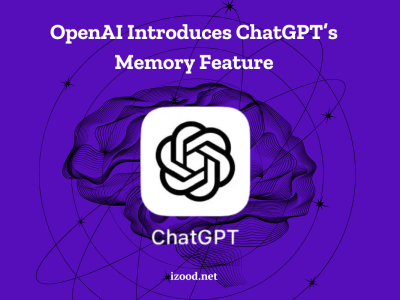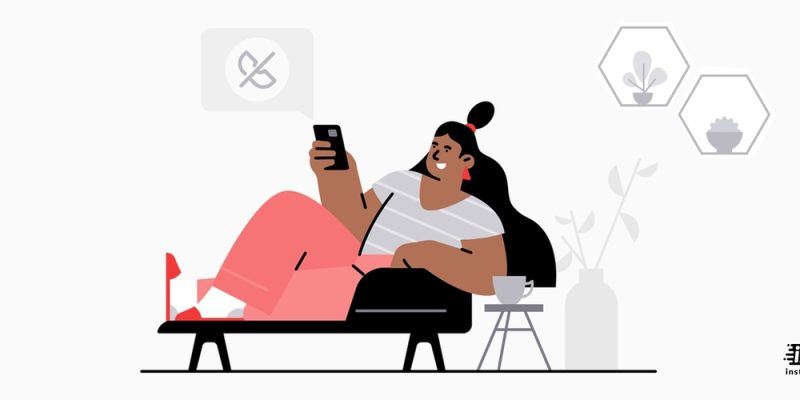
In the world of smartphones, encountering a “User Busy” notification on your iPhone can be a puzzling experience. This message typically appears when the person you’re trying to call is on another call. However, if you’re seeing this notification frequently and it doesn’t seem to be related to calling someone, it could indicate other underlying issues. This article aims to explore the reasons behind the “user busy iPhone” notification and provide solutions on how to fix it. Stay tuned as we delve into the intricacies of this iPhone notification and learn how to ensure a smooth calling experience.
Why do I keep getting “User Busy” Notifications on My IPhone?
The “User Busy” notification on your iPhone typically appears when you’re trying to call someone, and the person you’re calling is currently on another call. However, if you’re seeing this notification frequently and it doesn’t seem to be related to calling someone, there could be a few reasons:
- Heavy network traffic:
If you repeatedly see this message, the first point you should check is the active network servers. traffic is heavy. In this case, we guess you are facing one of the below items.
- Network servers are busy.
- Networking Lines are damaged.
- Excessive network interference
- You are in an area out of network servers coverages.
- The user is on another call:
Also, it is possible that the person you are trying to call is talking to someone else on another call. And the only way you will understand if that is the true case or not is to wait a few minutes and try calling later.
- Do Not Disturb mode:
Another possible situation is that you are calling someone who is busy with something else, but does not like to turn off his phone and instead uses “Do not Disturb” mode. So, while your calls go through, you will not hear any ringing and instead see the “User Busy” message.
- Device Settings
Certain settings on your iPhone or the other person’s phone might be causing this issue. For example, if Do Not Disturb mode is enabled, it could send a busy signal to incoming calls.
- Carrier Settings
Your carrier might have certain restrictions or settings that result in a “User Busy” notification. It might be worth reaching out to your carrier for more information.
- Software Glitch
Occasionally, a software glitch on your iPhone could cause unexp
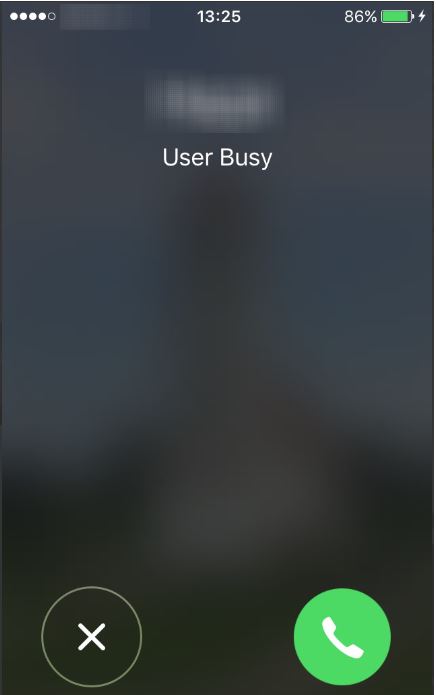
Also Read: “iphone keeps turning on and off”
How to fix the ‘User Busy’ on iPhone?
If you’re frequently encountering the “User Busy” notification on your iPhone, there are several troubleshooting steps you can take:
- Wait and call again
If you think the user you are trying to call is busy, the only resolution is to wait and call again after a few minutes.
- Check the network servers
Ensure that you have a strong network connection. If you’re in an area with weak signal strength, try moving to a location with better coverage.
- Disable Do Not Disturb
Check if Do Not Disturb mode is enabled on your iPhone. Go to Settings > Do Not Disturb and toggle it off if it’s on.

- One app is stuck in a bad state.
If you are getting the “User Busy” error on your iPhone, it is most likely because you have an app that is stuck in a bad state. To fix this, you can try one of the following:
- Force quit the offending app
Double-press the Home button to bring up the multitasking view. Find the app that is causing the problem and swipe up on it to force it to quit.
- Reset your iPhone
Hold down the Sleep/Wake button and the Home button at the same time for about 10 seconds, until the Apple logo appears. This will restart your iPhone and hopefully clear up any problems with stuck apps.
- Restore your iPhone from a backup
If you have a recent backup of your iPhone, you can restore it from that using iTunes or iCloud. This will overwrite any existing data on your phone, so make sure to back up any important data first!
- Reset all settings
A more drastic option is to reset your iPhone’s settings. On your iPhone, go to Settings > General > Reset and select “Reset All Settings”. This will erase any changes you have made to the default settings but will not delete any personal data such as photos or texts.
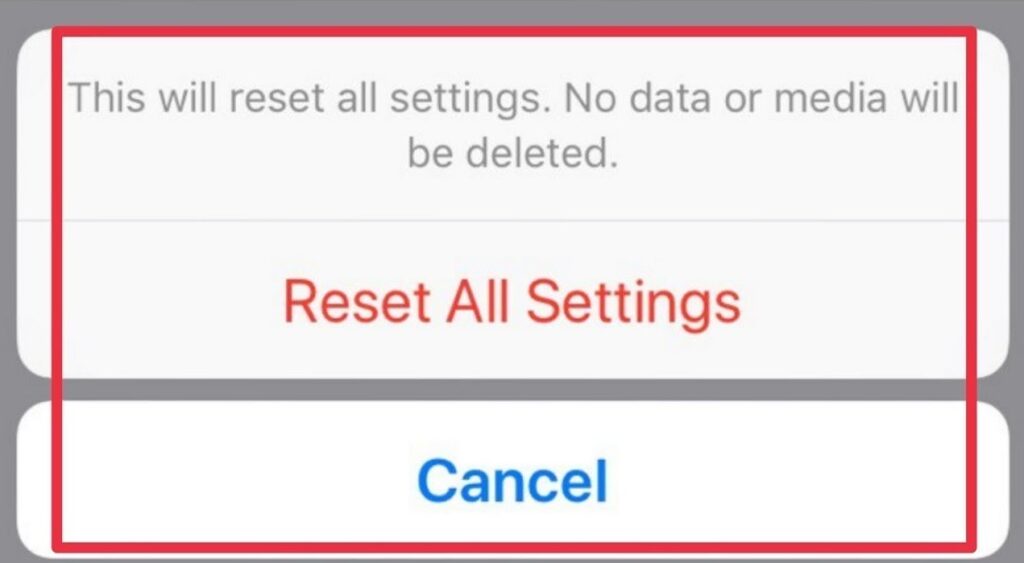
- Contact Apple Support
If none of these methods work, you may need to contact Apple Support for further assistance.
- Update Carrier Settings
Sometimes, updating your carrier settings can resolve call issues. Go to Settings > General > About. If an update is available, you’ll see an option to update your carrier settings.
- Update iOS
Make sure your iPhone is running the latest version of iOS. Go to Settings > General > Software Update to check for available updates.
- Contact Your Carrier
If none of the above steps work, it might be a carrier-related issue. Contact your carrier for further assistance.
How to Create a “User Busy” Message Yourself?
Creating a “User Busy” message on your phone isn’t a standard feature provided by iOS or Android. However, you can achieve a similar effect by using the Do Not Disturb mode or setting up call forwarding to voicemail. Here’s how:
For iOS:
- Do Not Disturb: Go to Settings > Do Not Disturb. You can schedule this feature or turn it on manually. When Do Not Disturb is on, all calls will be silenced and appear as missed calls.
- Call Forwarding: Go to Settings > Phone > Call Forwarding. You can enter a number to forward all incoming calls to. If you forward calls to your voicemail, callers will be directed there directly.
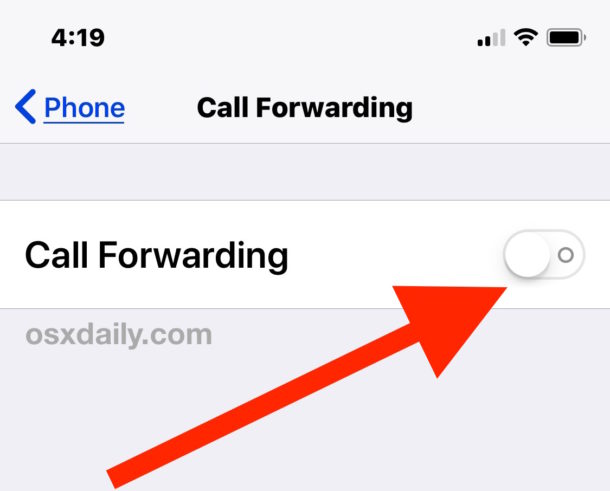
For Android:
- Do Not Disturb: Go to Settings > Sound > Do Not Disturb. You can customize the settings based on your preferences.
- Call Forwarding: The process may vary slightly depending on your device and carrier. Generally, you can go to Settings > Call Settings > Additional Settings > Call Forwarding. You can choose to always forward calls, which will send callers straight to voicemail.
How Can You Tell if Someone on an IPhone has Blocked You?
These signs are not definitive proof that someone has blocked you. They could also be due to other factors like network issues, device settings, or the person’s phone being switched off. If you’re unsure, the best course of action is to reach out to the person directly through another means or platform. If you suspect that someone has blocked you on their iPhone, there are a few signs you can look for:
- Calls Go Straight to Voicemail: When you call the person, the call is immediately directed to voicemail. You won’t hear a ring before the call goes to voicemail.
- No Delivered Receipt on iMessages: If you send an iMessage to the person, you’ll see the message status as ‘Sent’ but not ‘Delivered’. This is a sign that your messages are not being delivered to their device.
- FaceTime Calls Unavailable: If you try to make a FaceTime call to the person, the call will not go through, and you’ll see a ‘Unavailable’ message.
- No Updates to Contact’s Details: If the person has blocked you, you won’t see any updates to their contact details. For example, you won’t see a new profile picture if they change it.
Conclusion:
encountering a “User Busy” notification on your iPhone can be due to a variety of reasons, from the person you’re calling being on another call, to network issues or device settings. Understanding these potential causes is the first step in troubleshooting this issue. By following the suggested solutions, such as checking your network connection, updating your iOS, or contacting your carrier, you can ensure a smooth and uninterrupted calling experience on your iPhone. Remember, technology is here to make our lives easier, and with a little patience and know-how, we can overcome any tech-related hurdles.
FAQ:
- Does ‘User Busy’ Mean Blocked on iPhone?
Actually, no. As you read above, this is not among the possible reasons for receiving a “user busy” message. And if you were blocked by an iPhone user, your call will simply be disconnected without hearing any ringing or you will be sent to voicemail after one ring instead of receiving any notification.
- What does it mean when you get a phone busy signal all the time
It can mean various things from being blocked to poor network, being out of range, and technical issues.