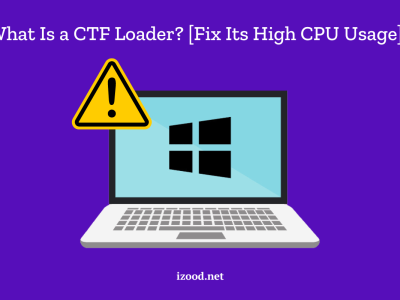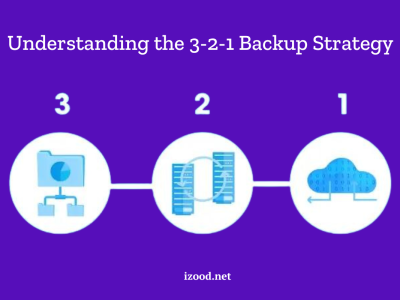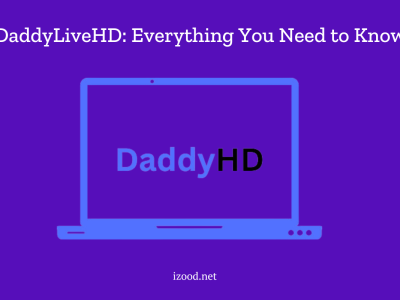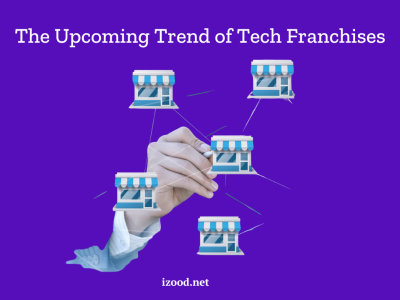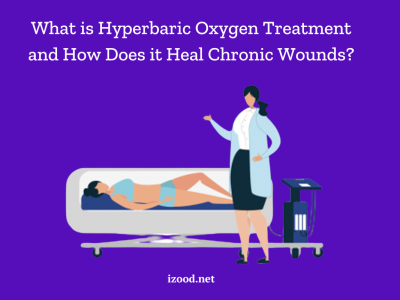Disney Plus is a popular choice among streaming fans all over the world because it has so many entertainment options. But, like any other streaming service, Disney Plus can have problems. The Disney Plus Error Code 83 is one of those problems. This article goes into great depth about how to understand this error and gives you 10 good ways to fix it.
What Is Disney Plus Error Code 83?
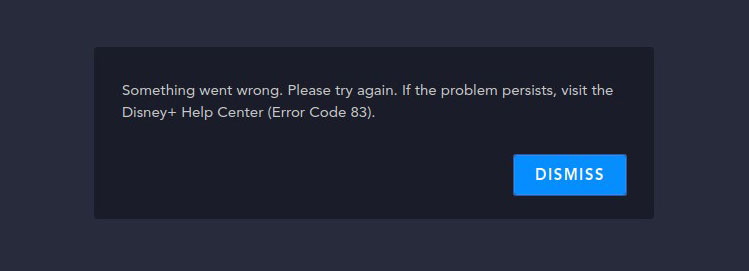
Let’s first talk about what Error Code 83 in Disney Plus means before we talk about how to fix it. Usually, this mistake means that there is a problem with the device, the internet connection, or the account. When the streaming service thinks you’re trying to join with an “incompatible” device, this message usually shows up. But it can also happen because of a bug, even if you’re using the right gadget.
Top 10 Fixes for Disney Plus Error Code 83
Here are the top 10 methods to resolve this issue and get back to enjoying your favorite shows and movies on Disney Plus:
Device Compatibility
The first step to an easy Disney Plus experience is making sure that all of your devices can connect to it. Before you start watching your favorite shows and movies, make sure that your device works with the site. You can use the full list that Disney Plus gives you to do this. It shows all the devices and web platforms that the service works with.
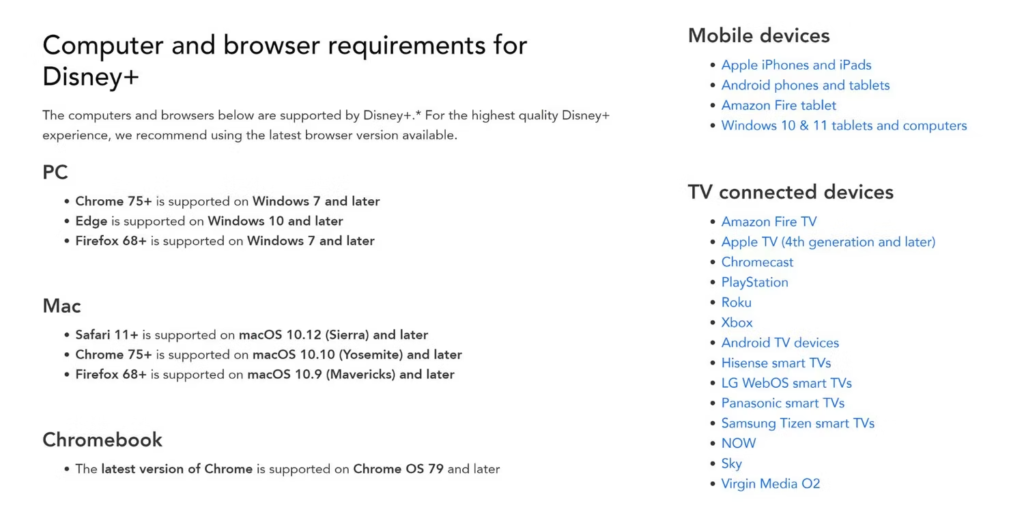
By checking your device against this list, you can be sure that it meets the requirements to run Disney Plus smoothly. This list of compatible devices can be very helpful if you get Error Code 83 when you try to use the service for the first time. It can help you figure out if there are any device compatibility problems that could be causing the error. That way, you can fix them and have a smooth Disney Plus streaming experience.
Verifying Web Browser Compatibility
If you want to use a web browser to access Disney Plus, you need to make sure that the browser works with the app. The Error Code 83 could happen if you choose an old or unsupported browser, which would stop you from viewing.
If you want to avoid this error, make sure you are using a web browser that works with Disney Plus. Disney Plus has a list of browsers that are supported. Make sure that the browser you are using meets the standards. By doing this, you can avoid problems with browser support and watch your favorite Disney Plus shows without any interruptions.
Checking Internet Connection and Speed
Having a robust and high-speed internet connection is paramount when it comes to enjoying a seamless streaming experience on Disney Plus. A weak or unstable internet connection can be a common culprit behind Error Code 83, potentially leading to interruptions and buffering during your viewing sessions.
Disney Plus advises users to ensure they have a minimum internet speed of 5.0 Mbps for streaming content in high definition (HD) quality and a faster speed of 25.0 Mbps for streaming in ultra-high definition (UHD) 4K resolution. By meeting or exceeding these recommended speeds, you can enhance the quality of your streaming experience and reduce the likelihood of encountering connectivity issues while watching your favorite movies and shows on Disney Plus.
Disabling Protected Content Playback Validation
When you first log in to Disney Plus through a web browser, you might see a message asking for proof to play content that is protected. If you choose “Allow” when this prompt comes up, you might get Error Code 83. You can also try selecting “Dismiss” and then trying to log in again, which usually fixes the problem.
If you ignore the verification prompt and try to log in again, you can avoid getting Error Code 83 and hopefully continue with your Disney Plus watching experience without any problems. This fixing tip can help you get started with the platform without any problems when you use a web browser.
Restarting Your Device
Restarting your device, which is an old-fashioned way to fix problems that has stood the test of time, can help you fix Error Code 83. This old tech fix is often a simple but effective way to fix a wide range of tech problems, including those that come up when using Disney Plus.
This tried-and-true fix for Error Code 83 might work: restarting your device can possibly clean up its system, get rid of any temporary problems, and make streaming easier. This is a quick and easy step that you should always try when your device is giving you trouble.
Updating Disney Plus App
It’s important to keep app versions up to date so that mistakes like Error Code 83 don’t ruin your Disney Plus experience. Making sure you have the most recent version of the Disney Plus app on your device is important because an old app can be the cause of many problems.
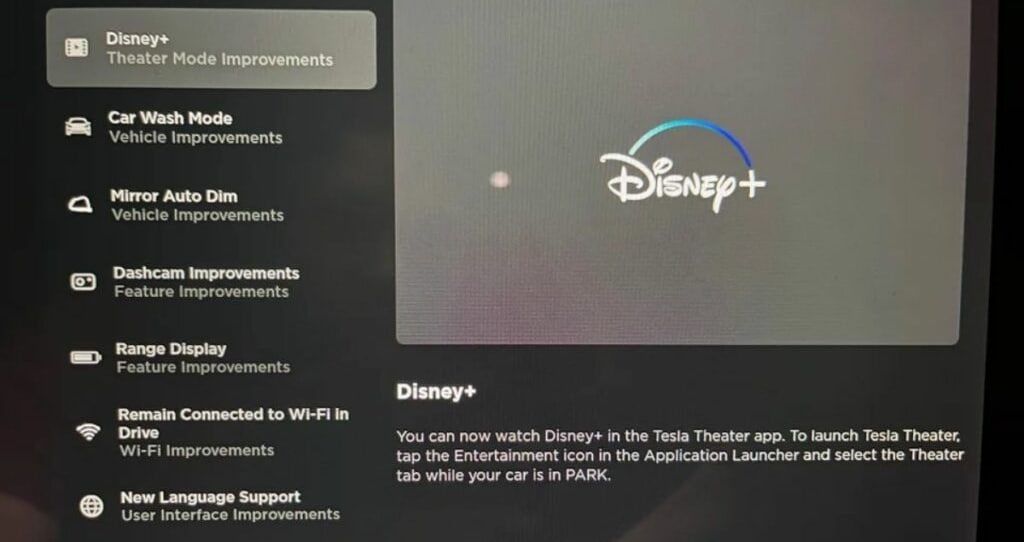
By checking for updates often and running them right away, you can get better features, fewer bugs, and more stable apps with newer versions. Keeping your Disney Plus app up to date not only fixes bugs but also makes sure that watching all of your favorite shows and movies is smoother and more enjoyable.
Reinstalling Disney Plus App
In the event that the above troubleshooting steps don’t fix the problem and there are no changes for the Disney Plus app, you might want to try removing and restarting the app. Using this method can sometimes fix lingering issues like Error Code 83 by getting rid of any bugs or data corruption problems that are slowing down the app.
It’s like starting over when you delete the Disney Plus app from your device and then download it again from the app shop. This process can help make sure that any problems that are causing Error Code 83 are fixed, so you have a better chance of being able to stream Disney Plus without any problems.
Updating Device Firmware or Operating System
In addition to keeping the Disney Plus app up to date, you should also make sure that the firmware or running system on your device is also up to date. If your working system is too old, it might not work with the Disney Plus app, which could cause Error Code 83 and other problems.
If you check for and install firmware or OS updates on your device on a daily basis, you can get the latest software fixes, security patches, and performance improvements that may fix compatibility problems. Updating both the Disney Plus app and the running system on your device can help lower the chance of getting errors like Error Code 83, so you can watch your favorite Disney Plus shows without any interruptions.
Trying a Different Account
Logging in with a different account is another way to try to fix the problem if Error Code 83 still shows up after trying the other options. If you use a different account to access Disney Plus and the mistake doesn’t happen there, it means the problem is only with your original account.
Since this is the case, you should check your original Disney Plus account’s billing information and subscription state. It’s possible to find out what’s causing Error Code 83 by making sure that your payment information is correct, that your subscription is current, and that there are no billing issues.
If there are any problems with your account’s billing or subscription status, fixing them can help get rid of the error and let you view Disney Plus content again without any problems.
Contacting Disney Plus for Help
Lastly, if none of the above methods work, the issue might lie with Disney Plus itself. Check if Disney Plus is experiencing widespread issues or contact Disney Plus help center for assistance.
Also Read: “zoom error code 10004“
In Closing
Disney Plus Error Code 83 can be quite frustrating for users, as it may disrupt the viewing experience. However, resolving this issue is typically straightforward with a bit of investigation and troubleshooting. By following the steps outlined above, you should be able to address the error swiftly and resume enjoying your beloved Disney Plus shows and movies in no time.