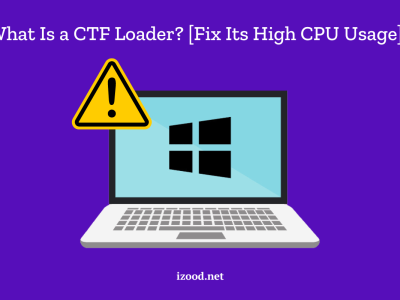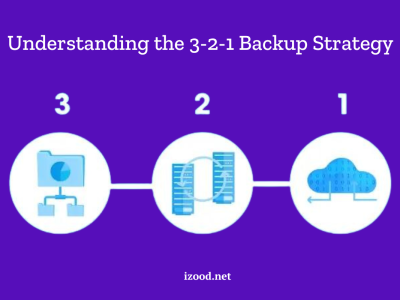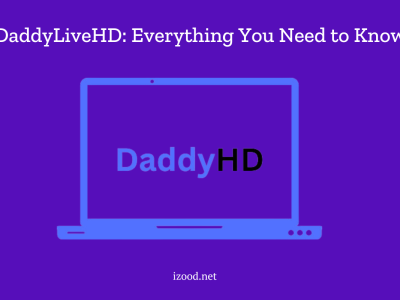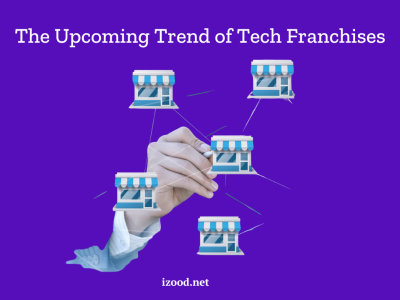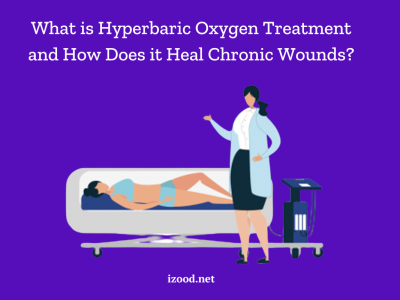While we might have faced “extended network” at least once, almost all of us don’t know what this term means. Let’s give an example and make this easy; imagine you travel outside the service provider’s established network coverage as a customer. Here, the extended network will help you, so your phone will automatically switch to a network operated by another company with a great deal. If it seems interesting to you and you want to know more about the details of this topic, don’t waste time and keep reading to learn more about the extended networks, their meaning, pricing, and their differences with roaming networks.
What is an extended network?
In the first paragraph, I want to explain a bit more about the meaning of an extended network, sometimes known as an extended LTE network. Basically, this wireless network is famous because it covers a larger geographic area than the original or home network. This feature enables all users to connect to the Internet and even use cellular services when they are out of their home coverage area. So, if you are living in a rural area or traveling a lot it would be a good idea to choose an extended network and use it to make/receive phone calls. I would also like to point out that the processes of the Wide Area Network and its services can be described with other words and phrases, such as:
- Extended network
- Extended network LTE
- Extended LTE
- Extended coverage
- Off-network data
- Off-net coverage
- Domestic roaming
- Roaming domestically
Why is my phone saying extended network?
While the sounds of network-wide notifications are like alarms, now that you know what an extended network means, there is nothing to be worried about. Because through this way, your phone is trying to get uninterrupted data service from other mobile providers. Whether you have an Android smartphone or an iPhone and are out of the established range, your phone will turn on the extended network. For example, if you are a Verizon user and you see this term, that is because there’s no Verizon cell tower in your location. Also, Sprint smartphones will display a wide or extended network after switching to a third-party provider’s network.

Pricing for Extended Network
It is one of the main questions of users who want to travel somewhere and guess they may need to use the extended network feature. Unfortunately, I cannot say the exact answer here because the price of extended networks varies depending on your carrier. For example, if you are a Verizon user, the good news is that the company will not charge extra for using the extended network. Therefore, it is best to check with your carrier to find out their policies on bandwidth and roaming before making a decision.
Know more about : What Is the Killer Network Service? (Fix it’s High CPU Usage)
How Do I Turn off Extended Network?
As you know, an extended network means you are not in a usual situation, and the provider’s network is likely out of range, so if you want to turn it off, you will be left with zero service. So, it means there is no way to manually switch back to your preferred provider. But sometimes, you may travel back within range of your provider’s network but still see an extended network alarm and don’t know how to get rid of that. Here, you can reconnect your iPhone or Android by putting your smartphone in Airplane Mode for a few seconds and then turning it off.
Also, you can do this by changing your phone’s settings, which would be different from phone to phone. So, it is better to consult your user manual or contact your carrier.
The Difference Between Extended Network and Roaming
When we talk about Extended Networks, you might think about Roaming because extended network refers almost exclusively to domestic roaming. While Domestic Roaming is a kind of free service by cell phone providers to help customers use their smartphones anywhere in the United States, Puerto Rico, and the US Virgin Islands, that is not exactly the same as an Extended Network, and there are some differences, such as:
- Extended networks offer more stable coverage than roaming because users are connected to closer towers.
- Extended networks are used to provide coverage in areas where cellular service is absent or limited, but Roaming will happen when you, as a user, connect to a cell phone tower that is not part of your home network.
- When roaming, you will be charged for the data you use and the minutes you talk, while it is not a sure policy for all providers that offer extended service.

Conclusion:
In the above text, you read about the details of Extended Network, what it means, and how helpful it can be when you are in a place out of the carrier coverage. So, the next time, you see this alarm, you know that there is nothing to worry about. Also, we talked about its minor differences with Roaming data and how you can get rid of that when you come back to your usual place. But if you have still any questions not answered above, you can comment below or contact your carrier for specific instructions.
FAQ
- Is the extended network bad?
While it might be shown as an alarm on your phone, there is nothing to be worried about, and it only shows that you are outside of a service provider’s established network coverage.
- How do I avoid data roaming charges?
You can use some simple tricks to reach this goal, such as using available Wi-Fi, turning off cellular data for applications that don’t need it, asking your carrier about international plans or packages, and buying a SIM card for the country or region that you are in.