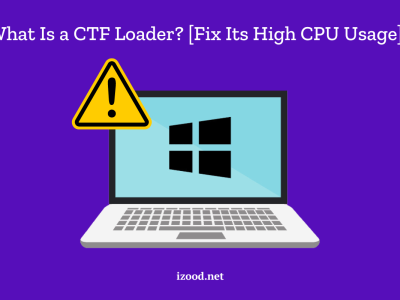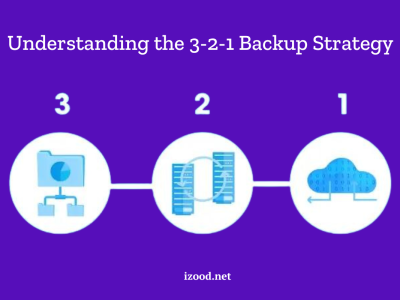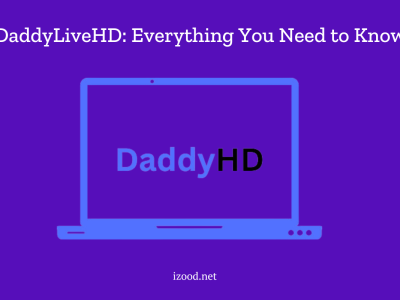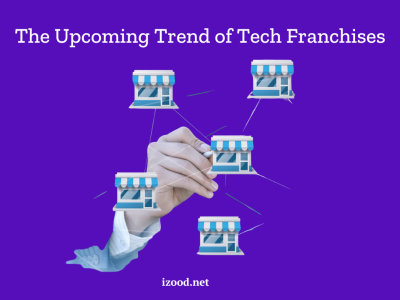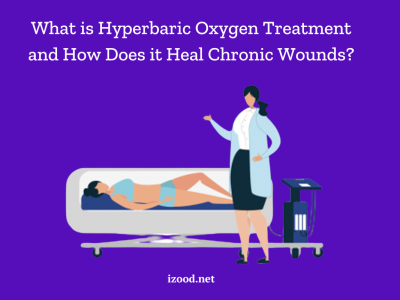Are you struggling to access ChatGPT due to restrictions or blocks in place on your network? Whether you’re dealing with school, work, or regional restrictions, this guide will help you navigate through the various methods to get ChatGPT unblocked effectively. we’ll delve into the secrets that will empower you to push boundaries, break barriers, and truly unleash the immense capabilities of one of OpenAI’s most revolutionary AI models.
Understanding the Need for ChatGPT Unblocking
Before diving into the solutions, it’s essential to understand why ChatGPT might be blocked:
- Network Restrictions: Schools, workplaces, and other organizations often restrict access to specific websites to prevent distractions or misuse.
- Geographical Restrictions: Some regions have internet censorship laws that restrict access to certain online services.
- ISP Restrictions: Internet Service Providers may block access to certain websites due to legal or policy reasons.

Methods to Unblock ChatGPT
1. Using a VPN (Virtual Private Network)
A VPN is a tool that creates a secure, encrypted connection to another network over the Internet. It can be used to access region-restricted websites by masking your IP address.
- Step-by-Step Guide:
- Choose a VPN Provider: Select a reliable VPN service such as NordVPN, ExpressVPN, or CyberGhost.
- Install the VPN Software: Download and install the VPN app on your device.
- Connect to a Server: Open the VPN app and connect to a server in a region where ChatGPT is accessible.
- Access ChatGPT: Once connected, visit the ChatGPT website and start using the service without restrictions.
2. Using Proxy Servers
A proxy server acts as an intermediary between your device and the internet. It can help bypass network restrictions by hiding your IP address.
- Step-by-Step Guide:
- Find a Reliable Proxy Server: Look for free or paid proxy services like HideMyAss or ProxySite.
- Configure Proxy Settings: Enter the proxy server details in your device’s network settings.
- Access ChatGPT: Open your browser and visit ChatGPT to see if the proxy has successfully unblocked it.
3. Using Tor Browser
The Tor Browser routes your internet traffic through a global network of volunteer nodes, providing anonymity and helping you bypass restrictions.
- Step-by-Step Guide:
- Download Tor Browser: Visit the official Tor Project website and download the browser.
- Install and Run Tor Browser: Follow the installation instructions and launch the browser.
- Access ChatGPT: Use the Tor Browser to navigate to the ChatGPT website.
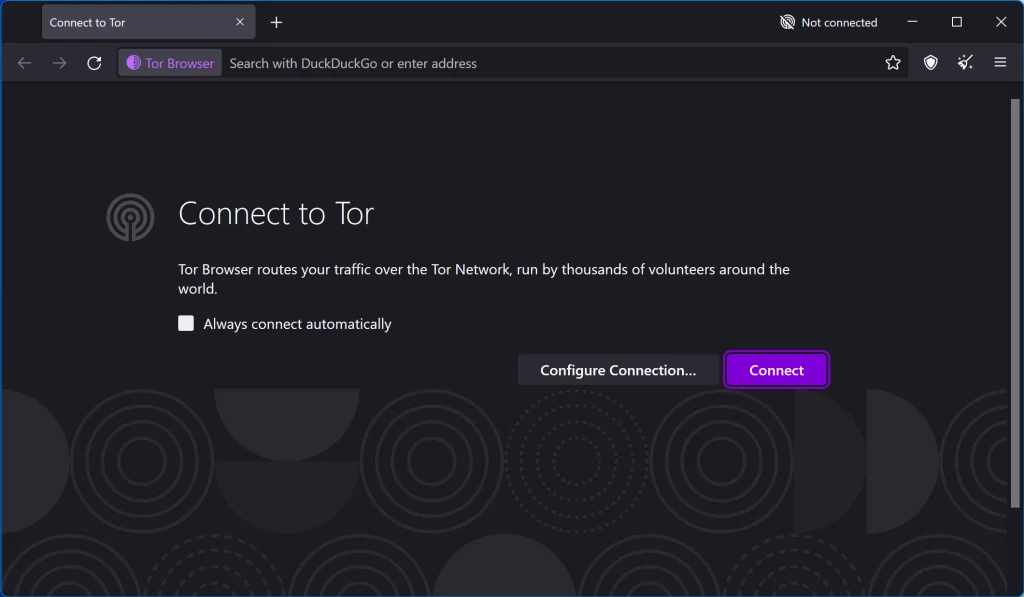
4. Changing Network Settings
Sometimes, changing specific network settings can help you bypass local restrictions.
- Step-by-Step Guide:
- Change DNS Settings: Switch to public DNS servers like Google Public DNS (8.8.8.8 and 8.8.4.4) or Cloudflare (1.1.1.1).
- Use Mobile Data: If Wi-Fi restrictions are the issue, try using your mobile data connection instead.
5. Browser Extensions
Certain browser extensions can help unblock websites by redirecting your traffic through different servers.
- Step-by-Step Guide:
- Install Extensions: Look for extensions like Hola VPN or ZenMate on your browser’s web store.
- Enable the Extension: Activate the extension and configure it to unblock ChatGPT.
- Access ChatGPT: Open your browser and check if the site is now accessible.
Also Read: Discord Unblocked
Conclusion
By following these methods, you can effectively unblock ChatGPT and enjoy seamless access to this powerful AI tool. Always ensure to use these tools responsibly and ethically, adhering to local laws and regulations. Stay informed, stay secure, and make the most out of your ChatGPT experience!
FAQs
- Q: What is a VPN and how does it help?
A: A VPN, or Virtual Private Network, encrypts your internet connection and routes it through a server in a location of your choice, helping you bypass network restrictions and maintain privacy.
- Q: Are there any free methods to unblock ChatGPT?
A: Yes, you can use free proxy servers or the Tor Browser, though they may come with limitations such as slower speeds or less reliability.
- Q: Is using a VPN legal?
A: Using a VPN is legal in most countries, but it’s essential to comply with the terms of service of the websites you visit and be aware of local laws regarding internet use.