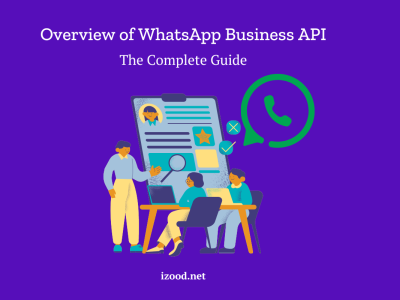Twitter’s “Hidden Replies” feature allows users to hide certain replies to their tweets, providing more control over the conversations they start. However, these hidden replies are not deleted and can still be viewed by others. This ensures that Twitter maintains its commitment to open dialogue while allowing users to manage the visibility of their conversations. In this guide, we will walk you through the steps on how to check hidden replies on Twitter, allowing you to view all aspects of a conversation.
What Are “Hidden Replies” on Twitter?
“Hidden Replies” is a feature on Twitter that allows the original poster of a tweet to hide certain replies. This feature was introduced as a way to give people more control over the conversations they start. The hidden replies are not deleted, but they are removed from the default view of the conversation and are instead placed behind an icon or link, where they can still be viewed by other users if they choose to do so. This feature can be particularly useful in managing the visibility of unwanted or irrelevant replies, such as spam or offensive content. However, it’s important to note that this feature should be used responsibly to maintain the open nature of discussions on Twitter.
How to check hidden replies on twitter
Checking hidden replies on Twitter is a simple process that allows you to view replies that the original poster chose to hide from the default conversation view. Here’s how you can check hidden replies on Twitter:
- Find the Tweet: Navigate to the tweet that has hidden replies. You can do this by going to the profile of the user who posted the tweet and finding it in their tweet history.
- Click on the icon: There is an icon at the bottom of the tweet that looks like a box with an arrow pointing up. This is the “hidden reply” icon. Click on it.
- View Hidden Replies: After clicking the icon, you’ll be taken to a page where you can view all the replies that the author of the tweet chose to hide.
Remember, while this feature can help create a more positive conversation environment by hiding irrelevant or inappropriate replies, all replies remain accessible to everyone if they choose to view them. This maintains the open nature of discussions on Twitter.

How to hide replies on Twitter (X)
This feature is a way for you to curate the conversation and hide replies that you think are irrelevant or inappropriate. Here’s how you can hide replies on Twitter:
- Navigate to the Tweet: First, find the tweet for which you want to hide replies. This could be a tweet you’ve posted, or a tweet you’re mentioned in.
- View the Replies: Click on the tweet to view the full thread, including all replies.
- Find the Reply to Hide: Scroll through the replies to find the one you want to hide.
- Click on the Dropdown Menu: On the right side of the reply, you’ll see a small downward-facing arrow. Click on this to open a dropdown menu.
- Select ‘Hide Reply’: In the dropdown menu, you’ll see an option that says ‘Hide reply’. Click on this.
- Confirm Your Decision: A pop-up will appear asking you to confirm that you want to hide the reply. Click ‘Hide’ to confirm.
The reply is now hidden from the default view of the conversation. However, it’s important to note that the reply is not deleted and can still be viewed by others if they choose to do so.
Also Read: How to see sensitive content on Twitter?
Conclusion
Checking hidden replies on Twitter is a straightforward process that allows you to view replies that the original poster chose to hide from the default conversation view. By simply clicking on the hidden reply icon at the bottom of the tweet, you can access all hidden replies. This feature ensures that while the original poster has control over the visibility of the conversation, all replies remain accessible to everyone if they choose to view them. This maintains the open nature of discussions on Twitter, fostering a platform for free and respectful dialogue.
FAQ
- How To Unhide A Reply On Twitter?
here’s how you can unhide a reply on Twitter:
- Navigate to the Tweet: First, find the tweet for which you’ve hidden replies. This could be a tweet you’ve posted, or a tweet you’re mentioned in.
- Click on the Hidden Replies Icon: There is an icon at the bottom of the tweet that looks like a box with an arrow pointing up. This is the “hidden reply” icon. Click on it to view all the replies you’ve hidden.
- Find the Reply to Unhide: Scroll through the hidden replies to find the one you want to unhide.
- Click on the Unhide Option: On the right side of the reply, you’ll see an option that says ‘Unhide’. Click on this.
- Why Is Twitter Hiding My Replies?
If you notice that your replies are being hidden on Twitter, it could be due to a few reasons:
Hidden by Tweet Author: The author of the original tweet has the ability to hide replies to their tweets. If they choose to do so, your reply may be hidden from the default view of the conversation.
Twitter’s Moderation Policies: Twitter has certain moderation policies in place to maintain a safe and respectful environment. If your reply violates these policies, it may be hidden or removed by Twitter.
Algorithmic Filtering: Twitter uses algorithms to filter and manage content. Sometimes, these algorithms might mistakenly hide replies that are actually appropriate.