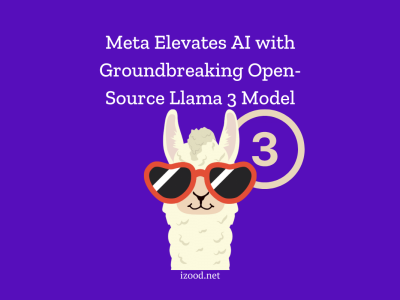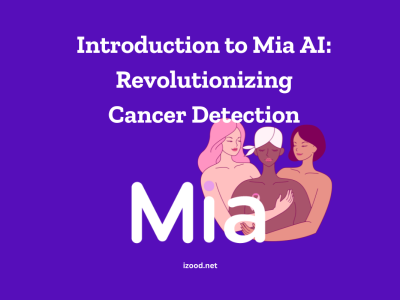Nowadays, many people, especially youth, believe that Spotify is one of the best music streaming services. Each day, millions of people use this platform to upload audio and listen to them. But what will happen if you wake up and try to listen to your favorite music from this service but face spotify not working? Do not worry because we are here to tell you why is spotify not working, and you can fix this error.
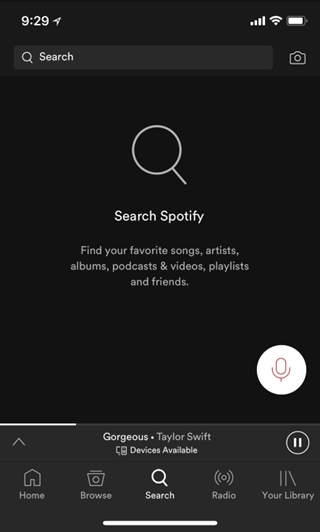
Why is Spotify not working?
Are you wondering why is my spotify not working? Here, we want to go through different reasons that could cause Spotify errors and explain how you can solve each one.
- spotify not working because the server is down:
The first possible answer to why is spotify not working, is a server down. Spotify reports occasional outages via the official Spotify Twitter account. One way to understand if it is a global issue or not is to follow its Twitter account. There, Spotify will instantly alert you when there is a problem. Also, you can check Downdetector to see if it is a problem with the Spotify server or from your side.
If you find out that there is no outage on the official Twitter account, but Spotify is not working on your device anymore, it is something that you have to fix.
- Android & iOS problems cause spotify not working:
If you are searching for the answer to “why is my spotify not working”, you should know that there are many reasons based on your device that might cause Spotify does not working error. For example, an old version of Spotify on your device, the platform cache, time, and date on your device.
- You face spotify not working issue due to poor internet connection:
If there is no problem with your device, check if you are connecting to the internet or not. And if you are connected, you might experience low speed.
- Browser Issues can cause spotify not working:
Another answer to “why is spotify not working” comes back to your browser problems. Many reasons might cause your browser not to work well, and it affects Spotify working and sometimes causes Spotify does not working.
- Spotify not working because your account got hacked:
It is not a technical issue but happens a lot, and many Spotify users complain about this problem.
- Error 17 might be the cause of spotify not working:
It is an old Windows-specific issue that when you try to open Spotify, it works slowly and suddenly crashes.

How to fix Spotify not working?
Android and ios Problems.
Here, I want to explain some simple reasons that might cause Spotify errors. You can use some solutions like restarting the device, checking your internet connection, and cleaning up the app cache.
- Restart Android & iOS Devices
- Push down the power button (mostly up beside your device).
- When you see the restart button on the screen, tap it.
- Verify the restart and then start Spotify.
- Play a song or podcast and see if this way solves the problem or not.
- Update the Spotify App
If you are among people who use an app for long periods without updating, it might cause Spotify errors in your device. You need to update Spotify to the latest version for the correct function.
Open the Google Play Store or App Store and check if there is an update for Spotify. Install available updates, and see if it helps.
- Clear Spotify App Cache
Clearing the app’s cache is another way that you can try. It helps you to get rid of all the app data, like all custom settings.
- Find the Settings icon on your device and click on that.
- Choose Apps and find Spotify.
- Tap on the Storage option and Clear Cache icon.
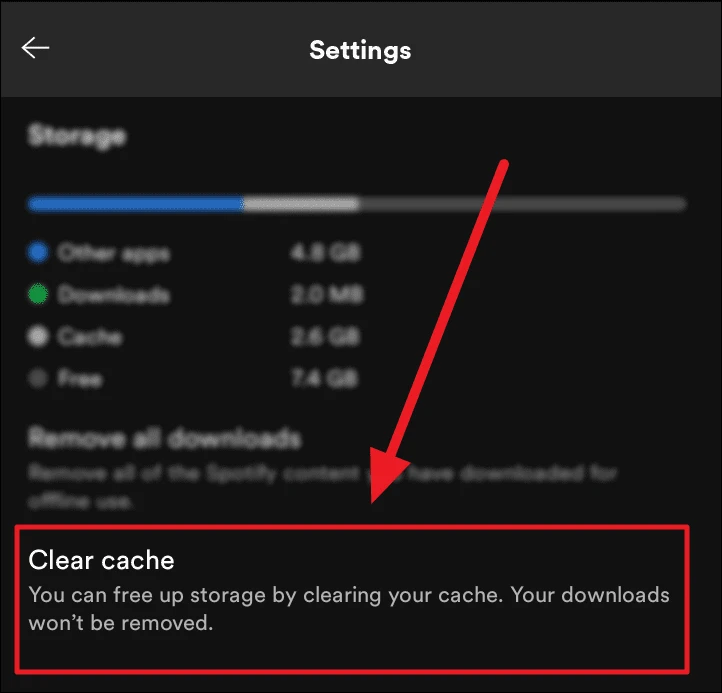
- Check Time & Date Settings
It might cause Spotify errors if it can not sync with your device because you set the time and date wrong.
It is a common issue on laptops and tablets because they move within time zones without automatic settings.
- Find the Settings icon on your device and choose it.
- Click on the Date & Time option.
- Search Automatic Date & Time and turn it on.
If you find the setting turned on, turn it off for a moment and then return it, it might particularly work on Windows 10 devices.
- Internet Issues
As you read above, in the “why is my spotify not working” paragraph, poor internet connection is one of the main reasons you face that your spotify does not working. So, check your device’s internet connection by opening the Settings menu and observing your network connections.
If there is no problem with the WiFi network, you might face a problem with your router. If you use a cellular network, you might have a congested network that causes low speed. Now, the best solution is to change your place to somewhere else.
- Browser Issues
Also, in the “why is spotify not working” paragraph, we talked about browser issues. Sometimes, different browsers like Chrome, Firefox, or Safari cause your Spotify not working error. In this case, you can try some fixes to see which one will work better.
- Update Your Browser
No matter which browser you use, you have to update it to the last version. You can check the new versions of Chrome, Firefox, and Safari if you choose About and then see info.
- Check Your Internet Connection
Just like what you do about Android and iOS devices, you have to check your computer’s internet connection. Try to search another site to see if it works. If you face a problem while you try connecting to other sites, it means there is a problem with your internet connection.
- Check Extensions
Ad blockers and privacy extensions can cause Spotify errors. If you recently installed any suspicious app, try to load Spotify in incognito mode. If it works well without your extensions enabled, you have installed something that causes the problem.
Most common problems with spotify
Previously you read all details about why is spotify not working, and you can solve this error. But now, I want to count all probable Spotify problems you might face during the time, such as:
- The wrapped stories feature doesn’t work:
Sometimes Spotify’s Wrapped feature does not, and unfortunately, you can not do much to solve this new feature problem because that is due to app bugs.
- Spotify does not have sound:
Also, you might face the Spotify no sound problem, which can be solved through simple tricks like logging out of the app and logging back after a few moments.
- Spotify songs appear choppy or unclear:
Spotify’s crackly or indistinct sound is the next problem you might face when you want to listen to your favorite music. To solve this error, you should check your internet connection to see if it works properly or not, or simply reboot your device. Also, you can go to Spotify app> More > View> check the Hardware Acceleration be on.
- Your Spotify playlist is not available:
If you face an accidentally deleted Spotify playlist, don’t worry. Go to Spotify’s website> enter your account> go to Account Overview> choose menu> select Recover Playlists.
- Unable to download songs from Spotify:
Also, you might suddenly face the fact that you are unable to download songs through Spotify, so you can reboot your device first, or Clear Cache and Clear Data from your phone settings.
Is Spotify down
As you read before, one of the main answers to “why is my spotify not working” is that the whole world is facing a problem from the server side. To check if your “Spotify not working” issue is due to Spotify servers being down, you can check the Downdetector and check Spotify’s current status and problems.
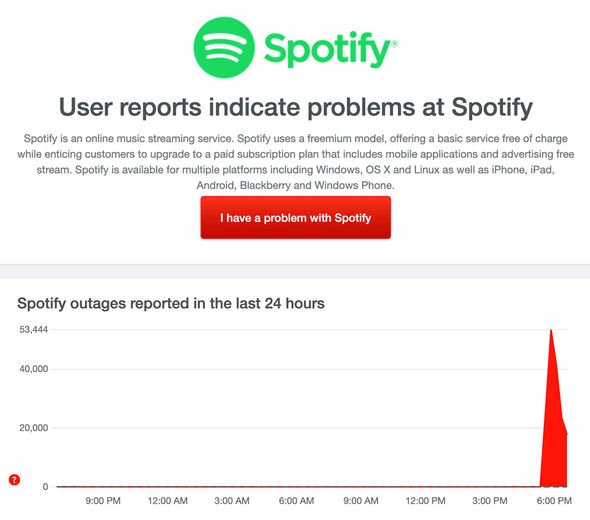
Also Read: “How to Get a receipt of your most played Spotify tracks“
FAQ:
- Spotify Blocked account
Spotify users often complain about this problem as the reason for Spotify errors. If you see some telltale signs like songs in your play history that you don’t recognize, someone might block you. Also, in this situation, you might experience abruptly receiving a lot of Swedish hip-hop or Japanese pop music in your Discover Weekly playlist, while you do not like this. Or the platform kicks you out of the app in the middle of playing.
- How to fix Spotify blocked account?
Check if it did not cause your email address and password change, log in to your account on the Spotify website. Now, start with Account Overview > Sign Out Everywhere. If it works, edit your password instantly. If you linked your account to Facebook previously, change your Facebook password, too.
- What is Spotify Error Code 17?
It is an old error for Windows-specific users. You think everything is going smoothly, but you will notice a pop-up when the client is about to open, and you see the Spotify web player not working.
Conclusion:
Why is my spotify not working? This is one of the most commonly asked questions among Spotify users and usually the answer is not complicated. In most cases, you might face Spotify down problem because the server is down, your internet connection is poor, your browser is out of date or your account got hacked. If you want to know more details about why is spotify not working and how to solve this error, you can read the details in the above text.