
Navigating the social dynamics of Snapchat’s “best friends” list can sometimes be a tricky task. Whether it’s due to changing relationships or simply wanting to adjust your digital social circle, there may come a time when you wish to remove someone from this list. This introduction will guide you through various strategies on how to get someone off your best friends list on Snapchat, focusing on mindful and respectful ways to adjust your interactions on the platform. Remember, the goal is to create a positive and comfortable social media environment that mirrors your real-life social preferences.
How Does Snapchat’s “Best Friends” Work?
Snapchat’s “Best Friends” feature is a social component designed to highlight the people with whom a user interacts most frequently on the platform. While the specifics of how the feature operates may evolve over time as Snapchat updates its functionality, the general mechanism involves a dynamic algorithm that considers various interactions between users. Here’s an explanation of how Snapchat’s “Best Friends” typically works:
Frequency of Communication:
The primary factor influencing “Best Friends” is the frequency of communication. If you consistently exchange snaps and messages with a particular friend, Snapchat’s algorithm takes note of this interaction pattern. The more frequently you communicate with someone, the higher the likelihood they will appear in your “Best Friends” list.
Reciprocal Interaction:
The feature also considers reciprocal interactions. If you and another user exchange snaps and engage in mutual communication, it contributes to the likelihood of that person becoming one of your “Best Friends.” The concept here is to emphasize two-way communication and mutual interest in each other’s content.
Snap Score:
Snapchat assigns a Snap Score to each user, which represents their overall Snapchat activity. While the specific calculation of Snap Score remains undisclosed, it includes factors like sending and receiving snaps, posting stories, and engaging with other users. Users with higher Snap Scores may have a higher chance of appearing in each other’s “Best Friends” list.
Story Views:
Viewing someone’s Snapchat stories also plays a role in the “Best Friends” algorithm. If you regularly view a friend’s stories, and they view yours, Snapchat may interpret this as a strong connection. The feature aims to highlight not only direct communication but also shared content consumption.
Recent Interactions:
Snapchat’s algorithm considers recent interactions more prominently. If you’ve had frequent exchanges with a friend in the recent past, they are more likely to appear in your “Best Friends” list. This dynamic approach ensures that the list reflects current and relevant connections.
Manual Selection:
Users have some control over their “Best Friends” list. While the algorithm automatically populates the list based on interaction patterns, users can also manually select friends to be displayed in this section. This allows for customization based on personal preferences and priorities.
Privacy and Visibility:
It’s important to note that Snapchat is sensitive to user privacy. While the “Best Friends” feature offers a glimpse into a user’s interactions, the actual algorithm and specific details are kept private. Users have control over their privacy settings and can choose whether to display their “Best Friends” list publicly or keep it private.
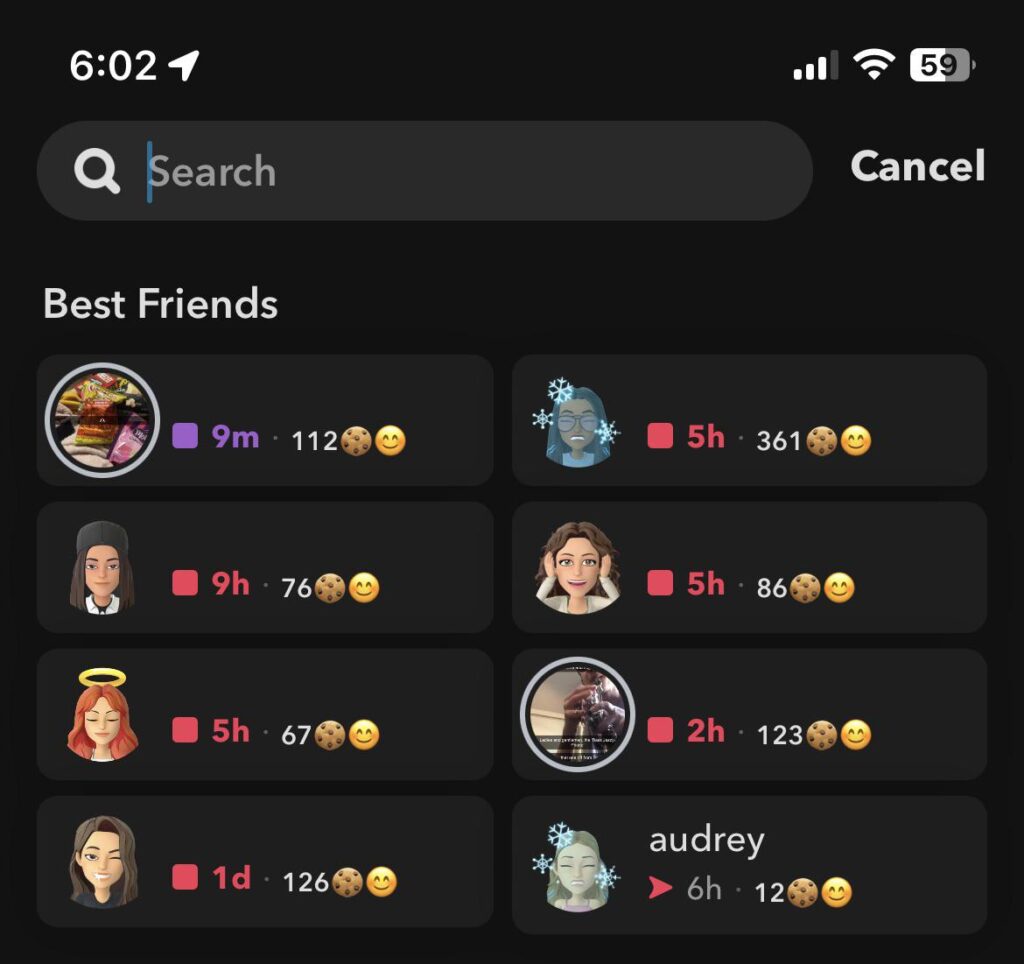
How to Get Someone Off Your Best Friends List?
Managing your “Best Friends” list on Snapchat is essential for maintaining privacy and controlling who appears in this prominent section of the app. While Snapchat’s algorithm automatically populates the list based on interaction patterns, users have some control over its composition. Here are various ways to get someone off your “Best Friends” list:
Adjusting Privacy Settings:
Snapchat provides privacy settings that allow users to customize their “Best Friends” list visibility. Navigate to the app settings, find the “Who Can…” section, and select “See My Best Friends.” Here, users can choose between “Everyone” or “My Friends” to control who can view their best friends. Choosing “My Friends” restricts the visibility to a more limited audience.
Limiting Interactions:
Since the “Best Friends” list is influenced by the frequency of interactions, one way to manage it is by limiting your engagement with specific users. If you decrease your communication with someone, they are less likely to appear on your “Best Friends” list over time.
Sending Snaps to Others:
To influence the algorithm, consider sending snaps to a broader group of friends. If you consistently interact with a diverse set of friends, it can impact the composition of your “Best Friends” list, ensuring that it reflects a broader range of connections rather than focusing on a few individuals.
Removing Manual Selections:
Users have the option to manually select friends to appear on their “Best Friends” list. To remove someone manually selected, go to the “Chat” section, find the friend’s name, and click on the emoji icon next to their name. You can then choose to remove them from your “Best Friends” list.
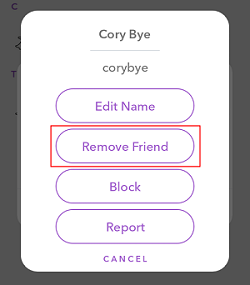
Changing Friendship Emojis:
Snapchat allows users to assign emojis to their friends, and these emojis can influence the “Best Friends” list. By changing or removing the emojis associated with a specific friend, you can affect how Snapchat interprets your relationship, potentially altering their placement on your “Best Friends” list.
Interacting with a Wider Audience:
Expanding your Snapchat interactions beyond a small group of friends can diversify the algorithm’s input. Interact with a broader audience, engage with different users, and diversify your communication patterns. This can lead to a more representative “Best Friends” list.
Deleting Chats:
Deleting individual chats with specific friends can influence the algorithm. If you no longer want someone on your “Best Friends” list, consider deleting your chat history with them. This doesn’t impact your overall friendship but can alter the algorithm’s perception of your current interactions.
Periodic Account Maintenance:
Regularly review and adjust your friend list and interactions. Periodic account maintenance allows you to ensure that your “Best Friends” list accurately reflects your current connections and interests. Remove or limit interactions with users you no longer wish to see on this list.
How to make someone your best friend on Snapchat?
The “Best Friends” feature is designed to make your Snapchat experience more personalized and efficient by prioritizing the friends you interact with the most. So, regular interaction is key to making someone your best friend on Snapchat. Also, keep in mind that your “Best Friends” list is private and only visible to you. Here are the steps to take in order to make someone your best friends on Snapchat:
- Increase Interaction: The “Best Friends” list on Snapchat is determined by the frequency and type of your interactions with your friends on Snapchat. This includes the number of snaps you send and receive, the stories you watch, and how often you chat with them. So, if you want to make someone your best friend on Snapchat, you should increase your interaction with them.
- Send Snaps Regularly: Sending snaps regularly to the person you want to make your best friend can help. The more snaps you exchange, the higher the likelihood they will appear on your “Best Friends” list.
- Engage with Their Stories: Watching and reacting to their stories can also increase your interaction with them. This can influence the “Best Friends” algorithm and increase the chance of them appearing on your “Best Friends” list.
- Chat Frequently: Regularly chatting with them on Snapchat can also help. The “Best Friends” algorithm takes into account all types of interaction, including chats.
- Wait for the List to Update: The “Best Friends” list updates dynamically based on your interactions. So, as you increase your interaction with this friend, they will eventually appear on your “Best Friends” list.
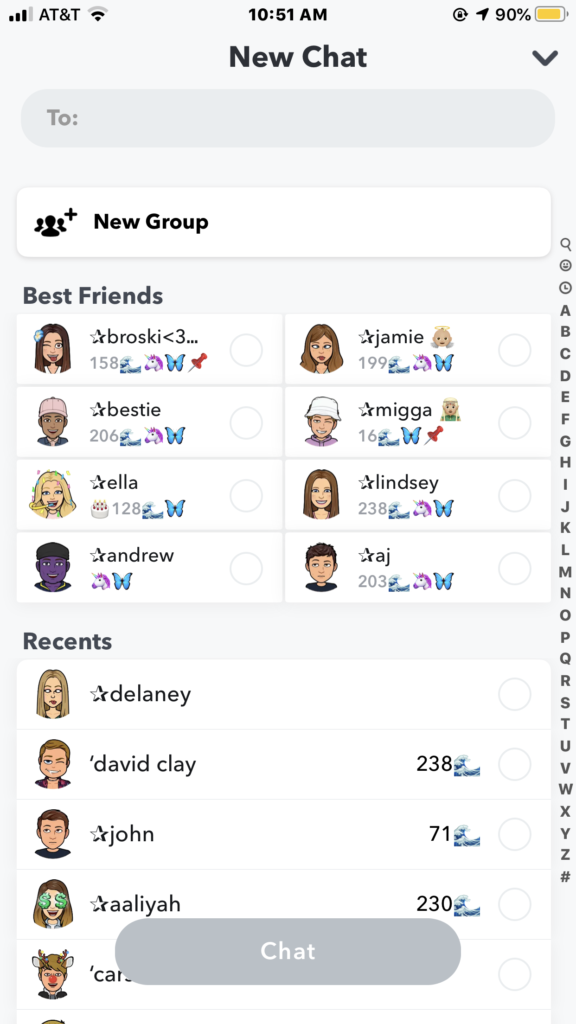
Also Read: “Unlock the Butterflies Lens on Snapchat“
Conclusion
Managing your best friends list on Snapchat is a process that requires mindful interaction. If you wish to remove someone from your best friends list, it’s about adjusting the frequency and nature of your engagement with them. This could mean reducing your direct communication, focusing more on other friends, or even using the platform’s settings to make adjustments where possible. Remember, these changes should be done respectfully and considerately, as social media platforms are tools for fostering positive interactions. Ultimately, the goal is to curate a digital environment that reflects your real-world relationships and enhances your social media experience.
FAQ
- Can you turn off best friends on Snapchat?
Snapchat does not provide a direct option to turn off the “Best Friends” feature. The “Best Friends” list is automatically generated based on your interactions with your friends on Snapchat.
- How long does it take for best friends to go away on Snapchat?
If you stop interacting with a “Best Friend” on Snapchat, they will eventually be removed from your “Best Friends” list. The exact time frame can vary, but typically, if you haven’t interacted with someone in a couple of weeks, they may no longer appear as a “Best Friend”.
- How Many Best Friends Can You Have?
By default, Snapchat sets the number of “Best Friends” to 3, but you can change this in the app’s settings. You can choose to display 3, 5, or 7 friends in your “Best Friends” list.
- If someone is your best friend on Snapchat, are you theirs too?
Snapchat’s “Best Friends” feature is based on the frequency and pattern of your interactions with your Snapchat friends. This means that if someone is your “Best Friend” on Snapchat, it indicates that you interact with them frequently. However, this does not necessarily mean that you are also their “Best Friend”. The “Best Friends” list for each user is unique and depends on their interaction patterns. If they interact with you as frequently as you do with them, then it’s likely that you’ll appear on their “Best Friends” list. But if they interact more frequently with other friends, those friends may appear on their “Best Friends” list instead of you. In other words, being someone’s “Best Friend” on Snapchat is not mutual by default. It’s entirely possible for someone to be on your “Best Friends” list, while you are not on theirs, and vice versa.










