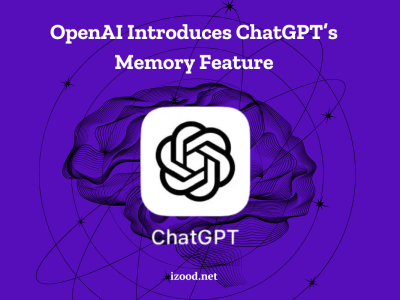In the world of wireless communication, encountering the message “The Wireless Customer Is Not Available” can be frustrating. This message typically indicates that the call you’re trying to make cannot be completed as dialed. While it might seem like a dead end, there are actually several ways to troubleshoot and potentially resolve this issue. This guide will provide you with six comprehensive methods to fix this problem, helping you reconnect with the person you’re trying to reach.
What’s a wireless customer?
A wireless customer is a term used to describe a person or entity that uses the services provided by a wireless service provider. These services can include, but are not limited to, mobile phone service, wireless internet access, and other wireless communications services. The customer typically pays a monthly fee for these services, which may be under a contract or on a pay-as-you-go basis. The term “wireless” refers to the fact that these services are provided over radio waves, rather than through physical wires or cables.
Also Read: “Why Does My Phone Say SOS Only“
Why the Wireless Customer Is Not Available?
There could be several reasons why a wireless customer is not available. Here are six possible reasons. Remember, these are just possible reasons and the actual cause may vary depending on the specific circumstances.
- Out of Service Area: The customer might be in a location where the wireless service provider does not have coverage or the signal strength is weak.
- Phone is Switched Off: If the customer’s device is turned off, calls or messages will not be able to reach them.
- Do Not Disturb Mode: The customer may have activated “Do Not Disturb” mode on their device, which silences calls, alerts, and notifications.
- Blocked Number: The customer may have blocked the number trying to reach them, either intentionally or accidentally.
- Network Congestion: Sometimes, when a network is congested with high traffic, calls may not go through.
- Device Issues: The customer’s device may be experiencing issues, such as low battery, software problems, or hardware malfunctions, that prevent it from receiving calls or messages.

How to fix “the wireless customer is not available”?
Here’s a detailed guide on how to fix the “wireless customer is not available” issue. Remember, these are just potential solutions, and the actual solution may vary depending on the specific circumstances. If the problem continues, it might be best to seek professional help.
- Check the Number: The first step is to ensure that the number you’re dialing is correct. It’s easy to make a mistake when entering a phone number, and even a single incorrect digit can lead to this error message. Double-check the number for any mistakes. If you have the number saved in your contacts, compare it with the number provided to you by the person you’re trying to reach.
- Try Again Later: Sometimes, the issue could be due to network congestion or temporary service interruptions. These are often resolved quickly by the service provider. If you suspect this might be the case, wait for a few minutes to an hour, and then try calling again.
- Reach Out Through Other Means: If you’re unable to reach the person by phone, try using a different method of communication. This could be through email, social media, instant messaging apps, or any other platform that you both use. They might be able to provide insight into why their phone isn’t available, or you can use this as an alternative way to communicate until the issue is resolved.
- Contact Your Service Provider: If the problem persists, it might be an issue with your service provider. Contact their customer service for assistance. They can check if there are any known issues affecting calls, or if there’s a problem with your account specifically. Make sure to provide them with all the necessary details, such as the number you’re trying to reach and the exact error message you’re receiving.
- Reset Your Device: In some cases, the issue could be due to a minor glitch in your device or its network settings. Restarting your device can often resolve these issues. To do this, simply turn off your device, wait for about a minute, and then turn it back on. Once your device has restarted, try making the call again.
- Check Your Account Status: Lastly, make sure that your account is active and in good standing. If your account has been suspended for any reason, or if you’re out of calling credits (for prepaid accounts), you might not be able to make calls. You can usually check your account status through your service provider’s website or customer service.
Conclusion
Encountering the “The Wireless Customer Is Not Available” message can be frustrating, but there are several strategies you can employ to resolve this issue. Whether it’s double-checking the number, trying again later, reaching out through other means, contacting your service provider, resetting your device, or checking your account status, one of these methods is likely to help you reconnect. Remember, these are just potential solutions and the actual fix may vary depending on the specific circumstances. If the problem persists, seeking professional help is recommended. With patience and the right approach, you can overcome this hurdle and ensure smooth and effective communication