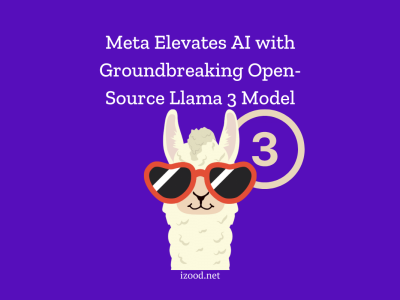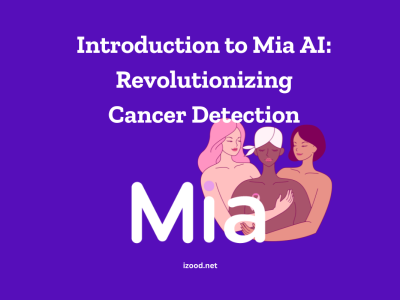The world of technology is changing each day. In such a world, the iPhone stands as a pinnacle of innovation. However, one feature notably absent is the built-in ability to record calls. In this article, we explore the methods to overcome this limitation and answer the burning question: “how to record call on iPhone without app?” It’s important to note that laws regarding recording phone calls vary by location, so always ensure you have the other party’s consent before recording a call.
Can you record a phone call on iPhone without app?
The legal landscape surrounding call recording varies, and in many states across the United States, consent from one or all parties involved is mandated. This, coupled with Apple’s commitment to privacy, has led to the absence of a native call recording feature. Nonetheless, legitimate reasons may prompt the need to record a conversation for personal or business purposes.
How to record calls on an iPhone without an app?
Recording phone calls can be a useful for a variety of reasons, whether it’s for business, personal, or legal purposes. However, doing so on an iPhone without using an app might seem challenging due to Apple’s strict privacy policies. Below, we will provide you with methods to record calls on your iPhone without the need for any third-party apps.
1. Using Another Device
While not the most ideal solution, using a separate recording device presents a straightforward approach. Follow these steps:
- Make the call on your iPhone.
- Activate the speaker during the call.
- Use another device (e.g., laptop, recorder) to record the conversation.
This method is efficient but limited by the requirement for an additional device. But the task is pretty straightforward. Basically, all that you need to record a phone is another phone. But you can also take a look at other options if this doesn’t sound like a good idea.
2. Utilizing Voicemail Inbox
Surprisingly, your voicemail can serve as a tool for call recording. Here’s how:
- Make a call and tap the “add call” button.
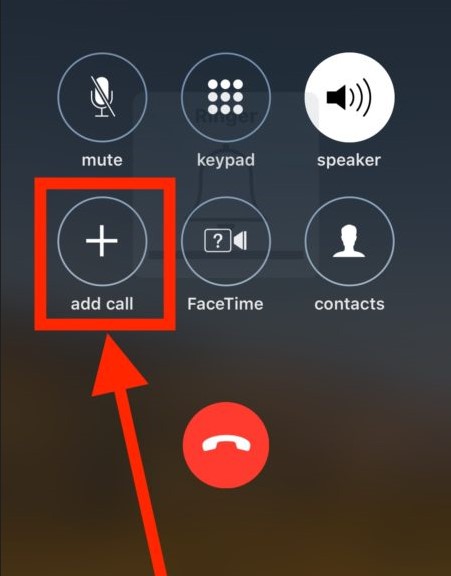
- Select your own number or dial it from the keypad.
- Merge the calls, creating a conference where the voicemail records the conversation.
- Access the recording in your voicemail inbox.
This method is contingent on carrier support for recording voicemails. This is a method that you can start recording calls without using any other app.
3. Employing an External Recording Website
You can also go for an app-free approach with an internet connection requirement. To do this you can consider services like Recordat. Here are the steps to start recording using this service:
- Create a free account on Recordator’s website.
- Call their toll-free number and follow the steps to add your recipient to the call.
- Merge the calls, turning them into a conference, with Recordator recording and storing the conversation.
- Access your recordings by signing in to your Recordator account.
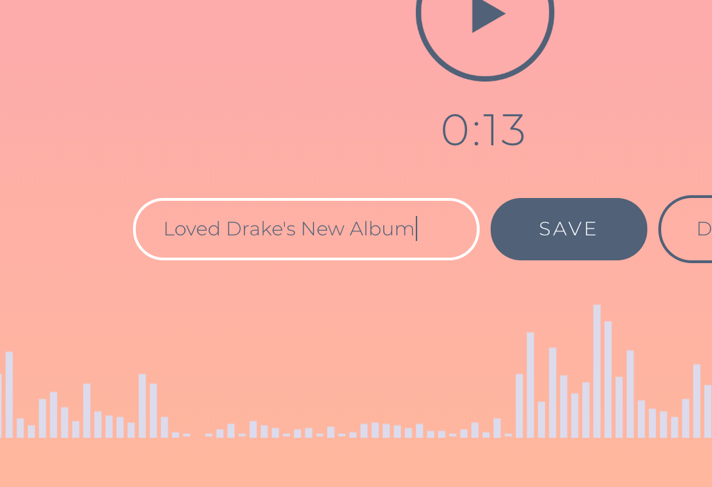
4. Using Google Voice
Google Voice, a free VoIP service, offers a workaround for call recording. So if you use Google Voice, you can do the recording using the app itself. Here is the instruction for that:
- Download and launch the Google Voice app if you don’t have it installed.
- Set up your account and enable the “Incoming calls” option in settings.
- During a call, press “4” on your keypad to initiate recording.
However, you should know that Google Voice notifies the caller about the recording and saves it in your Google Voice inbox.
Also Read: “Fix iPhone Says “User Busy“: “
How to record call on iPhone using third-party-apps?
You may be one of those people who would like to try other ways to record calls. Then, you’re in the right place, because here we will discuss how you can try other ways to record call on iphone.
Top 3 apps to record calls on iPhone
While not a native feature, various third-party apps cater to call recording on iPhones. Here we will introduce three noteworthy options for you to try.
1. TapeACall
There are many apps that allow you to record calls and TapeACall is one of them. TapeACall stands out with its robust built-in audio recorder, allowing easy recording of conversations and conference calls. It offers options to share files via email or AirDrop.
To use this app you need to:
- Download TapeACall from the App Store.
- Then, Dial your desired number, open TapeACall, and press “record”.
- Merge the calls to initiate recording.
- After that, you have to find your recordings saved in the TapeACall app.

2. Rev
If you dont want to use TapeACall, Rev is another option for you. Rev boasts one-click recording, saving the recordings automatically on the device.
The app delivers impressive voice recording and playback quality.Let’s discuss how you can record call on iphone using Rev:
1. Install Rev from the App Store and enter your phone number.
2. Then, Tap the green call button to start a new call recording.
3. Merge the calls, recording the conversation.
4. Access the recordings within the Rev app.
3. Call Recorder Lite
This straightforward app allows users to record, save, and assess both incoming and outgoing calls. Its playback feature provides full control over the recorded clips. Here’s how to record calls using the app:
– Download Call Recorder Lite from the App Store.
– Record both incoming and outgoing calls.
– Enjoy playback control over recorded clips.
Conclusion
Learning how to record calls on your iPhone without relying on third-party apps opens up a realm of possibilities. While Apple may not have integrated this feature due to privacy concerns and legal considerations, the provided methods offer practical alternatives.
Remember, legal aspects play a crucial role, so always prioritize obtaining consent and stay informed about the recording laws in your region. With these insights, you’re well-equipped to navigate the world of call recording on your iPhone seamlessly.
FAQ
- Why does Apple not offer call recording?
Apple refrains from providing a built-in call recording feature to prioritize user privacy and adhere to legal regulations. The company places a strong emphasis on protecting individuals’ privacy rights and avoiding any potential misuse of call recording capabilities.
- Is it legal to record calls on my iPhone?
The legality of recording calls on an iPhone varies by region. In many states in the United States and several countries, consent from one or all parties involved is required. It is crucial to familiarize yourself with the specific laws in your area before recording calls to ensure compliance and avoid legal consequences.