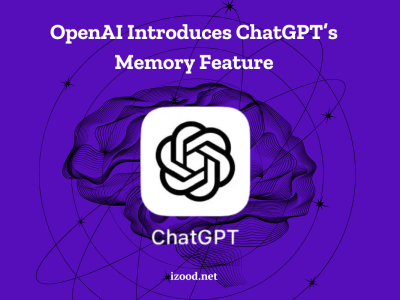People who like to play video games got very excited when the PlayStation 5 (PS5) came out. Gamers couldn’t wait to get their hands on the newest device because it had better features and ran faster. However, a lot of players were curious about whether they could still use their old PlayStation 4 (PS4) controls with the new system. If you’re one of those wondering “Can you use PS4 controller on PS5?” This guide will answer your question and give you all the information you need.
Can You Use PS4 Controller on PS5?
The short answer to this question is yes, but with some limitations. Sony has allowed players to pair their PS4 controllers with the PS5, but there are certain restrictions on their usage. The PS4 controllers can only be used to play PS4 games on the PS5 console. If you try to use a PS4 controller to play PS5 games, you will encounter an error message stating that the DUALSHOCK 4 wireless controller cannot be used for PS5 games.
What Can’t You Do with a PS4 Controller on a PlayStation 5?
Sony has made it clear that PS5 games are designed to take advantage of the new features and capabilities of the DualSense wireless controller. The DualSense controller offers immersive haptic feedback and adaptive triggers, which enhance the gaming experience. Therefore, to fully enjoy the next-gen gaming experience, it is recommended to use the PS5’s DualSense controller instead of the PS4 controller.

- Compatibility Workarounds
While the use of a PS4 controller on PS5 is primarily limited to playing PS4 games, there are a few workarounds that can allow you to use your PS4 controller for other purposes on the PS5.
- Remote Play
One option is to utilize the Remote Play feature, which allows you to stream your PS5 games to another compatible device, such as a computer or smartphone. By using Remote Play, you can connect your PS4 controller to the streaming device and play PS5 games with it. This workaround enables you to experience PS5 games with the familiarity of your PS4 controller.
- Controller Adapters
You could also use controller adapters, which let you connect different controllers to your computer. You can hook up a PS5 controller to a PS4 with some third-party adapters, like the Brook Super Converter or the MayFlash Magic-S Pro. These adapters let you join wiredly or wirelessly, so you can play games without any problems. It is important to make sure that these adapters will work with your controller and game before you buy them, though.
How to Connect a PS4 Controller to a PS5?
If you want to use your PS4 controller to play PS4 games on your PS5, the process is relatively straightforward. Here’s a step-by-step guide on how to connect your PS4 controller to your PS5:
- Start up your PS5 console and navigate to the Settings menu.
- In the Settings menu, select General, then Bluetooth Accessories.
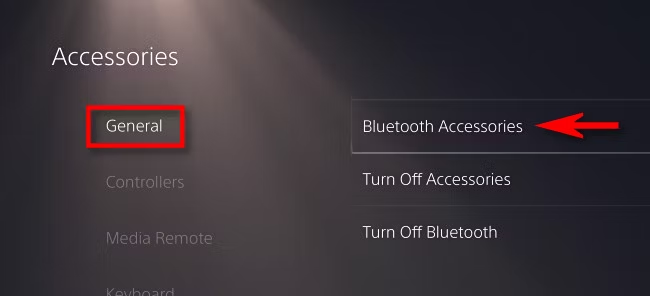
- Put your PS4 controller into pairing mode by turning it off completely and then pressing and holding the Share button and the PlayStation button simultaneously until the light on the controller starts flashing.
- On your TV screen, you should see the option for “DualShock 4” appearing in the list of Bluetooth devices.
- Using your PS5 controller, highlight the “DualShock 4” option and press the X button to select it.
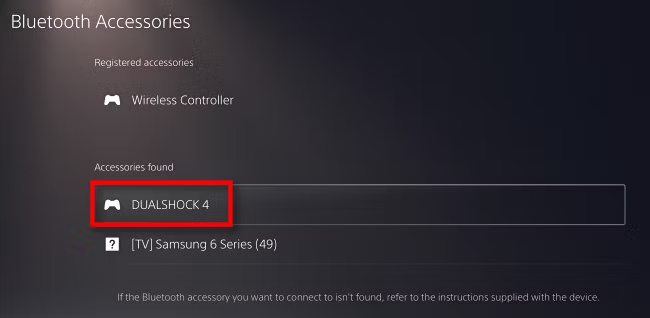
- Your PS4 controller should now be paired with your PS5 console, and you can use it to play your favorite PS4 games.
- It’s important to know that you can connect your PS4 controller to your PS5 remotely, but you might also need to use a USB cable to pair them at first.
Why It’s Better to Use PS5’s Controller?
Even though you can use a PS4 controller on a PS5, you might want to think about the benefits of using the PS5 DualSense controller instead. Unique features of the DualSense controller, like haptic feedback and adaptive triggers, can make your PS5 game experience much better. There are also a lot of PS5 games that are made to take advantage of these features, making the gameplay more immersive and involved.
If you’re a serious PS5 gamer who wants to fully enjoy the next-gen gaming experience, you should definitely buy a PS5 DualSense controller. However, if you already have a bunch of PS4 controls and mostly play PS4 games on your PS5, using those controllers can be easy and save you money.
In Closing
It is possible to use a PS4 controller on a PS5, but most of the time you can only play PS4 games. The DualSense controller for the PS5 has extra features and functions that are just right for PS5 games. But you can still use your PS4 controller to play PS4 games on your PS5 if you like how it feels or if you have a bunch of them. If you want to connect your PS4 controller to your PS5, just remember to follow the steps we mentioned.