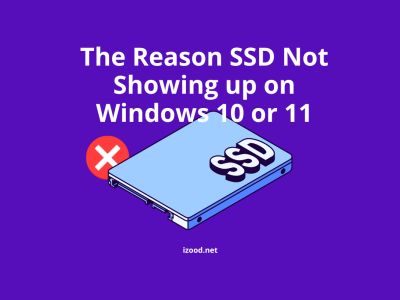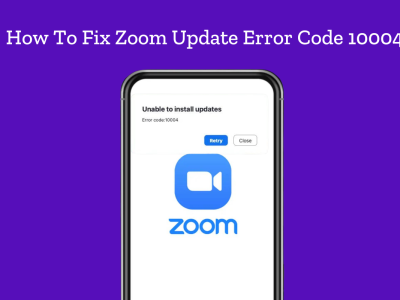Facebook, as the parent company of Instagram, is making a lot of efforts to ease the interaction between the two platforms, one of the best of which is synchronizing contacts lists between Facebook and Instagram.
While finding new and trustworthy friends on Instagram seems difficult, the ability to connect with friends you already know on Facebook can be quite a blessing.
Let’s learn how to pay for Facebook likes, how to follow contacts on instagram, and how to follow Facebook friends on Instagram.
How to find facebook friends on Instagram?
Do you know how to find facebook friends on instagram? If you are looking for the answer to how to follow facebook friends on instagram question, read this paragraph. Here, I will show you how to add facebook friends to instagram.
- Log in to your Instagram on the app
- Tap the small profile picture on the bottom right to go to your profile
- From the profile, tap the three-line icon on the top right
- Tap Setting
- Tap on “Follow and Invite Friends”
- Then select “Follow contacts.”
- In this menu, select the “Suggested” tab on the top of the screen
- You should see “Connect to Facebook.”
- Tap it, and all your Facebook friends who have Instagram accounts will appear.
You can connect with your Facebook friends on Instagram if they have an Instagram account.
However, sometimes, the instruction just mentioned above does not work. In the following section, you will find out about some possible cases where you are not able to follow Facebook friends on Instagram.
How to find Facebook friends on Instagram on PC?
Please note that you can only follow Facebook friends on Instagram app. You can only delete all synced contact on Instagram on the desktop version. To access this allow the steps below:
- Go to Instagram desktop
- Click on your Profile Picture
- Head to Setting
- Find and click on Manage Contacts
Why can’t you connect with your Facebook friends on Instagram?
Most probably, you can’t follow your FB friends on Instagram because:
- You have followed a lot of people in a short duration on Instagram, and you got action-blocked for a limited time.
- Your Facebook friends are not on Instagram.
- Your Instagram and Facebook account are not connected.
- It is a bug from the Instagram side.
Recently many users report that why can’t i add someone on facebook. Seems this is the rampant errors on both of these social network, which so many users are looking for the fix.
How to fix can’t follow Facebook friends on Instagram?
- If it is the first case, i.e., action-block, then you need to wait. Usually, Instagram applies the action-block for 3 hours on your account. If you repeat the mass following action, the next action-block will last for 24 hours, then three days, then ten days, then 30 days and if you repeat, you will be action-blocked forever.
- If your Facebook friends are not on, Instagram, you can always invite them to sign up and connect with you. To do this go to settings->Follow and Invite Friends. Here you will see three options to Invite your friends who are not on Instagram: by What’s app, by SMS or Email and by …. Select one of them and send the invitation message.
- If your Facebook and Instagram are not connected, you won’t be able to follow Facebook friends on Instagram. To connect the two, go to Instagram settings->Account->Linked Accounts->Facebook. Link the two accounts, and you will see and follow your Facebook friends on Instagram.
- If this is a bug on the side of Instagram, try either of these fixes:
- Use BlueStacks: Install BlueStacks on your PC. Then log in to your Instagram account using this third party app. This will fix the bug both for Android and iOS users.
- Uninstall Instagram and download the version40 of the application: Version40 of Instagram is the only version that doesn’t have this bug. Instagram is still having problems on newer versions, and they are trying to fix it.
How to sync Facebook and Instagram?
Now that you know how to add facebook friends to instagram, I want to explain you how to sync facebook and instagram.
- First open Instagram and go to your account profile.
- Now, choose three bars and select “Settings.”
- Choose “Account” and then tap on “Linked Accounts.”
- Here, you have to select “Facebook” and log into your Facebook account, which confirms you want to link your Facebook account to Instagram.
If you do not know how to follow contacts on Instagram, continue reading.
How to see contacts on Instagram?
Above, I have explained how to find friends on Instagram, but what will happen if you want to find your contacts on Instagram. Here, I want to explain how to see contacts on Instagram.
- Open Instagram and go to your profile.
2. Choose Settings in the upper right-hand corner of your profile page.
3. Select “Discover people.”
4. When prompted, choose “Allow Access.”
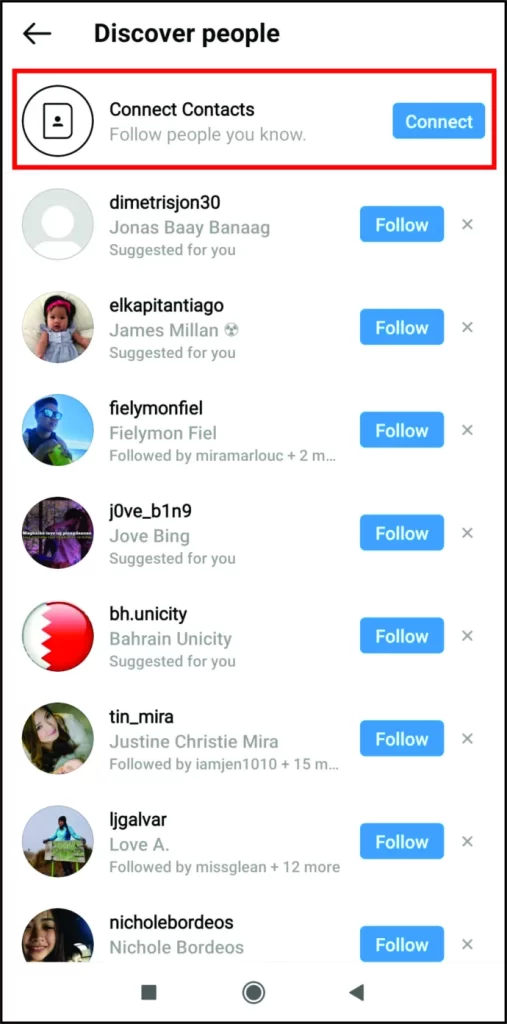
How to add contacts on Instagram?
In the previous paragraph, you learned how to see contacts on Instagram, but do you know how to add contacts on Instagram? That is so simple. After doing the above steps and learning how to see contacts on Instagram, you can easily tap “Follow” next to the names of your contacts who you want to add.
If your question is different from how to find friends on Instagram, how to sync Facebook and Instagram, find Facebook friends on Instagram, or how to sync Facebook and Instagram and want to learn how to find your friends all social media profiles, read the next paragraph.
How to find your friends’ all social media profiles?
Previously, you learned how to follow contacts on Instagram, how to find Facebook friends on Instagram and how to add Facebook friends to Instagram. But more than explaining how to sync Facebook and Instagram, here I want to tell you how you can find your friends’ all social media profiles? Actually, there are different services you can use to search for someone across the internet and social media such as: Social Catfish, PeopleLooker, and TruthFinder.
Final thoughts
Do you know how to add contacts on Instagram? Or how to find Facebook friends on Instagram? Instagram and Facebook are so interconnected that after you follow Facebook friends on Instagram, It will give you significant advantages. While synchronizing the two platforms is a simple thing to do, some users might experience inconvenience when trying to do the task. I tried to provide you with all the possible cases and solutions so that your problems will be solved. If not fixed, remember that there are fixes offered by Instagram in their new releases. Try to always keep up with their updates and get the problem solved.