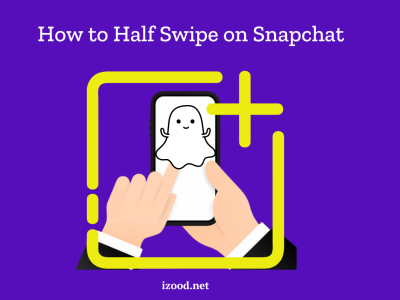How to Download Instagram Profile Pictures on PC and Android
Instagram does not provide a direct way to download profile pictures, but there are several methods and tools you can use to download these images on both PC and Android devices. Below are detailed steps for each method:
Table of Contents:
Using a Web Browser on PC
- Open Instagram in your browser:
- Navigate to Instagram.
- Find the profile:
- Go to the profile whose picture you want to download.
- Copy the URL:
- Copy the profile’s URL from the address bar.
- Use a third-party website:
- Visit a site like InstaDP, paste the profile URL, and follow the instructions to download the profile picture.
Using Online Tools
Online tools are a convenient way to download Instagram profile pictures without needing to install any software. Here are a few reliable ones:
- InstaDP.io:
- Go to InstaDP.io.
- Enter the Instagram username.
- Click “Search” and then “Download” the profile picture.
- IZUUM:
- Visit IZUUM.
- Enter the Instagram username.
- Click “Search” and download the image.
Using Mobile Apps on Android
Several mobile apps allow you to download Instagram profile pictures directly to your Android device. Here’s how to use one such app:
- Profile Picture Download for Instagram:
- Download and install the app from the Google Play Store.
- Open the Instagram app and navigate to the desired profile.
- Copy the profile URL.
- Open the Profile Picture Download app, paste the URL, and download the image.
Using Developer Tools in Web Browsers
If you prefer not to use third-party tools, you can download profile pictures using the developer tools in your browser:
- Open Instagram in your browser:
- Navigate to the profile whose picture you want to download.
- Open Developer Tools:
- Right-click on the profile picture and select “Inspect” or press
Ctrl+Shift+I(Windows) /Cmd+Opt+I(Mac).
- Right-click on the profile picture and select “Inspect” or press
- Find the image URL:
- In the Elements tab, find the image tag (
<img>) with the profile picture. - Right-click on the URL in the
srcattribute and open it in a new tab.
- In the Elements tab, find the image tag (
- Download the image:
- Right-click on the image and select “Save image as…” to download it to your computer.
Frequently Asked Questions (FAQ)
Q: Is it legal to download Instagram profile pictures?
- A: Downloading profile pictures for personal use is generally acceptable. However, sharing or using them commercially without permission can infringe on copyright laws.
Q: Can I download private profile pictures?
- A: No, these methods work only for public profiles. Private profile pictures cannot be accessed or downloaded without authorization.
Q: Are there any risks in using third-party tools?
- A: Always use reputable tools to avoid malware or data theft. Check user reviews and ratings before using any third-party app or website.