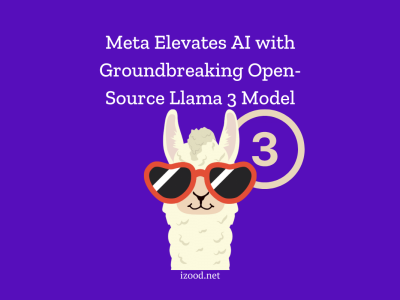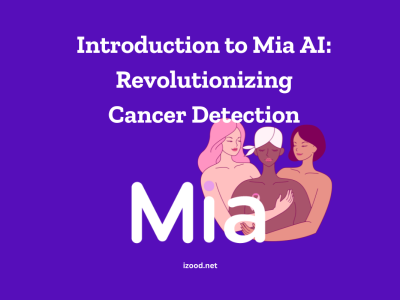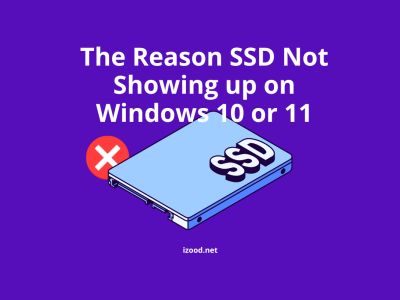Spotify is a popular music streaming service that offers a variety of subscription plans. If you’re a Spotify subscriber, you may need to Update Spotify Payment information from time to time. In this article, we’ll discuss how to update your Spotify payment on PC, Android, iOS, and other devices.
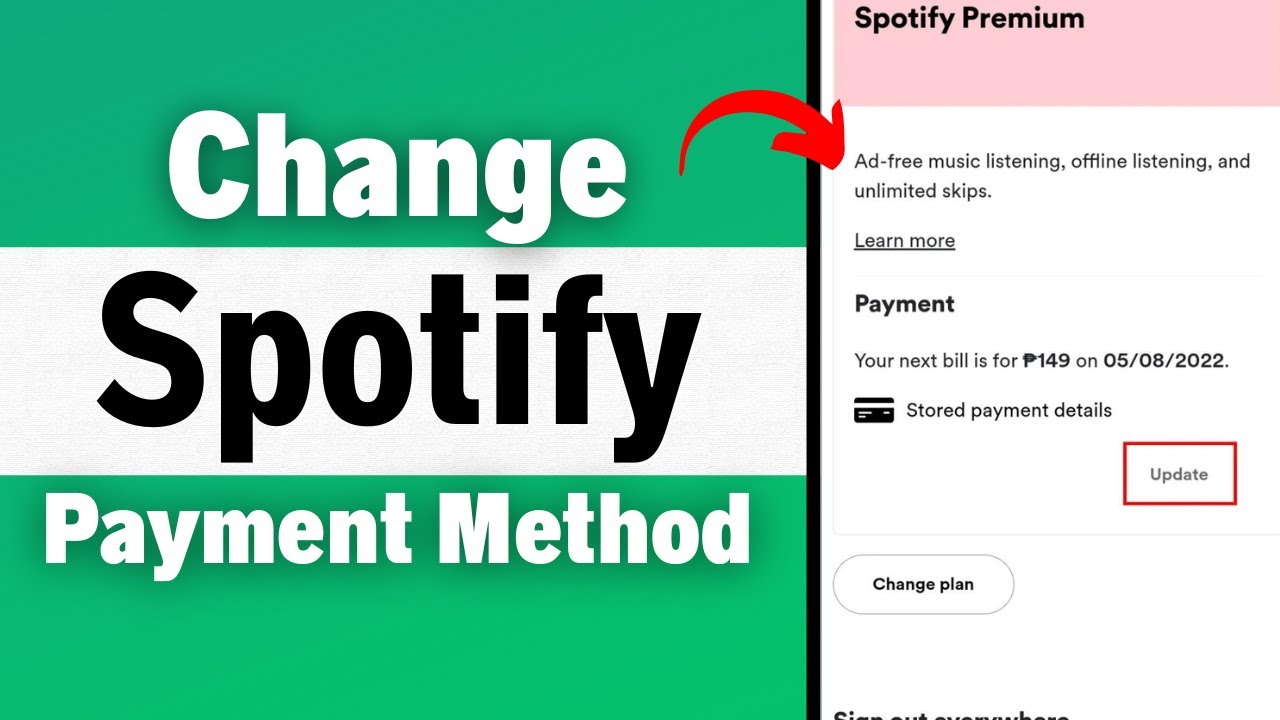
How to update Spotify payment on Android?
You can change your Spotify payment method. If you’re using an Android device, you can update your Spotify payment method through the Google Play Store.
- Open the Google Play Store app.
- Tap your profile icon in the upper-right corner.
- Go to “Payments & subscriptions” > “Subscriptions.”
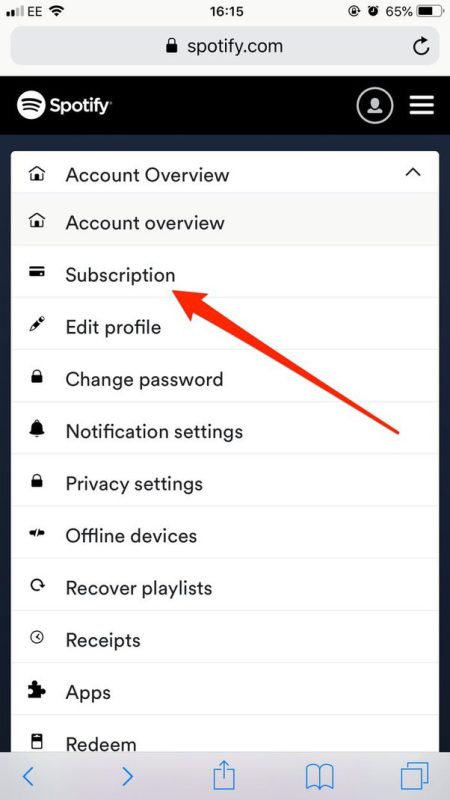
- Select Spotify from your active subscriptions.
- Tap “Update” beside “Primary payment method.”
- From there, you can add a new credit or debit card or select an existing card as your primary payment method for Spotify.
Also Read: amazon payment revision needed
How to update Spotify payment on iOS?
If you’re using an iOS device, you’ll need to update your Spotify payment method through the Spotify website.
- Log in to your account page on the Spotify website.
- Click “UPDATE” next to your payment method under “Your plan.”
- From there, you can enter a new payment method.
Note: Note that if you previously paid for Premium using Apple’s in-app payment system (iAP), this option has been discontinued. You’ll need to cancel your Spotify payments with Apple and resubscribe directly with Spotify at www.spotify.com/premium.
How to update Spotify payment on PC?
To update your Spotify payment method on a PC, log in to your account page on the Spotify website. Under “Your plan,” click “UPDATE” next to your payment method. From there, you can enter a new payment method.
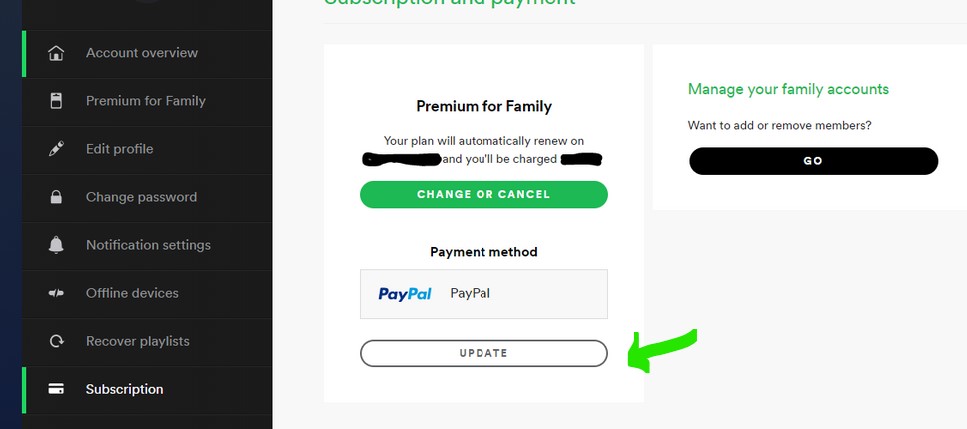
Why can’t I update my payment method on Spotify?
If you’re having trouble updating your payment method on Spotify, there could be several reasons why.
- Issues with your credit card
Your account may be on hold or have an outstanding balance, or your card may have expired or been canceled.
- Your card is registered in another country
Your card may also be registered in a different country than the one registered on your Spotify account or not enabled for foreign, secure online, and recurring purchases.
- Technical glitches
Additionally, technical glitches within the Spotify app or website could hinder the payment method update process.
If you’re still having trouble updating your payment method after checking these potential issues, try entering your payment details again using a private/incognito window or try a different payment method.
How to change Spotify payment date?
You cannot directly change your billing date for Spotify. However, there is a workaround that involves canceling your current plan and waiting for it to switch back to the free version at the end of the billing cycle. Once it switches back to free, you can resubscribe on the day you’d like to be charged. Note that this means that your account will need to remain free until the day you want the new billing cycle to start.
Conclusion
In conclusion, updating your Spotify payment method is a straightforward process that can be done on various devices including PC, Android, and iOS. If you’re having trouble updating your payment method or your payment fails, there are several potential reasons why and steps you can take to resolve the issue. Spotify offers a variety of payment methods to choose from, so you can select the one that works best for you.
Also Read: “How to Cancel Netflix“
FAQ
- How do you pay your Spotify bill?
You can pay for a Spotify Premium subscription using various methods such as credit/debit card, prepaid cards, PayPal, gift cards, pay by mobile, and pay as you go.
The available methods vary depending on the country or region you’re in. To see what’s available where you are, go to www.spotify.com/premium and continue through to checkout.
- Can you use Paypal to pay for Spotify Premium?
Yes, you can use PayPal to pay for a Spotify Premium subscription. To do so, make sure that the country registered on your PayPal account matches the country set in your Spotify account and that your PayPal account is verified.
- Which payment methods are available on Spotify?
The available methods for paying for a Spotify Premium subscription vary depending on the country or region you’re in. Some of the most common methods include credit/debit card, prepaid cards, PayPal, gift cards, pay by mobile and pay as you go. To see what’s available where you are, go to www.spotify.com/premium and continue through checkout.
- Spotify Payment Failed, Why?
If your Spotify payment fails, there could be several reasons why. Your card may have expired or been canceled, or you may not have sufficient funds. If you’re using a prepaid card, you may need to top it up. Your card may also be registered in a different country than the one registered on your Spotify account or not enabled for foreign, secure online, and recurring purchases. Additionally, technical glitches within the Spotify app or website could hinder the payment process. If your payment fails, Spotify will try to take the payment again over the next few days.