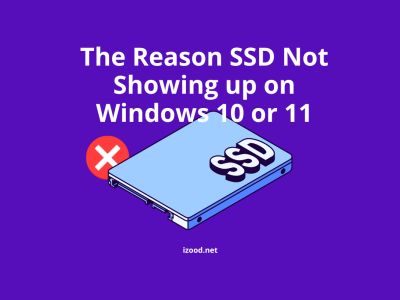Instagram, like all other applications out there, experiences login issues from time to time. The problem can occur on any device, be it a phone or PC.
There’s nothing worse than hitting that “log in with Instagram” button on a website, only for it to simply stay grayed out and unusable or to come up with login errors. Below are all the answers to the question “why cant I log into Instagram?” and how you can solve your Instagram login error.
Different types of Instagram login errors
As you know we want to talk about Instagram login errors, and the reasons for them. Sometimes you might ask yourself why Instagram wont let me login? Here, I want to tell you different types of problems that might happen, so you cant log into Instagram. Typically, when facing an Instagram login issue, you will receive any of the messages below from Instagram:
- We can’t sign in to your account.
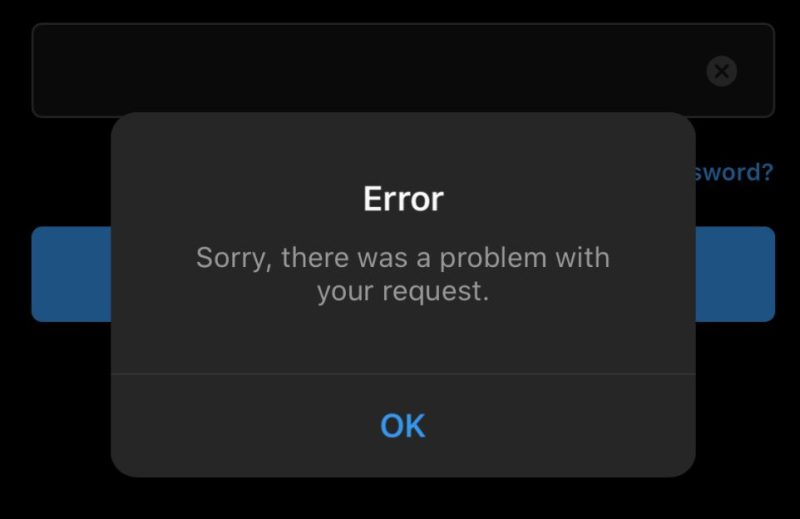
- Forgotten password for [username]?
- Instagram username not found.
- We couldn’t connect to Instagram. Make sure you’re connected to the internet and try again.
- The username you entered doesn’t belong to an account. please check your username and try again.
Dealing with Instagram login issues can be daunting and downright frustrating because when the error occurs, it makes it nearly impossible to contact Instagram to get help.
The good news is that most errors on Instagram are self-inflicted, which means that they can be fixed without difficulty.
Why cant I log into Instagram?
If you’re trying to login to Instagram and having trouble with the Instagram login, it may be for a variety of reasons. Here are some possible explanations why Instagram won’t let you login, as well as some solutions on how to fix the problem so you can get back to posting selfies and scrolling through your feed!
Possible Reasons Why Instagram Won’t Let You Login:
- Invalid Username or Password: This error means that the username or password you entered is incorrect. To fix this, simply double-check that the username and password you are using are correct.
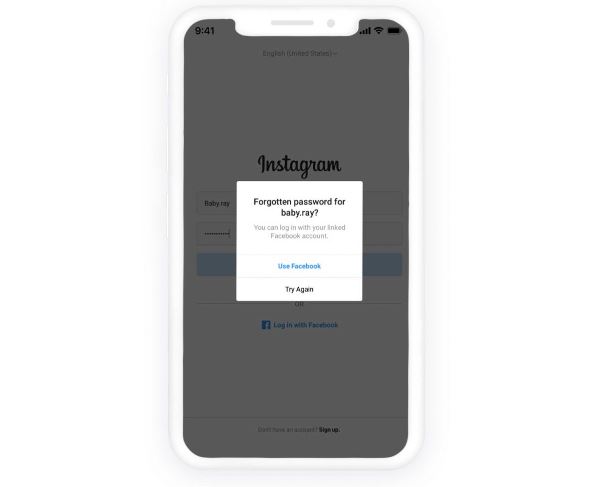
- Account disabled: If your account has been disabled, it means that you have violated Instagram’s Terms of Use. To reactivate your account, you will need to contact Instagram support.
- Login Error – Could not connect to server: This error usually occurs when there is an issue with your internet connection. To fix this, check your internet connection and make sure that it is working properly.
- Two-factor authentication required: This error means that you have two-factor authentication enabled on your account and need to enter a verification code in order to login. To get the verification code, open the authenticator app on your phone and enter the code displayed.
- Session expired: If you see this error, it means that your session has expired and you need to login again. Simply enter your username and password to continue using Instagram.
How to fix can’t login to Instagram?
Now that you know the reasons of Instagram won’t let me log in error, let’s see how to solve cant log into Instagram error. There are some quick fixes to Instagram login issues, which might solve the problem:
- Switch the device on and off
can’t log into Instagram? Turn your tablet or phone on and off again or try force closing or re-launching the Instagram app.
Sometimes the solution is just as simple as restarting the device.
Once you switch the phone on, try and reconnect with the app once more and see if it will solve the error.
If for some reason, incorrect information was sent, this should be able to solve the problem.
- Check Wi-Fi Connection
Often times, difficulty logging in might be as a result of a poor Wi-Fi connection, which often occurs without your knowledge.
If the message received suggests that the problem is taking place due to server login connection issues, rebooting Wi-Fi router can be an option.
Alternatively, you can attempt switching from Wi-Fi to cell-phone’s connection and check if the connection is more effective or faster.
- Reset phone’s time and date
As told before, Sometimes, login issues are caused by the wrong settings.
Therefore, always ensure that the date and time on settings are ‘Set Automatically’ to avoid such problems in the future.
- Clear app’s cache and data
The app cache on the device might be corrupted which can cause the error.
To fix it, try clearing the junks by following these steps:
- Go to device’s settings, then to Application Setting.
- Go to All the apps and find Instagram. Then look for clear “cache and data”.
- Once you clear the data, Force Stop the application.
- Try signing in from PC
Try using the browser version of Instagram, instead.
The browser version of Instagram is very similar to the mobile platform and it will allow you to use Instagram just as you would use it on phone without any problems.
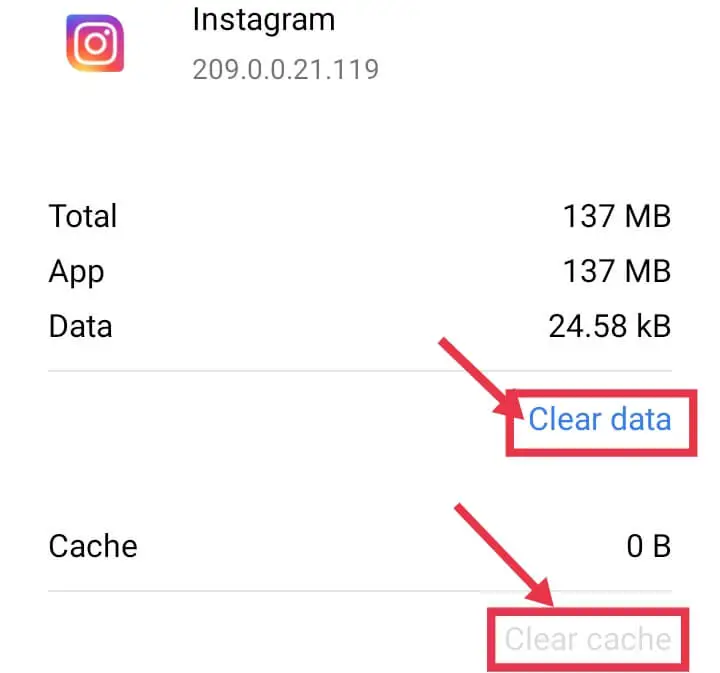
- Try to log into Instagram from different devices
You could also try using Instagram on different devices to see whether the login error is being caused by the device’s inadequacies and you can overcome Instagram wont let me login error.
If you’re an avid Instagram user, you may have been shocked and disappointed when you opened the app one day to find that your account has been deleted. While it’s rare, it does happen from time to time. There are a few reasons why Instagram may delete your account. and below are all the reasons for the question “why Instagram deleted my account.
- Reset the password
Before resetting the Instagram password, make sure to check and double-check whether the password and username are entered correctly.
If the details are entered automatically, try deleting and re-configuring them.
If nothing worked, try to reset the password:
- Tap on “Get help signing in” or “Forgot Password”.
- Enter the proposed information; and
- Choose a way to receive the link to reset your password.
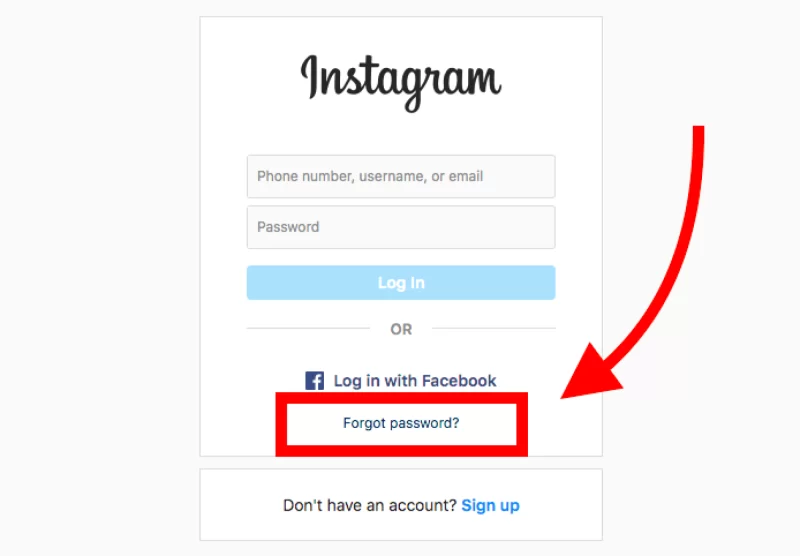
- Update the app
Usually, errors on Instagram are caused because the app is outdated, which means there is a need to update to a newer version that is more effective.
If the update is available on phone, you should simply update it through the Play Store or App Store.
You do not see a notification to update Instagram? Then uninstall it so you can install it afresh, which should fix any potential errors.
- Sign in with Facebook
Having linked Instagram and Facebook accounts helps a lot.
Signing into Instagram using a linked Facebook account works the best.
Note: If not yet faced the login issue with Instagram, and your Facebook is not connected to Instagram yet, then connect them right now to prevent future complications.
- Contact Instagram
Tried all of these solutions and nothing has worked?
It might be time to contact Instagram’s help and support team for professional assistance.
FQA
How to Log in to Instagram via Facebook?
If you’re having trouble logging in to Instagram, one thing you can try is logging in via Facebook. Here’s how:
- Open the Instagram app and tap Log In.
- Tap Log In With Facebook.
- Enter your Facebook email address and password.
- Tap Log In.
- If you’re not already logged in to Facebook, you’ll be prompted to do so now. Enter your Facebook credentials and tap Log In again.
- Once you’re logged in, you’ll be taken to the Instagram home screen where you can start using the app!
How long does an Instagram login error last?
The good news is that most login errors are temporary and will resolve themselves within a few hours. However, if you’re still seeing an error message after trying to log in several times, there may be a more serious problem at hand.
What does the “Instagram get help signing in” do?
Here, I want to tell you another point about the “Instagram get help signing in” term. If you think your Instagram account has been hacked, you can ask the Instagram help center to help you take back your account. Here, an important method is to request a login link from Instagram. In this way, you help Instagram understand that you own the account when they send a login link to your email address or phone number. You have to click the login link in your email or a text message (SMS) and follow the on-screen instructions.
To wrap up
Have you ever faced Instagram wont let me login error? What is “we can’t sign into your account”? Do you know how to use “Instagram get help signing in”? Read the above text and understand why you cant log into Instagram. With all these possible solutions to Instagram login problem, we hope the Instagram account is successfully accessed. You now know how to fix the “Instagram won’t let me log in” issue.
In case you have tried another solution and it worked, we would be grateful if you let us know on the comment section below to help others deal with the Instagram login issue.