Google Take Me Home is a feature that allows you to quickly navigate to your home address using Google Maps. This feature is available on both iPhone and Android devices, and it’s easy to set up and use. In this article, we’ll go over what Google Take Me Home does, how to set up your home address, how to enable the feature, and how to download it on your iPhone.
What does Google Take Me Home do?
Google Take Me Home is a feature that allows you to quickly navigate to your home address using Google Maps. When you enable this feature, you can simply say “Ok Google, take me home” or tap the “Take me home” button in the Google Maps app, and it will automatically start navigating you to your home address.
How to set up your home address?
To use the Google Take Me Home feature, you first need to set up your home address in Google Maps. To do this follow the steps below:
- Open the Google Maps app on your iPhone or Android device
- Tap on the three horizontal lines in the top left corner of the screen.
- Then, tap on “Your places” and select “Home” from the list.
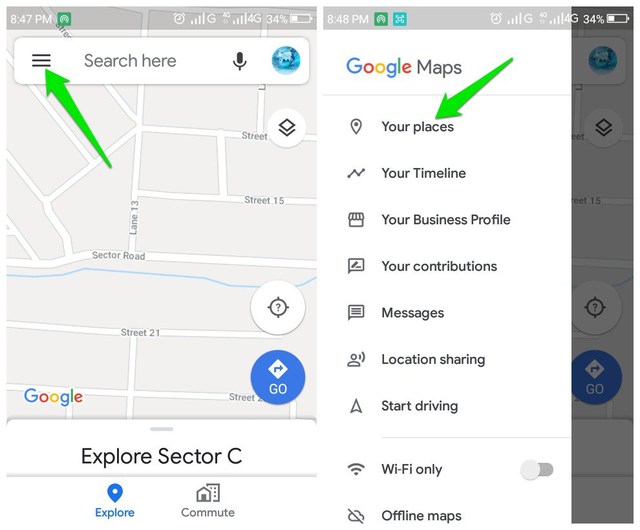
- Enter your home address and save it.
How to enable Google Take Me Home?
To enable the Google Take Me Home feature, make sure that you have the latest version of the Google Maps app installed on your iPhone or Android device. Then, open the app and tap on the microphone icon in the top right corner of the screen. Say “Ok Google, take me home” and it will start navigating you to your home address.
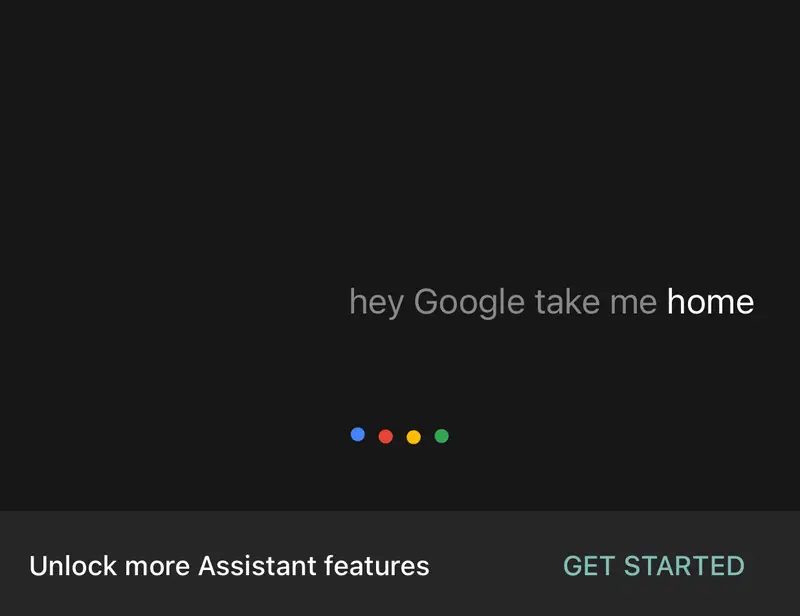
How to download Google Take Me Home on iPhone?
To download Google Take Me Home on your iPhone, follow these steps for a seamless navigation experience.
- Simply open the App Store and search for “Google Maps“.
- Download and install the app,
- Then follow the steps above to set up your home address and enable the feature.
And voilà! You now have Google Take Me Home installed and ready to assist you in navigating unfamiliar roads with ease!
Also Read: “How to Find Friends on Snap Map?”
Conclusion
In conclusion, Google Take Me Home is a convenient feature that allows you to quickly navigate to your home address using Google Maps. By setting up your home address and enabling the feature, you can easily get directions to your home with just a few taps or by using voice commands. Whether you’re using an iPhone or an Android device, it’s easy to download and use this feature.











