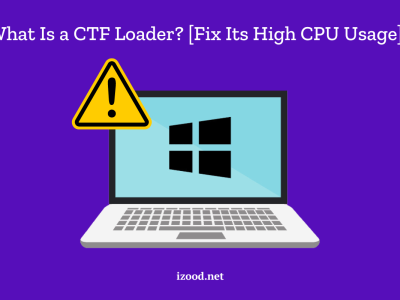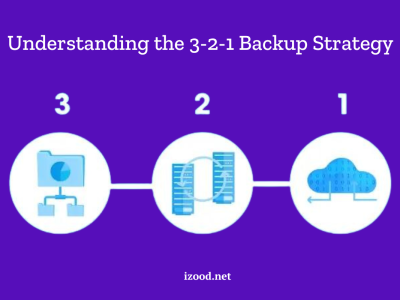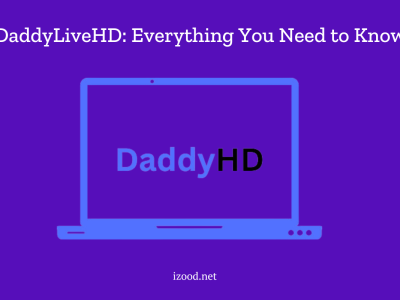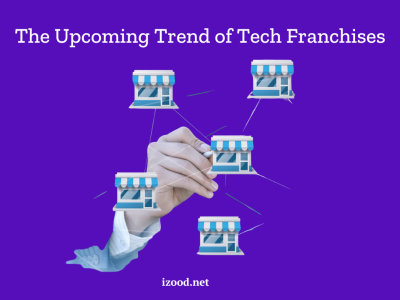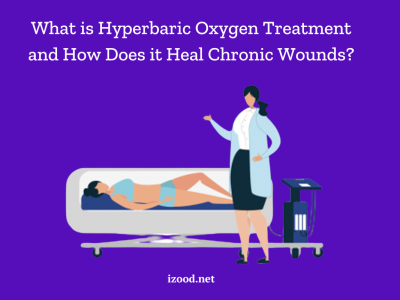In today’s digital era, Learning Management Systems (LMS) have become an essential tool for organizations and educational institutions. These platforms allow for creating, delivering, and managing online learning courses and materials. However, the usability of these systems can either make or break the learning experience for the end-user. A user-friendly interface is essential to ensure learners can navigate the platform seamlessly and effectively engage with the course content. This blog post explores the importance of user-friendly LMS interfaces and their benefits for learners and administrators.
Enhanced Accessibility
One of the primary advantages of a SaaS LMS interface is enhanced accessibility. A well-designed interface is easy to navigate, allowing learners to find the information they need quickly and efficiently. It removes barriers to learning and ensures that everyone, regardless of their technical proficiency, can participate in online courses.
With intuitive navigation and user-friendly features, learners can focus on the course content rather than getting frustrated with the platform. This accessibility is particularly crucial for learners with disabilities who may require additional support to navigate the system.
Improved User Engagement
User engagement is vital for successful online learning. A user-friendly LMS interface boosts engagement by providing a seamless experience for learners. Learners who can easily navigate the platform feel more confident and motivated to engage with the course materials.
Engaging interfaces often have clear navigation menus, intuitive icons, and consistent layouts, making it easier for learners to understand how the platform works. A visually appealing interface can also contribute to user engagement by creating a positive and enjoyable learning environment.
Efficient Course Management
User-friendly LMS interfaces are not only beneficial for learners but also for administrators tasked with managing and organizing online courses. A well-designed interface streamlines various administrative tasks, such as creating and editing course content, enrolling learners, and tracking their progress.
Intuitive interfaces improve efficiency through features like drag-and-drop interfaces, bulk actions, and easy-to-use reporting tools. Administrators spend less time navigating complex systems and more time focusing on improving the overall learning experience for their users.
Reduced Learning Curve
Learning a new platform can be daunting, especially for learners inexperienced with online learning or technology in general. A user-friendly LMS interface significantly reduces the learning curve for both learners and instructors.
A simple and intuitive interface makes it easier for users to adapt to the new platform and quickly find their way around. It reduces the learning curve and saves time and frustration, allowing learners to focus on the course content instead of struggling with navigating the system.
Effective Communication and Collaboration
Effective communication and collaboration are crucial elements of successful online learning. A user-friendly LMS interface facilitates seamless communication and collaboration between learners and instructors. Features like discussion boards, messaging systems, and group collaboration tools are easily accessible and straightforward. A well-designed interface ensures learners can communicate effortlessly with their peers and instructors, fostering an environment conducive to collaboration and knowledge sharing.
Personalized Learning Experience
Personalization is critical for creating compelling online learning experiences. A user-friendly LMS interface allows learners to customize their learning experience and access relevant content based on their needs and preferences. Personalization features, such as customizable dashboards, personalized recommendations, and progress tracking, contribute to a learner-centric approach. Learners can access the content they need when needed, resulting in a more personalized and engaging learning experience.
Continuous Improvement
A user-friendly LMS interface allows for continuous improvement and optimization of the online learning experience. By tracking user behavior and analyzing user feedback, administrators can identify pain points and areas for improvement. A user-friendly interface makes it easier to make adjustments, implement changes, and address user concerns promptly. By actively seeking user input, organizations can continually refine and enhance their LMS interface to meet the evolving needs of their learners.
Conclusion
A user-friendly LMS interface is paramount to success in the online learning realm. Not only does it enhance accessibility and engagement for learners, but it also simplifies administrative tasks and fosters effective communication and collaboration. A user-friendly interface creates a positive learning environment by reducing the learning curve and allowing for personalization. Ultimately, a user-friendly LMS interface empowers organizations and educational institutions to deliver compelling online learning experiences that meet the needs of all users.