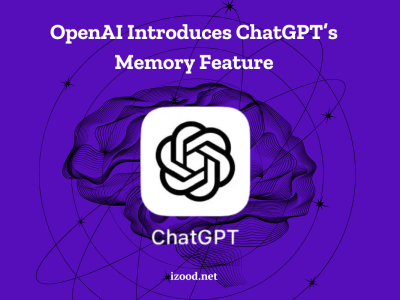In the world of mobile technology, encountering the “Sim Not Provisioned” error can be quite frustrating. This error typically occurs when a SIM card isn’t activated or properly set up in a device, and it can happen for a variety of reasons such as when you get a new phone, switch carriers, or travel internationally. But don’t worry, this article will guide you through what “Sim Not Provisioned” means and provide detailed steps on how to fix it. So, let’s dive in and demystify this common yet often misunderstood error message.
What Does Sim Not Provisioned Mean?
The “SIM not provisioned” message is a notification that your SIM card is not connecting to your carrier network. This can occur for a variety of reasons. It could be that the SIM card is new and has not been activated by the carrier, or the carrier may have blocked or suspended the SIM card. Sometimes, the carrier network may be experiencing downtime, especially with SIM card activation. If you’re using the SIM card in an unsupported location outside of your carrier’s coverage area, you might also see this message. Lastly, if the SIM card is physically damaged or dead, it will not be provisioned. When this error occurs, you won’t be able to use cellular data or send/receive voicemails, and only emergency calls will be allowed.
Also read: “How to Fix No Service on iPhone?”
8 Steps to Fix Sim Not Provisioned
- Restart Your Device: This is the simplest and often most effective solution. Restarting your device can resolve minor software glitches and errors. It also allows your device to re-establish a connection with your carrier’s network, which might solve the issue.
- Reinsert Your SIM Card: Power off your device and remove your SIM card. Check for any visible signs of damage. Clean it gently with a soft cloth, ensuring no dust or debris is on the chip. Reinsert it carefully, making sure it fits snugly in the tray. Power on your device and check if the error persists.
- Activate Your SIM Card: If you’ve recently purchased a new SIM card or switched carriers, your SIM card may need to be activated. This process varies by carrier – some automatically activate your SIM card when you first insert it into a device, while others require you to call a specific number or go through an activation process online.
- Check for Network Coverage: The “Sim not provisioned” error can occur if you’re in an area with poor or no network coverage. Check your carrier’s coverage map to ensure you’re within their service area. If you’re in a building, try moving to a window or going outside to see if the error resolves.
- Try Your SIM Card in Another Device: This can help determine whether the issue lies with your device or the SIM card itself. If the SIM card works in another device, there may be an issue with your original device’s SIM card slot or software.
- Check for Carrier Updates: Carriers occasionally release updates that improve network connectivity and resolve issues like the “Sim not provisioned” error. Check if there are any available updates for your carrier settings.
- Reset Your Network Settings: This should be done as a last resort, as it will erase all saved Wi-Fi networks and Bluetooth devices. On most devices, you can do this by going to Settings > General > Reset > Reset Network Settings.
- Contact Your Carrier: If all else fails, it’s time to get in touch with your carrier. They can check if there’s an issue with your account or network that’s causing the error.
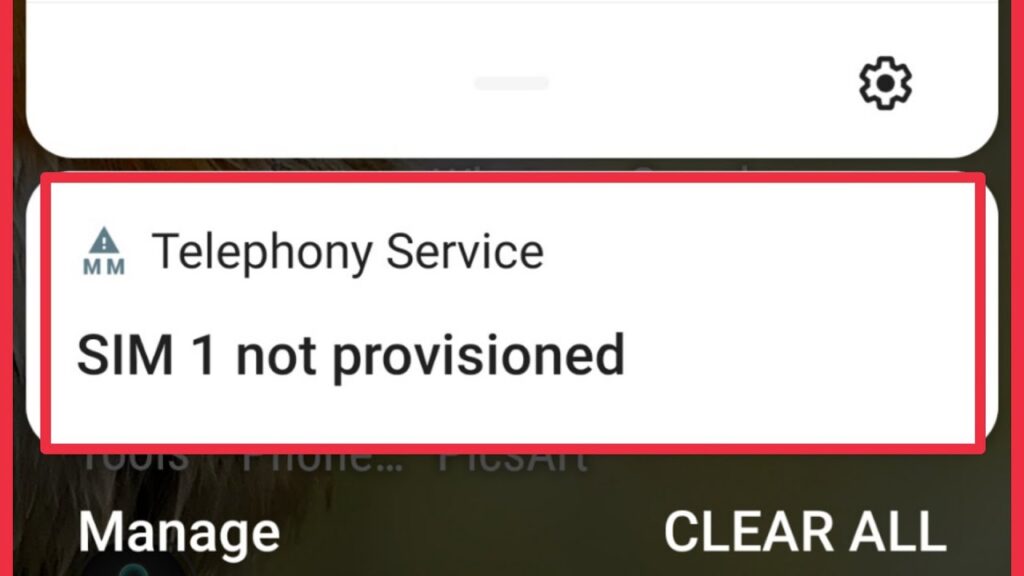
Conclusion
In conclusion, the “Sim Not Provisioned” error is a common issue that many mobile users encounter. It’s often a result of a SIM card not being properly activated or set up in a device. While it can be frustrating, there are several steps you can take to resolve this issue, from simply restarting your device to contacting your carrier for assistance. Understanding what this error means and how to fix it can save you time and stress, ensuring that you stay connected when you need it most. Remember, technology is here to serve us, not the other way around. So, don’t let a “Sim Not Provisioned” error get in your way – with the right knowledge, you can conquer any tech hurdle that comes your way.
FAQ
- What Does “SIM Not Provisioned for Voice” Mean?
The message “SIM not provisioned for voice” means that your SIM card is not set up for voice calls. This could be because your account isn’t fully activated yet, or there could be an issue with your carrier’s network.
- How long does it take for a SIM to be provisioned?
The time it takes for a SIM to be provisioned can vary depending on your carrier. In most cases, it should take a few hours to a day. However, in some cases, it may take up to 48 hours. If it takes longer than this, you should contact your carrier.