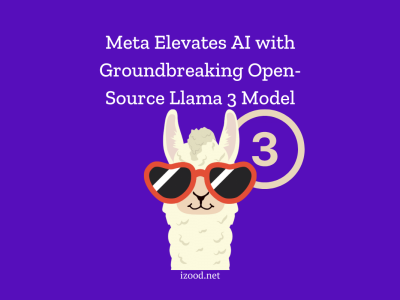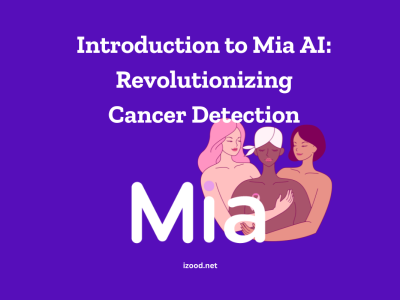You might have heard about pinging a phone and how helpful it can be to find the exact place of your own or anybody else’s phone. No matter what your purpose is, such as keeping tabs on a loved one, controlling your disobedient adolescent, or even finding your lost phone in public transportation, be sure there are different pinging techniques you can use to reach your goal simply. If you are wondering how, there is nothing to worry about, just keep reading until the end of this text and find all the details of how to ping a phone.
What does it mean to Ping a Mobile Phone?
Before anything, let’s find out what Ping a mobile phone means, which is not hard and simply summed up in finding a phone’s position, whether yours or someone else’s. No matter what your mobile operating system is, such as Android or iOS, it will support this network utility. When you choose to try this technique, you will use the Phone’s GPS to determine the location of an instrument with reasonable accuracy by sending a message or signal to the device through signal towers. Then the signal is returned along with the GPS position of the device.
How to ping a phone?
No matter you are an Android or iOS user, there are different techniques you can use to find a cell phone’s location. We separate all these ways into three significant categories built-in features, third-party applications, and command prompt techniques. So, let’s go deeper before losing time and find what each means and how you can use it. Then decide which one is the best for you based on your preferences.
Using Built-in Phone Features:
The first group I want to introduce is using built-in features and native tools based on your phone system to locate your lost or stolen phone.
Using built-in features in Android devices:
Here, there are two possible options, such as Google Maps and Android Device Manager, which we will discuss each one’s details below:
- Google Maps:

We all know Google Maps as a famous and helpful app for finding directions, but that is not all. And you can use it in other ways to find your lost Android phone or anyone else’s phone that you want. If you wish to try this way but do not know how just follow the below steps:
- Sign into the same Google account on your phone and another computer or device.
- Open Google Maps and choose the profile icon from the upper right side.
- Tap on your timeline to view the last known location of your device.
Also Read: How to Change Voice on Google Maps
- Android Device Manager:
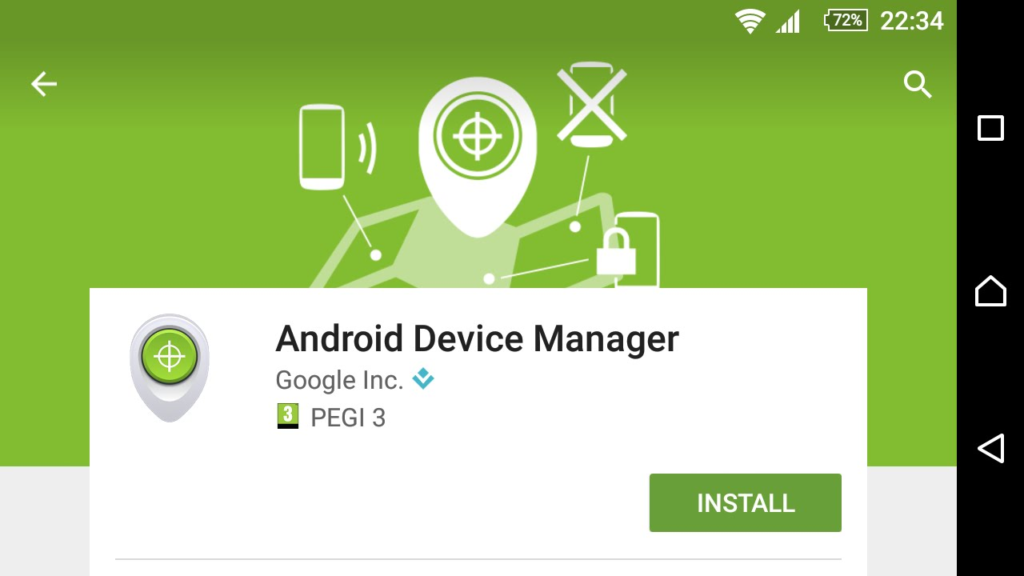
If you have an Android phone and want to find, lock, or erase your lost device. You can try this helpful technique by following the below steps:
- Sign in to the same Google Account on another device, such as a phone or a computer.
- Search the Android Device Manager website.
- There, you can find the phone’s location on a map and decide what to do to secure or recover it.
Using built-in features in iOS devices:
This option is also possible for iOS users. If you are an iOS device user, you can read the rest of this paragraph and use the below built-in features to find your lost iPhone or iPad.
- Find My iPhone:
iOS system makes this process the easiest for Apple users by offering Find My iPhone as a native app to track the location of your iPhone or iPad or even remotely lock or erase your iPhone. To use this feature, you must enable Find My iPhone on your device and sign in to your iCloud account. Also, you can sign in to iCloud.com/find or use the Find My app from another iOS device or computer to locate your device on a map.
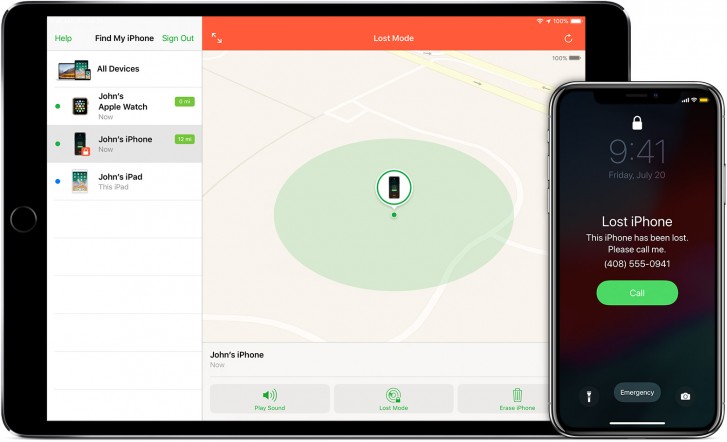
- Location services:
If you are an iOS user who lost his phone, you should know that this feature allows different apps, like Find My iPhone to access the device’s location. Pay attention: you can find your lost iPhone when Location Services is turned on in the Settings menu under Privacy. This feature allows the Find My iPhone app to access your device’s location and recover it if lost.
Using third-party apps and services:
Whether you have an Android or iOS phone, there are many third-party apps and services to ping a cell phone and find its location, from GPS tracking software to ping apps and websites. If you wish to try this way, read this paragraph until the end and learn more about the best available apps for both Android and iOS devices.
- Life 360:
Life 360 is one of the best GPS tracking apps that helps you ping your phone to determine its location. This app has a great reputation for amazing features, such as being effective and easy to use, Smart Notifications, Location History, Place Alerts, Bubbles, SOS with Emergency Dispatch, and so much more.
- Eyezy – GPS Location Tracker

If you are looking for an app with safety and smooth connections, Eyezy GPS Location Tracker provides a powerful monitoring feature to access a complete report of anyone’s mobile activity. For example, it uses advanced GPS technology to track and share real-time locations.
- Cocospy:

I put Cocospy in this category because it is a spy app that you can use on both Android and iPhone. Just create an account, then check the call history of the smartphone you want to keep an eye on, choose a plan based on your preferences, install the app on the target app, and once the installation is complete, you will receive real-time Wi-Fi or GPS data.
Pay attention: Some websites allow you to ping a phone simply by entering the phone number, too. But whether you use an app or website, you should be careful about not violating the privacy and security of the device owner.
Using Command Prompt and Network Utility:
If none of the above solutions are to your liking, or you can’t use them for any reason, there is another solution. The Command Prompt and Network Utility are alternative ways to ping the phone, which may not be as accurate as the previous ones but are worth a try.
- Ping your phone using the Windows command prompt:
If you want to use the Windows command prompt and get your desired result, you should know to send a ping to a cell phone using its IP address. If you don’t know how, just follow the below steps:
- Open the Command Prompt and type “ping” + the phone’s IP address.
- Press Enter, then the command will send data packets to the phone and prompt for a response.
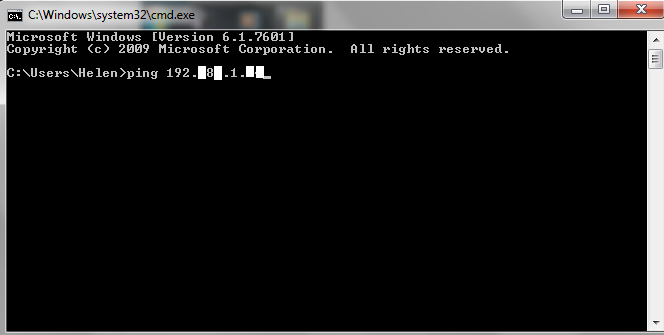
Note: This method only works if your mobile phone is connected to the same IP network as your computer and your carrier or internet provider has no firewalls or restrictions.
- Ping your phone using the Network utilities:
This solution is only described for Mac and Linux users following the same goal. They can use similar tools, such as Terminal commands and utility tools, and send a ping request to a mobile device by typing “ping” followed by the phone’s IP address and press Enter.
Also, there are various network utilities designed to help you ping a phone on Mac and Linux systems. But don’t forget that just like the Windows command prompt, these tools also have limitations.
While these are the best ways to ping a phone, they are not all. There are other helpful sub-methods, like:
- You can track phone number details to find the device’s SIM number or location. In this way, you can use many apps that add universal caller ID to cell phones, such as True Caller, Shock Caller, and CallApp, and make the process easier.
- Also, you can ping the phone using the Ping app by going to your phone’s Play Store (or AppStore) and finding Ping, installing and running it, then entering the mobile’s IP address, 192.168.8.101, and selecting Ping or Start.
- If none of the above solutions worked, you can contact your phone carrier as a final resort, and the operators will use the triangulation method to track your device’s current position and find it.
Is It Legal to Ping a Phone?
As you know now, pinging a phone means finding its exact location and sometimes the exact position of the phone owner. And if you ask about its legality, if you use this way to find your stolen or lost phone, there is no doubt that there is no legal issue. But if this is someone else’s phone, the legal process starts with receiving the consent of the phone owner, just like what will happen when you want to use many third-party apps for pinging that ask for your permission to get your phone’s location. If you want to know more about this point, don’t miss the next paragraph and learn more about legal and privacy considerations.
Legal and Privacy Considerations
When trying to ping a phone, you should consider the legal and privacy aspects of it all. The following are tips that understanding will help you avoid potential legal issues or unintentional privacy violations.
Legal Access and Restrictions:
As finding someone’s phone’s location is subject to legal restrictions, knowing the below tips might make everything easier for you.
- Law enforcement agencies:
If you work in a Law enforcement agency, you can simply ping a phone without any restriction when you are investigating a crime, searching for a lost phone, or responding to an emergency. It may be interesting to know that they usually use tools and resources not available to the general public, which allow them to activate a phone’s GPS and track it remotely.
- Service provider policies:
Sometimes, you need the cooperation of the phone company, and service provider policies vary from provider to provider and case to case. They usually allow access for special circumstances, like in an emergency or when required by law.
Privacy and security:
On the other side, when we talk about pinging phones, you might be worried about how to protect personal data and prevent unauthorized access. So, we have gathered the below tips and hope they clarify the matter for you.
- Protecting personal data:
Always, be careful to use reputable and secure software because they can track and store sensitive information such as location history and personal details. And one of the best ways is to only grant Android or iOS credentials to trusted apps and services.
- Mobile Phone Privacy and Security:
Regularly checking your phone’s privacy settings will help you spot unnecessary location access and alert you to disable and protect your personal information.
- Avoiding unauthorized access:
As you know, pinging might be harmful to you and your phone because it serves various consequences, from privacy invasion to stalking or theft. So, always make sure your router and wireless devices are secure, and try strong passwords. The below points help you make this process well:
- Be careful about sharing a device’s IP address or other identifying information.
- Be aware of third-party service station operators who offer to locate your phone but don’t have the legal authority or protections necessary to protect your data.
- Only ask for help from your trusted phone provider, company, or authorized apps and services to find your lost or stolen device.
Conclusion:
If you choose to ping a phone and find its location, you can use one of the above-mentioned methods such as: using the Network utilities, trying third-party apps and services, benefiting from the Windows command prompt, or using built-in features in Android and iOS devices. Also, we talked about legal access and restrictions and mentioned the most important privacy and security points to help you do this process as well as possible. If you read the above text and still have any questions, you can comment below, and we will try to find the best answer for you.
FAQ
- How to Stop from Being Pinged?
There are some simple tricks you can use, such as turning off your GPS location, turning on airplane mode, turning off your phone completely, or turning off location services from your phone’s settings.
- Can a phone be pinged when off?
Theoretically, no because when you turn off your phone, your device’s signals stop interacting with local GPS towers.