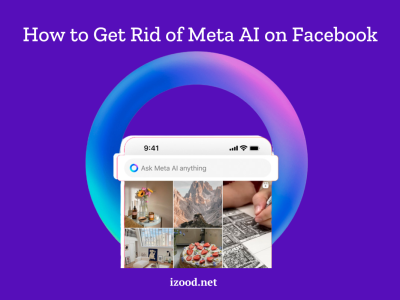In a world increasingly reliant on virtual communication and interaction, finding creative ways to engage and connect with others online has become more important than ever. Whether it’s for work meetings, social events, or family gatherings, the challenge lies in replicating the sense of togetherness that in-person interactions offer.
One inventive solution that has gained traction is using virtual bingo cards. In this blog post, we’ll delve into the world of creating bingo cards with the help of a bingo card maker for virtual gatherings and explore how this simple yet effective activity can bring people together online.
The Evolution of Gatherings in the Virtual Realm
Before diving into the specifics of creating virtual bingo cards, let’s take a moment to appreciate the shift in our social landscape. The digital age has transformed how we interact, turning screens into windows to the world and avenues for connection. But the transition from in-person gatherings to virtual ones hasn’t been without its challenges. The absence of physical presence, non-verbal cues, and the ambient atmosphere of a room can sometimes leave virtual interactions feeling impersonal and disconnected.
Enter virtual gatherings, a phenomenon that has surged in recent times. From online team-building sessions and webinars to virtual parties and family reunions, people are finding innovative ways to bridge the gap between physical separation and digital engagement. However, ensuring meaningful connections within these virtual spaces requires creativity and ingenuity.
The Charm of Bingo: A Timeless Game with a Virtual Twist
Bingo, a game that has stood the test of time, has found a new lease of life in the virtual world. Historically played in large halls with paper cards and numbered balls, bingo has transitioned seamlessly into the online realm, providing a source of entertainment and interaction that transcends distance.
How Virtual Bingo Works
The concept of bingo remains similar to its traditional counterpart, with a few exciting modifications. Instead of physical cards, players are provided with bingo cards displayed on their screens. These cards are typically arranged in a grid, each containing a unique combination of numbers or words. A designated host or moderator calls out items randomly, and players mark off the corresponding items on their cards.
Adding a Personal Touch
What makes virtual bingo particularly appealing is the ability to customize the game to suit the occasion. Whether it’s a corporate team-building event, a birthday party, or a casual catch-up, the content of the bingo cards can be tailored to reflect the theme of the gathering. This personalization adds a layer of relevance and engagement that fosters a sense of community.
Creating Virtual Bingo Cards: A Step-by-Step Guide
Now that we’ve explored the concept and allure of bingo, let’s walk through the process of creating these cards:
- Step 1: Define the Purpose
Determine the purpose of your virtual gathering. Are you hosting a virtual happy hour with friends? Celebrating a colleague’s work anniversary? Defining the purpose will guide you in selecting appropriate content for the bingo cards.
- Step 2: Select Content
Based on the purpose, brainstorm a list of items that align with the theme. For instance, if it’s a family reunion, you might include inside jokes, shared memories, or familial traits. If it’s a professional event, consider using industry-related terms or team achievements.
- Step 3: Organize the Grid
Decide on the layout of the bingo cards. Traditionally, bingo cards are 5×5 grids, but you can adjust the dimensions to your preference. Populate the grid cells with the selected content items.
- Step 4: Generate Random Cards
To ensure variety, create multiple bingo cards with shuffled content. This prevents participants from having identical cards and maintains an element of unpredictability.
- Step 5: Prepare a Calling List
Compile a list of the content items you’ve chosen. This list will serve as your “calling list” as you announce items during the game.
- Step 6: Host the Game
Designate someone as the host or game moderator. This person will call out items from the calling list, and participants will mark off corresponding items on their cards.
- Step 7: Foster Interaction
Encourage participants to engage with one another during the game. This could involve sharing stories related to the items or simply enjoying a lighthearted conversation.
The Impact of Virtual Bingo
Beyond its entertainment value, virtual bingo can have a significant impact on virtual gatherings:
- Enhanced Engagement: Virtual bingo introduces an element of competition and anticipation, making participants more engaged and active in the event.
- Shared Experience: The collective nature of the game creates a shared experience among participants, fostering a sense of camaraderie even in the virtual realm.
- Ice-Breaking and Bonding: For events where participants might not know each other well, virtual bingo serves as an icebreaker, encouraging interactions and conversations.
- Customized Connection: By tailoring bingo cards to the event’s theme, you can create a personalized and relevant connection among participants.
- Memorable Moments: The unique content on the bingo cards can lead to memorable moments and stories that participants will fondly recall in the future.
Also Read: “Gartic Phone: What Is It And How Do You Play?”
Final Thoughts
In a world that is becoming increasingly digital, finding ways to bring people together and create meaningful connections is paramount. Virtual bingo cards offer a simple yet effective solution to this challenge, enabling individuals to engage, interact, and bond regardless of physical distance.