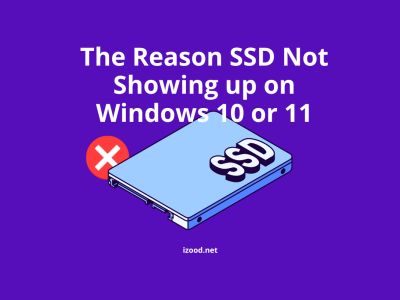Instagram down is one of the most significant trends of the social network, including Twitter and Instagram. Sometimes, it is getting a headache and confusion for users. Here, we would introduce the best solutions to fix the issues of Instagram down.
If your Instagram doesn’t load on iPhone or iPad, follow the instruction below. If you could not fix it, contact the Instagram support at the end.
Getting a proper Instagram to fix that works properly is a must for users, especially those who have their business on Instagram. If you are looking to growing your account, you can use an Instagram bot to get more followers, which you face fewer issues like this.
How to fix Instagram won’t load on Wi-Fi?
Close & Reopen Instagram
The first way to fix the issue on your device is to close the app and open it again. To close the app on iPhone and iPad:
- Double-tap the Home button
- You should see the parallel apps
- Pull the Instagram app up on the screen
- It is now closed
- To find the app, you can swipe left or right too.
Check for Instagram App Updates
To get the best of the Instagram app, you should have the latest version of apps. You can check the app store if there are any updates available.
Turn Wi-Fi Off and On
It is a good idea if you switch the Wi-Fi on and off. It many cases, it works. To switch the Wi-Fi, you should go to the main setting page of your iPhone. If you tap the gear icon on the screen, you will go to the Setting. On top of the page is the Wi-Fi button. Directly off or on it from the screen.
You can also switch the Wi-Fi off from home by swipe up the screen. You can see the Wi-Fi icon there. Tap it. It will go off and on.
Delete Instagram and Install It Again
You can fix the issue by deleting the Instagram app entirely and install the newest version on your device.
To delete the Instagram app on your device:
- Tap the Instagram app and hold it
- You should see the × in front of the app
- Tap it and the Instagram will be deleted
- Go to the app store and search for Instagram app
- Install it again
- Open the app, enter the login info
Your problem should be fixed now
Check The Instagram Status Page
You can search for Instagram down the detector and see if Instagram is having any issues or not. If yes, you should wait for sometimes.
Reset All Settings
You can reset the network connection on your iPhone>Setting>General. This is one of the best solutions that many times worked.
Wrapping It up
If you could not fix the issue using the method mentioned above, try contacting Instagram support within the app. To access Instagram support, open the Instagram app, go to your profile, tap three-lined icons on the top right of the screen. Go to Setting, and find the Help section. Write up your issue there, and submit the report. You can track it from the same section on the Instagram app.