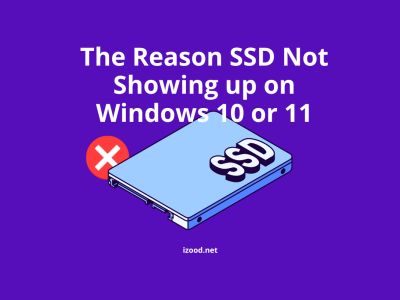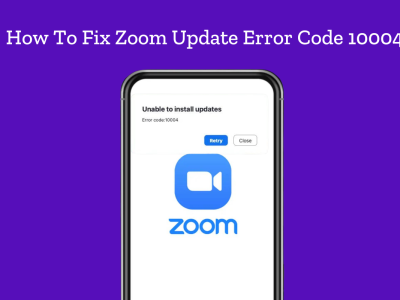Instagram has involved in people’s life since 2010; growing and giving its users new options and exciting features can be the most reliable key to stay on the top.
But we cannot deny the problems that people face in their Instagram account. Here we come to tell you all you need to know about your Instagram account and how to manage it.
You may consider the difference between deleting and de-activating your Instagram account. When you delete your Instagram account, there is no way to get it back. But If you deactivate your account (Delete temporary), you can be away from your account for a while, and nothing will miss.
How to deactivate Instagram?
To deactivate Instagram, you should visit the deactivation page on a desktop or a mobile browser. You cannot deactivate your Instagram account on the app. You can also check how to deactivate instagram account twice a week
To deactivate your Instagram account temporarily follow the steps below:
- Open Instagram’s website on your browser (Instagram.com)
- Log in to your account.
- Go to your profile and click edit profile.
- Scroll down till you see the “Temporarily Disable My Account.”
- Choose a reason for leaving Instagram.
- Re-enter your password in the text field.
- Once you tap on the “Temporarily Disable Account” button, your username will disappear from the Instagram search.
What happens when I disable my Instagram account?
If you disable and deactivate your Instagram, your name and profile will be hidden from all places on Instagram. Your profile will be hidden from the direct message, comments, tags, etc.
However, your username in the caption will be available, but if anyone taps on that, it shows users not found on Instagram.
How often can you deactivate Instagram?
You can only deactivate your Instagram account once a week. Unfortunately, Instagram does not allow users to deactivate their accounts more than once in 7 days. The reason for this is not clear, and it might be because of keeping users’ profiles active on Instagram.
This would also prevent from creating multiple accounts from a single user. It seems that Instagram wants more active users on Instagram instead of having a various account that has no active users or is disabled.
How to reactivate Instagram?
People miss their Instagram account after passing a period being far away. So get back to your Instagram account will give you the chance to get back to your digital life once again without losing none of your valuable information. Instagram warmly welcomes you by its reactive option.
Let’s see what you should do to get back to your Instagram account!
- Open your Instagram
- Enter the required information such as Username, email address, or phone number
- Tap the “Log in” button to get back to your Instagram account.
Now you can easily see all your content on your Instagram account.
Tip1: You cannot reactivate a deleted account
Tip2: You cannot reactivate your account right after deactivating it. Because it takes a few hours of Instagram to end up the deactivation process, you cannot reactivate your Instagram account during this time.
Instagram deleted my post after reactivating my Instagram account.
After passing these steps to get back your Instagram account, the first thing you do is searching for your posts, but something weird happened. “You lost all your posts!!!”
Reports show that Instagram users have the same problem after reactivating their accounts, which is not a simple issue for them. And what Is more important, is that Instagram now confesses that this is an issue. And it is trying to fix the case, but there is no absolute way to solve this problem yet. Instagram also mentioned that it is trying to restore the accounts, “but if your account is one that has not yet been fully restored, you have the option of going through the temporary deactivation and reactivation process again to restore the hidden photos.”
How to create an Instagram account?
People come to Instagram for several reasons. Some people create an Instagram account to be aware of all the latest news and be updated, the others may want to run a business, and some people have no goal for being part of this family except spending their time. No matter what your goal is, you should know how to create an Instagram account. Follow the steps below.
To create your Instagram account, you have two ways;
Instagram application
- Install Instagram app
- Open your app
- Click sign up to add your account information
- Enter your desired email, password, and username
- Then you can enter your account’s optional information. Such as profile picture, bio, and a website link.
Instagram website
- Search Instagram.com in your desired browser
- On the right side of the page, you can fill up your sign-up information
- Tip: you can also sign up with your Facebook account. Just click on “Log in with Facebook” at the top Information entry page.
- Tap “sign up” at the bottom of your page.
- You can see your account page by tapping the person icon in the top right of your page.
- Click the “Edit Profile” to add extra information such as profile picture, Name, Username, Website, bio, and Email.
- Tap “Done.”
Now you have an Instagram account.
Business account
When people register on Instagram, they can choose to have whether a private or public account. In personal accounts, you can select your followers. But in public accounts, there are no follow requests. They can follow you without your permission. But Instagram prepared a particular option for the people who own a business and want to promote their activities in digital space in the name of the Business account.
You can convert into a business profile whenever you want, but the only thing you should notice is, public accounts can only have a Business account.
Instagram Business profile’s option
An Instagram business profile is the right option for the people who want to increase their engagement and be more specific about their business activities. Here are some options that are specially for business profiles.
Get insights
Learn about your followers and see how your posts are performing
Create promotions
Use promotions to reach more people on Instagram
Profile options
Add contact buttons so that customers can email or call you directly from your profile
Add category
Before you start your business, you can choose your business category which will display on your profile bio
How to delete your Instagram account?
Instagram won’t keep anyone by force. Because of that, it has a delete option for those who are certain about leaving Instagram and omitting their Instagram account. Before deleting your Instagram account think about it again, because you won’t be able to return your Instagram account once it’s permanently removed. You’ll miss your entire profile, pictures, videos, archives, hashtags, followings and followers with it.
If you are sure, follow the steps below
- Go to the Instagram website
- Log in to your Instagram account
Note: You can’t delete your account from within the Instagram app. - Go to Instagram “Delete your account.”
- Choose a reason for “Why are you deleting your account?” question.
- Re-enter your password
- Click on the “Permanently delete my account” button.
Please keep in mind: When you delete your account, your profile, photos, videos, comments, likes, and followers will be permanently removed. If you want to take a break, you can temporarily disable your account instead. I’m going to explain it in the next chapter.
Also Read: “instagram not sending sms code“
Conclusion
In this article, we try to make everything clear about the Instagram account, how to create and delete, and the problem you face during this process. But if you find a solution for restoring your posts after reactivating your Instagram account, share it with us.