
Almost all gamers and Xbox fans have heard the name of Xresolver at least once. But if you are a new gamer and do not know much about Xbox resolver or looking for an efficient way to grab the IP addresses of your competitors on different gaming consoles. This blog will let you know the specifics of what xResolver is and provide a detailed guide on how to use it for Xbox, while emphasizing the importance of using such tools responsibly and in accordance with all applicable laws and terms of service.
What is xResolver?
xResolver is a tool that’s primarily used within the online gaming community, specifically among Xbox users. Its main function is to resolve or determine the IP addresses that are associated with Xbox Live Gamertags.
In the context of online gaming, “resolving” refers to the process of finding out the IP address that’s linked to a specific Gamertag. When players participate in online multiplayer games, their console’s IP address is shared with other players to establish the connection for the game. xResolver collects this publicly available data about Xbox Live profiles, which includes the associated IP addresses.
It’s important to note that while xResolver itself is a tool for determining IP addresses, how that information is used can have significant implications. Always remember to exercise caution when sharing personal information online and be aware of the potential risks associated with online gaming.
What does xResolver Do?
The exact features of xResolver were often associated with the controversial practice of resolving Xbox Live gamertags to real-world IP addresses. It’s crucial to note that the use of xResolver and similar tools raises significant ethical and privacy concerns. Here’s a more detailed breakdown of what xResolver does and its features:
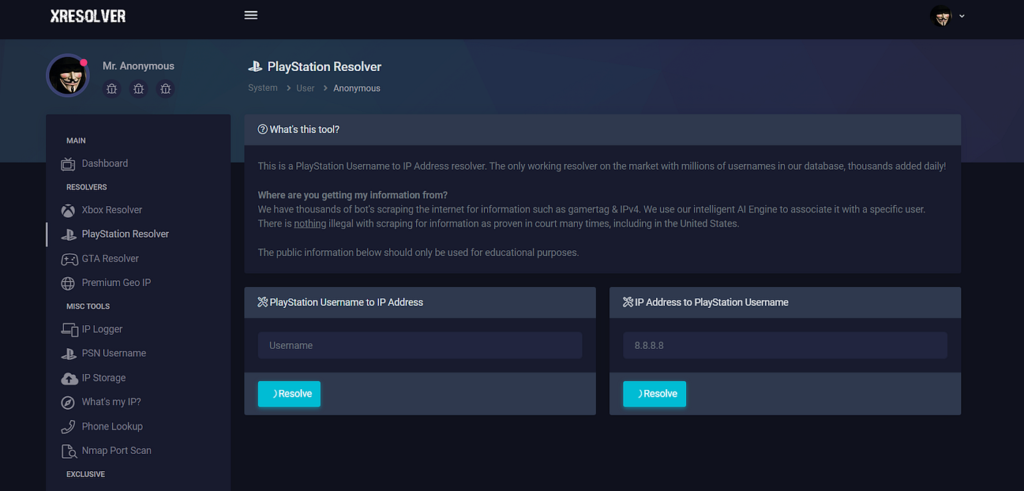
IP Address Resolution
The primary function of xResolver is to resolve or determine the IP addresses associated with Xbox Live Gamertags. This is done by collecting publicly available data about Xbox Live profiles, which includes the associated IP addresses. This information is typically gathered when players engage in online multiplayer games, where their console’s IP address is shared with other players to facilitate the connection.
Data Collection
xResolver collects data about Xbox Live profiles. This data includes not only the associated IP addresses but also other publicly available information about the profiles. This could include details like the games played, the number of hours spent playing, and other related information.
User Interface
xResolver typically provides a user-friendly interface that allows users to easily input the Gamertag they wish to resolve. The tool then displays the resolved IP address, along with any other collected data about the profile.
Search History
Some versions of xResolver also keep a history of past searches. This allows users to quickly revisit previous resolutions without having to re-enter the Gamertag.
Batch Resolution
Some versions of xResolver may also offer batch resolution, allowing users to input multiple Gamertags and resolve their associated IP addresses all at once.
How To Use xResolver For Xbox?
First of all let me tell you that tools like xResolver or any other platform that facilitates the unauthorized tracking or disclosure of personal information. Such tools are not only unethical but can also lead to serious privacy violations and online harassment. Respecting privacy and engaging in responsible online behavior is crucial for maintaining a healthy and safe digital environment. Any attempt to use tools that compromise the privacy of others goes against ethical standards and the terms of service of most online platforms. So it is better not to use sich tools, but anyways Using xResolver for Xbox involves a few steps.
- Access xResolver: The first step is to access the xResolver tool. This is typically done through a web browser. You would navigate to the xResolver website or platform where the tool is hosted.
- Enter the Gamertag: Once you’ve accessed xResolver, you’ll find a field where you can enter the Xbox Live Gamertag that you want to resolve. You would type in the Gamertag and then submit it to the tool.
- Wait for the Resolution: After submitting the Gamertag, xResolver will begin the process of resolving the IP address associated with that Gamertag. This can take a few moments, so you’ll need to wait until the tool has completed the resolution.
- View the Results: Once the resolution is complete, xResolver will display the results. This typically includes the IP address associated with the Gamertag, along with any other information that the tool was able to gather.
- Use the Information Responsibly: It’s important to remember that the information provided by xResolver should be used responsibly. Misusing someone’s IP address can lead to serious consequences, including legal action.

3 Top xResolver Alternatives
Below are three alternatives to xResolver that you might consider. Please note that these tools should be used responsibly and in accordance with all applicable laws and terms of service.
- Wireshark: Wireshark is a widely-used network protocol analyzer that lets you see what’s happening on your network at a microscopic level. It is used for network troubleshooting, analysis, software and communications protocol development, and education. While it’s not specifically designed for resolving Xbox Live Gamertags like xResolver, it can be used to monitor and analyze network traffic, which can include IP addresses.
- Nmap (Network Mapper): Nmap is a free and open-source network scanner that is used to discover hosts and services on a computer network. This is done by sending packets and analyzing the responses. Like Wireshark, Nmap isn’t specifically for resolving Gamertags, but it can provide detailed information about network structures and IP addresses.
- OctoSniff: OctoSniff is a networking research tool that allows users to learn information about other players they meet in online games. The information includes IP addresses and geolocations, although some features may require payment. It’s designed for both PlayStation and Xbox, but its use is controversial due to privacy concerns, similar to xResolver.
While these tools can provide valuable information for legitimate purposes such as network troubleshooting and research, they also have the potential to be misused. Always respect others’ privacy and use these tools responsibly. Misusing someone’s IP address can lead to serious consequences, including legal action.
Conclusion
xResolver is a tool primarily used in the online gaming community, particularly among Xbox Live players, to resolve or determine the IP addresses associated with Xbox Live Gamertags. This is achieved by collecting publicly available data about Xbox Live profiles during online multiplayer games. To use xResolver, one would need to access the tool, input the Gamertag they wish to resolve, and wait for the tool to display the resolved IP address. It’s crucial to remember that while xResolver can provide valuable information, it should be used responsibly and in accordance with all applicable laws and terms of service. Misusing someone’s IP address can lead to serious consequences, including legal action. Always exercise caution when sharing personal information online and be aware of the potential risks associated with online gaming.
FAQ
- What to do if you are listed on xResolver
If you’re listed on xResolver, it’s important to take action.
- Verify the Information: Ensure the listed information is yours.
- Contact xResolver: Reach out to them via their official contact methods.
- Request Removal: Politely ask for your information to be removed.
- Monitor Your Information: Regularly check to ensure it’s not re-listed.
- Is it permissible to use Xresolver?
The permissibility of using Xresolver, or any similar tool, largely depends on the intent and the legal regulations in your location. While it’s technically possible to use such tools, it’s crucial to respect privacy laws and the terms of service of your internet service provider and the platforms you’re using. Misuse could lead to serious consequences, including legal action. Always prioritize ethical and respectful behavior online. If in doubt, it’s best to refrain from using such tools.
- Is it possible for me to uninstall xResolver?
Xresolver is not a software or application that you install on your device, but rather a website that provides certain services. Therefore, there’s no need or way to uninstall it. If you wish to stop using it, simply avoid visiting the site. Remember to always prioritize your online safety and privacy.

![How to Pause Location on Find My iPhone Without Them Knowing? [2024] 20 how to pause location on find my iphone](https://izood.net/wp-content/uploads/2024/10/How-to-Pause-Location-on-Find-My-iPhone-Without-Them-Knowing-400x300.png)


![How To Inspect Element on iPhone [4 Methods] 23 how to inspect element on iphone](https://izood.net/wp-content/uploads/2024/10/how-to-inspect-element-on-iphone-3-400x300.png)


