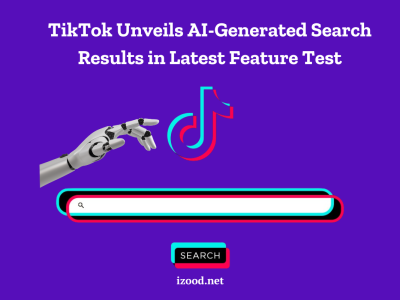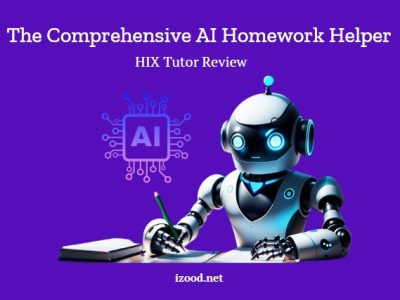Currently, online streaming media that owns a huge video library becomes increasingly popular. You can conveniently watch classic and latest movies and TV shows via online streaming platforms.
On the other hand, physical DVDs seem to be less popular than before. Many people think it is more convenient to bring a portable SSD/HDD than a pile of DVDs. But DVDs you used to buy also store many of your favorite movies. And if you are a movie lover, you may have bought a lot of Blu-ray discs. Thus, you may wonder: can you rip the DVDs to another hard drive or your computer for long-time preservation and convenient playback?
The powerful VideoByte BD-DVD Ripper can perfectly meet your needs. It rips all types of DVDs/Blu-ray discs, converts them to commonly used video/audio formats, and keeps the original quality. In this article, we will go through basic but must-know information about the VideoByte BD-DVD Ripper.
Scroll down, and get to know this powerful and useful software!
VideoByte BD-DVD Ripper: Key Features that You Need to Know
If you have tried to directly copy a movie from a DVD to another blank DVD, a hard drive on your PC, or an external hard drive, sometimes you can make it, but normally you will fail. That is because commercial DVDs are usually embedded with strict DRM(Digital Rights Management) protection, and are allowed to be copied. So, how to remove copy protection from commercial DVDs? VideoByte BD-DVD Ripper may be the best answer — it features professional DVD/Blu-ray disc ripping functions.
- Removes DRM Protections and Digitizes DVD/Blu-ray
VideoByte BD-DVD Ripper rips both homemade and commercial DVDs and Blu-ray discs. It removes any DVD/Blu-ray protection and enables you to copy your favorite movies to open-source files. You can decide to rip them to another disc, hard drive on your computer, or other devices.
The DVD ripper supports 300+ mainstream output formats. Movies and other videos can be converted to commonly used formats like MP4/MOV/MKV, etc. You can also extract disc audio tracks to MP3/M4A/AAC and so on.
- Rips DVD/Blu-ray at 1:1 Ratio in Lossless Quality
If you like collecting Blu-ray discs, you may pay a lot of attention to video quality. The VideoByte BD-DVD Ripper not only supports ripping Blu-ray discs, removes copy restrictions, but also keeps the original video/audio quality. It rips DVD/Blu-ray discs at a 1:1 ratio, making the conversion a lossless one.
- Keeps All Audio Tracks and Subtitles
When ripping DVD/Blu-ray to DRM-free files via VideoByte BD-DVD Ripper, you can preserve all audio tracks and subtitles. Or, you can choose to keep one or more desired subtitles to save a smaller file. If you keep all audio tracks and subtitles, you can select which to display when watching them on a media player.
- Converts DVD/Blu-ray in 3 Output Modes
In addition to ripping DVD/Blu-ray to regular video and audio files, VideoByte BD-DVD Ripper actually provides 3 high-quality output modes to meet your needs. The reliable DVD ripper can also convert DVD/Blu-ray to ISO image files and DVD/BD folders. No matter which mode you choose, the output files are DRM-free and can be played on various media players and devices.
How to Rip DVD/Blu-ray Discs Via VideoByte BD-DVD Ripper
The best part of VideoByte BD-DVD Ripper is that it can easily rip DVD/Blu-ray in a few simple steps. Free download the Software and start to rip your DVD/Blu-ray Discs.
- Step 1. Load the file you want to convert
Launched the software. Connect your DVD/Blu-ray disc to the computer. And then you can click the Load DVD/Load Blu-ray button and expand the pull-down menu. Import the video content.
You can choose to rip a DVD or Blu-ray from the main interface, and the following steps are the same.
- Step 2. Choose the video you want to rip and
All content from the disc will be shown. The software will automatically choose the main document for you. But you can also click to open the Full Movie List and pick all videos you want to rip.
- Step 3. Confirm the output parameters and start to rip DVD/Blu-ray content
Tap the downward arrow icon in the Rip to Video/Audio area to select the output mode. You can change to Rip to DVD Folder or Rip to ISO File.
From the upper-right Rip All to button you can select the video formats you want to convert the videos to. Tap to expand the pull-down menu to choose the subtitle you want to rip with the video.
Tap the Rip All button and start the ripping process.
Main Parameters of VideoByte BD-DVD Ripper
Get to know the main parameters of the software.
- Supporting OS:
Windows 10/8/7, Windows Vista/XP (SP2 or later)
MacOS X 10.7 or above
- Supporting Input Media Format:
DVD: DVD disc, DVD folder, DVD ISO files
Blu-ray: Blu-ray disc, Blu-ray folder, Blu-ray ISO files
- Supporting Output Format:
- VideoByte BD-DVD Ripper supports 300+ audio and SD/HD video formats.
Pricing Plan of VideoByte BD-DVD Ripper
There is a 30-day free trial to try the basic function of VideoByte BD-DVD Ripper and convert 5 minutes of each DVD/Blu-ray disc. But if you want to unlock the full version and rip DVDs conveniently, you can purchase a paid subscription plan.
You can buy a VideoByte BD-DVD Ripper subscription plan on both Windows and Mac.3 plans are available:
- 1 Month Subscription: $34.95
- Single Lifetime license: $69.95
- BD-DVD Ripper + Blu-ray Player Lifetime license: $83.92
FAQs of Ripping DVD/Blu-ray Discs Via VideoByte BD-DVD Ripper
- Is VideoByte BD-DVD Ripper Free?
You can try a free trial version before you purchase it. The free trial version lasts for 30 days and can rip videos within 5 minutes.
- Is VideoByte BD-DVD Ripper Safe to Use?
Yes! VideoByte was established in 2016 and always focuses on DVD/Blu-ray related services. The company is serving more than 200 million users all over the world.
- Can I Cancel the Subscription Plan?
A 30-Day money-back guarantee is applied to VideoByte BD-DVD Ripper. We recommend that you try the free version before purchasing it.
Conclusion
If you are looking for a reliable DVD and Blu-ray ripper, the VideoByte BD-DVD Ripper will be your best choice. It removes all DRM protections from the original discs and provides a simple but professional ripping service. You can rip the target DVD/Blu-ray to commonly used digital formats including MP4/MOV/MKV and so on. Try the VideoByte BD-DVD Ripper for free!