When you are here, I guess you should be an iPhone user who used two-factor authentication but can not sign in or reset your password because you do not have enough information. While this seems horrible, there is nothing to be worried about because you can simply back into your Apple ID account if you know about apple account recovery. Keep reading and learn more about this topic details, and how to recover your apple account.
What is apple account recovery?
Before explaining the steps of recovering an apple account through different devices, let’s find out the exact meaning of apple account recovery, which is not hard to understand. Generally speaking, this method is helpful when you face a situation where there is no other way to get you back into your Apple ID. In this way, if you don’t have enough information to reset your password, you might choose to recover your apple account. Then you should wait several days or longer and after that, you can use your account again.

How do I recover my apple account?
Recovering an apple account is not an easy and short process, so the best suggestion is to first check if you can reset your Apple ID password and sign in without much trouble. If not, you can use the iforgot.apple.com website through any browser you want, follow the instructions mentioned in the next paragraph and successfully do an apple account recovery and get back your account.
How do I recover my apple account on the web?
As promised in this paragraph, I will explain all steps of apple account recovery through the web browser, such as:
- Search iForgot Website through any browser you want( no matter on a PC or mobile)
- Then you will be asked to enter your Apple ID to start, type it and the captcha code, then tap on the continue button.
- On the next page, you should enter any one of the information you have access to, such as phone number, security questions, or email address.
- Follow the on-screen instructions.
Here, the best point is that if you have previously signed your Apple ID into any iPhone or macOS computer, you can receive a notification on that device allowing you to reset the forgotten password.
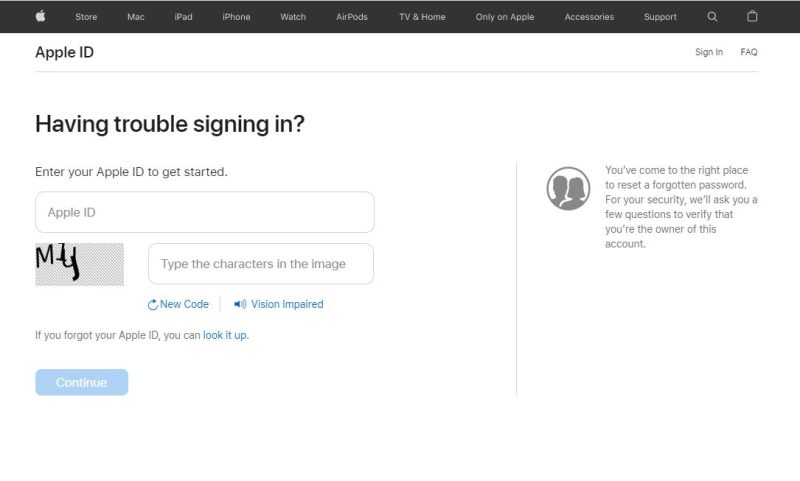
How can I recover my apple ID without phone number?
In the above paragraph, you read that to do a successful apple account recovery, you should enter some information, such as your phone number. And now, you might ask what will happen if you do not have access to your old phone number. Do not worry because you can follow the below steps and recover your apple ID without a phone number through the iForget website:
- Visit the iForgot.apple.com website.
- Verify your phone number.
- Choose the “Don’t have access to your iPhone?” option.
- Then tap on “Can’t use any of these options?” and choose “Continue anyway”.
- Now, you should select “Don’t use this number anymore?” and “Can’t use this email address?”.
- Finally, type the new phone number and enter the code.
- Wait until the Apple team contact you
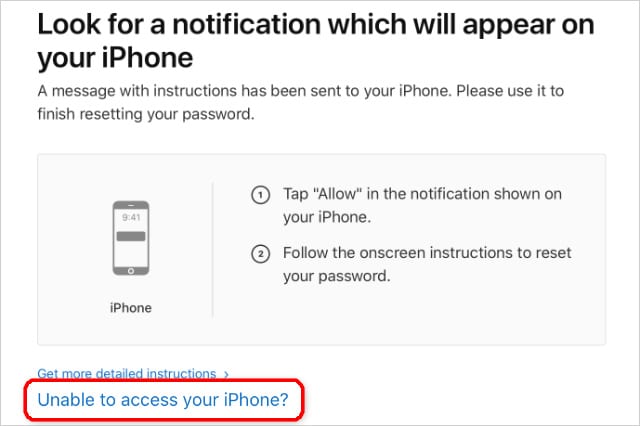
How to check the status of your apple account recovery request
Previously, I have mentioned that to get the result of apple account recovery, you should wait a while, which might be boring. At any time during this period, you want to see how long you have to wait until your account is ready to be restored and when you will access the needed information, again visit the iForget site and enter your Apple ID to check the status of your apple account recovery request.
How to cancel your account recovery request?
Another main and repeated question by iPhone users is about the cancelation process of account recovery requests, which is simple because if you only remember your information and sign in successfully, the whole process will be canceled automatically, and there is no need to wait anymore. Also, the email that you receive for apple account recovery includes instructions you can follow to cancel a recovery request.
What do I need to know when using account recovery?
No matter you want to do an apple account recovery or any other type of recovery you should always be careful about points, like:
- It should always be the last solution when you can not reset or remember your password, at all.
- You can shorten the waiting period if you verify a six-digit code sent to your primary email address or by providing credit card details as your identity confirmation.
Also, if you want to help any of your friends or family members to recover their account, you should have the below-mentioned points:
- You should have an iOS 15, iPad 15, or macOS Monterey device or later.
- Be older than 13.
- Previously turned on two-factor authentication for your Apple ID.
- A device with a passcode
FAQ
- Does Apple account recovery delete everything?
Unfortunately, yes. Most of the time, apple account recovery is equal to losing all your data.
- How long does Apple account recovery take?
It might take several days or longer before you can use your account again.
- Are Account Recovery Contacts and Account Recovery the Same?
Somehow, yes because the purpose of both is to regain access to an account with a forgotten Apple ID password or a locked-out one.
Conclusion:
In the above text, I wrote everything about apple account recovery, and how you can do that through the iForget website with the phone number or without it. Also, there I have talked about some details of this point you should always remember. If you have more questions, you can visit the support.apple.com site and check the FAQs or contact them directly.

![How to Pause Location on Find My iPhone Without Them Knowing? [2024] 21 how to pause location on find my iphone](https://izood.net/wp-content/uploads/2024/10/How-to-Pause-Location-on-Find-My-iPhone-Without-Them-Knowing-400x300.png)


![How To Inspect Element on iPhone [4 Methods] 24 how to inspect element on iphone](https://izood.net/wp-content/uploads/2024/10/how-to-inspect-element-on-iphone-3-400x300.png)


