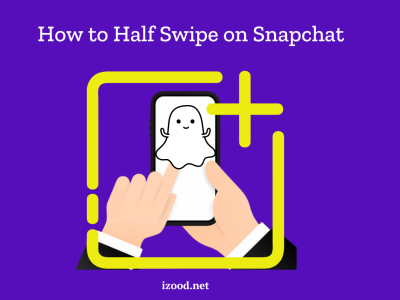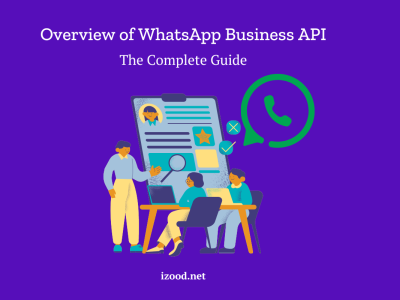Snapchat continues to captivate its users with vibrant and interactive filters, and one of the most beloved among them is the Butterflies Lens. Whether you’re looking to add a whimsical touch to your snaps or just want to explore what’s new, unlocking this lens can transform your Snapchat experience. In this comprehensive guide, we’ll explore various methods to unlock the Butterflies Lens on Snapchat, making sure you have all the fun at your fingertips.
What is the Butterflies Lens on Snapchat?
The Butterflies Lens on Snapchat is a popular augmented reality filter that brings a captivating visual effect to your snaps by overlaying animated butterflies onto your camera feed. When activated, this lens creates a whimsical scene as colorful, lifelike butterflies appear to flutter around your head and surroundings, adding a touch of magic and playfulness to your photos and videos.
Designed to enhance user engagement and creativity, the Butterflies Lens leverages Snapchat’s advanced AR capabilities to track movements and facial expressions, ensuring that the butterflies interact naturally with the user’s actions. Whether you’re sharing a selfie, a video, or even a live story, this lens can transform ordinary content into something extraordinary and eye-catching.
Perfect for expressing joy and enchantment, the Butterflies Lens is sought after not only for personal use but also for enhancing posts during special occasions, springtime celebrations, or whenever you feel like adding a bit of fantasy to your Snapchat interactions. By simply unlocking and applying this lens, users can elevate their Snapchat experience, making every snap more vibrant and engaging.
Note: The butterfly lens is not available at all times and may not be available in your region, so you might have difficulties unlocking it.
Ways to Unlock the Butterflies Lens on Snapchat
Whether you’re a seasoned snapper or new to the platform, these easy steps will help you access and enjoy the fluttering beauty of butterflies right on your screen. Let’s dive into the ways you can unlock this popular lens and enhance your Snapchat experience.
Unlock the Butterflies Lens via the Snapchat Lens Store
Unlocking the Butterflies Lens through the Snapchat Lens Store is a straightforward process. Here’s a detailed step-by-step guide to help you access this enchanting filter:
- Open Snapchat App: Start by opening the Snapchat application on your smartphone. Make sure you’re logged into your account.
- Go to the Camera Screen: Once the app is open, you’ll be on the main camera screen. This is your starting point for accessing all Snapchat features.
- Access the Lens Carousel: Look for the smiley face icon next to the capture button (the big circular button used to take pictures or videos). Tap on this smiley face to open the Lens Carousel.
- Open Lens Explorer: In the Lens Carousel, you’ll see another icon at the bottom right corner that resembles a magnifying glass. Tap this icon to enter the Lens Explorer.
- Search for the Lens: At the top of the Lens Explorer, there’s a search bar. Tap on it and type “Butterflies” to search for the Butterflies Lens.
- Select the Lens: You will see a variety of lenses related to butterflies. Scroll through the options until you find the Butterflies Lens. It might help to look for a preview image that matches what you are looking for—a visual display of fluttering butterflies around the user’s head.
- Unlock and Try the Lens: Once you find the Butterflies Lens, tap on it. This will unlock the lens and automatically apply it to your camera view. You can now see how it looks in real-time.
- Take a Snap: With the lens applied, you can take a photo or record a video. Simply tap the capture button while the Butterflies Lens is active to create your Snap with the magical butterfly effect.
- Share Your Creation: After capturing your Snap with the Butterflies Lens, you can send it to friends or post it to your Story to share this delightful effect with others.
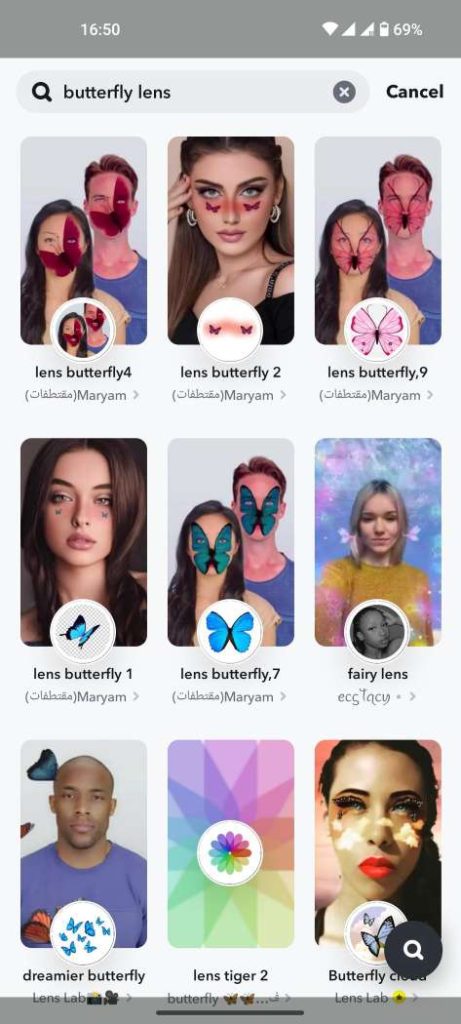
Unlock the Snapchat Butterflies Lens Using Snapcode
Using a Snapcode to unlock the Butterflies Lens on Snapchat is a fun and interactive method. Snapcodes are similar to QR codes and provide a quick way to access specific Snapchat content. Here’s how you can use a Snapcode to unlock this popular lens:
- Find a Snapcode: First, you need to locate a Snapcode for the Butterflies Lens. This can often be found on social media platforms, in online articles about Snapchat lenses, or shared by friends who are already using the lens.
- Open Snapchat: Launch the Snapchat app on your smartphone. Make sure that you’re on the main camera screen, which is where you typically take Snaps.
- Prepare to Scan: Point your device’s camera at the Snapcode. You can use either a digital screen or a physical printout of the Snapcode.
- Scan the Snapcode: Hold your device steady, with the Snapcode centered in the viewfinder. Press and hold on the Snapcode on your screen. Snapchat will automatically recognize and scan the code.
- Unlock the Lens: After a successful scan, Snapchat will display a popup showing the Butterflies Lens. It will give you an option to “Unlock for 48 hours” or a similar time frame. Tap on this to add the lens to your Snapchat arsenal temporarily.
- Try Out the Lens: Once unlocked, the lens will be immediately available for use. You can apply it by selecting it from the Lens Carousel at the bottom of the camera screen. Try it out by taking photos or videos as you normally would.
- Re-scan if Necessary: If your Snapcode expires (they are often time-limited), you can always re-scan the same Snapcode or find a new one to unlock the Butterflies Lens again.

This method not only adds an element of discovery to your Snapchat experience but also allows you to quickly access and enjoy new and exciting lenses shared by the community or content creators.
Unlock the Butterflies Lens from Someone’s Story
Here’s how you can Unlock the Butterflies Lens on Snapchat if you see it in action on someone’s story:
- Watch Stories: Browse through your Snapchat feed to view stories from friends or influencers. Keep an eye out for any snaps that use the Butterflies Lens, which you can recognize by the animated butterflies fluttering around the subject of the snap.
- Identify the Lens in Use: When you view a story that uses the Butterflies Lens, you’ll notice a small icon or text labeled with the name of the lens at the bottom of the screen. This often appears as “Try Lens” or includes the lens name, such as “Butterflies.”
- Unlock the Lens: Tap on the “Try Lens” button or the lens name. Snapchat will automatically switch you to the camera view and load the Butterflies Lens for you to try immediately.
- Experiment with the Lens: Once the lens is activated, you can see how it looks in real-time using your camera. Play around by taking selfies or videos to see how the butterflies interact with your movements and surroundings.
- Capture and Share: If you enjoy the effect, go ahead and capture a snap using the Butterflies Lens. You can then share this snap in your own story, or send it directly to friends.
- Access It Later: After you’ve tried the lens from a story, it will be temporarily added to your lens carousel for a limited time. You can reuse it as many times as you want until it expires.
This method is particularly useful for keeping up with the latest and most popular Snapchat trends as you see them in real-time from stories shared by others. It’s a quick and social way to enhance your snapping experience with fresh and creative content.
Using Snapchat Lens Studio
For those who love to get creative with their Snapchat experience, using Snapchat Lens Studio offers a hands-on way to create or customize lenses like the Butterflies Lens. Whether you’re a seasoned designer or a curious novice, Snapchat Lens Studio is a powerful tool that allows you to unleash your creativity. Here’s how you can use it to access or modify the Butterflies Lens:
- Download and Install Lens Studio: First, you need to download the Snapchat Lens Studio software onto your computer. Visit the official Snapchat Lens Studio website, download the installer for your operating system, and follow the installation instructions.
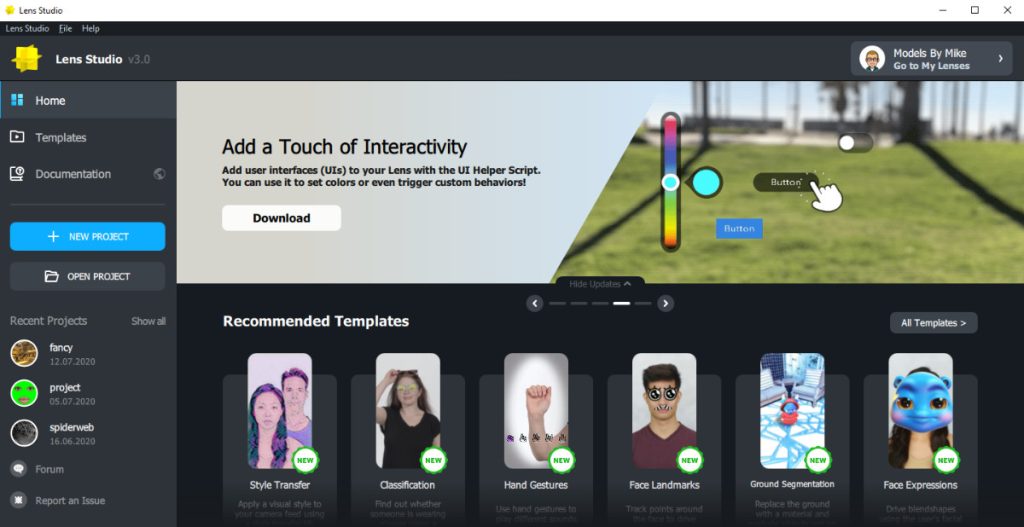
- Launch Lens Studio: Once installed, open Lens Studio. You’ll be greeted with a welcome screen that includes tutorials and resources, perfect for beginners to get started.
- Explore Existing Templates or Create New: Lens Studio offers a range of templates that you can use as a starting point. Look for a template that includes elements similar to the Butterflies Lens, such as 3D objects or animations. If you’re feeling adventurous, you can start a new project from scratch.
- Customize Your Lens: Using the tools and features in Lens Studio, you can customize your lens. Add or modify butterflies, adjust animations, change colors, or include additional effects. The interface provides you with real-time feedback so you can see your changes as you make them.
- Test Your Lens: Lens Studio includes a testing feature that simulates how your lens will look on a smartphone. You can use your webcam or upload a photo to preview the effects of your Butterflies Lens.
- Publish Your Lens: Once you are satisfied with your creation, you can publish your lens. Click on the ‘Publish’ button, follow the instructions to submit your lens for review, and you will receive a Snapcode specific to your new lens once it’s approved.
- Share Your Lens: After publishing, share your custom Snapcode with friends and followers. They can scan this code to unlock and enjoy your personalized Butterflies Lens on their Snapchat.
- Revisit and Revise: Remember, you can always go back to Lens Studio to update or refine your lens as you gain more inspiration or feedback from users.
Using Snapchat Lens Studio not only allows you to enjoy custom lenses but also gives you a platform to express your artistic talents and technical skills. It’s a fantastic way to contribute to the Snapchat community with unique, personalized content.
Search for Butterflies Lens on Snapchat
Searching directly for the Butterflies Lens on Snapchat is a straightforward method that allows you to quickly access this enchanting feature. This approach is perfect for users who prefer a direct and hassle-free way to find and enjoy new lenses. Here’s a detailed guide on how to search for and unlock the Butterflies Lens within Snapchat:
- Open Snapchat: Start by launching the Snapchat app on your mobile device. Ensure you’re logged into your account.
- Navigate to the Camera Screen: Once the app is open, you’ll be on the main camera screen. This is your primary interface for capturing snaps and accessing various Snapchat features.
- Access the Search Function: Look towards the top of the screen to find the search bar. Snapchat’s search bar is a versatile tool that allows you to look up friends, Discover content, and, importantly, lenses.
- Enter Search Query: Tap on the search bar and type “Butterflies Lens.” Be as specific as possible to narrow down the search results to the lens you’re interested in.
- View Search Results: After entering your query, Snapchat will display a list of relevant results. This list will likely include the Butterflies Lens along with other related content. You might see variations of the lens created by other users or similar themed lenses.
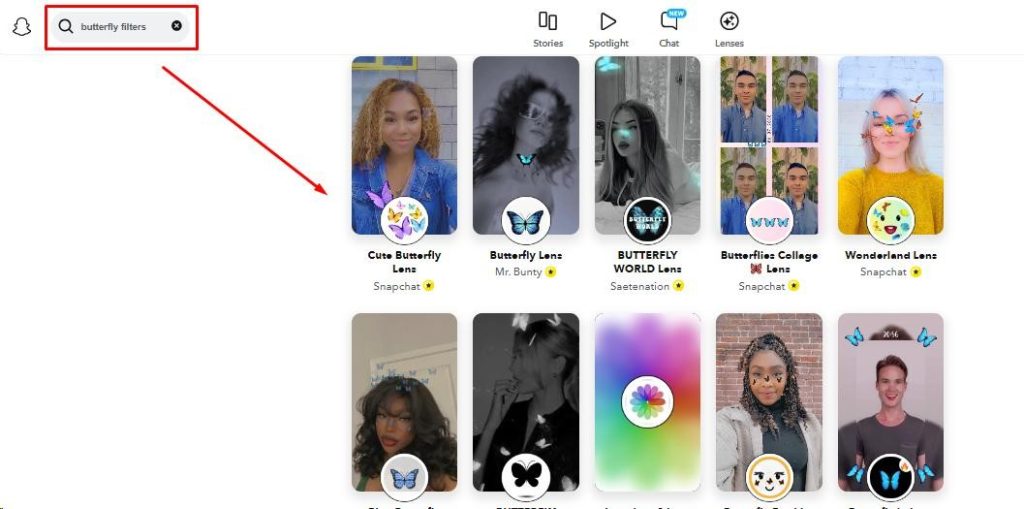
- Select the Lens: Scroll through the results until you find the Butterflies Lens. You can identify it by its preview image, which typically shows the lens effect—animated butterflies fluttering around the user’s head.
- Unlock and Try the Lens: Tap on the Butterflies Lens to select it. Snapchat will immediately unlock the lens and apply it to your camera. You can now see how the butterflies interact with your surroundings in real-time.
- Capture and Enjoy: With the lens activated, you can start capturing photos or videos. The Butterflies Lens will add a magical and whimsical touch to your snaps, perfect for sharing with friends or on your story.
- Reuse Whenever Desired: Once you’ve searched for and used the Butterflies Lens, it will appear in your lens carousel for easy access in the future, as long as it remains popular and active on the platform.
How do I unlock more lenses on snapchat?
To unlock more lenses on Snapchat, you can either purchase them through the app or complete certain challenges. Here is How do I unlock more lenses on snapchat:
- To buy lenses, open the Snapchat app and tap on your profile icon in the top left corner.
- Then, select ‘Lenses Store’ and browse the available options.
- You can also unlock lenses by completing challenges, which are often posted on the official Snapchat blog and social media channels.
- To view available challenges, open the Snapchat app and swipe right to access the ‘Discover’ page.
- Then, scroll down to ‘Challenges’ and tap on any that look interesting to you.
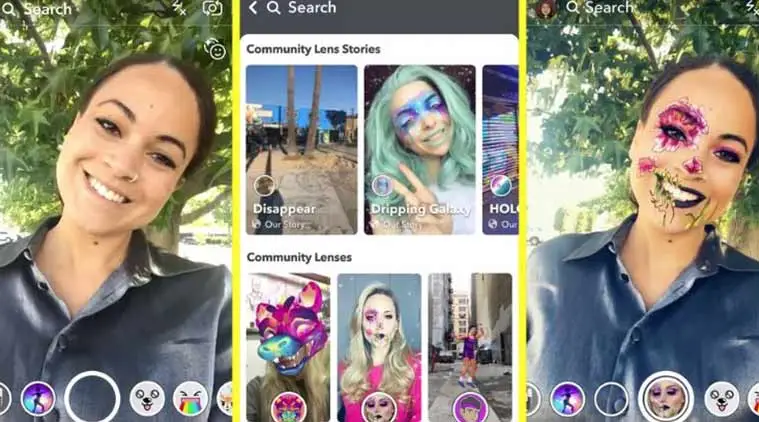
Conclusion
Unlocking the Butterflies Lens on Snapchat can enhance your snapping experience, adding a touch of whimsy and beauty to your interactions. Whether you choose to search directly in the app, use a Snapcode, or even create your own lens, each method offers a gateway to more fun and creativity. So why wait? Unlock the Butterflies Lens today and let your Snapchat adventures take flight!
FAQ
- How to remove butterfly from Snapchat filter?
If you want to remove the butterfly from your Snapchat filter, you can do so by following these steps:
1. Tap on the face icon in the top-right corner of the screen.
2. This will bring up the filters menu. Scroll through the available filters until you find the butterfly filter.
3. Tap on the X in the top-left corner of the filter to remove it.
- What other app has the butterfly filter?
There are a few other apps that have the butterfly filter, but not as many as you might think. The most popular app with the butterfly filter is probably Instagram, but there are a few others out there too.
- Can I share the butterfly lens with friends?
If you want to share the butterfly lens with your friends, there are a few different ways you can do it. One way is to add the lens to your “My Lenses” section in Snapchat so that anyone who views your profile can see and use the lens. Another way is to take a Snap with the butterfly lens applied and then send it directly to your friends.