
Snapchat, a popular social media platform, is known for its engaging and dynamic features, one of which is the use of lenses. Lenses are creative filters that add effects and layers to your snaps, enhancing your storytelling and communication. One such lens that has caught the attention of many users is the butterflies lens. This lens adds a flutter of butterflies to your snaps, creating a whimsical and enchanting effect. However, unlocking this lens might seem challenging to some users. Therefore, in this discussion, we will explore different ways to unlock the butterflies lens on Snapchat.
What is a butterflies lens on Snapchat?
The butterflies lens on Snapchat is a creative filter that users can apply to their snaps. When activated, this lens adds a flutter of animated butterflies that appear to fly around the screen. The butterflies can interact with the user’s movements, creating a dynamic and immersive visual effect. This lens can add a whimsical and enchanting touch to your snaps, enhancing the storytelling and communication aspect of your Snapchat experience. It’s one of many lenses available on Snapchat, each offering unique effects and layers to make your snaps more engaging and fun. Remember, the availability of lenses can vary, so the butterflies lens might not always be available. But when it is, it’s sure to bring a touch of magic to your snaps!
Note: The butterfly lens is not available at all times and may not be available in your region, so you might have difficulties to unlock it.
All the Ways to Unlock the Butterflies Lens on Snapchat
As said before, The butterfly lens on Snapchat is a special filter that can be applied to your photos and videos, and for that reason, you might also be looking to use it. Here are 5 ways you can unlock the Butterflies Lens on Snapchat:
Using the Lens Explorer
If you can’t find the butterflies lens in the lens carousel, you can use the Lens Explorer, and here are the steps to unlock the butterflies bens on Snapchat using the lens explorer:
- To access the Lens Explorer, go to the lens carousel and tap the new lens icon (usually a plus ‘+’ sign). This will take you to the Lens Explorer.
- In the Lens Explorer, you can search for lenses created by other Snapchat users.
- Try searching for “butterflies” to find the lens.

Using the Lens Carousel:
This is the most straightforward method for unlocking the butterflies lens on snapchat. Here is how it works:
- Open Snapchat by tapping on the app icon.
- You’ll be directed to the camera screen, which is the main screen of Snapchat.
- Tap anywhere on the screen to activate the lenses. You should see small icons appear at the bottom of the screen. These icons represent different lenses.
- Swipe left or right to browse through the available lenses. If the butterflies lens is currently available, it will be among these lenses.
Using Snapcodes:
Some lenses can be unlocked using Snapcodes. If you have a Snapcode for the butterflies lens, you can scan it to unlock the lens.
- To do this, open Snapchat,
- Point your camera at the Snapcode, and press and hold on the Snapcode on your screen.
- The app will recognize the Snapcode and unlock the lens for you.

Using Direct Link:
Sometimes, lens creators share direct links to their lenses. If you have a direct link to the butterflies lens, you can tap on it to unlock the lens. This will open Snapchat and add the lens to your lens carousel. Please note that you need to have Snapchat installed on your device for the direct link to work.
Unlock from a Friend’s Snap:
Look for a friend in your Snapchat friend’s list who already uses the Butterflies Lens. If a friend sends you a Snap using the butterflies lens, you can unlock the lens from their Snap.
- To do this, open the Snap, then swipe up from the bottom of the screen.
- This will reveal a button that lets you unlock the lens.
- Tap on this button to add the lens to your lens carousel.
How do I unlock more lenses on snapchat?
To unlock more lenses on Snapchat, you can either purchase them through the app or complete certain challenges. Here is How do I unlock more lenses on snapchat:
- To buy lenses, open the Snapchat app and tap on your profile icon in the top left corner.
- Then, select ‘Lenses Store’ and browse the available options.
- You can also unlock lenses by completing challenges, which are often posted on the official Snapchat blog and social media channels.
- To view available challenges, open the Snapchat app and swipe right to access the ‘Discover’ page.
- Then, scroll down to ‘Challenges’ and tap on any that look interesting to you.
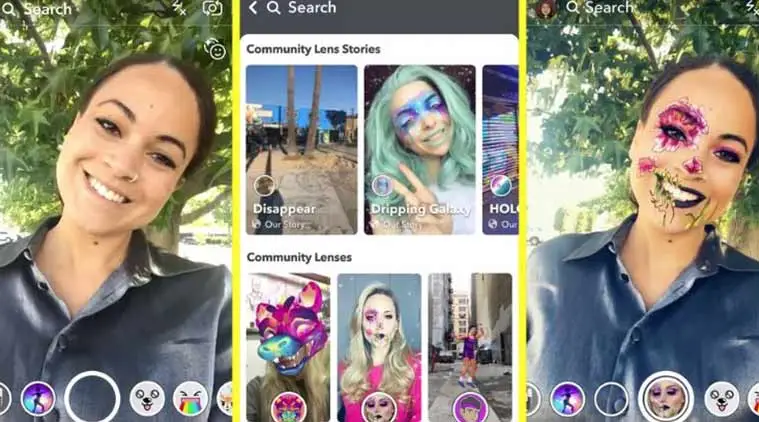
Conclusion
Snapchat offers a variety of ways to unlock the butterflies lens on snapchat, providing users with flexibility and control over their experience. Whether it’s through the lens carousel, the Lens Explorer, scanning a Snapcode, using a direct link, unlocking from a friend’s Snap, or creating your own lens with Lens Studio, each method offers a unique approach to accessing this fun and engaging feature. However, it’s important to remember that the availability of lenses can vary, and the butterflies lens might not always be available. Despite this, these six methods ensure that users can continually explore and enjoy new lenses on Snapchat, enhancing their social media experience.
FAQ
- How to remove butterfly from snapchat filter?
If you want to remove the butterfly from your Snapchat filter, you can do so by following these steps:
1. Tap on the face icon in the top-right corner of the screen.
2. This will bring up the filters menu. Scroll through the available filters until you find the butterfly filter.
3. Tap on the X in the top-left corner of the filter to remove it.
- What other app has the butterfly filter?
There are a few other apps that have the butterfly filter, but not as many as you might think. The most popular app with the butterfly filter is probably Instagram, but there are a few others out there too.
- Can I share the butterfly lens with friends?
If you want to share the butterfly lens with your friends, there are a few different ways you can do it. One way is to add the lens to your “My Lenses” section in Snapchat so that anyone who views your profile can see and use the lens. Another way is to take a Snap with the butterfly lens applied and then send it directly to your friends.










