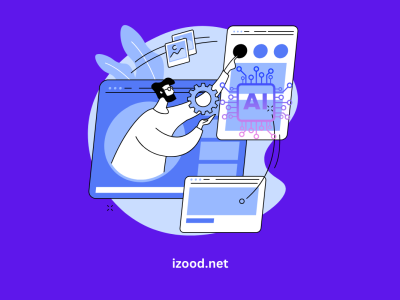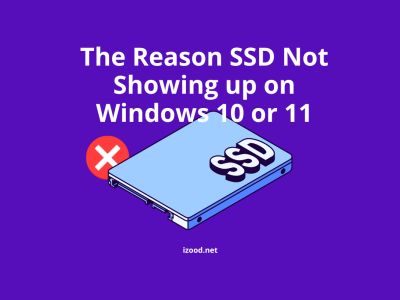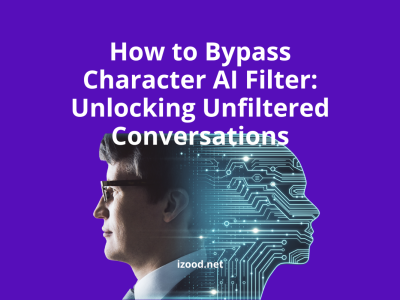Are you looking for a text editor to help you code and edit your documents? Look no further! In this article, we’ll be reviewing the top 10 text editors for Windows and Mac in 2024. We’ll also take an in-depth look at the features of each to help you decide which one is right for you! Read on to learn more about the best text editors available in 2024.
You can also read: The 8 Best Typography Resources in 2024
Introduction
Assuming you want a text editor for coding purposes, we’ve put together a list of the best text editors for Windows and Mac. While we’ll be looking at a few paid options, there are some free text editors as well. At the end of the day, it really comes down to what works best for you and your workflow.
What is a Text Editor?
A text editor is a type of computer program that allows users to input, view, and manipulate text. Most text editors also allow users to save their work as a document file. Text editors are often used for writing code, as they provide features such as syntax highlighting and code completion that can make coding faster and easier. Some text editors also offer specialized features for working with specific types of files, such as markup languages or programming languages.

Features to Look for in a Text Editor
There are a few key features to look for when choosing a text editor. The first is syntax highlighting. This feature will help you see different parts of your code more clearly. Syntax highlighting can be customized to match your preferences.
Another important feature is code completion. Code completion can save you time by automatically completing code for you as you type. This can be especially helpful for beginners who are still learning the syntax of a programming language.
Another useful feature is a built-in debugger. A debugger can help you find and fix errors in your code. Some text editors also have integrated testing tools that can make it easier to test your code before deploying it to production.
Finally, it’s important to choose a text editor that has good community support. If you run into problems or have questions, you’ll want to be able to find help from other users quickly and easily. There are many online forums and IRC channels dedicated to helping users with various text editors.
1. Notepad++
Notepad++ is a free and open source text editor for Windows. It was developed by Don Ho in 2003. The program is released under the GNU General Public License.
Notepad++ has many features that make it a great choice for a text editor, including syntax highlighting, support for multiple languages, and a clean and user-friendly interface. Notepad++ also has a large community of users and developers who contribute to its development and help keep it up to date.
2. Sublime Text
Sublime Text is a cross-platform text editor with a Python API. It supports many programming languages and markup languages, and its functionality can be extended with plugins.
Sublime Text is available for Windows, Mac OS X, and Linux. A license costs $80 USD, and there is a free trial version.
Some of Sublime Text’s features include:
- Syntax highlighting and checking for many languages
- Support for multiple selections, which allows for quick changes to multiple lines of code at once
- Command Palette, which provides access to frequently used commands
- Split Editing, which allows you to view and edit two locations in a single file side by side
3. Visual Studio Code
Visual Studio Code is a code editor redefined and optimized for building and debugging modern web and cloud applications. It is available for Windows, Mac, and Linux.
Code editing
- IntelliSense: provides intelligent code completion based on language semantics and an interactive window for evaluating reference information for symbols.
- Refactoring: rename symbols and automatically adjust references.
- Code navigation: go to definition, find all references, or symbol search in your entire solution.
- Debugging: launch or attach to your running apps and debug with breakpoints, call stacks, and an interactive console.
- Integrated Git: commit, push, and pull from inside VS Code.
4. Atom
There are many great text editors for both Windows and Mac, but which one is the best? It really depends on your needs and preferences.
For some people, the best text editor is the one that comes with their operating system. For others, it’s a specific program like Microsoft Word or Adobe Photoshop. And for others still, it’s a more general purpose text editor like Notepad++ or Sublime Text.
The best text editor for you is the one that you feel most comfortable using. If you’re not sure which one to use, try out a few different ones and see which one you like best.
5. Brackets
There are many text editors available for Windows and Mac, but which one is the best? This is a difficult question to answer as it depends on your needs. Do you need a powerful IDE or a simple text editor? What programming languages do you need to support? Do you need support for multiple files?
Here we will take a look at some of the best text editors for Windows and Mac. We will compare their features and performance so that you can decide which one is the best for you.
Notepad++ is a free, open source text editor for Windows that supports multiple languages. It has a clean interface and comes with many useful features such as syntax highlighting, code folding, and support for macro recording. Notepad++ is a great choice if you need a simple yet powerful text editor.
Sublime Text is a popular cross-platform text editor. It has an elegant UI and comes with many powerful features such as code completion, syntax highlighting, package management, and split editing. Sublime Text is ideal if you need a feature-rich text editor that can handle large projects.
Atom is a free, open source text editor from GitHub. It has a modern interface and comes with numerous features such as built-in package manager, autocomplete, file system browser, and theme support. Atom is perfect if you want an hackable text editor that can be customized to your needs.
6. Vim
Vim is a highly configurable text editor for efficiently creating and changing any kind of text. It is an improved version of the vi editor distributed with most UNIX systems. Vim is often called a “programmer’s editor,” and so useful for programming that many consider it an entire IDE. It’s not just for programmers, though. Vim is perfect for all kinds of text editing, from composing email to editing configuration files.
7. UltraEdit
UltraEdit is a powerful text editor with many features for both Windows and Mac. It has a clean, intuitive interface that makes it easy to use. UltraEdit also has a large number of customization options so you can make it work the way you want it to.
8. Emacs
Assuming you are asking for a detailed content section for the subheading “Emacs” of the blog article “Best Text Editor For Windows And Mac In”:
Emacs is a text editor that has been around since the 1970s. It is popular among programmers and developers because it is highly customizable and can be used for a wide variety of tasks. Emacs is available for free and runs on all major operating systems, including Windows and Mac.
9. TextMate
TextMate is a powerful text editor for both Windows and Mac. It has all the features you need in a text editor, including syntax highlighting, code completion, and more. TextMate also has great support for plugins, so you can add even more features to it.
Choosing Your Text Editor
There are many different text editors available on the market today, and choosing the right one for your needs can be a daunting task. Here are a few things to look for when choosing a text editor:
1. Ease of use: The text editor you choose should be easy to use and understand. It should have a clean, intuitive interface that is easy to navigate.
2. Feature set: The features offered by the text editor should meet your needs. If you need advanced features such as syntax highlighting or code completion, make sure the text editor you choose offers them.
3. Platform support: Make sure the text editor you choose supports the platform you’re using it on. If you’re using Windows, make sure the text editor you choose has Windows support. Likewise, if you’re using macOS, make sure the text editor you choose has macOS support.
4. Price: There are both free and paid text editors available. Choose the one that fits your budget.
Conclusion
As a programmer, you spend a lot of time working in your text editor. It’s important to find one that suits your needs and preferences. In this article, we’ll discuss what to look for in a text editor.
There are many different text editors available, so it’s important to choose one that’s right for you. When choosing a text editor, there are several factors to consider, such as cost, features, and ease of use.
If you’re just starting out, it’s important to find an inexpensive text editor with all the basic features you need. As you become more experienced, you may want to invest in a more expensive text editor with more advanced features.
It’s also important to consider the learning curve when choosing a text editor. Some text editors are very intuitive and easy to use, while others can be more difficult to learn. If you’re not sure which text editor is right for you, it’s worth taking the time to try out a few before making your final decision.