
If you are an Instagram fan or a simple user, you might know about the new Instagram feature, Instagram Notes. You can use this personal space and share what you wish as a short post and other people can reply to you as messages. When you are here, it is supposed that you have a problem using this feature, like when you can’t access them. But there is nothing to worry about because we have gathered all you need to know about the Instagram notes feature and the answer to the “Why don’t I have Instagram notes” question. So, don’t waste time and keep reading until the end.
What is the Instagram notes feature?
Before anything, let’s find the basic idea behind this new Instagram feature. At first glance, these status updates look rather dated compared to Insta stories and TikTok videos. But these 60 characters became popular for sharing whatever is on your mind. Note that these short tips won’t appear in your feed or through stories, and the only place you’ll find them is at the top of your DM list, especially for people you’re cross-following. But they’re kind of like stories because they disappear after 24 hours, but you can reply to them while they’re alive. However, it is impossible to share Notes with other users.
If you want to try them but cannot find this feature on your account, read the next paragraph and find out why it happens and how to fix it.
5 Reasons why you don’t have Instagram notes?
Like always, before talking about the solutions, it makes sense to find the reasons. While there could be different reasons for this issue, such as poor network connection, experiencing a glitch or bug, or temporary server issues, the below list includes the five main reasons that usually cause people to ask the “Why don’t I have Instagram notes” question.
- Using an old Instagram version:
As you read above, the Instagram Notes feature is a new option, so the first and most probable reason that people couldn’t access it is that they are not using the latest Instagram version, which is hopefully easy to solve.
- It is not yet available in your country:
Based on Instagram rules, not all countries’ users can access this feature because they are currently testing the Notes feature. If this is your case, don’t worry because the list of these countries has not been fully disclosed by Instagram, which means more countries will probably be added to the list.
- The Notes might be muted:
Like almost all other Instagram features, you can mute or turn off the Notes. So, the third possible reason might be that you have accidentally muted their notes.
- Special Account Status:
Sometimes, you might face an error using your Instagram account, like when you can’t access the Notes feature because your account has been flagged or disabled, so it would be helpful to check your account status before doing anything special.
- Incompatible device:
As the type of electronic devices is leveling up every day, the reason for this issue would sometimes be your operating system that does not match this new feature, and you should change it to a specific operating system.
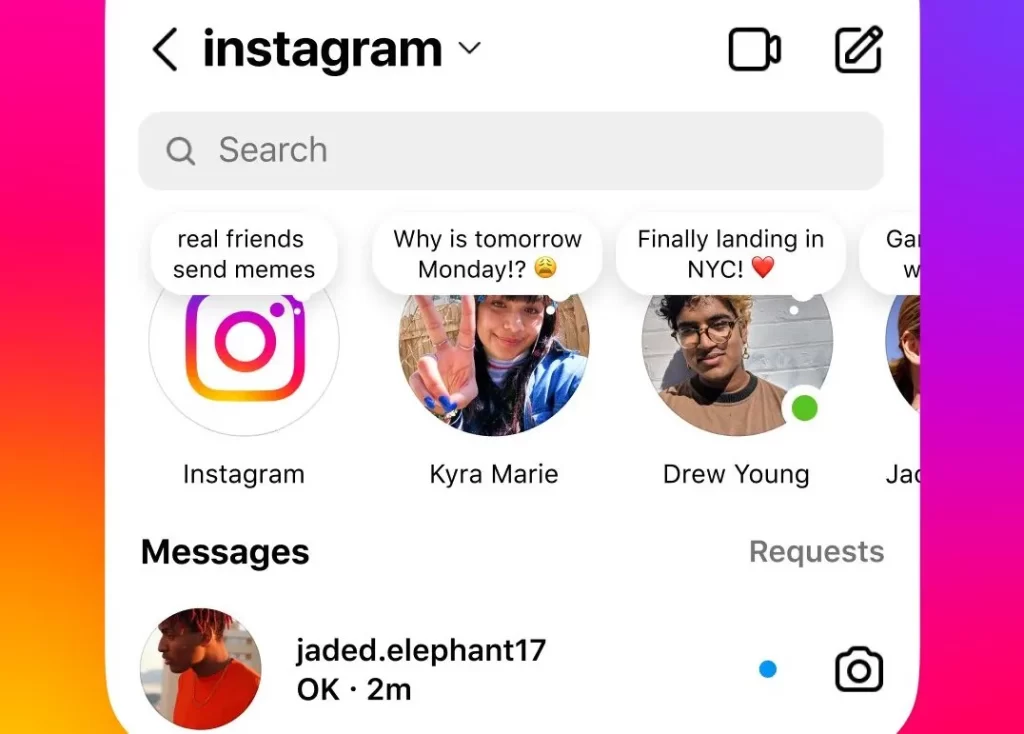
10 Best Ways to Fix Instagram Notes Not Showing and how to get it
Now that you know about the possible reasons that might cause you to face such an issue, it is time to dig deeper and help you find the best way to solve it. Some of them are so simple and others might need more setting changes, and we will explain them step by step:
- Update your Instagram app:
As you read, it is not possible to access Notes functionality in an old Instagram app. If this is your case, you are lucky because it is so simple to solve. Just based on your phone type (Android or iOS system) visit the Google Play or App Store, search for the Instagram app, and see if there is an auto-update option, just do it.
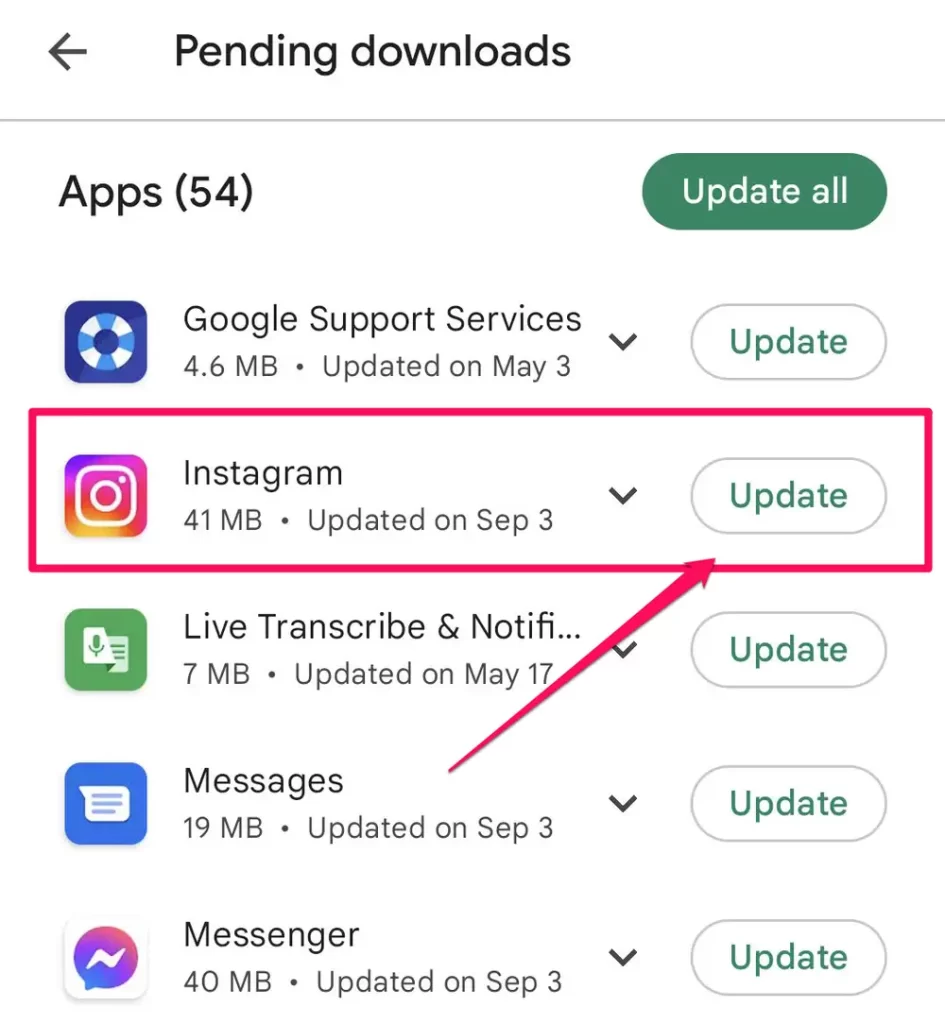
- Turn off your VPN or use it:
In the previous paragraph, we stated that this new Instagram feature isn’t available in all countries. So, using a VPN and connecting to another country’s IP could have two different impressions on the result. You can first turn it off because your country might be allowed to use this feature, and using a VPN and another country’s IP might cause you to lose this chance.
But in another case, you can try it because your country might not be on the allowed Instagram list, so using a VPN might help you access this feature.
- Verify the account again:
In some situations, Instagram notes will not appear because of a user account authentication error. And you can simply try to solve it by logging out of your account and logging in again. If you don’t know how, just follow the below steps:
- Open Instagram when you are logged in.
- Go to your profile by tapping the icon from the bottom-left corner.
- From the top of the next page choose three horizontal lines and open “Settings and Privacy”.
- Go down and find “Log Out”.
- Choose it and Log out of your account.
- After a few minutes, log in to your account and see whether it solves your problem.
- Forget using Instagram Lite:
If you are among those Instagram users who prefer to use the Instagram Lite version on your Android phone because it is budget hardware and takes up less space on your phone, the bad news is that you can not access some of the amazing and new features, such as Instagram Notes, as long as you are using the Lite version and the only solution is to put it away and download the full-fledged version.
- Try a high-speed internet connection:
This issue could happen even when you have an Android or iOS system phone and would simply cause you to face trouble using the Instagram Notes feature. But the good news is that it is easy to solve, and you should only turn on the airplane mood once and then turn it off. To do so on an Android phone swipe down from the top> find the Airplane mode from the quick toggles menu> and turn it on.
As an iPhone user, you should swipe down from the top-right corner> find the Airplane mode option and turn it on.
- Waiting for a day or two:
Sometimes, the only way you can solve this issue is by waiting. For example, if you recently liked too many posts or shared many comments, Instagram might flag your account as a bot. Therefore, certain activities on the platform will be limited for you. So, if you get errors like “operation blocked”, the only thing you can do is wait and try what you want after a day or two.
- Clear Instagram cache:
A corrupt cache on Instagram or any other app would cause issues like notes not showing for your account. So, if you are suspicious about this point, it would be worth following the below steps and learning how to clear the app cache:
- Tap on the Instagram app icon and hold it for a few seconds.
- The app info menu will open.
- Choose ‘Storage and cache’, then select Clear cache.
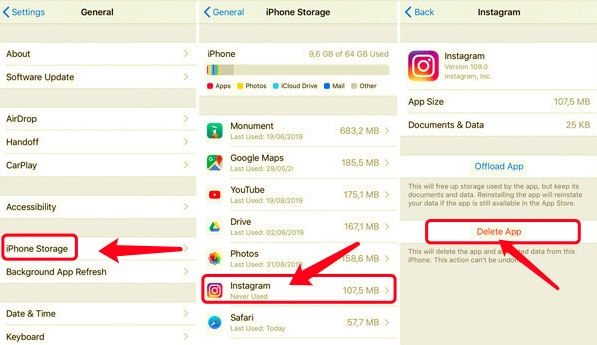
- Reinstall Instagram:
If none of the above-mentioned ways helped you solve your problem, another solution is to uninstall Instagram and reinstall it again to see if it solves your issue. In the below lines, we will explain how you can do this on Android and iPhone systems.
Android:
- Tap on the Instagram icon and hold it for a few seconds to see the app info menu.
- Open the Instagram app info menu.
- Choose Uninstall and confirm your decision.
iPhone:
- Long-tap on the Instagram icon and choose Remove App.
- Tap Delete App.
- Download Instagram:
This solution is helpful if you are an Android user and have updated the app recently. If the Instagram notes disappear after an update, it might be useful to downgrade the app by following the below steps:
- Tap on the Instagram icon and hold it to see the app info menu.
- Open the menu and go down to find the app version at the bottom.
- Head to APKMirror and download an earlier version file.
- Install this earlier Instagram version and see if it solves your case or not.
- Try Instagram Beta:
Instagram beta is a program that allows its users to try new features, even before the public launch. So, if you have an Android phone and have an issue using the Notes feature, the last solution is to find the Instagram app on the Play Store and join the beta program. Then you should wait for a while, but as soon as the beta version is available, you can install it and share whatever you want via notes.
How to Create Notes on Instagram in android & iPhone?
And the last paragraph of this guide would be a simple solution for those who have not tried this feature previously, and think the problem would be because they don’t do the process correctly. So, the below steps show all you need to know: (Pay attention these levels are useful for both Android and iPhone users)
- Open the Instagram app, log into your account, and slide left to see the DMs.
- Now, you should see a plus icon on your profile picture in the top right corner, which you should tap.
- You should type your message and simply choose the Share button from the top right corner.
The interesting point about this feature is that you can decide who you want to share this Note with, for example, your followers whom you follow back or only your close friends.
Conclusion:
In the above text, we talked about the Instagram Notes feature as a new option that became so popular in a short time. There, we talked about how to use it on both Android and iOS systems. Also, we talked about the possible cases that might cause you to face an error using this feature. The best answers to Why don’t I have Instagram notes, and how to solve it, like updating the app, reinstalling it, clearing the app caches, verifying your account, using a VPN, and so on. But if you have still any questions not answered above, you can share them in the comments or contact the Instagram support team.
FAQ
- Who can see notes on Instagram?
Based on the Instagram rule, the Notes will be visible only to your friends (people you follow back) or your “Close Friends”
- Why is everyone putting music on Instagram notes?
The new point about the Notes feature is that you can use it to share your favorite Music and express your sentiments and moods.
- Why can’t I see notes on Instagram even after updating?
There would be different reasons for this issue, which we talked about above. But one of the main ones is that you update the app for a specific user while multiple accounts are logged into the app.
- How long does Instagram notes last?
They are available only for 24 hours and will expire after this period.







