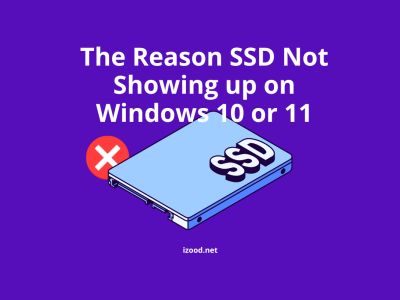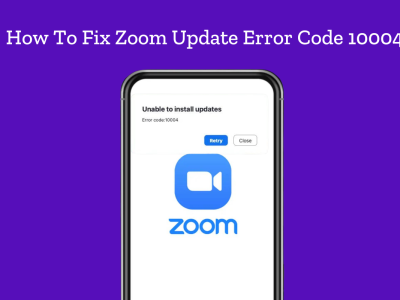![[Fixed] Why Can't I Follow People On Instagram? 19 Why Can't I Follow People On Instagram?](https://izood.net/wp-content/uploads/2019/06/Why-Cant-I-Follow-People-On-Instagram-800x400.png)
Instagram is a popular social media platform used by millions daily to connect, share, and engage with content. However, many users encounter an issue where they find themselves unable to follow new accounts. If you’re asking, “Why can’t I follow people on Instagram?” or stating, “Instagram won’t let me follow anyone,” this guide will provide comprehensive reasons and solutions.
Why can’t I follow people on instagram?
One day, you get up and see you can’t follow people on Instagram. In most cases like this, users state that everything was fine yesterday, but now their Instagram account follow button does not work. Do not freak out, Below you can read possible reasons for the instagram action block in two categories.
1. Daily Follow Limit Reached
Instagram imposes a daily follow limit to curb spam and maintain the platform’s integrity. If you’ve reached this limit, you may receive an error message indicating you cannot follow more people. Typically, this limit is around 200 accounts per day, but it can vary.
- Solution: Wait 24 hours before attempting to follow new accounts. Reduce your follow activity to avoid hitting this limit frequently.
2. Account Verification Issues
Instagram requires certain accounts to verify their identity if unusual activity is detected. This can temporarily restrict your ability to follow new users.
- Solution: Check your email or phone for any verification requests from Instagram. Follow the provided instructions to verify your account.
3. Action Blocks
If Instagram detects behavior that violates its community guidelines or terms of service, it may impose an action block. This can happen if you follow too many accounts in a short period or engage in other spam-like behaviors.
- Solution: Review Instagram’s community guidelines to ensure your actions comply. Wait for the action block to be lifted, which typically takes 24-48 hours.
![[Fixed] Why Can't I Follow People On Instagram? 20 why can't i follow people on instagram](https://izood.net/wp-content/uploads/2024/07/why-cant-i-follow-people-on-instagram.jpg)
4. Technical Glitches
Sometimes, technical issues or bugs within the Instagram app can prevent you from following new accounts.
- Solution: Try updating the Instagram app to the latest version. If the problem persists, consider uninstalling and reinstalling the app or contacting Instagram support.
5. Third-Party App Restrictions
Using third-party apps to manage your Instagram account can sometimes lead to restrictions. Instagram’s algorithms may flag such activity as suspicious.
- Solution: Avoid using third-party apps to perform actions on your behalf. Manually manage your account to prevent these issues.
6. Account Restrictions
If your account has been reported multiple times for violating Instagram’s guidelines, you may face restrictions, including the inability to follow new accounts.
- Solution: Adhere strictly to Instagram’s guidelines and avoid activities that could result in your account being reported.
![[Fixed] Why Can't I Follow People On Instagram? 21 why can't i follow people on instagram](https://izood.net/wp-content/uploads/2024/07/why-cant-i-follow-people-on-instagram-1.jpg)
7. Privacy Settings of the Account
Some Instagram users have private accounts. If you send a follow request to a private account, you must wait for the account owner to approve your request.
- Solution: Be patient and wait for the approval. If your request is denied, respect the user’s privacy and do not attempt to follow again.
Best Practices to Avoid Issues with Following Accounts
- Engage Genuinely: Follow accounts that interest you and engage with their content meaningfully.
- Spread Out Follow Activity: Avoid following a large number of accounts in a short period.
- Stay Informed: Keep up to date with Instagram’s guidelines and updates to avoid any potential violations.
Steps to Remove Action Blocked on Instagram
1. Wait Out the Block
Most action blocks are temporary and last between 24-48 hours. The simplest way to remove the block is to wait for it to be lifted.
- Solution: During this period, refrain from any actions that could be seen as spammy, such as mass liking, commenting, or following/unfollowing.
2. Report the Problem to Instagram
If you believe the block was a mistake, you can report the issue directly to Instagram.
- Solution: Go to your profile, tap on the menu icon (three horizontal lines), select “Settings,” then “Help,” and finally “Report a Problem.” Explain the situation and request that the block be reviewed.
![[Fixed] Why Can't I Follow People On Instagram? 22 why can't i follow people on instagram](https://izood.net/wp-content/uploads/2024/07/why-cant-i-follow-people-on-instagram-2-668x1024.jpg)
3. Switch to Mobile Data
Sometimes, Instagram may block an IP address rather than an account. Switching from Wi-Fi to mobile data can help circumvent this issue.
- Solution: Turn off your Wi-Fi and use mobile data to access Instagram. This can sometimes bypass an IP-based block.
4. Unlink Third-Party Apps
Using third-party apps to automate activities on Instagram can lead to action blocks.
- Solution: Go to “Settings,” select “Security,” then “Apps and Websites.” Revoke access to any third-party apps that are not essential.
5. Log Out and Log Back In
A simple log out and log back in can sometimes reset your account and remove the block.
- Solution: Log out of your Instagram account, wait a few minutes, and log back in. Check if the block has been lifted.
6. Update the Instagram App
Ensure that you are using the latest version of the Instagram app, as updates often include bug fixes and improvements.
- Solution: Check the App Store (iOS) or Google Play Store (Android) for any available updates and install them.
![[Fixed] Why Can't I Follow People On Instagram? 23 why can't i follow people on instagram](https://izood.net/wp-content/uploads/2024/07/why-cant-i-follow-people-on-instagram-3.png)
7. Complete Your Profile
Incomplete profiles can sometimes be flagged as spam accounts. Make sure your profile is fully completed.
- Solution: Add a profile picture, a bio, and link to other social media accounts. This can help establish your account as genuine.
Conclusion
Encountering issues with following people on Instagram can be frustrating, but understanding the reasons behind these restrictions can help you navigate and resolve them effectively. By following the solutions provided and adhering to Instagram’s guidelines, you can maintain a healthy and active account without interruptions. If “Instagram won’t let me follow anyone,” revisiting these tips can help you get back to connecting with your favorite accounts smoothly.
FAQ:
- What’s the maximum number of people I can follow every day on Instagram?
Based on Instagram rules, you can not follow more than 7,500 people a day.
- why can’t i follow people on instagram when I’m but not blocked?
There might be different reasons for that, like switching between public and private accounts many times, an out-of-date app, reaching a maximum number of following actions, and things like this.
- What Is Instagram Follow Limit?
Instagram imposes a daily follow limit to prevent spammy behavior and maintain the platform’s integrity. Typically, users can follow up to 200 accounts per day. This limit helps ensure that the platform remains a safe and enjoyable space for all users.
- How Long Does Instagram Action Blocked Last?
The duration of an Instagram action block varies, typically lasting between 24 to 48 hours. However, more severe violations can result in longer blocks. If blocked, it’s essential to refrain from any activities that might be considered spammy until the block is lifted.