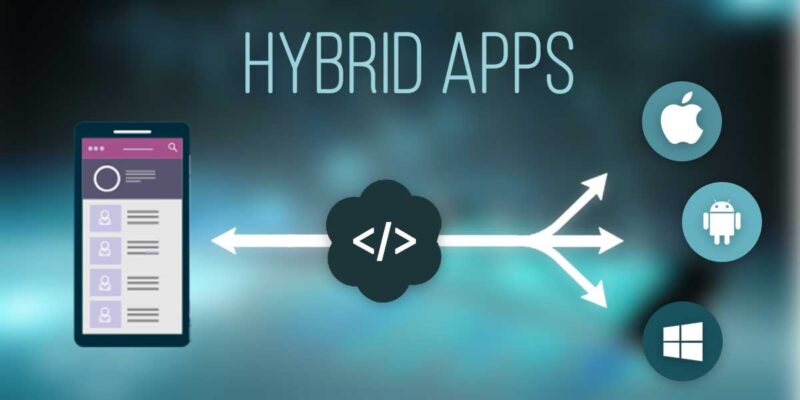
In today’s fast-paced technological landscape, mobile applications have become an integral part of our lives. From business ventures to personal utilities, the demand for apps continues to soar. This ongoing tech-driven era, where both native and web app development thrive, developers are compelled to seek more efficient and economical approaches to craft mobile applications with extensive reach. This is where hybrid app development emerges as a game-changer.
Hybrid App Development
Hybrid App Development involves recognizing the distinctive characteristics of hybrid apps, which are created by combining features of native and web applications. By leveraging both native and web technologies, hybrid apps offer a unique solution that strikes a balance between performance and cost-effectiveness.
Unlike purely native apps, which are developed for a specific platform and require separate codebases for each operating system, hybrid apps use a single codebase. This codebase allows the app to run on multiple platforms, making it a more versatile option for businesses and developers.
Similarly, hybrid apps take advantage of web technologies, such as HTML, CSS, and JavaScript, which are widely used and familiar to many developers. This integration enables them to access native device features and capabilities, like camera, GPS, and notifications, providing a more interactive and dynamic user experience.
Key Components of a Hybrid App
When building a hybrid app, developers must consider key components to ensure a seamless and efficient user experience. These components include;
- User Interface (UI) Design – Leveraging web technologies to craft an appealing and intuitive interface.
- Backend Services Integration – Establishing a backend infrastructure for efficient data storage and retrieval.
- Native Plugins – Incorporating plugins that enable access to device features and hardware functionalities.
- WebViews – Integrating web content within the app, leveraging the power of web technologies.
- API Calls – Facilitating smooth communication with external services and data sources.
- Cross-platform Development – Embracing a single codebase approach to ensure compatibility across multiple platforms.
- Offline Storage – Enabling data availability even without an active internet connection.
- Performance Optimization – Implementing measures to ensure a smooth and responsive user experience.
- Continuous Updates and Maintenance – Regularly addressing issues and introducing new features to enhance the app’s performance and functionality.
Steps to Build a Hybrid App
Building a hybrid app involves a series of essential steps to ensure a successful and well-functioning application that combines the benefits of both native and web technologies.
Here are the top steps to build a hybrid app;
1. Define the App’s Purpose and Target Audience
Before developing, clearly define the app’s objectives and identify the target audience. Understanding the app’s purpose will help shape the design and development process, ensuring it effectively meets the users’ needs.
2. Choose the Right Framework
Selecting the appropriate hybrid app development framework is crucial. Popular frameworks like React Native, Flutter, and Ionic offer varying capabilities, performance, and community support. Assess each framework’s features and compatibility with the project requirements before deciding.
3. Designing the User Interface (UI) and User Experience (UX)
A visually appealing and intuitive UI/UX design is vital for attracting and retaining users. Design the app’s interface with user-friendly navigation and responsiveness in mind. Ensure that the design aligns with the app’s purpose and the target audience’s expectations.
4. Backend Development and API Integration
Set up the backend infrastructure for data storage, retrieval, and processing. Integrate APIs (Application Programming Interfaces) to enable seamless connectivity with external services, databases, and third-party platforms.
5. Coding and Implementation
Divide the app features into smaller modules and begin coding the application. Implement the design elements and integrate the backend functionality. Writing clean and efficient code will improve the app’s maintainability and scalability. If you are interested in developing apps, then you can start by learning coding. Learning coding is beneficial for both personal and professional growth. If your child has knack for Technologies, then you can start their digital literacy with a coding for kids course.
6. Testing and Debugging
Rigorous testing is essential to identify and fix bugs, ensuring the app functions smoothly across different devices and operating systems. Utilize emulators and real devices for testing to replicate real-world scenarios.
7. Performance Optimization
Optimize the app’s performance by minimizing loading times, reducing resource usage, and ensuring smooth navigation. Performance is crucial for providing users with a satisfactory experience and encouraging app retention.
8. Security Considerations
Implement strong security measures to protect user data and prevent potential cyber threats. Like all applications, hybrid apps are vulnerable to security breaches, so encrypting data and employing secure authentication methods are crucial.
9. Deployment and Distribution
Prepare the app for release on app store or other distribution channels. Adhere to the guidelines of each platform to ensure smooth approval and availability to the target audience. Additionally, plan a marketing strategy to promote the app’s launch and increase its visibility.
10. Continuous Updates and Maintenance
Once the app is live, monitor its performance and user feedback. Regularly update the app to fix bugs, add new features, and adapt to changing user preferences. Maintaining an active development cycle will keep the app relevant and engaging.
For individuals aspiring to become proficient in hybrid app development, enrolling in a comprehensive full stack developer course in Sharjah can provide valuable insights and practical knowledge on the essential steps involved in building successful hybrid applications.
Limitations of Hybrid Apps
The limitations of hybrid apps include the following;
- Performance issues compared to native apps due to the use of web technologies.
- Limited access to device features and hardware capabilities.
- Dependency on internet connectivity for certain functionalities.
- Slower development of advanced graphics and complex animations.
- Difficulty in achieving a truly native look and feel.
- Potential security concerns when integrating third-party plugins.
- Difficulty in providing consistent user experience across different devices and platforms.
Conclusion
In conclusion, hybrid app development presents a powerful solution for businesses and developers seeking a balance between performance and cost-effectiveness. By combining native and web technologies, these apps offer compatibility across multiple platforms and access to native device features. However, developers must address performance concerns and security issues while optimizing UI/UX to create a seamless user experience. By following a structured development process and continuous updates, hybrid apps can successfully meet the demands of today’s mobile-centric world.

![How to Pause Location on Find My iPhone Without Them Knowing? [2024] 16 how to pause location on find my iphone](https://izood.net/wp-content/uploads/2024/10/How-to-Pause-Location-on-Find-My-iPhone-Without-Them-Knowing-400x300.png)


![How To Inspect Element on iPhone [4 Methods] 19 how to inspect element on iphone](https://izood.net/wp-content/uploads/2024/10/how-to-inspect-element-on-iphone-3-400x300.png)


