
This is no secret Fortnite has won the hearts of millions of gamers all over the world. Players have spent a lot of time and money making their Fortnite experience better by adding new features, customizing their characters, and buying things inside the game. But there may be times when you need to close your Fortnite account and get it back. This guide will show you how to refund Fortnite account, and yes, it is possible!
What Is the Fortnite’s Refund Policy?
Before getting into the refund process, it’s crucial to familiarize yourself with Fortnite’s refund policy. Epic Games allows players to request a refund for any purchase made within 30 days, provided it meets their specific criteria. However, it’s important to note that each refund request is subject to review and approval by Epic Games.
What Do I Need to Get My Fortnite Account Refunded?
There are a few things that must be done in order to get your Fortnite account refunded. These rules are set by the Federal Trade Commission (FTC), and all players who want a return must follow them.
- Limitations on Age
The first rule is that people who want to file a claim must be at least 18 years old. A parent or guardian must fill out the form for a player under the age of 18. The purpose of this rule is to make sure that kids aren’t handling money without adult control.
- Who Can Apply?
Not every Fortnite player will be able to get their money back. The player must have bought something in-game between July 1, 2019, and July 1, 2021, and there must have been a problem with the buy. The issue could have been a technical one, a billing one, or anything else that kept the player from enjoying the game.
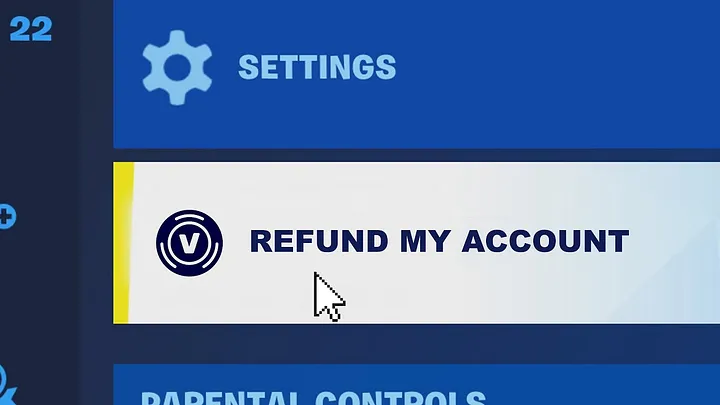
- Make a Claim
The player must fill out a claim form that the FTC gives them in order to get their money back. The player’s Fortnite account details and the items they bought will be asked for on the form. Further, the person must show proof of the issue they encountered, like screenshots or receipts.
January 17, 2024, is the last day to send in a claim form. The FTC will look at each claim and decide if the player can get their money back. As long as the claim is accepted, the person will get their money back for the in-game purchases.
To sum up, a player must be at least 18 years old, have bought something in-game between July 1, 2019, and July 1, 2021, and have had a problem with their buy in order to get their account refunded. The player needs to fill out a claim form and show proof of the issue. January 17, 2024, is the last day to send in a claim form.
How to Refund Fortnite Account: Step by Step Guide
Here are the steps you need to take to get your money back from Fortnite:
- Getting into your Epic Games account
To get your money back from Fortnite, you must first log in to your Epic Games account. Use your account information to log in to the Epic Games website.
- Getting to Account Settings
Go to your account settings after you’ve logged in. In the top right corner of the screen, click on your nickname. From the drop-down menu that appears, choose “Account.”
- Choice of the Purchase
Click on the “Transactions” tab after going to your account settings. This will show you a list of everything you’ve bought with your account. Find the item you bought that you don’t want and click on it.
- Sending in a request for a refund
Click the “Refund this purchase” button after picking out the item you want to return. To finish, just do what it says. Remember that Epic Games will only take back certain in-game purchases, and you have a short time to ask for a refund.
Remember that if you paid for something with a credit card or a payment service like PayPal, you may need to call that service directly to get your money back. You can easily close your Fortnite account and get your money back by following these simple steps.
Also Read : 8 Best Sites to Play War Games Online
What Could be the Possible Problems and Solutions in the Process of Refunding?
While the refund process may seem straightforward, it’s essential to be aware of potential issues that may arise and the corresponding solutions. By understanding these challenges, you can navigate the refund process more effectively.
- Issue 1: Account Ban
If your Fortnite account has been banned, you will not be able to refund any purchases made on that account. Account bans are often a result of violating Epic Games’ terms of service, such as cheating or hacking. In such cases, you will need to contact Epic Games’ support team to resolve the issue and potentially have your account unbanned.
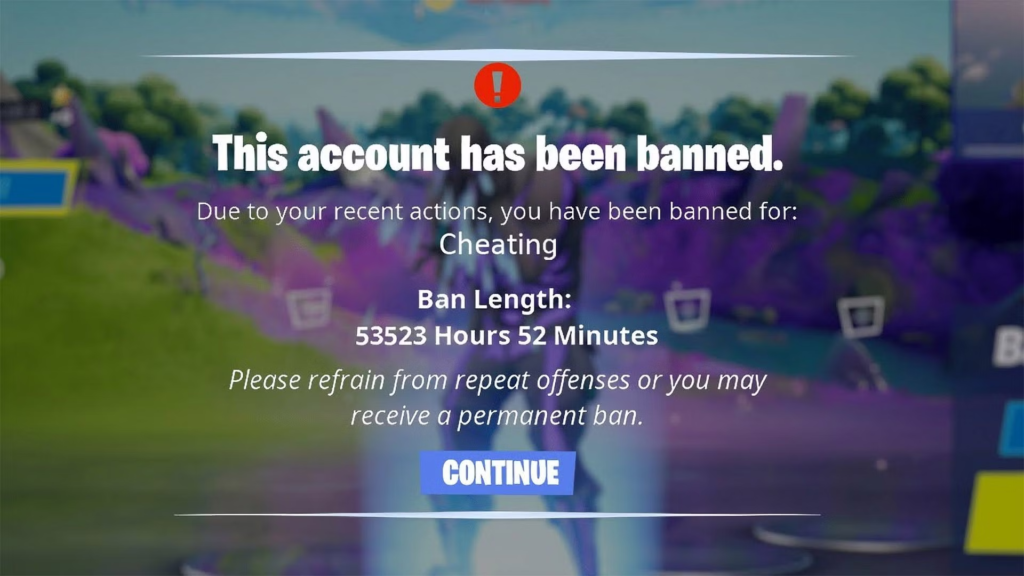
- Issue 2: Insufficient V-Bucks
If you do not have enough V-Bucks in your account to cover the cost of the item you wish to refund, you will not be able to complete the refund process. To address this issue, you will need to either purchase additional V-Bucks or earn them through gameplay before proceeding with the refund.
- Issue 3: Exceeded Refund Limit
Epic Games imposes a limitation on the number of items that can be refunded per account. If you have already reached your refund limit, you will not be able to refund any additional items. In such cases, you will need to prioritize the items you wish to refund the most. It’s worth noting that the refund limit resets periodically, so you may have the opportunity to refund additional items in the future.
In Closing
You need to carefully think about the process of getting your Fortnite account refunded, follow Fortnite’s return policy, and communicate clearly with Epic Games customer support. If you follow this article, you will be able to get your refund and get credit for purchases that are qualified. But it’s important to know that refunds aren’t always possible, and Epic Games makes the final call. Take the time to think about why you want a refund and what might happen if you go ahead with your plan.

![How to Pause Location on Find My iPhone Without Them Knowing? [2024] 20 how to pause location on find my iphone](https://izood.net/wp-content/uploads/2024/10/How-to-Pause-Location-on-Find-My-iPhone-Without-Them-Knowing-400x300.png)


![How To Inspect Element on iPhone [4 Methods] 23 how to inspect element on iphone](https://izood.net/wp-content/uploads/2024/10/how-to-inspect-element-on-iphone-3-400x300.png)


