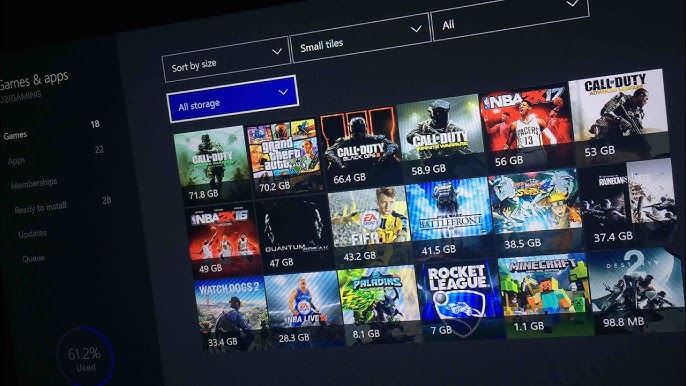
Gaming is not just a hobby; it’s an immersive experience that connects players across the digital realm. Xbox, one of the gaming giants, takes this connection to the next level. What Xbox does is that it allows players to share their game libraries with friends and family.
Sharing games on Xbox with your friends or family is a great way to make the most of your gaming experience. If you are interested in doing that, keep reading this step-by-step article. In this guide, we’ll explore and teach you exactly how to game share Xbox.
Requirements to Share Games on Xbox
Before you can start game sharing on Xbox, there are some requirements to meet. Therefore, it is essential to learn what are those requirements before you game share Xbox. Then, let’s get to that before discussing how to game share Xbox.
- Xbox Live Gold Subscription
To game share Xbox, both you and your friend need an active Xbox Live Gold subscription. If you don’t have it already, you can purchase it through the Xbox Store. Then, get yourself an Xbox Live Gold subscription if you are interested to game share Xbox with your friends.
- Internet Connection
This must be an obvious requirement, but you must have a stable internet connection. Ensure that you and your friend have a stable internet connection, as game sharing relies on an online connection.
- Xbox Consoles
Both you and your friend need Xbox consoles for game sharing. It’s crucial for the process to work, obviously. Then, if you have these three, we can get to the next part.
Now that we’ve covered the prerequisites, let’s dive into the steps to game share on Xbox.
Also Read: “Best Wireless Gamecube Controllers“
How to Game Share on Xbox?
Game sharing on Xbox is relatively straightforward, but it requires careful setup. Therefore, we will teach you exactly what you need to do if you want to game share Xbox. Here’s the step-by-step guide.
1. Sign In
Begin by signing in to your Xbox console using the Xbox Live account that owns the games you want to share.
2. Navigate Personalization in Settings
After you have signed in to your Xbox Live account you should locate the Settings. Navigate to the “Settings” menu on your console to begin the game share Xbox experience. Then, select Personalization in settings and then navigate to “My home Xbox”
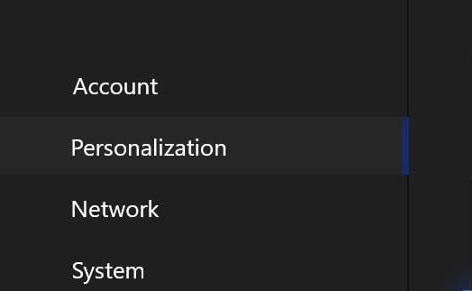
3. Set as Home Xbox
To activate the game share Xbox, choose “Make this my home Xbox” to designate your console as the primary one for your account. This is the key to enabling sharing.
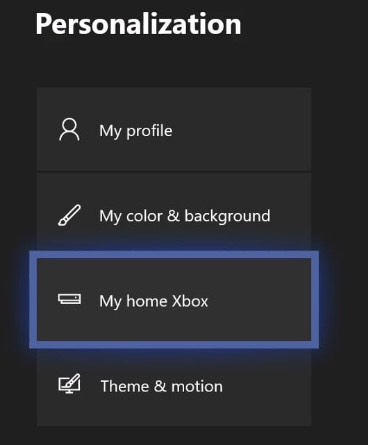
4. Install Games
Now, you should begin the installation. Install the games you want to share on your console.
5. Share with Your Friend
Your friend should sign in on your console and repeat the same process. Doing that will designate your console as their home Xbox.
6. Access Shared Games
Once both consoles are set up, you can now access each other’s game libraries. This allows your friend to play the games you’ve installed and vice versa.
This is the whole process of how to game share Xbox with your friends and family. By following these steps, you will successfully game share Xbox.
The Limitations of Game Sharing
Now that you have learned exactly how to game share Xbox, let’s discuss the limitations.
The game share Xbox feature is an incredible feature that allows you to share your gaming experience with friends or family. However, it’s important to recognize the limitations associated with this feature to ensure a hassle-free and enjoyable gaming experience.
One significant limitation of the game share Xbox feature is considered to be the number of shared consoles. Xbox allows you to share your games with one friend at a time. This may be a limitation for those with a larger group of gaming buddies. but it’s also essential to note that both you and your friend can change your shared console up to five times each year. This flexibility ensures that you can adapt your sharing arrangement as needed.
Geographical restrictions are another limitation of the game share Xbox feature. Both you and your friend must be in the same region for game sharing to function correctly. This limitation is in place to prevent potential misuse of the sharing feature.
Potential issues should also be taken into account. If your friend’s Xbox Live Gold subscription expires, they could lose access to the games you’ve shared. Therefore, both parties must maintain an active subscription to fully enjoy the shared gaming experience. Then, consider these about the game share Xbox as well.
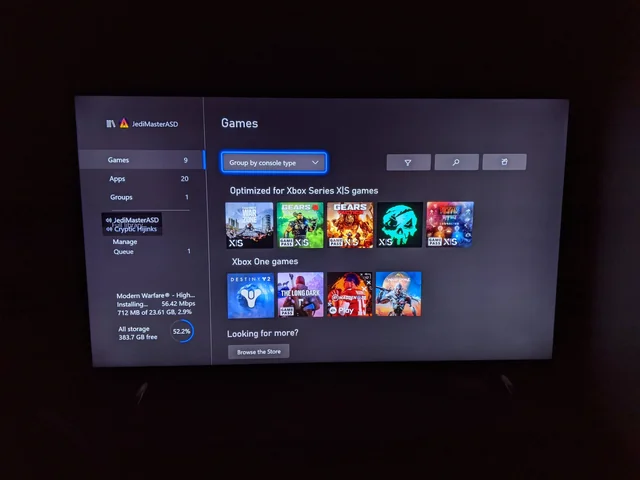
What Can’t You Share With Xbox Game Share?
Now, we have discussed how to game share Xbox and the limitations of the feature. Let’s figure out what game share Xbox feature doesn’t share with your friends. While you can share many Xbox games and subscriptions, there are certain things that cannot be shared through the game share Xbox.
- In-Game Currency
In-game currency or microtransactions are not shareable. These are tied to individual accounts. Then, with the game share Xbox feature, you won’t share the in-game currencies.
- Specific Games and Apps
Some games, apps, and content may not be eligible for sharing, depending on the publisher’s policies. Therefore, even if you procced carefully with how to game share Xbox, you won’t be able to share some of them.
- DLC and Add-Ons
Downloadable content (DLC) and add-ons are generally not shareable unless they are explicitly labelled as such. Then, this is something to consider if you are purchasing Xbox Live Gold to use the game share Xbox feature.
Conclusion
The game share Xbox feature is a great feature you can use to enjoy games with friends and family. But it is essential to follow this guide to learn how to game share Xbox and also be aware of limitations. being aware of the limitations and restrictions, you can make the most of your Xbox gaming experience.
Then, remember to respect the terms and conditions of game sharing, and happy gaming!
FAQ
- Can You Play Online Games With Game Share?
Yes, you can play an online game with the game share Xbox feature. As long as both you and your friend have an active Xbox Live Gold subscription, you can enjoy multiplayer online gaming together.
- How to remove Xbox Game Share?
To remove the game share Xbox connection, you would need to go through the setup process. But instead, designate your console as your home Xbox. This will effectively end the game sharing arrangement with your friend.
- Can Xbox Game Share with a PC?
The game share Xbox is limited to sharing between Xbox consoles, and it doesn’t extend to PC. Then, no, you cannot share games with a PC through this feature.
- Can two people play the same game on Xbox game share?
Yes, two people can play the same game with the game share Xbox feature. When you share a game, it allows both you and your friend to play that game on your respective consoles. The game share Xbox feature gives you the flexibility to enjoy the same title simultaneously. Then, read the guide to learn how to game share Xbox with your friends.
- Can you get banned from game sharing on Xbox?
While game share Xbox itself is not a violation of Xbox policies, sharing your account information with others is. especially for the purpose of unauthorized sharing. This could lead to a ban or suspension from Xbox Live services. It’s essential to adhere to Xbox’s terms of service to avoid potential issues.

![How to Pause Location on Find My iPhone Without Them Knowing? [2024] 22 how to pause location on find my iphone](https://izood.net/wp-content/uploads/2024/10/How-to-Pause-Location-on-Find-My-iPhone-Without-Them-Knowing-400x300.png)


![How To Inspect Element on iPhone [4 Methods] 25 how to inspect element on iphone](https://izood.net/wp-content/uploads/2024/10/how-to-inspect-element-on-iphone-3-400x300.png)


