
It might happen to all of us stuck in a position where we need to know where a person is, like our children or spouse, but don’t like to call and ask because we want to do tracking without them knowing. If you are facing a situation like this and have no idea what to do, the below text is specially written for you. There, you can read about How to Find Someone Location on Google Maps Without Them Knowing and the best third-party apps that can help you reach this goal. So, don’t waste time and keep reading.
How to find someone location on google maps without them knowing
As promised, in this paragraph, we want to mention the best ways to track someone’s location in Google Maps easily, freely, and also legally, one by one.
Using third-party or Spy apps: (Not Recommended)
The first and most recommended way is to choose a third-party app that works as a spy. This way is so popular because these apps are usually easy to work with. The only important point is to choose a great option and download it, then follow the instructions. If you don’t know which app is the best, you should keep reading until the next paragraph because I will introduce the five best apps based on user reports and their technical features.
Using WhatsApp:
If you want to use this way or the next ones, you need to access the target phone, his passcode to open the phone, an installed Google Maps app, and the user should be logged into their Google account, or you should know his account’s login details. If all of them are okay and you want to track the target person through WhatsApp, follow the below steps:
- Open WhatsApp on the target device and click on your chat with them.
- Then, choose the “Paper Clip” icon below the screen and select the “Location” option.
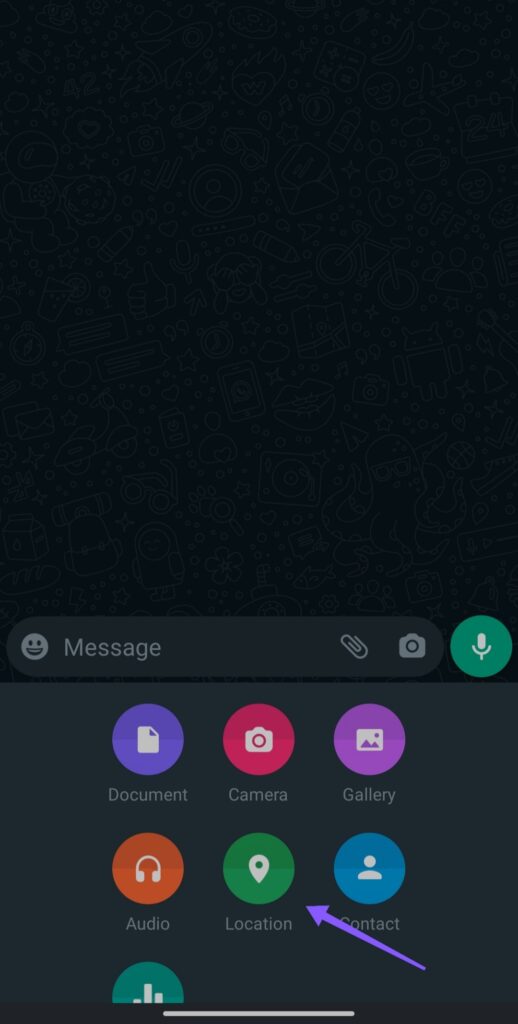
- Choose the “Share live location” option and click on Continue. (Pay attention it is not possible to track the targeted phone’s location if you choose “Send your Current Location”.)
- Finally, choose how long to track the mobile phone and tap Send.
- After all, you should delete the message on the target phone by selecting the “Delete for Me” option.
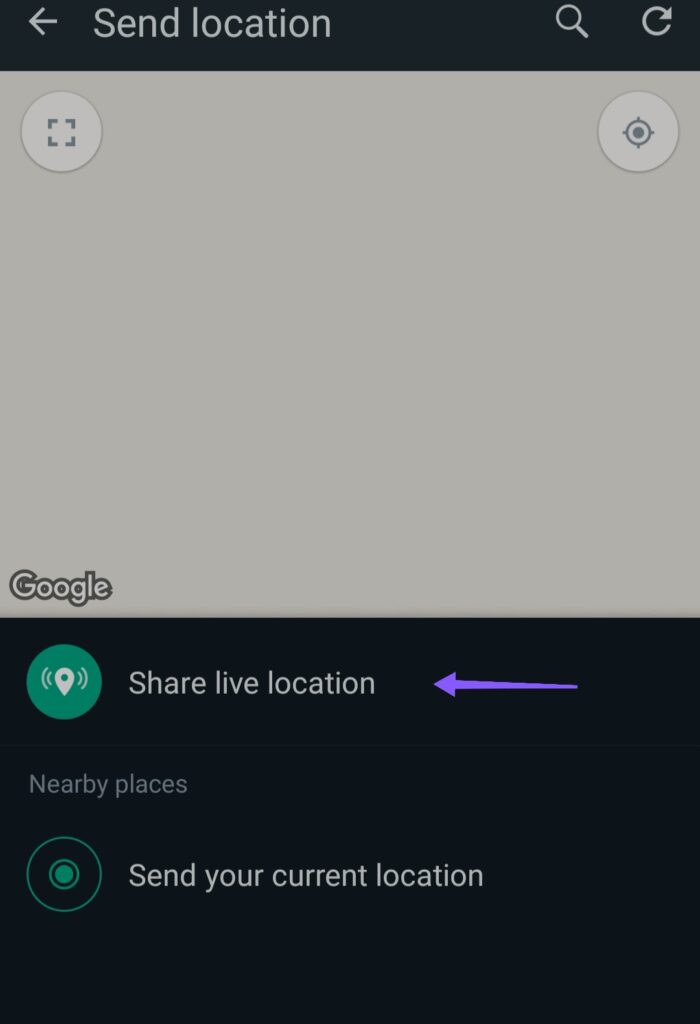
Enable Location Sharing in Google Maps:
It might be familiar to many of you, and the process function is similar to what you read about WhatsApp sharing location. Be careful that you need all the access mentioned above to do this process.
- First, you should check the location feature from the target phone’s Settings and make sure it is enabled.
- Then, open the Google Maps app on the target Android phone.
- Tap the user’s profile picture from the top right side and choose the Location Sharing option.
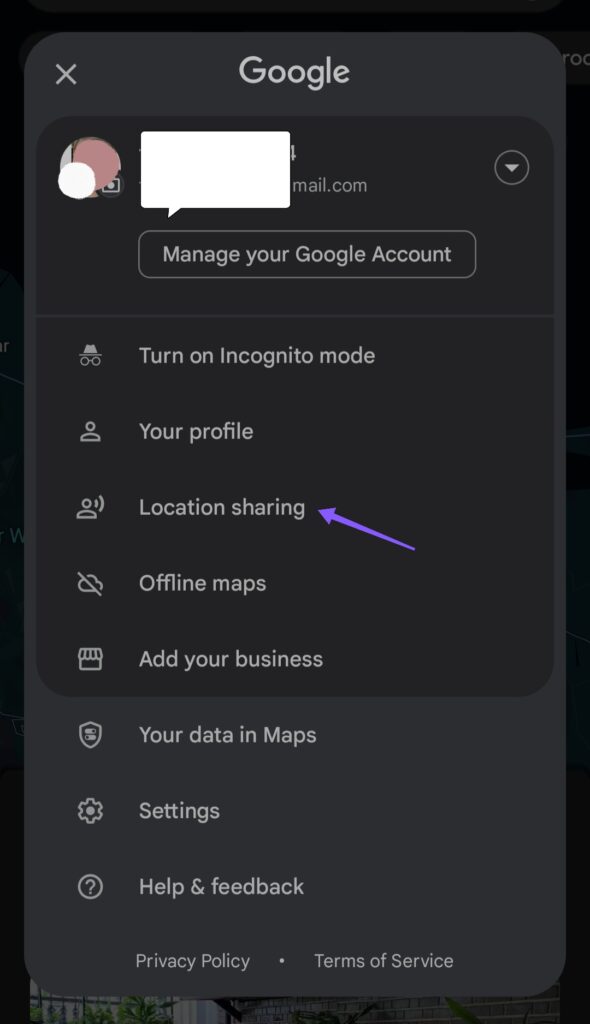
- Click the “Share Location” option, then select “Until you turn this off”.
- Choose your phone device, and you can see his address.
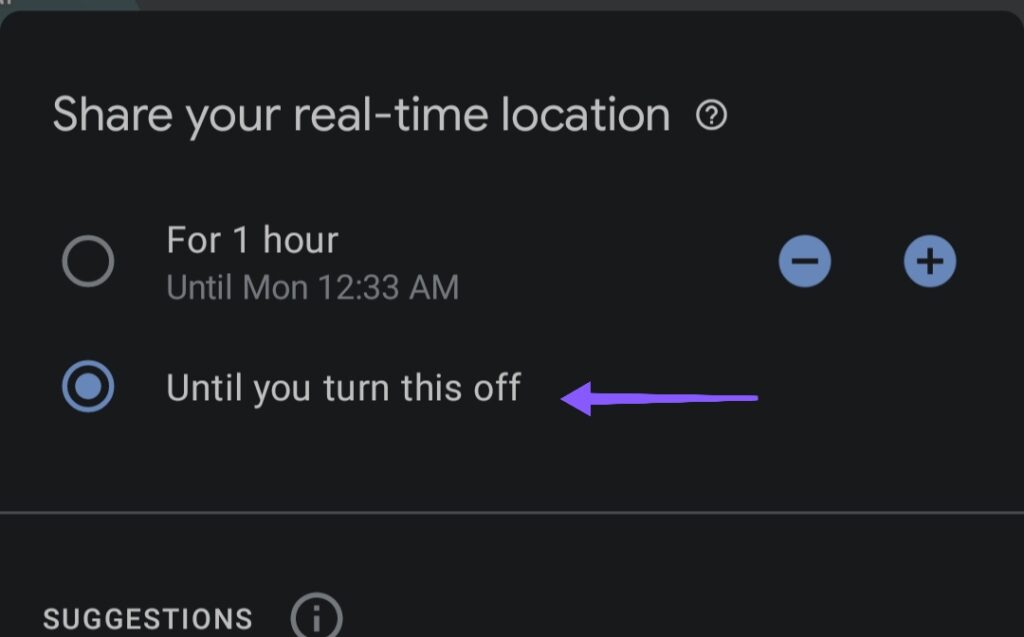
Pay attention to turning off the location-sharing Location notifications through the Google Maps app on the target phone or mobile device, or viewing Someone’s location on Google Maps without them knowing is impossible because Google will send regular notifications that alarm his location is sharing.
Using the Google Earth:
And the last option I want to talk about is to use Google Earth, which again needs you to have access to the target phone and his private security codes and login details. If so, follow the below steps:
- Open a browser like Chrome and type https://earth.google.com/.
- Log in to the target device using the Google login credential.
- Type your phone number or the number you want to use and track him, then click the “Send link” button, and you will receive a message with the URL link.
- Again, use the target phone and permit Google to track the current position.
- Finally, you can click the link and track the target phone’s location.
Also Read: “what does no location found mean“
5 Apps to find someone location on google maps without them knowing (Not Guaranteed to Work)
As you read above, one of the most popular ways to find someone’s location on Google Maps without them knowing is to use third-party or Spy apps. And that is what I want to talk about here. Below, you can read the five best apps developed to help you track a person’s location.
mSpy:
The first option I want to introduce is mSpy, a popular spy app that you can use to track someone’s location and view his text messages, call logs, and more. It is a famous name when we talk about the best mobile and computer parental control monitoring software for iOS, Android, Windows, and macOS. If I want to count some of this app’s best features, I can mention to:
- Web and app filtering allows you to choose which apps your kids can use or which websites they can visit.
- Location tracking to track your kid’s location and where they have been.
- Activity reports mean summarised information about your target device usage, such as who they have messaged and called the most.
If you choose to use mSpy but do not know how, follow the below steps:
- Go to the mSpy website and create an account. Then, buy a subscription plan.
- Install the mSpy app on the device you want to track, and it will operate invisibly.
- Finally, when you open the mSpy control panel on your phone, you can monitor all data, including the target phone’s real-time location.
Spybubblepro:
They claim they are the most comprehensive monitoring solution, which can help their users uncover the truth with their advanced features. If you are still not sure that you want to use the Spybubblepro user-friendly interface to monitor someone’s location and other activities, the below features may help you make the best decision:
- Allows you to monitor text messages, sent or received;
- Gets you access to call logs;
- Tracks the GPS location of the smartphone;
- Access to instant messages, phonebooks, photos, and website search history.
Using this app is somehow the same as mSpy, and you should follow the same steps, such as:
- Visit the Spybubblepro website and sign up.
- Follow the instructions and install the app.
- Now, you can log in to your account and view the real-time location and other data.
Spyic:
Another best spy app based on user reports and technical features is Spyic. For example, if you want to easily monitor your children’s location, messages, and calls, this app is a great choice for you. Among its important features, I can mention to:
- Great user interface
- Several plans for iOS and Android
- Tons of social app support
To use the Spyic app, follow the below instructions:
- Go to the Spyic website and create an account.
- Install this app on the target phone.
- Now, if you access the dashboard on your account, you can see all the tracked data.
Xnspy:
If you are looking for a trusted cell phone spy software to monitor your kid’s smartphone and tablet remotely or check anyone else, like your spouse, be sure that Xnspy could be a great choice. If I want to count some of this app’s main features, I can mention to:
- Call log monitoring
- Geozoning
- Text Spying
- Contacts List
- Browser History
- Wi-Fi Network Logs Monitoring
- Calendar Entries Monitoring
The process of using this app is the same as others registering on the website, setting up the app on the target device, and using your account dashboard to access what you are looking for.
Cocospy:
The last option I want to introduce here is Cocospy, which allows you to securely monitor more than 30 popular apps and social media platforms on your target phone while viewing all incoming and outgoing calls. To know this app better, you can read the below features:
- General monitoring
- Social media tracking
- Media Access
- Internet activity tracking
- Keylogger
- Spyware scanner
- Location tracking
- Access call logs and messages.
Using this app process starts with registering the site, downloading the app on the target device, and monitoring through your dashboard.
Conclusion:
Finally, I should add that tracking someone’s location and phone activities without him knowing is not a moral action, and we do not suggest it. But in the end, you should decide what is best for your situation. The above solutions are the best-known ways and spy apps that can help you reach your tracking goal. We would appreciate it if you share with us more information on how to find someone’s location on Google Maps without them knowing or any successful or unsuccessful experiences using the above methods.

![How to Pause Location on Find My iPhone Without Them Knowing? [2024] 24 how to pause location on find my iphone](https://izood.net/wp-content/uploads/2024/10/How-to-Pause-Location-on-Find-My-iPhone-Without-Them-Knowing-400x300.png)


![How To Inspect Element on iPhone [4 Methods] 27 how to inspect element on iphone](https://izood.net/wp-content/uploads/2024/10/how-to-inspect-element-on-iphone-3-400x300.png)


