
When you are here, you are among iPhone users addicted to wearing AirPods to listen to songs, make or answer phone calls, listen to voice messages, hear reminders, listen to conversations, and more. So, it would be hard to lose your AirPods when they are offline or dead. And like always, we are here to help you by introducing the most effective ways to find your lost AirPods and tips to prevent losing them. So, don’t waste time; let’s dive into the main point and see how to find lost AirPods that are offline and dead.
How to find lost AirPods that are offline and dead?
All of us know that when an Airpod is off or dead, it is hard to find it. But that doesn’t mean it is impossible, and here we want to mention the seven most common ways to find, track, and locate your dead or offline Apple AirPods.
Using the Find My App:
The first way, strongly recommended by Apple’s official website, is to use the Find My App and search for your list offline Airpods. It doesn’t mean that the app could help you find the current location of your dead Airpods, but there you will find the last place you used it, and it can be a helpful sign to start the search process.
Using this trick is easy, and you should only open the Find My App on your iPhone or iPad, then click on the Devices tab and choose your AirPods to see its last place.

Use the “Offline” or “No Location Found” option:
When your AirPods are offline or dead, and you try to find them by Find My App, you will see “No Location Found” displayed, which means the app couldn’t find your AirPods’ current location. But if you click on this option, you can still find a valuable clue by finding the last known location.
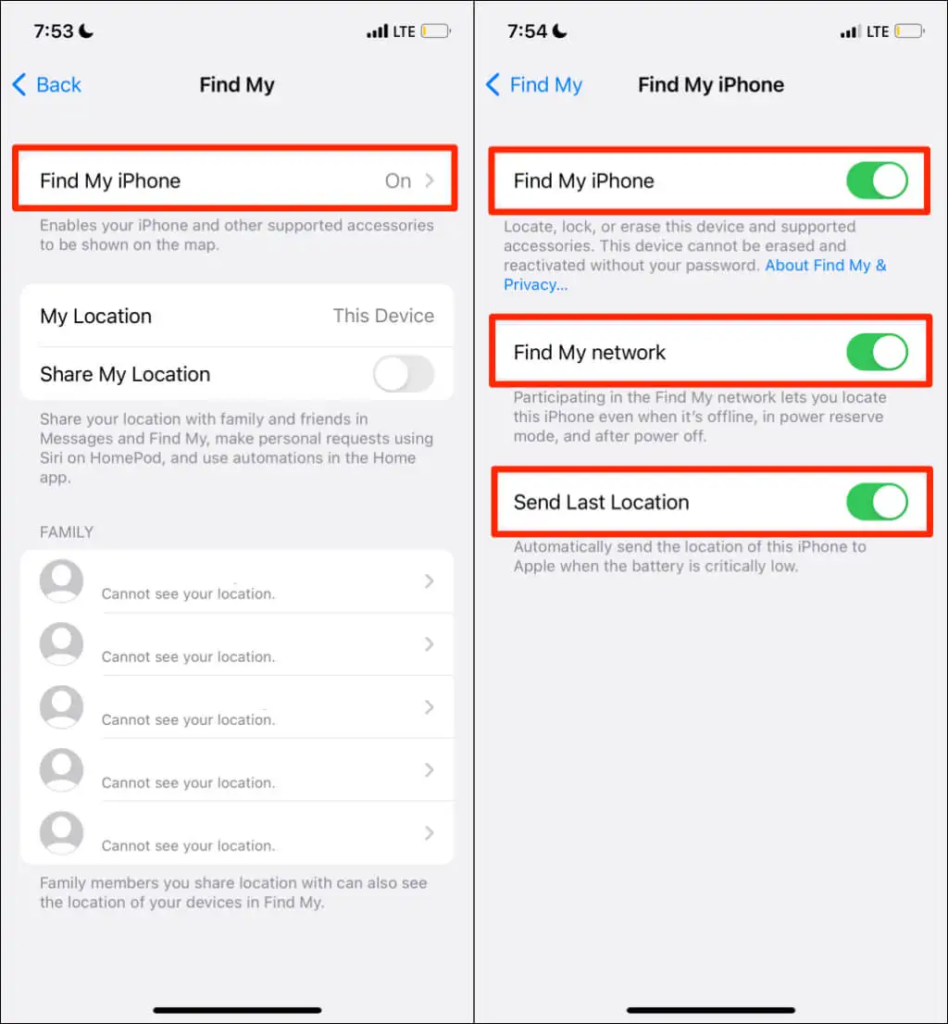
Activating Lost Mode:
To use this solution, you should always use Find My App. Also, I should mention that it only works if you have AirPods (3rd generation), AirPods Pro (1st and 2nd generation), and AirPods Max.
- Open Find My on your phone, or if you are using a computer, you should visit icloud.com.
- Choose the Devices option from the bottom of the screen to see a list of connected devices.
- Tap on the name of your AirPods.
- Now, if you just swipe it up, you will see more details and three options: Directions, Notifications, and Mark As Lost.
- Click on the Activate option below “Mark As Lost”.
- On the next page, you will see Lost Mode details, and you should choose Continue to keep up the process.
- Type your
- Enter your phone number, and others can use it to contact you if they find it.
- Finally, choose Next and Activate.
Here, if anyone receives a message on their iPhone about your lost Airpods will announce you.
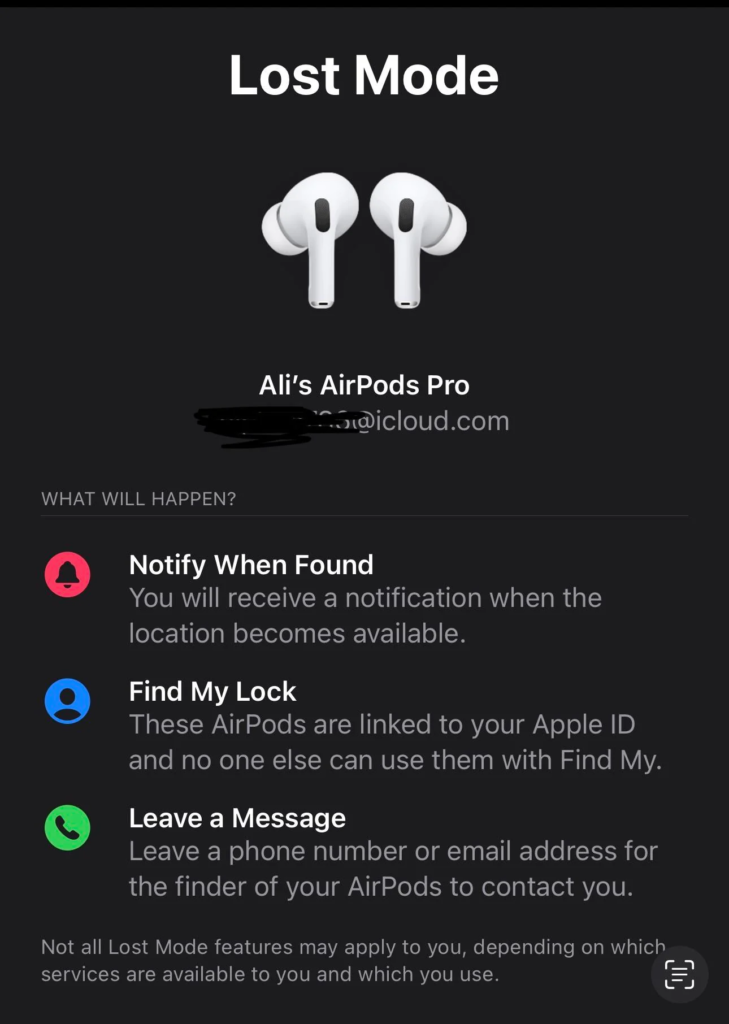
Using Bluetooth Range:
This solution is helpful when you think your AirPods are lost in the 150-foot Bluetooth range and probably not dead. Applications like Wunderfund help you find your lost AirPods using a radar.
- Open the Wunderfund.
- Choose the device you want to find.
- Now, you should move until you see the Distance Score increase.
- And it means your device is somewhere close to you.
Use your AirPods Serial Number:
To use this method, you should find your Airpods’ serial number on the original box, the receipt, or in your Apple account. Then you should announce Support or local authorities and give this serial number to them to identify and return your AirPods if they are found.
Also, having serial numbers will be helpful if the wrong person finds your AirPods and wants to pair them with his device because you can use them to trace him and recover your AirPods.
Remember the last place you charged them:
If this is the trick you want to use to find your dead or offline AirPods, it is good to know the battery life of second-generation AirPods (24 hours) and third-generation AirPods (30 hours). Now, based on these data and depending on your memory, you should find where and when was the last time you charged them to search for the best places.
Retracing Steps:
It should be the last option when none of the above-mentioned solutions worked. You can start the process of the retracing step by thinking about the last location you used your AirPods or what you were doing. For example, when you were exercising in the gym, or when you were in your friend’s home, walking, driving, or like this. Then, you should go and visit these places, asking people and searching by yourself to see if you can find them.
Tips to Prevent Losing AirPods
By knowing, all these tips to find your lost AirPods, it is better to make some secure considerations and reduce the risk of losing your AirPod or AirPods. And here in this paragraph, we want to point out some of the best ones, such as
- Use silicon straps to connect your AirPods together, and never lose one.
- Also, you can buy an AirPods case with built-in carabiners to attach them to everything you want, such as your bag, belt, or keychain.
- On the other hand, there are adhesive skins, which you can use to add a layer of grip to your AirPods and don’t lose them anymore because of falling out of your ears.
- Or you can use AirTags to track them more easily. (If you don’t know how to use AirTag, check the Apple Support page.
Also Read: “How To Create an Apple ID?”
Conclusion:
Previously, you read that while finding offline or dead lost AirPods is not easy, seven tricks might help you make it successful. Now, that you know how to find lost AirPods that are offline and dead, it is time to make it. While we hope that the above text could help you solve your case, we would be happy if you have any experience and share them below in the comments. Also, if you know any other way, more than the above-mentioned ones, please share it with us and other readers. And when you find your iPad, do not neglect the preserving tricks in the last paragraph and reduce the risk of losing them again.
FAQ
- Do I need an internet connection to find my AirPods using the “Find My” app?
The good news is No, you can find your misplaced AirPods without an internet connection.
- How far away can I use the “Find My” app to locate my AirPods?
No matter, which features you want to use on the “Find My” app, pay attention that you can only find nearby lost AirPods.
- Is There Insurance for Lost AirPods or a Warranty?
No. Typically AirPods insurance or warranty does not include losing devices, but if you are lucky, they might pay a replacement or repair service fee.
- Can Someone Use Stolen AirPods?
If you lose the complete set, the answer is yes. Unfortunately, it can be used easily.

![How to Pause Location on Find My iPhone Without Them Knowing? [2024] 22 how to pause location on find my iphone](https://izood.net/wp-content/uploads/2024/10/How-to-Pause-Location-on-Find-My-iPhone-Without-Them-Knowing-400x300.png)


![How To Inspect Element on iPhone [4 Methods] 25 how to inspect element on iphone](https://izood.net/wp-content/uploads/2024/10/how-to-inspect-element-on-iphone-3-400x300.png)


